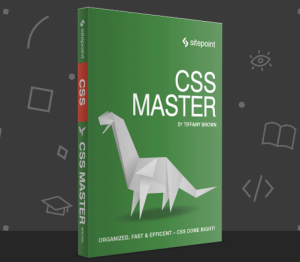Get Things Done More Efficiently than Ever with monday.com

Key Takeaways
- monday.com is a task management and collaboration tool that provides a user-friendly UI and powerful functionality, allowing for efficient task management and team collaboration. It offers features like boards for tracking project aspects, real-time communication, and a timeline feature for visualizing project progress.
- The platform is highly adaptable and customizable, serving a wide range of industries and users, from solo entrepreneurs to large corporations. Its flexibility allows it to cater to the specific needs of its users, regardless of the complexity of their requirements.
- Users can start using monday.com for free, and it offers a highly visual and easy-to-use platform that brings all elements of a project and its team members together. The platform also integrates with various tools, making it a versatile solution for managing tasks, tracking progress, and facilitating communication.
This article was created in partnership with monday.com. Thank you for supporting the partners who make SitePoint possible.
Designers know that communication and organization are essential to making a project successful. Otherwise, it’s just too easy to suffer from setbacks and misunderstandings. Working as a team means knowing who’s responsible for handling tasks, keeping tabs on progress and being mindful of deadlines. But even if you’re working on your own, you still need a way to stay on top of your to-do list.
Thankfully, there is a solution. monday.com turns task management and collaboration into a visual experience. Its unique combination of a user-friendly UI and powerful functionality make it a must-have tool. They have helped companies of all sizes get things done more efficiently – and they can help you do the same. Let’s find out how:
Keep Track of Everything (& Everyone)
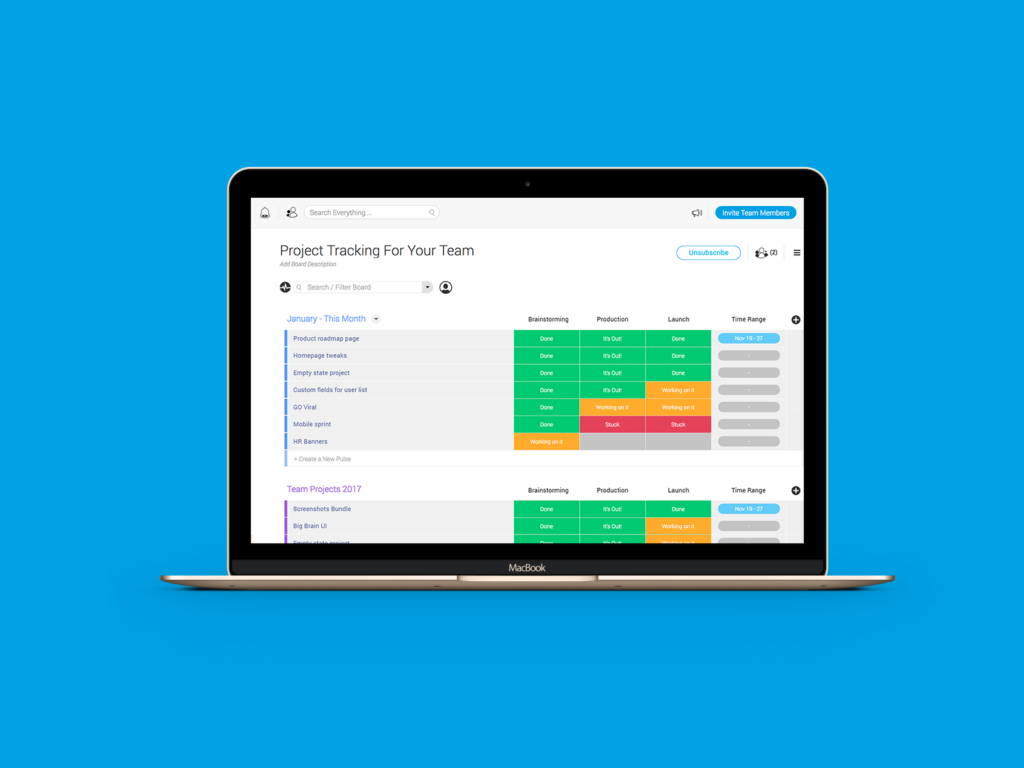
When it comes to project work, there are so many things we need to stay on top of. Trying to do so with email or traditional meetings ends up causing more problems than they solve. There’s got to be a better way.
monday.com (formerly known as dapulse) is here to save the day with everything you need. Use it to communicate with team members, manage and assign tasks, share progress, files and more. They have a strong set of core features to help you achieve your goals, including:
The Ultimate Board
Use boards to keep track of every aspect of your projects. You can set up multiple boards to provide anything from a high-level view of what your team is working on to a task list for a single person.
Boards are designed to be intuitive and user-friendly. From color-coded task statuses to a simple drag-and-drop method for moving things around – there’s no steep learning curve to adjust to. Things simply work.
And, you’ll love the fact that you can tag each task and easily search for every related item in the system. This makes it incredibly painless to find what you’re looking for.
Communicate with Ease
With monday.com, you’ll find that communicating with team members and clients is both easy and enjoyable. Participants are kept in the loop with new message notifications on their desktop or mobile devices in real-time. That means you’ll spend less time in pointless meetings and more time knocking tasks off your list.
You can also share files directly from your device or supported third-party cloud services. Plus, this forum provides a great place to share new ideas, feedback or ask a quick question. And, because everything is all in one place, you won’t have to dig through huge archives to go back and reference something. Try doing that with email.
As a bonus, you can cheer on team members by sharing .gifs and giving them a thumbs-up. A little bit of encouragement can go a long way!
Visualize It All
Seeing your projects in a visual manner can really open your eyes to the bigger picture. With monday.com’s Timeline feature, you’ll see a listing of team members, which projects they’re assigned to and respective dates. It’s all there in an attractive and interactive chart.
The Timeline lets you easily find out which team members are super-busy, along with those who might have time for a new task assignment. Because it provides such a great view of what’s happening, you’ll be better able to stay on top of project deadlines. Task management has never looked so good.
Real Results from Real People
Reading about how monday.com’s features make life easier is great. But when you see the real-life results others have had, it’s all the more impressive. You’ll find that monday.com has been utilized by companies ranging from solo entrepreneurs all the way up to large corporations.
It’s not often that a tool can be successfully used by such a wide variety of clients. This speaks to monday.com’s flexibility in adapting to the different needs of its users. The system can be easily customized to your specific requirements – no matter how simple or complex.
And it’s a great fit for every industry. Your first thought might be of a hot tech company – and it does do wonders there. But it’s also been an indispensible tool for schools, fitness gurus and even a small bike company.
Take Task Management to the Next Level for Free with monday.com
Implementing a strong task management tool can transform the way you work. You’ll have a better understanding of your projects – right down to the smallest details. Team members will stay on the same page and be aware of their own responsibilities. This results in projects that get done more quickly and with fewer hiccups. monday.com provides you with a highly-visual and easy-to-use platform that brings everything and everyone together.
The best part is that you can start using monday.com for free. Experience this revolutionary tool for yourself and see how much it can streamline your workflow.
Frequently Asked Questions (FAQs) about Getting Things Done with Monday.com
How does Monday.com help in implementing the GTD methodology?
Monday.com is a versatile project management tool that can be customized to fit the GTD (Getting Things Done) methodology. It allows you to create different boards for various projects, tasks, and subtasks, making it easier to organize and prioritize your work. You can also set deadlines, assign tasks to team members, and track progress in real-time. The platform’s automation features can help streamline repetitive tasks, saving you time and effort.
Can I use Monday.com for personal productivity?
Absolutely! While Monday.com is often used by teams, it’s also a powerful tool for individual productivity. You can use it to manage your personal tasks, set reminders for important deadlines, and even integrate it with other tools you use daily, like your email or calendar.
How can I customize Monday.com to fit my workflow?
Monday.com is highly customizable. You can create your own boards from scratch or use one of the many templates available. Each board can be tailored to your specific needs, with customizable columns for different types of information, like text, numbers, dates, and more. You can also set up automations and integrations to streamline your workflow.
What are the benefits of using Monday.com for GTD?
Using Monday.com for GTD can help you stay organized, prioritize tasks effectively, and keep track of your progress. The platform’s visual interface makes it easy to see what needs to be done at a glance, and its collaboration features make it a great tool for teams. Plus, with its automation and integration capabilities, you can save time and reduce manual work.
How does Monday.com compare to other productivity tools?
Monday.com stands out for its flexibility and customization options. Unlike many other productivity tools, it doesn’t force you into a specific way of working. Instead, it allows you to tailor your workspace to your needs. It also offers robust collaboration features, making it a great choice for teams.
Can I use Monday.com on mobile devices?
Yes, Monday.com has a mobile app available for both iOS and Android devices. This means you can manage your tasks and projects on the go, making it a great tool for remote work or for those times when you’re away from your desk.
How can I use Monday.com to manage multiple projects?
With Monday.com, you can create separate boards for each project, making it easy to keep everything organized. You can also use the platform’s timeline and calendar views to get a high-level overview of all your projects and deadlines.
Can I integrate Monday.com with other tools?
Yes, Monday.com integrates with a wide range of other tools, including email platforms, cloud storage services, and other productivity apps. This means you can streamline your workflow and keep all your information in one place.
Is Monday.com suitable for large teams?
Monday.com is scalable and can accommodate teams of all sizes. It offers features like user permissions and visibility settings, making it easy to manage access and ensure everyone has the information they need.
How secure is my data on Monday.com?
Monday.com takes data security seriously. It uses encryption to protect your data and complies with international security standards. Plus, it offers features like two-factor authentication and single sign-on for added security.
Sponsored posts are provided by our content partners. Thank you for supporting the partners who make SitePoint possible.