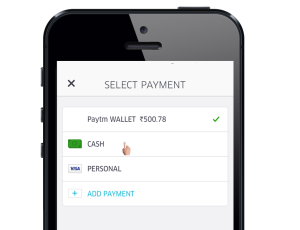Rachel Andrew runs her own Web solutions company. edgeofmyseat.com, the company Website, is also home to various Web standards articles and Dreamweaver extensions.
Rachel preaches practical standards to those who wouldn’t normally stop to consider the issues involved. She is a member of the Dreamweaver Task Force for the Web Standards project’s www.webstandards.org, and the co-author of 2 books.
Recently I spoke to her about standards, working with Macromedia, Dreamweaver, and a lot more…
Rachel, do you think standards are becoming more accepted in the wider web community?
Definitely. A year ago I was inciting flame wars on mailing lists simply by saying that it might be a good idea to validate a page that is being troublesome. That doesn’t happen any more. There is more understanding out there of what Web standards are, and why they’re important, and there’s a growing interest in working with CSS for layout, using XHTML as opposed to HTML, ensuring that pages are accessible, and so on.
If people aren’t willing to move with the times, they’re going to get left behind – and newcomers to the industry, who aren’t stuck working the way we had to work four or five years ago, are going to find that they have a real advantage over these people.
Why did you think it was the right time to write a book for complete beginners that covers standards?
A complete newcomer to this industry would be crazy to learn anything else. Web standards are really coming into the spotlight, not just because they’re important in their own right, but because using mark-up that validates has implications on a whole host of other issues. There’s accessibility, for one: a standards compliant document has a far higher chance of being parsed correctly by devices other than a Web browser. If you’re starting right at the beginning, you might as well start out with a solid understanding of the languages that are used on the Web, and how to use them in the correct way.
This is one area in which a newcomer can really gain an advantage, as they don’t have to “unlearn” old techniques that we once used to cope with two main browsers and their associated proprietary tags and implementations.
How was it working with Macromedia as part of their Dreamweaver Task Force? Why does MX still default to <b> and <i> rather than <strong> and <em>?
I think the best thing about the run-up to the launch of Dreamweaver MX was how much was changed. I was impressed by the amount of work Macromedia was prepared to put in, to ensure that Dreamweaver MX did support Web standards –- including the new support for XHTML, the validator, and the new CSS Property Inspector.
At the end of the day, what we have with Dreamweaver MX is a visual development environment that can, out of the box, produce pages that validate to an HTML or XHTML DOCTYPE. That’s a huge improvement over Dreamweaver 4, and means that even those designers who know or care very little about standards can produce sites that come far closer to being standards compliant than they were before. The fact that there are things like the validator included also raises awareness. If someone who doesn’t know about standards runs a page through the validator and it returns some errors, they may well investigate what they need to do to fix them — and become more knowledgeable in the process.
For those developers who do understand the issues and were very frustrated by earlier versions of Dreamweaver, which added elements that made their documents invalid, Dreamweaver MX is a big leap forward. Of course, there’s no substitute for knowledge and the ability to write mark-up by hand. But if you like to work in a visual way, Dreamweaver MX is a tool that lets you work visually and create clean, compliant mark-up.
There are things that would make it even better and, as you point out, some things still hark back to an older way of doing things (use of <strong> and <em> tags, and the Property Inspector defaulting to font tags, being two of those). However, it’s quite likely that many users of Dreamweaver would have no idea what <strong> meant, and are still working on sites that use font tags as opposed to CSS. If Dreamweaver appeared to have dropped support for the way these work, then that segment of the Dreamweaver audience would feel rather unhappy towards Macromedia!
I see Dreamweaver MX as a “stepping stone” to a product that does default to a truly standards-compliant way of working. Perhaps the next version will be that product, and the defaults will be what is considered best practice. By that point, users will hopefully have found these newer ways of working -– either through the Dreamweaver interface, or just because awareness is growing — and it won’t be such a shock to them!
The fact that developers of Web authoring tools, and browser manufacturers are now quoting standards compliance as a top feature of their products really demonstrates how important this issue is becoming.
What do you think is the ‘next big thing’ for the Web? Do you see Rich Internet Apps (e.g., with Flash remoting and ColdFusion MX) becoming common or even replacing the html paradigm?
I’ll just get out my crystal ball! I don’t know, I think that (x)html is going to be the main focus of client-side Web development for a long time yet. I think there is certainly a market for rich Internet applications, and I imagine we’ll see more large scale Flash offerings as time goes on.
However, with the purpose of so many sites being to publish content, and to allow the access and indexing of that content, we are going to be marking up content for some time yet! I think that the development that will make most difference to the average developer in the near future will be the increase of people accessing the ‘net through mobile devices -– Web phones and other handhelds.
How did you start in this profession?
Totally by chance! I’m a trained dancer and singer and had it not been for the fact that I became a mum I’d probably be still doing something theatre-related. I got my first computer when I was pregnant, and I didn’t really have any intention of doing very much with it.
However, my ISP had just started to offer Web space with their accounts and they had some excellent tutorials on ‘how to create a Web page’ which, as this was in the days before visual editors, were tutorials on how to write HTML and basic JavaScript. It wasn’t my intention to learn how to do this because I might be able to make a career out of it, I was just having fun, and learning something new. It was quite a surprise when people started offering to pay me to design sites for them!
By this point I was starting to realize that my skills were far stronger on the development side than design, so I began to focus more on the backend: server-side scripting and database development. By the time my daughter was three and I needed to go back into full time employment, I was well placed to land a job working as a Webmaster for an organization.
I now run my own company, but I still feel as if I’m learning as much now as I was in those early days. I have to devote a lot of time to learning new skills and refining my existing ones, but that’s the fun of it for me. There is always a sense of achievement. Almost every day I can pinpoint a moment where something clicked, or I have written a piece of code that I’m proud of, or I’ve designed an application on paper that I am really looking forward to getting stuck into and building. Yeah, I’m a geek… But a happy one!
What are the biggest changes you’ve seen since then?
I think I was very lucky to start when I did. At the time there was HTML, some very basic JavaScript and relatively basic server-side scripting using cgi. However, most of the sites that were being produced were static html sites, and it didn’t take too long to get to a point where you had enough skills to compete. For someone coming to the profession now, the landscape is going to look very different. There are so many directions that you can go in, so many technologies that you could be learning and of course, everyone you speak to will have a different opinion on what is best to learn.
The biggest changes are probably in the fact that the Web has become big business. Having a Web presence isn’t an optional extra any more. The first thing that many people do to find out about a company is to look on the Web. If a company doesn’t have a site, or their site looks dreadful, people take that into account when deciding whether to use that company’s services or buy their products – in the same way that you might not buy from a store that was dirty and untidy.
Also, there’s an increasing move away from static sites to sites that are ‘Web applications’. Even small-scale clients want to be able to update their content themselves, they want interactive features, to provide members-only content, and so on. This means that individual Web designers either need to learn the technologies necessary for building these features, or work together with other individuals who can. A lot of people are feeling pressure to be able to ‘do it all’ right now, and there’s a danger to spread yourself to thin when learning all these technologies. Often, the best thing to do is decide where you are going to be an ‘expert’ and then, if you are working alone, get together with people who can offer the skills you don’t have.
When you’re hiring, what do you look for?
People who “get it”. People who love learning, and can talk with passion about the work that they do and the projects they’ve been involved with. People who keep their skills up to date, who can talk about current issues in Web design or development, and who can see the big picture outside their own particular skill-set.
When you work with people who are enthusiastic about what they do, and who are keen to try new things and hammer out ideas as opposed to just ‘doing what we always do’ it creates a really productive and enjoyable environment. Those are the kinds of people I want to work with.
Bruce evangelises Open Web Standards for the Opera browser. He's on the Web Standards Project's Accessibility Task Force and co-wrote Introducing HTML5 with Remy Sharp. Bruce drinks Guinness and works off the stout-related stoutness by kickboxing. He's a purple belt and aims for black before he turns 50. Bruce is one of the volunteers behind www.html5doctor.com.