Behance is commonly well-known as a web resource for sharing your design and illustration work, either for the intent of creating a stress-free and highly discoverable portfolio to show your clients, or otherwise for collecting vital feedback, which is usually a lot more constructive than Dribbble.
Make no mistake: I actually adore Dribbble for its simplicity and modest user interface and use it more than Behance most of the time. But that being said, Dribbble doesn’t have so much as an official iOS or Android application, whereas Behance not only covers this area, but actually offers a few other apps which are simply a delight to use.
It also belongs to Adobe, so you can rightly expect a more seamless workflow when using their applications, such as Adobe Sketch, which allows you to digitally illustrate and upload to Behance as both a WIP (Work In Progress) and ultimately a finished work.
Lets have a quick look at the notable ways that we can access Behance outside of the web client. You might be quite surprised to find out that some of these even exist… because I sure was!
Creative Cloud Via Your Desktop
Behance is naturally integrated into Adobe’s Creative Cloud application and it’s quite likely that you’re not utilising it (even if you did realise it was there).
In actuality it’s surprisingly full-featured, and you don’t need to browse the web version of Behance every time you habitually check for updates. You can access Behance in the “Community” section of the Creative Cloud app and also receive updates in the “Home” feed.
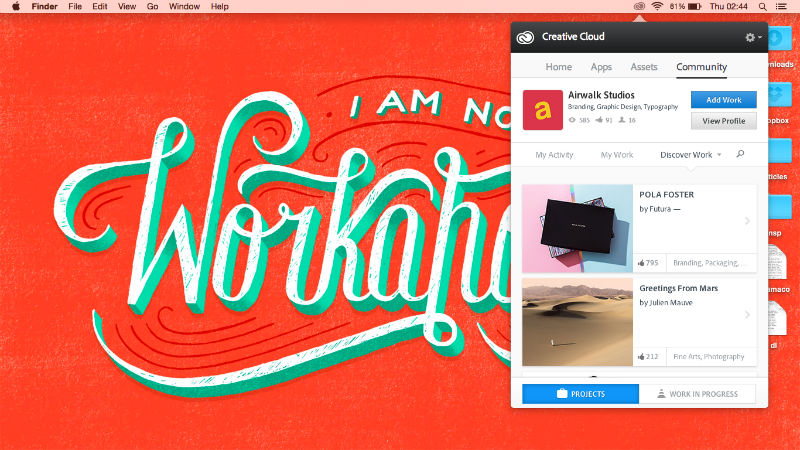
Behance for iOS/Android
Perhaps an obvious mention – so I won’t talk about this in too much detail – but it is worth noting that the mobile clients (both iOS and Android) make it exponentially easier to browse artwork and designers. It can be a useful way to kill time on the subway (you don’t live without checking Facebook for 10 minutes, right?) not to mention a quick and easy way to feel inspired for your next project while on the move.
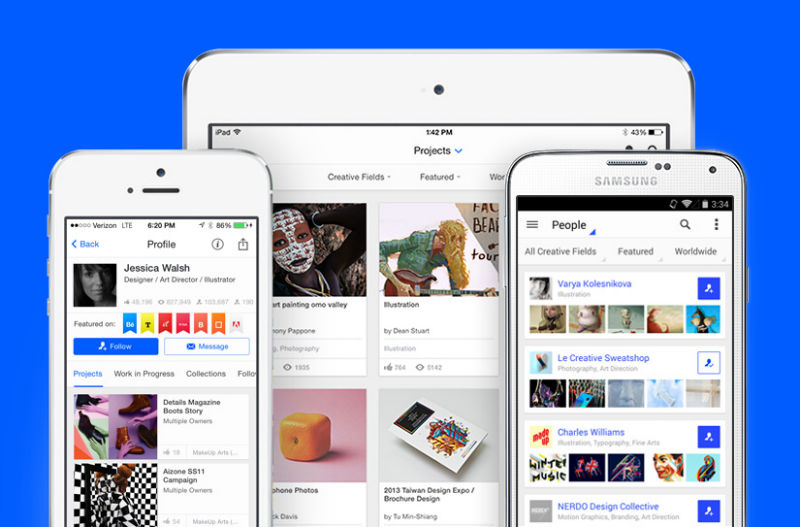
Creative Portfolio by Behance
If you need a mobile solution to showcasing your high-resolution work even when not connected to the internet, then this app is for you. I applaud Behance’s decision to keep this feature separate from the main mobile applications, because Creative Portfolio makes it extremely easy to speedily hand over a small device to your clients in interviews, without them accidentally triggering follows and appreciations on your behalf.
It’s also a trouble-free task to make changes to your Behance Portfolio or WIP’s (Work In Progress’s) from the app itself. Oh, that “kill me now” feeling when you’re sitting in your clients waiting room and you’ve spotted a mistake, or typo, somewhere!

Wallpaper by Behance
Every single day I have a beautiful new desktop background thanks to Behance’s wallpaper app. I change it manually depending on my mood and I filter them by my favourite types of art (usually typography or digital art for me); it brightens up my day and when I’m feeling indecisive I let Behance choose one for me, where I often save the designs I really like and choose them again later. Sadly, this one is only available for Mac OS X, but I cannot recommend it enough!
Just choose how often you’d like the wallpapers to rotate (unless you’d rather do it yourself of course) and you’re all set – inspiration right there on your desktop, all day long.
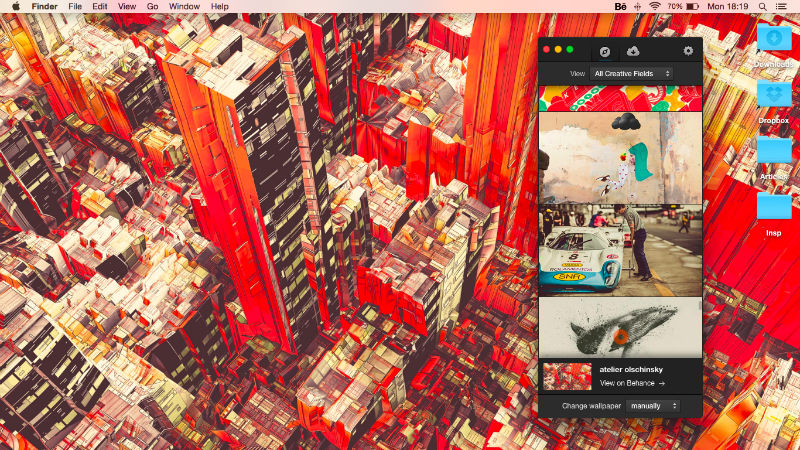
Conclusion
I didn’t know about the Creative Portfolio or Wallpaper apps until recently. I’ve never heard anybody speak of them, and so for that reason I’m going to claim them as hidden gems. If you’re not active on Behance, at least sign up for the epic wallpapers, but if you are, hopefully these hidden gems will only enhance your experience as a member of the Adobe Creative Cloud. Let me know your thoughts in the comments.
- Isn’t it about time that Dribbble started contending in the mobile arena?
- Should Behance cater for Windows desktop users on all of their apps?
- Does Behance create a unified experience through all its supported devices, allowing us to seek inspiration and manage our work even when on a mobile device or without an internet connection?
Frequently Asked Questions (FAQs) about Behance Mobile Apps
What are the unique features of the Behance mobile app?
The Behance mobile app is a platform that allows creative professionals to showcase and discover creative work. It offers a variety of unique features such as the ability to explore millions of projects by the world’s top creative talent wherever you are. You can also follow all the creative work from individuals you choose and get updates on their latest projects. The app also allows you to share your own projects from start to finish and get feedback from the Behance community.
How can I use the Behance mobile app to improve my design skills?
The Behance mobile app is a great tool for improving your design skills. You can explore and draw inspiration from the millions of projects shared by top creative talent around the world. By following your favorite designers, you can keep up-to-date with their latest projects and learn from their techniques. You can also share your own projects and receive constructive feedback from the Behance community.
Is the Behance mobile app available on both iOS and Android platforms?
Yes, the Behance mobile app is available on both iOS and Android platforms. You can download it from the Apple App Store for iOS devices and the Google Play Store for Android devices.
How can I share my projects on the Behance mobile app?
Sharing your projects on the Behance mobile app is simple. You can create a new project from the app’s main menu, add images, text, and other media, then publish it to the Behance community. You can also share your projects on other social media platforms directly from the app.
Can I interact with other users on the Behance mobile app?
Yes, the Behance mobile app allows you to interact with other users. You can follow other creatives, appreciate their work, comment on their projects, and even message them directly.
How can I search for specific projects or creatives on the Behance mobile app?
The Behance mobile app features a robust search function. You can search for specific projects or creatives using keywords, and you can also filter your search results by field, location, and creative tools used.
Can I customize my Behance profile on the mobile app?
Yes, you can customize your Behance profile on the mobile app. You can add a profile picture, bio, and links to your website and social media accounts. You can also showcase your creative work by adding projects to your profile.
How can I get feedback on my projects on the Behance mobile app?
The Behance community is very active and supportive. When you share your projects on the app, other users can appreciate your work and leave comments. This feedback can be invaluable in helping you improve your creative skills.
Can I use the Behance mobile app offline?
While you need an internet connection to upload new projects and interact with other users, you can browse your saved projects and those of creatives you follow offline.
Is the Behance mobile app free to use?
Yes, the Behance mobile app is free to download and use. However, to access additional features such as Adobe Portfolio, which allows you to create a fully personalized website, you’ll need an Adobe Creative Cloud subscription.
 Daniel Schwarz
Daniel SchwarzPreviously, design blog editor at Toptal and SitePoint. Now Daniel advocates for better UX design alongside industry leaders such as Adobe, InVision, Marvel, Wix, Net Magazine, LogRocket, CSS-Tricks, and more.




