In the first of this series I compared BigCommerce and Volusion, both hosted shopping carts, in features and pricing. In this part, I’ll find out how easy they are to set up, and how they deal with mobile commerce. Finally, I’ll have a look at their partner programs to see how interesting they are for you as a developer.
Setting up BigCommerce
I’ll start with BigCommerce, and what better way than to show you the steps in a Prezi presentation:
As you can see, BigCommerce is really easy to set up. The Quick Launch Wizard lives up to its name, but finishing all the steps doesn’t necessarily mean you’re done. That’s because a phase is marked as ‘done’ after you perform one of the specified steps. But in most cases you need to configure more options or products. You’ll probably want to add more than one product, and you might want to have multiple shipping options, for example.
The wizard is, however, a great way to show you where to configure each step, and that’s probably its intended purpose. After finishing the wizard, you’ll probably spend another 30-60 minutes configuring your shop, which is not long. It all works very intuitively, and almost every field you need to fill in has a little pointer telling you what to do.
Setting up Volusion
Now let’s see how Volusion does it, and of course they have their own Prezi too:
You can notice right away Volusion doesn’t have a handy quick start wizard as BigCommerce does. This means there’s no actual trigger for you to open your store, knowing you have configured everything that’s needed. However, the Prezi I made has the same steps that BigCommerce takes you through, so it can serve as your own quick launch wizard. There is a Quick Start, but it’s on the front-end and it’s very limited.
I am quite impressed with Volusion when it comes to configurability. You can set it up pretty much how you want it, and I only covered the basic setting up. There are many more settings than I showed you, and also more than BigCommerce has. It all just works the way you expect it to, and you really don’t need a manual (except for the tax settings). But seeing that it’s that easy, I was a bit disappointed by the way you need to turn on mobile.
There should be a big “Turn on Mobile” button or something, or at least you should find it in the theme settings. But instead it’s in the general settings, and you really have to look for it. And you can’t exclude an iPad, which often doesn’t need a mobile version, but you also don’t know if it is included (no further settings). But more on that in the next section about mobile commerce.
A big advantage of Volusion is that you can translate it into any language. Combine this with the option to use any currency (and character encoding method), and you can even use Volusion in the Netherlands (where I live), for example. And remember, they use Akamai as their CDN, which has an excellent global coverage so your customers won’t see any speed limitations. BigCommerce doesn’t have this feature, and that limits its market. You can hire someone to code it in (or do it yourself), but the whole thing could be lost in an upgrade so it’s not recommended.
As with BigCommerce, setting up your store will take you around 1 or 2 hours, not counting the time to add products.
Mobile commerce
As I mentioned in my previous articles, mobile commerce is becoming more and more important. So let’s see how both solutions compare.
BigCommerce mobile
Dashboard
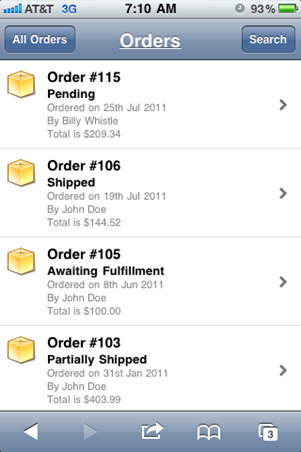 |
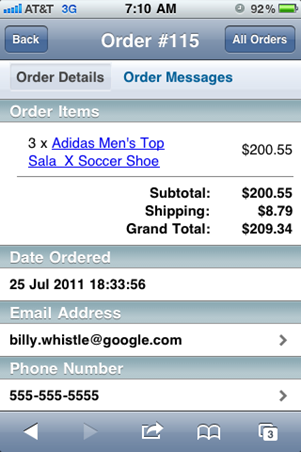 |
| Order overview, courtesy of BigCommerce | Order detail, courtesy of BigCommerce |
In the first part of this series, I established that BigCommerce doesn’t have a mobile app, but they do provide a modified mobile version of the regular dashboard. This allows you to see your order information, like awaiting payment/shipment, pre-orders etc. It’s read-only, but for those wanting to keep track while on the road this could come in handy. For full processing you need to switch to the desktop version (which can’t be done with an iPhone by the way, since you can’t switch).
Front-end
The optimized for mobile front-end is enabled by default, but in the Prezi “Setting up BigCommerce” I showed you how to enable/disable it yourself. You can opt to serve your iPad visitors the mobile theme as well (disabled by default), but I wouldn’t recommend this. Mobile themes always look a bit silly on an iPad, and the screen is large enough for the desktop version.
Visitors can enjoy the full mobile experience, from browsing to checking out (and, most of the time, payment providers have a mobile version).
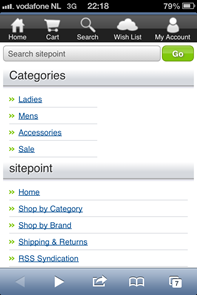 |
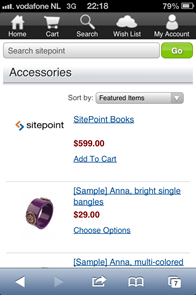 |
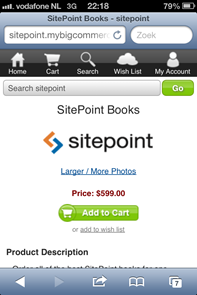 |
| Mobile homepage | Category overview | Product details |
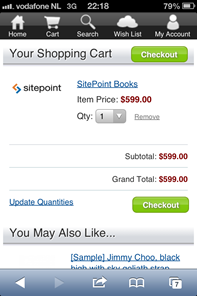 |
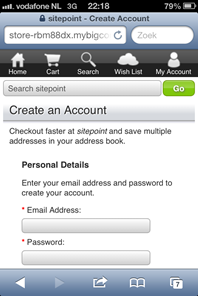 |
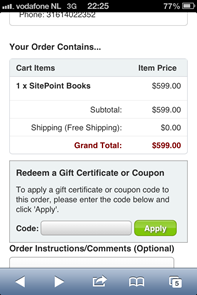 |
| Shopping cart | Create account (or login) | Checkout |
It looks great, but it has one major drawback: this is the only mobile theme you have (despite offering 100+ desktop themes). So, all of the BigCommerce hosted sites that have mobile enabled look the same. And it isn’t responsive, so it isn’t based on screen size but on browser agent. There is a way to customize your mobile theme, but that’s a work-around and it isn’t perfect.
You can develop a custom theme for your store with responsive functionality built-in – have someone do it for you. It will take some work (though there is some help from BigCommerce), so expect it to be expensive. But essentially you should be able to select from a number of mobile themes instead of one, which I believe BigCommerce should provide. For now, this isn’t the case.
Volusion mobile
Dashboard
 |
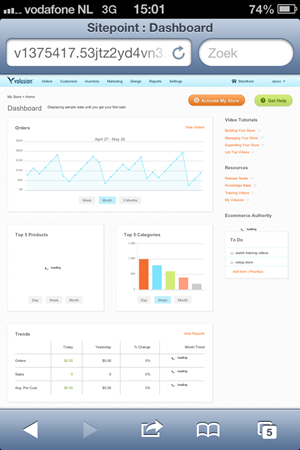 |
| Revenue overview | Dashboard |
Volusion offers an app for you to check your sales stats on the road. Even though it’s always nice to have a quick way to check your sales, it won’t allow you to be any more productive while on the road. There’s no mobile-optimized admin, so you’re left using the desktop version. This works, but requires a lot of zooming in to make sure you select what you want.
Front-end
Volusion also has a mobile theme, which you have to turn on yourself (this is explained in the Prezi “Setting up Volusion”). There isn’t any configuration possible, it’s just on or off with no detection of which browser agent is used. And, just like BigCommerce, the mobile theme isn’t responsive.
That’s not the worst aspect of the Volusion mobile theme. It’s the fact that the shopping cart and checkout process aren’t included. So someone can visit your mobile site, browse around and put products in their cart. But when they actually want to pay, they see the desktop version of your site.
This isn’t so bad when they are using a tablet, but on a phone this is far from convenient. This can really cost you sales, not to mention it looks unprofessional. And while these issues are the most visible ones, there’s also a whole set of limited functionality (read their FAQ).
So what they basically did was optimize the front-end so it looks mobile-optimized, and left it at that. Even though they acknowledge the importance of mobile commerce, they don’t give you the proper tools to work with. Hopefully, this is something they improve soon.
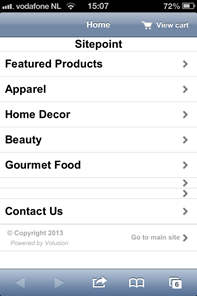 |
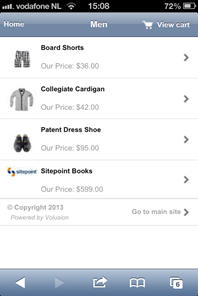 |
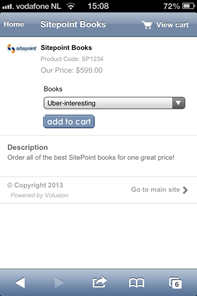 |
| Mobile homepage | Category overview | Product details |
 |
 |
|
| Shopping cart (not optimized) | Checkout / create account(not optimized) |
As with BigCommerce, Volusion offers only one mobile theme. But, at least you can pay for a nicer theme, although these come with a $995 price tag (you buy a new desktop theme, and receive a matching mobile theme).
Or you can edit the mobile theme code yourself, but editing Volusion templates is limited and requires a lot of patience. So, as with BigCommerce, (hiring someone for) customizing your theme can be quite expensive.
Partner options
To conclude, I will have a quick look at both their partner programs, to see how you as a developer can benefit.
Developer/solution partner program
Both providers give you the opportunity to develop apps for their platform. With BigCommerce, you will sign up as a developer for their partner program, where product sales will be your source of revenue. They assume you already have a working app/site to connect with, but you can always pitch your idea for a new app.
The same applies to Volusion, in that you become a solution partner. In both cases, you will benefit by being becoming listed in their marketplace, giving you some decent promotion. Be aware though, you are certainly not the only one and you should consider if it’s worth investing your time.
Expert program
Both BigCommerce and Volusion offer their clients a wide range of “Experts”, companies that specialize in providing assistance in certain areas like design and marketing.
BigCommerce offers experts in design, marketing, development and integration. There is no way to sign up for becoming an expert yourself. So there’s no business opportunity for you at the moment.
Volusion is accepting new Experts and has the same areas of expertise, only they use the term “Business” for their integration Experts.
As an Expert, you can list your specialities, describe what you do and indicate what your rates are. Being included in their Expert directory will cost you a monthly fee, but it presents excellent opportunities for new business. You aren’t competing with tens of companies in a given speciality, so your chances of being selected are certainly worth the effort.
Conclusion
It’s hard to select one provider over another. Even though they offer the same product, BigCommerce and Volusion use a different approach, which gives each one its own benefits.
Let’s list the pros and cons
BigCommerce
+ Integrated CMS
+ Great help in setting up (Succes Squad, Quick Launch Wizard)
+ All features included in every plan
+ Decent mobile theme
– No useful mobile dashboard
– No multi-language capabilities
– No interesting partner program
Volusion
+ Lots of features (Deal of the Day, ROI Tracking etc.)
+ Lower pricing (but limited functionality in lower priced plans)
+ Multi-language capabilities
+ Interesting partner program
– No useful mobile dashboard
– Limited mobile theme
From a customer point of view, you can’t go wrong with either of them. It depends on your requirements and budget, but if you want to do it on your own BigCommerce does give you a warmer welcome than Volusion.
As a developer, you will find Volusion more suited. They have a decent partner program, and their huge range of features gives you excellent opportunities for consulting jobs. And you can set up a Volusion store in any part of the world, which opens up a whole lot of markets.
Demo stores
Both the demo stores I set up are on an extended demo license (thank you BigCommerce and Volusion!)
BigCommerce demo store: http://sitepoint.mybigcommerce.com/ (available until June 14th)
Volusion demo store: http://v1375417.53jtz2yd4vn3.demo6.volusion.com/ (available until June 30th)
 Jacco Blankenspoor
Jacco BlankenspoorJacco Blankenspoor is a website developer from the Netherlands, and is currently just building lots of different websites. When he is not working on HIPAAHQ.com you might catch him grinding coffee.



