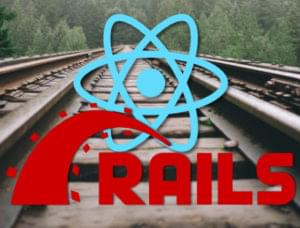In my last article, I profiled the features available in three leading providers of hosted shopping cart solutions: Shopify, Yahoo Small Business and Magento Go. Each was found to have distinct pros and cons.
Setting Up
Now, let’s find out how easy it is to set up an actual shop.
Shopify
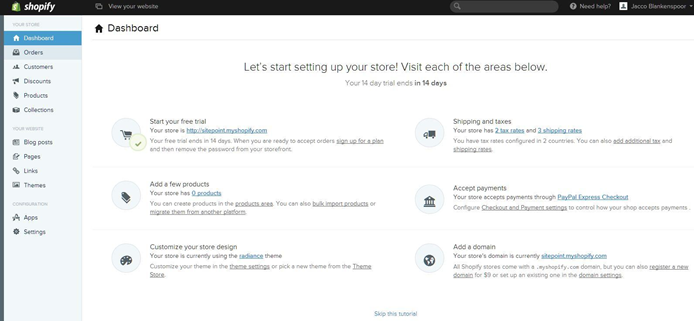
Setting up your shop with Shopify takes literally less than a minute, and after entering your personal information, you are taken to the dashboard.
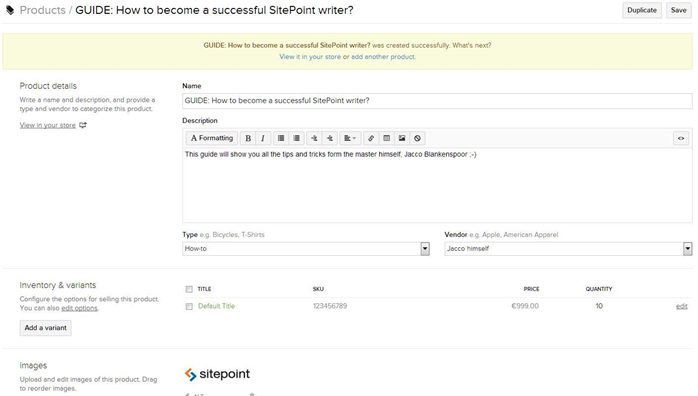
You can group products in collections, which works as a category system.
Per product, you can set up the appropriate SEO settings and manage your inventory.

And so within a few more minutes, my first product was on display.
All very clear, and straightforward.
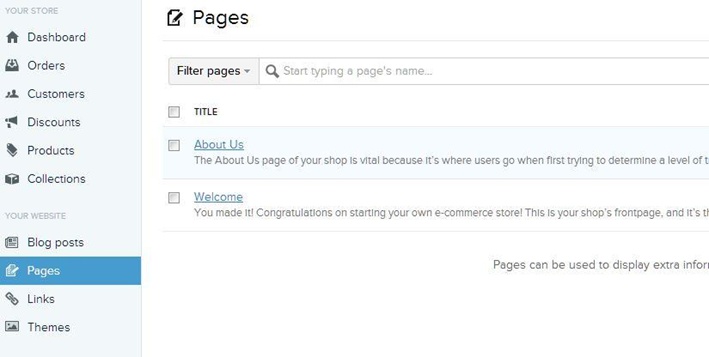
There is a built-in CMS, which you can use to manage your non-product pages, blog and footer. Again, all very clear, it just does what it needs to do.
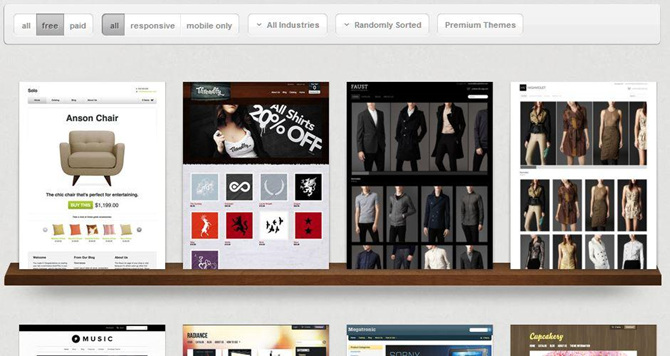
Switching themes is very easy, just select one from their theme store, and have it installed directly on your shop.
You can download the files to change the HTML/CSS offline.
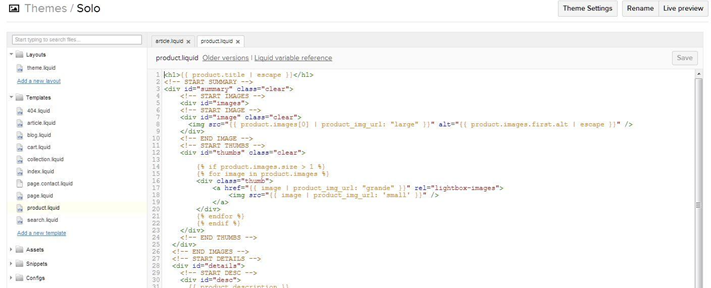
Shopify uses its own templating language, called Liquid. They provide extensive documentation on how to use it, and you as a developer should be able to quickly pick it up (for a little bit of help, Sitepoint’s got you covered).
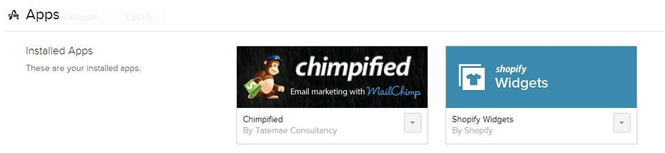
Installing apps is as easy as installing themes, and a decent number of apps is provided for free in their app store.
Yahoo Small Business
Unlike Shopify and Magento Go, Yahoo Small Business doesn’t offer a free trial. So you have to start paying right away. You can always ask for a refund when not satisfied, but it’s a bit old fashioned.
Anyway, when you are signed up, you are presented with a handy wizard to set up your store.
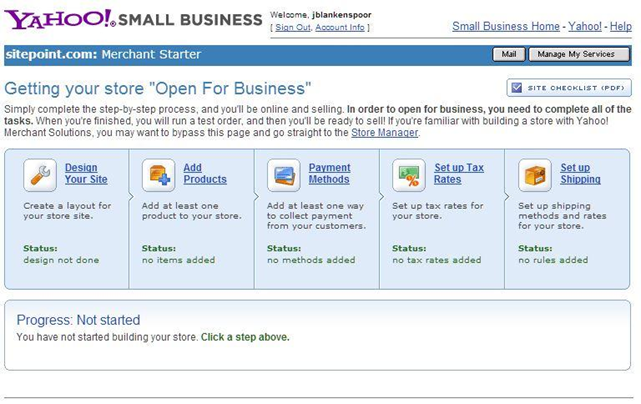
You start with selecting a template from their built-in repository. This can be generic templates, or pre-made ones. The difference is in the use of images, but they all seem like they were made in the 90s.
The next screens all show you steps for information you need to enter, which works very conveniently.
And it seems I’m not too far off with my remark about the 90s, since this is the default text for the copyright notice…
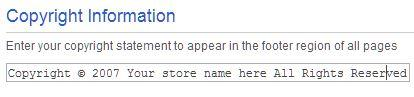
Next step: adding products.
Again, you do this by performing a series of steps.
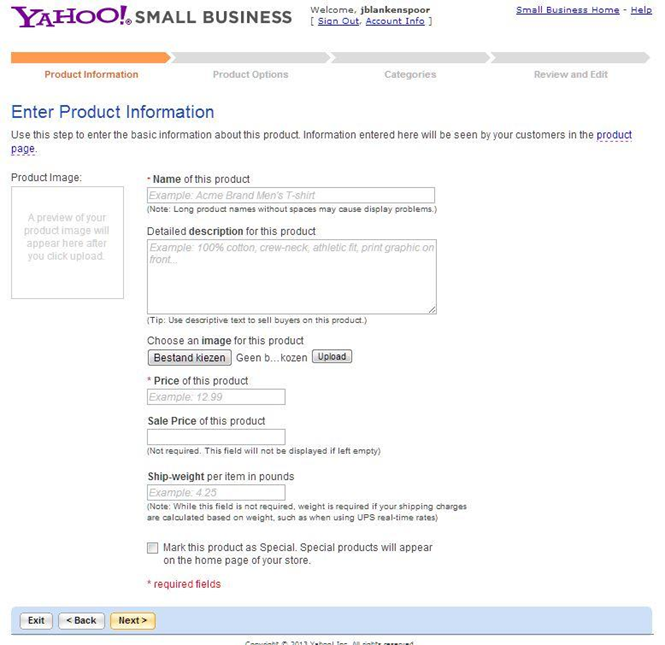
You have to publish your site every time you make a change or add a products, which leaves you waiting for half a minute.
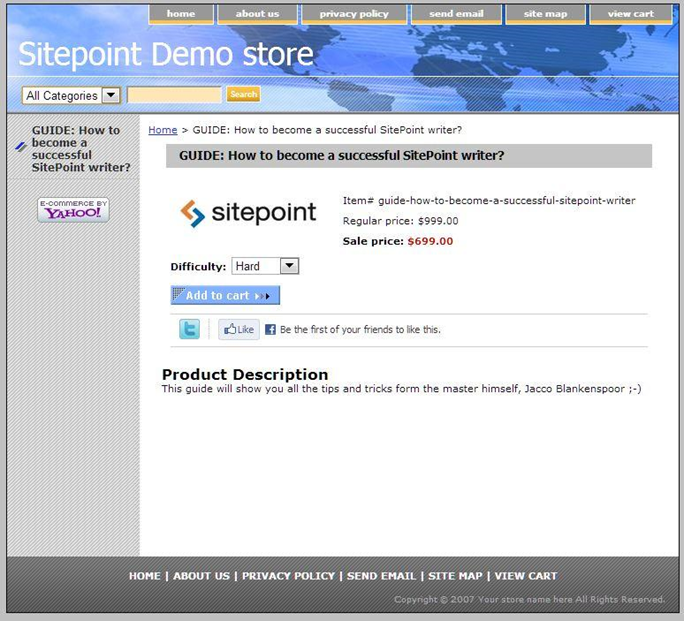
Within a few minutes, I added my first product. You can select “Options” for your product, like difficulty in this example. This field can be used by you to sell multiple variations of a product.
After going through all the additional steps for payment, taxes and shipping (which is all very easy and well described), you are taken to the real dashboard.
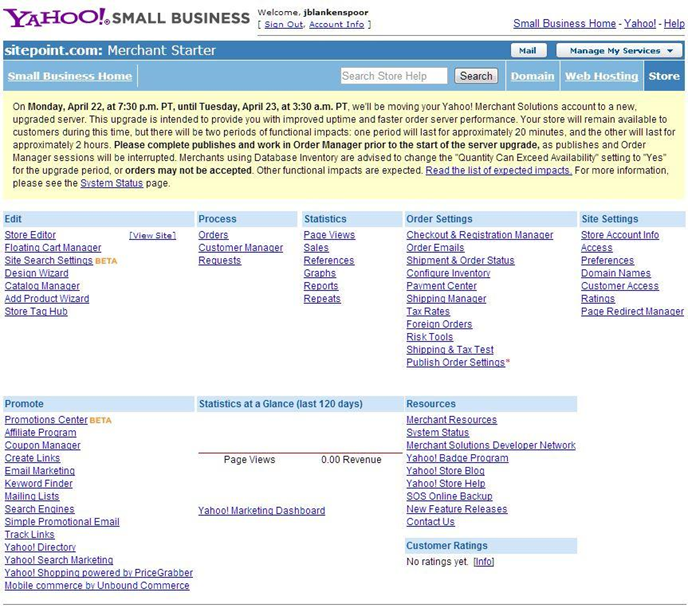
Especially the “Promote” section is worth noting, since these are pretty powerful options. Things like promotions and coupons are easily setup and managed.
And you should really check out the Yahoo! Marketing Dashboard, which is a great tool to keep track of your marketing efforts.
As I mentioned before, Yahoo Small Business doesn’t do fancy themes, or apps. What you see it what you get, although you can hire an expert to make decent theme for your site.
Or if you are a developer yourself, there is an extensive store editor in which you can go wild on coloring, HTML and directly editing CSS to make it look professionally.
It’s all there and should be familiar to you, which present an excellent business opportunity.
Magento Go
Setting up your Magento Go store takes a bit longer to set up than Shopify, but you’re still up and running within five minutes.
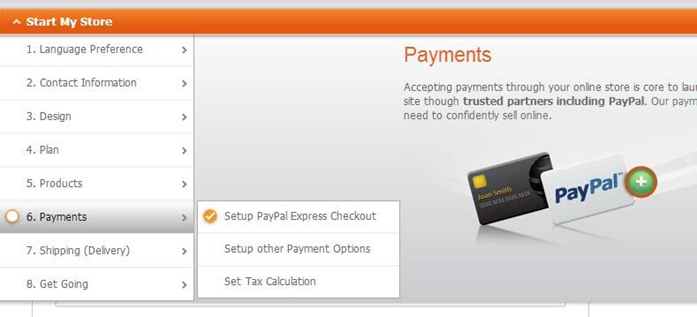
Magento provides a handy setup wizard, which takes you through all the steps needed to launch your store. During the installation you can choose to load example data, so you can see a working version of your store right away.
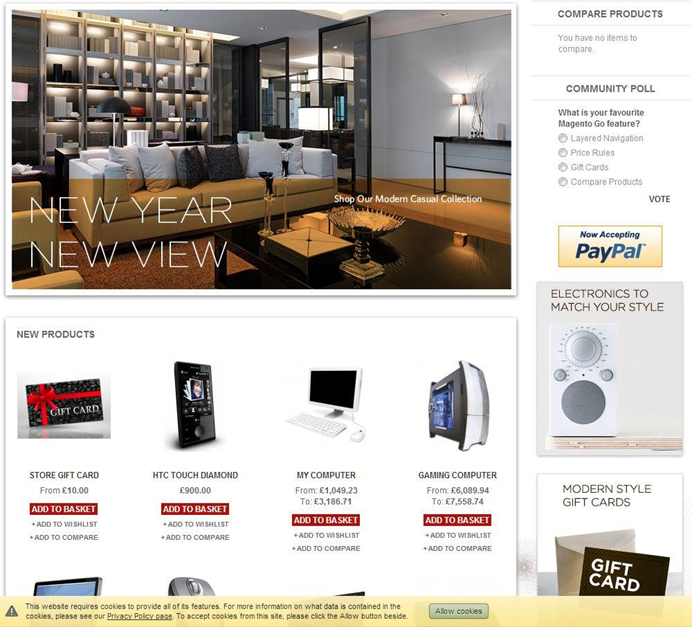
I choose to set it up in their UK datacentre (which is closest to me), and I was surprised to see they already added the required Cookie Law notice bar at the bottom.
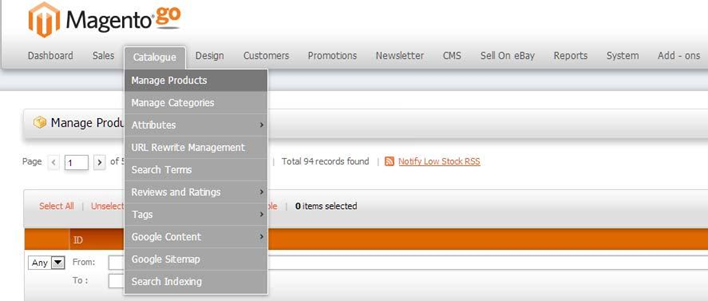
When you start working on your store, you’ll soon find out why the setup wizard is shown: Magento has lots and lots of options for you to configure, and adding a product isn’t as straightforward as with Shopify.
Their navigation bar is quite extensive, and the configuration screen can be intimidating at first.
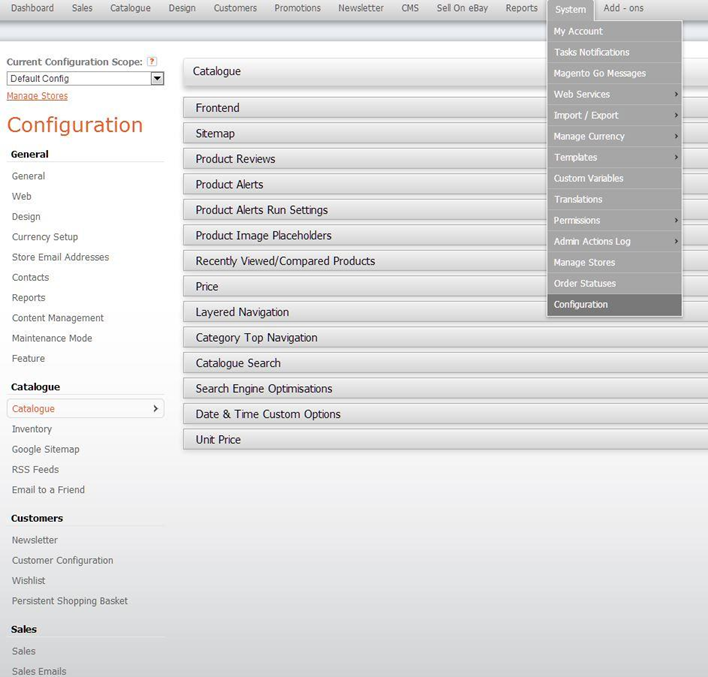
This is where you as a developer can display your consulting power, if you know your way around it of course.
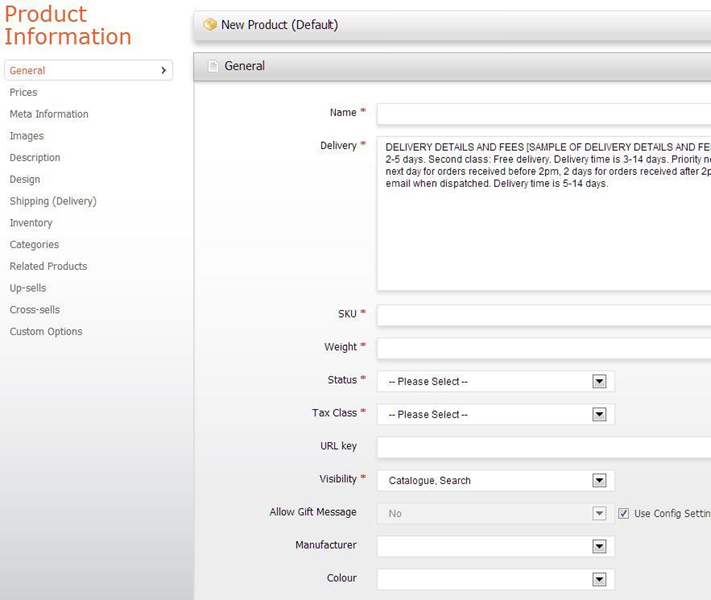
And it doesn’t stop there. Adding a product gives you a whole new range of options to configure. And it goes on and on, about every screen you open gives you more options than you can think off.
I didn’t use the word “overwhelming” for no reason…
Mobile
With mobile becoming hotter and hotter, it’s almost a must to have a mobile-optimized site. Not every product line will be suited for mobile, but if you do decide to set up mobile site, it should be easy.
So, let’s see how the shopping cart providers deal with this.
Shopify
Mentioned as a specific Pro, Shopify offers both a mobile site as well as a mobile app for iOs and Android. You can specify different themes for desktop and mobile visitors.
Their sales page claims you can start selling with a mobile site right away, but their default template isn’t really mobile. You have to look for a mobile or responsive theme first. And there’s currently no free mobile theme. But there is a limited choice for free responsive themes, which should give you enough to start with.
The difference between the mobile and responsive themes is in the navigation: Mobile themes look more like an app, while a responsive theme looks more like the desktop version, with some of the heavy elements left out. So their mobile claim is to be taken with a grain of salt, at least if you don’t want to pay for another theme.
 |
 |
| Desktop version | Mobile version (responsive) |
So the mobile frontend doesn’t really live up to the expectation, but does the same apply for the app?
I downloaded the free iOs App, and I can see they definitely put some work in it. This is truly mobile management. You can view your customers and orders, and even add new products or modify existing ones. There’s a convenient dashboard with important metrics like revenue, visitors (up to 90 days backs), open orders and a low inventory warning.
You won’t be able to edit the sites’ themes, apps or pages, but that’s because a desktop is more convenient. But all the essentials are included, so this is definitely a plus.
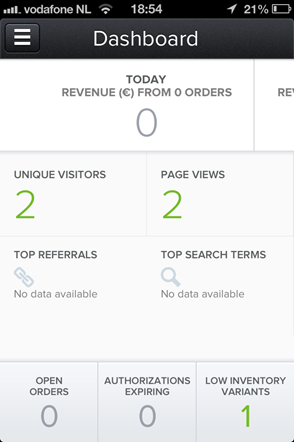 |
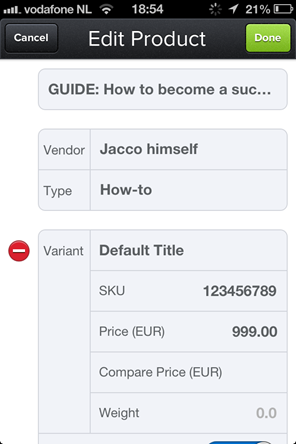 |
| Mobile dashboard | Mobile editing of products |
Yahoo Small Business
Not much to cover here, Yahoo Small Business simply doesn’t seem aware of the mobile business revolution which is going on.
When you open the store with your mobile browser, you see what I mean. It’s not even taking advantage of the full screen, which makes it even smaller.
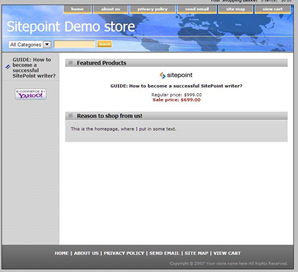 |
 |
| Desktop version | Mobile version |
You probably guessed there’s no mobile app.
Magento Go
Well, despite all its features, Magento Go really stays behind on the mobile front. After some hard searching, I managed to find one (1!) theme which isn’t even mobile-only, but responsive.
And even after going through the signup process, and “ordering” the free theme, I couldn’t get to it. But you can give it a try. When installed, it will look like this.
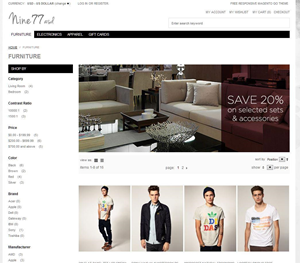 |
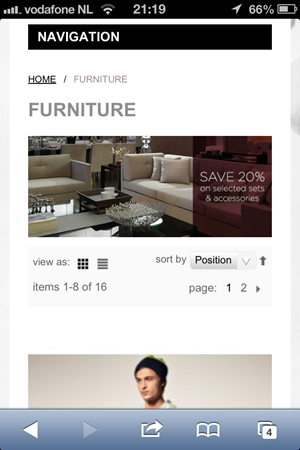 |
| Desktop version | Mobile version (responsive) |
Unfortunately, there is no mobile app for Magento Go, so you’re left to visiting the desktop version with your phone.
This requires some patience, since loading is slow and there are too many options to easily click on smaller screens.
Pricing
When it comes to pricing, there are multiple variables to take into account:
- Monthly pricing compared to number of products and features
- Hosting costs
- Transaction fees, not including payment processing fees.
1) Monthly pricing
- Shopify pricing ranges from $14 a month for their starter plan with 25 products and limited features, to $179 a month for unlimited everything and full features.
- Yahoo Small Business starts at $29,96 per month for their starter plan with 50.000 products, and limited features, to $224,96 per month for all of their features (and the 50.000 products).
- Magento Go comes in at $15 a month for their starter plan, with 100 products and full feature availability. Their most expensive plan is $125 a month for 10.000 products.
2) Hosting costs
- Shopify offers enough storage space on all plans compared to the number of products, and unlimited bandwidth (with CDN enabled).
- Yahoo Small Business offers unlimited storage and bandwidth (fair-use) on all their plans.
- Magento Go comes with a limited amount of storage and bandwidth on all plans. Even when you pay the $125 per month, you still only get 5 GB of storage and 32 GB of bandwidth. With 10.000 products offered, that’s not enough. And their overage charges are way too expensive ($10 for each 1 GB of bandwidth you overuse). CDN is included.
3) Transaction fees
- Shopify starts with a 2% transaction fee for their starter plan, up to no transaction fee for their highest plan.
- Yahoo Small Business has a 1,5% transaction fee for their starter plan, down to a 0,75% fee for their most expensive plan.
- Magento Go charges no transaction fees on any of their plans.
Conclusion
When it comes to features, nothing beats Magento Go. But this comes at a cost: their hosting is priced very expensive (but relieves you of the hassles of running Magento properly), and there’s a steep learning curve. If you’re a developer, Magento presents you with plenty of business opportunities: setting up, SEO, custom themes, app development, consulting – all areas in which you can show your expertise. And for an end-user they have the handy setup wizard. But it takes time and patience to build your store properly, both of which you might be lacking when you’re excited to start your e-commerce adventure.
Shopify is another developer friendly piece of software, and you’re openly invited to join their Expert network. Or develop themes and apps, and sell them in their marketplace. For a end-user point of view, Shopify can become quite costly. Standard functionality is a bit limited, and they very much rely on apps to extend it. But not all of these apps are free. Same goes for the themes, there are some good free themes, but to stand out you need to buy a theme. It is very easy to use though, and could perfectly serve as the start of your e-commerce future. And they sure are on the right track for when you want to go mobile.
Yahoo is a bit hard to place. They have a dedicated developer network, which is good. And they provide the tools to make it easy for as a developer to build/customize a theme, or extend functionality. Their backend is actually quite good, with lots of guidance built-in, and it all works very slick. Their marketing tools are great too. And they offer a nice set of features, although it relatively high priced.
But I can’t get rid of the feeling that they forgot to work on the front-end. Their themes are of the design you make when you built your first website in HTML. About 15 years ago. And mobile just don’t seem to exist at Yahoo. I admit this presents excellent business opportunities for a developer, but for an end-user this isn’t perfect. But, if you can get over this, Yahoo Small Business is very novice-friendly and can be a good start. And you can offer more products than you’ll probably have.
In the end it’s up to you, but whether you’re a developer or end-user, you should try before you buy (with Yahoo you actually have to buy to try, but still). Even though it’s possible to switch later on, this isn’t easy and the process might scare off your customers. The opportunity to do your homework is there, and it’s worth exploring how each matches with your needs.
And if you still have questions about these three providers, leave them in the comments and I’ll do my best to answer.
 Jacco Blankenspoor
Jacco BlankenspoorJacco Blankenspoor is a website developer from the Netherlands, and is currently just building lots of different websites. When he is not working on HIPAAHQ.com you might catch him grinding coffee.