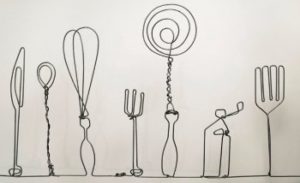One of the most popular types of WordPress themes are those of the magazine variety. While there isn’t an exact definition of a magazine theme (there are many variations), they are best described as a digital version of your good ‘old, traditional magazine. This means lots of pictures supporting a story, content boxes everywhere and multiple layouts. Magazine themes generally come with a plethora of shortcodes, sliders and pre-defined layouts. Using all of the available features can mean taking the risk that you might overwhelm your visitors and make it hard for a reader to keep track of your new content. Personally, I’m a big fan of magazine themes and use them a lot for my sites, mostly for their range of shortcodes. Also, setting up your own magazine theme can be a tedious and time-consuming task. I have compiled a list of 13 of the best WordPress magazine themes currently available, mixing in both paid and free themes. There are many more available of course, but these themes have proven to be useful, and some of them are jaw-dropping awesome. Because I use some of these themes myself, I have added links to both the original demo content, and my own sites so you can see the difference.
Safiha
 Homepage Demo 1| Article Demo 1 | Download theme | Price: $58
Description
The Safiha theme is, by far, the most commonly sold magazine theme in Themeforest’s magazine category. It has seen some tremendous improvement since its inception a few years ago, keeping up-to-date with current trends.
Safiha features a built-in review system, various content blocks, mega-menus (with sub-menus), Ajax live search and sticky sidebars, to name just a few features. It also has one of the most convenient page builders, which allows you to build a functional homepage within minutes.
The theme is extremely well built. The official demo has a page speed grade of 99%, while my own site still has a page speed of 97% (mainly due to some of the plugins on the site). It makes use of lazy loading, so even if your site is full of images your readers will hardly notice any delays. My own site loads in less than 1 second, which is pretty impressive.
Homepage Demo 1| Article Demo 1 | Download theme | Price: $58
Description
The Safiha theme is, by far, the most commonly sold magazine theme in Themeforest’s magazine category. It has seen some tremendous improvement since its inception a few years ago, keeping up-to-date with current trends.
Safiha features a built-in review system, various content blocks, mega-menus (with sub-menus), Ajax live search and sticky sidebars, to name just a few features. It also has one of the most convenient page builders, which allows you to build a functional homepage within minutes.
The theme is extremely well built. The official demo has a page speed grade of 99%, while my own site still has a page speed of 97% (mainly due to some of the plugins on the site). It makes use of lazy loading, so even if your site is full of images your readers will hardly notice any delays. My own site loads in less than 1 second, which is pretty impressive.
X-Theme
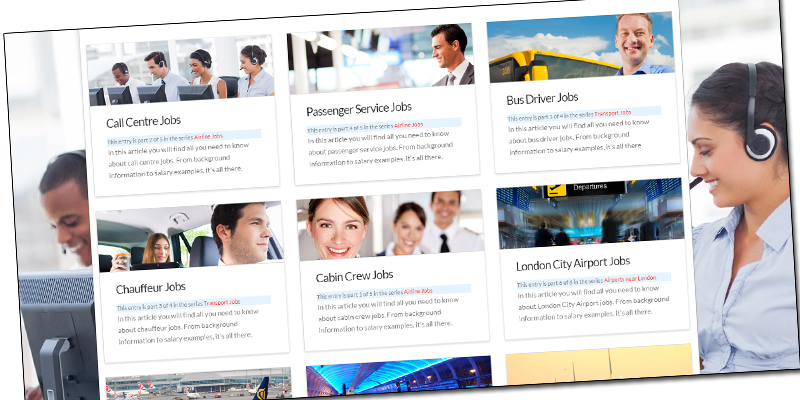 Homepage Demo 1 | Article Demo 1 | Download Theme | Price: $63
Description
X-Theme has been the sensation of 2014. With a seemingly unlimited advertising budget, the ads for this theme appeared everywhere. It’s such a versatile theme I could feature it in virtually any WordPress theme category. It recently introduced ‘Extensions‘, a variety of quite useful plugins, which come included without any additional costs.
X-Theme comes with a lot of very clever shortcodes, which has been one of their unique selling points from the beginning. It comes with four different designs, called ‘stacks’ (the demo site above is using the Integrity stack), each of which is very different from one another. Its shortcodes can be combined, as you can see in the demo site, which uses a combination of a content band and a callout.
It has been developed with speed optimization in mind, making it pretty light-weight for such a heavy looking theme. To me, it’s one of the most time-consuming themes to set up, but it does give me the most professional end result.
Homepage Demo 1 | Article Demo 1 | Download Theme | Price: $63
Description
X-Theme has been the sensation of 2014. With a seemingly unlimited advertising budget, the ads for this theme appeared everywhere. It’s such a versatile theme I could feature it in virtually any WordPress theme category. It recently introduced ‘Extensions‘, a variety of quite useful plugins, which come included without any additional costs.
X-Theme comes with a lot of very clever shortcodes, which has been one of their unique selling points from the beginning. It comes with four different designs, called ‘stacks’ (the demo site above is using the Integrity stack), each of which is very different from one another. Its shortcodes can be combined, as you can see in the demo site, which uses a combination of a content band and a callout.
It has been developed with speed optimization in mind, making it pretty light-weight for such a heavy looking theme. To me, it’s one of the most time-consuming themes to set up, but it does give me the most professional end result.
MH Magazine Lite
 Homepage demo | Article demo | Download theme | Price: Free
Description
MH Magazine Lite is the free version of MH Magazine, offering most of the paid features but without the shortcodes, responsiveness and a few less important features. Still, it’s a great theme for starting a new online magazine without any upfront costs.
Being a free version of a paid theme means it has some very professional features built-in and your readers probably won’t believe it’s a free theme at all. It comes with full-page background ability, its own Facebook widget and 12 pre-defined widget locations (including in-content) and is very well optimized (A+ Page Speed grade).
Homepage demo | Article demo | Download theme | Price: Free
Description
MH Magazine Lite is the free version of MH Magazine, offering most of the paid features but without the shortcodes, responsiveness and a few less important features. Still, it’s a great theme for starting a new online magazine without any upfront costs.
Being a free version of a paid theme means it has some very professional features built-in and your readers probably won’t believe it’s a free theme at all. It comes with full-page background ability, its own Facebook widget and 12 pre-defined widget locations (including in-content) and is very well optimized (A+ Page Speed grade).
Gadgetry
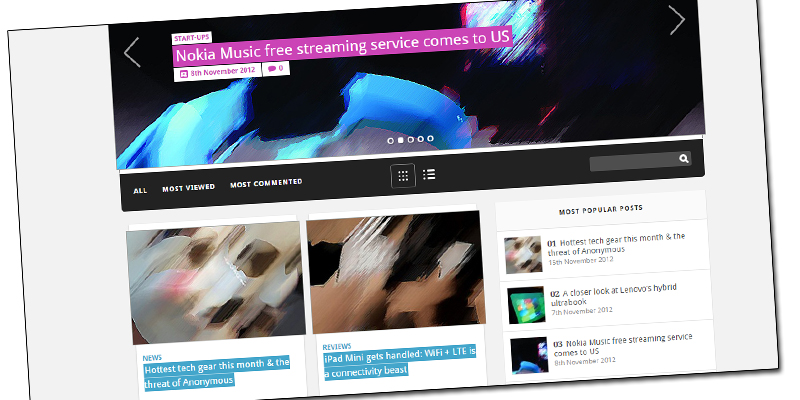 Homepage demo 1 | Article demo 1 | Download theme | Price: Free
Description
Auto-installer (scripts, framework, dummy content, child theme) Gadgetry is an amazing magazine developed by Themefuse, one of the bigger WordPress theme developers. While it doesn’t look that impressive at first site, it certainly has more features than you might expect.
Gadgetry comes with an auto-installer, which is a fool-proof way of making sure you get the most recent version without hassle. It has its own framework, comes with a child theme and even an integration for MailChimp and CampaignMonitor email services. It also comes with a convenient contact form builder, a reservation system (not sure why, but still) and has excellent performance grades (A for both PageSpeed and YSlow).
Homepage demo 1 | Article demo 1 | Download theme | Price: Free
Description
Auto-installer (scripts, framework, dummy content, child theme) Gadgetry is an amazing magazine developed by Themefuse, one of the bigger WordPress theme developers. While it doesn’t look that impressive at first site, it certainly has more features than you might expect.
Gadgetry comes with an auto-installer, which is a fool-proof way of making sure you get the most recent version without hassle. It has its own framework, comes with a child theme and even an integration for MailChimp and CampaignMonitor email services. It also comes with a convenient contact form builder, a reservation system (not sure why, but still) and has excellent performance grades (A for both PageSpeed and YSlow).
Retro
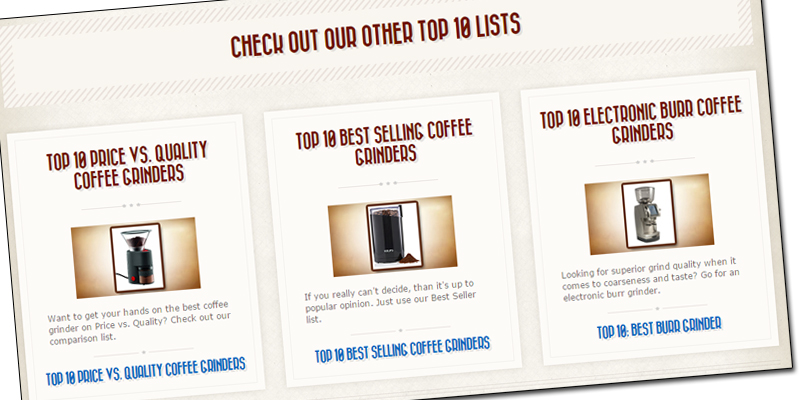 Homepage demo 1 | Homepage demo 2 | Article demo 1 | Article demo 2 | Download theme | Price: $48
Description
Retro is an excellent theme if you want to give your magazine a certain feel. It’s one of the most unique themes you will find, even though it has a very limited reach because of its design.
If you want to start your own food magazine (or in my case, coffee equipment reviews) this theme instantly helps you achieve a level of comfort and coziness. Using its extensive color palette, along with design features like a wood board background, this theme makes your site stand out. You can also use a photo-heavy homepage if you like.
It has all the necessary shortcodes, like tabs and toggles, buttons and callouts, but its design is the reason to give it a go (or not). You won’t find a similar theme anytime soon, that’s for sure.
Homepage demo 1 | Homepage demo 2 | Article demo 1 | Article demo 2 | Download theme | Price: $48
Description
Retro is an excellent theme if you want to give your magazine a certain feel. It’s one of the most unique themes you will find, even though it has a very limited reach because of its design.
If you want to start your own food magazine (or in my case, coffee equipment reviews) this theme instantly helps you achieve a level of comfort and coziness. Using its extensive color palette, along with design features like a wood board background, this theme makes your site stand out. You can also use a photo-heavy homepage if you like.
It has all the necessary shortcodes, like tabs and toggles, buttons and callouts, but its design is the reason to give it a go (or not). You won’t find a similar theme anytime soon, that’s for sure.
Dualshock
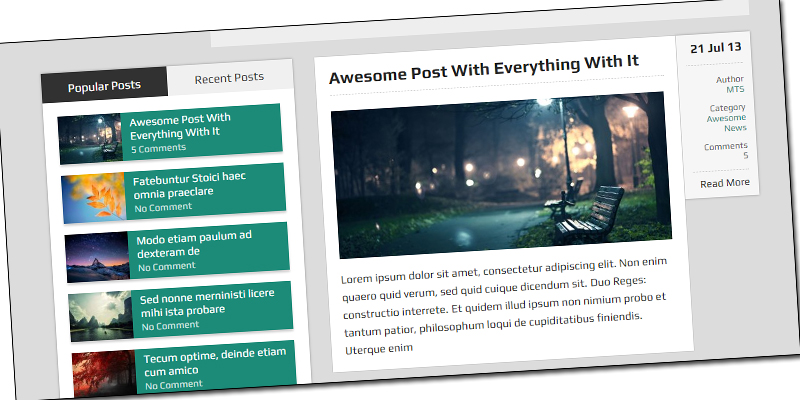 Homepage demo | Article demo | Download theme | Price: Free
Description
DualShock is a free magazine theme from MyThemeShop, where the team is seriously focused on combining performance with usability. The DualShock theme is a great starter theme, especially if you’re running a gaming or tech related magazine.
It doesn’t have the amount of shortcodes the other themes offers, but does come with integrated widgets and its own related posts plugin. But the most amazing part of this theme is that it is fast. In fact, out-of-the-box it’s the fastest theme in this list scoring just a little of 0.5 seconds of load time (yes, that is half second). It also has a 96% page speed grade and 93% Yslow grade, which is amazing.
Homepage demo | Article demo | Download theme | Price: Free
Description
DualShock is a free magazine theme from MyThemeShop, where the team is seriously focused on combining performance with usability. The DualShock theme is a great starter theme, especially if you’re running a gaming or tech related magazine.
It doesn’t have the amount of shortcodes the other themes offers, but does come with integrated widgets and its own related posts plugin. But the most amazing part of this theme is that it is fast. In fact, out-of-the-box it’s the fastest theme in this list scoring just a little of 0.5 seconds of load time (yes, that is half second). It also has a 96% page speed grade and 93% Yslow grade, which is amazing.
Goodnews
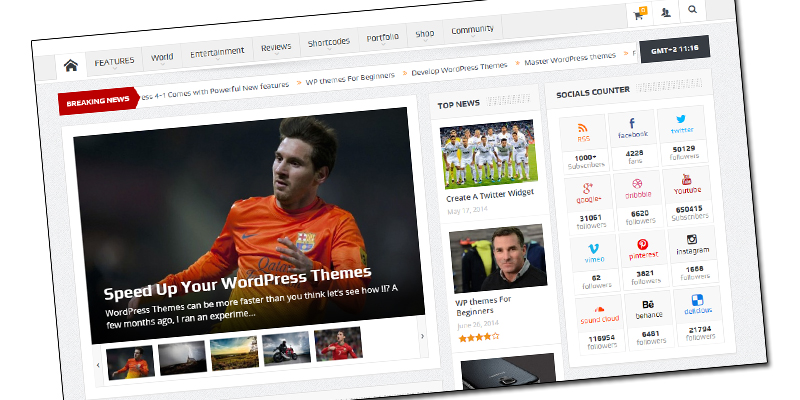 Homepage demo 1 | Homepage demo 2 | Article demo 1 | Article demo 2 | Download theme | Price: $58
Description
GoodNews is one of the old-time favorites on ThemeForest and in the top five of best selling magazine themes. Up until version four, it was falling behind in terms of features, but with the recent release of version five, it’s back in the game.
GoodNews is the theme I run my most successful site on, which allowed me to to build a landing page that I’m pretty proud of. As you can see in that landing page, GoodNews has some extremely useful shortcodes. Using its three-column layout you can instantly dazzle your readers with tons of different widgets. It also has Ajax live search, a review system, an advertising system and it looks amazing on any phone or tablet.
Homepage demo 1 | Homepage demo 2 | Article demo 1 | Article demo 2 | Download theme | Price: $58
Description
GoodNews is one of the old-time favorites on ThemeForest and in the top five of best selling magazine themes. Up until version four, it was falling behind in terms of features, but with the recent release of version five, it’s back in the game.
GoodNews is the theme I run my most successful site on, which allowed me to to build a landing page that I’m pretty proud of. As you can see in that landing page, GoodNews has some extremely useful shortcodes. Using its three-column layout you can instantly dazzle your readers with tons of different widgets. It also has Ajax live search, a review system, an advertising system and it looks amazing on any phone or tablet.
Nexus
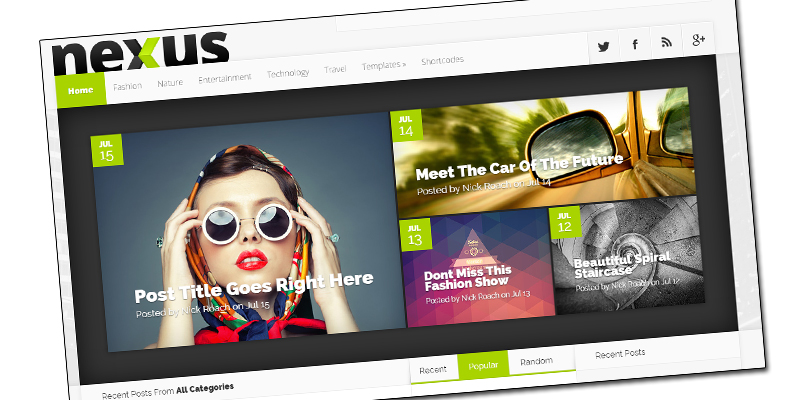 Homepage demo | Article demo | Download theme | Price: Starting at $69 a year
Description
Nexus is a magazine theme from Elegant Themes, which you may have heard before since they’re also the developer of the popular Divi theme. Elegant Themes has its own framework, which is included in the Nexus theme.
Nexus looks very fresh and has some of the best article layouts of all magazine themes. Its homepage builder is pretty impressive, as you can see in the demo, and allows you to build a homepage in any form or shape you can imagine. The theme has shortcodes for pricing tables and testimonials and even a content protection box. It also has one of the best breadcrumb designs I’ve ever seen.
Homepage demo | Article demo | Download theme | Price: Starting at $69 a year
Description
Nexus is a magazine theme from Elegant Themes, which you may have heard before since they’re also the developer of the popular Divi theme. Elegant Themes has its own framework, which is included in the Nexus theme.
Nexus looks very fresh and has some of the best article layouts of all magazine themes. Its homepage builder is pretty impressive, as you can see in the demo, and allows you to build a homepage in any form or shape you can imagine. The theme has shortcodes for pricing tables and testimonials and even a content protection box. It also has one of the best breadcrumb designs I’ve ever seen.
Valenti
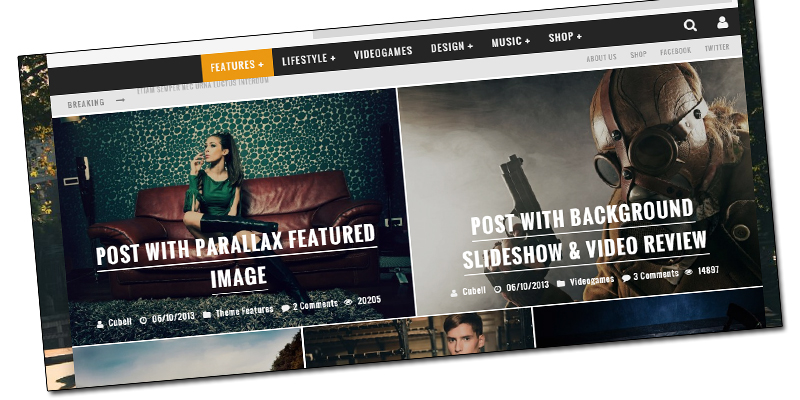 Homepage demo | Article demo | Download theme | Price: $58
Description
Valenti is a magazine theme which has taken the use of photos to the extreme. It also has some nice movement in it, as you can see in the demo homepage by moving your mouse around. As you might expect, this theme is quite slow in terms of loading times due to all of these pictures, so some optimization is required.
Still, Valenti is a beautiful theme and an excellent match if you want to use large photos for something like a fashion magazine. It has an impressive over-sized mega menu, many different layout options and even the ability to use clickable background ads (so you can sell your massive images).
Homepage demo | Article demo | Download theme | Price: $58
Description
Valenti is a magazine theme which has taken the use of photos to the extreme. It also has some nice movement in it, as you can see in the demo homepage by moving your mouse around. As you might expect, this theme is quite slow in terms of loading times due to all of these pictures, so some optimization is required.
Still, Valenti is a beautiful theme and an excellent match if you want to use large photos for something like a fashion magazine. It has an impressive over-sized mega menu, many different layout options and even the ability to use clickable background ads (so you can sell your massive images).
Hueman
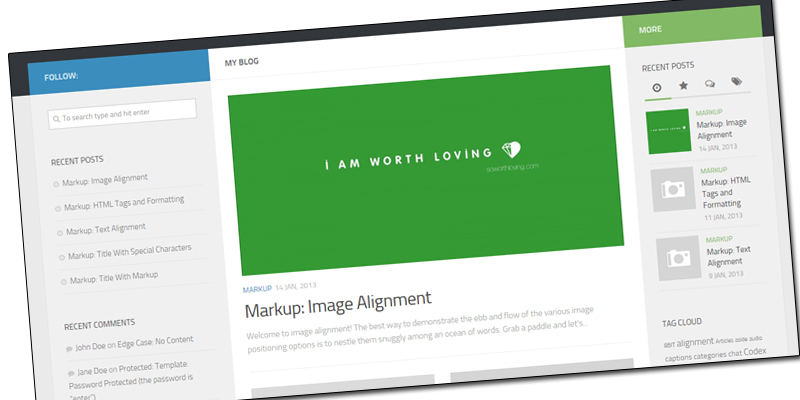 Download theme | Price: Free
Description
Hueman is one of the most popular themes in the WordPress theme repository and is a very clean and down-to-earth magazine theme. It allows you to easily fill its left and right sidebars with sharp looking integrated widgets.
When is comes to navigation it also has a nice catch. The ‘Next’ and ‘Previous’ buttons are located in the top left corner, which allows your readers to actually browse through your articles. It also has a sticky top bar with its own navigation. While not as fancy looking as the rest, this is still a very useful magazine, which would be perfect for articles which don’t require many photos.
Download theme | Price: Free
Description
Hueman is one of the most popular themes in the WordPress theme repository and is a very clean and down-to-earth magazine theme. It allows you to easily fill its left and right sidebars with sharp looking integrated widgets.
When is comes to navigation it also has a nice catch. The ‘Next’ and ‘Previous’ buttons are located in the top left corner, which allows your readers to actually browse through your articles. It also has a sticky top bar with its own navigation. While not as fancy looking as the rest, this is still a very useful magazine, which would be perfect for articles which don’t require many photos.
Newspaper
 Homepage demo | Article demo | Download theme | Price: $58
Description
Newspaper does exactly what its name suggest, it allows you to run a digital newspaper. It has an enormous amount of features, layouts and shortcodes. It may be the best magazine theme in this list, but only if you’re willing to commit some serious time to set the whole thing up.
Its feature set shows some smart functionality like an integrated video playlist and a mechanism to prevent articles being shown in more than one section (which is bound to happen when you have several widgets set up). It also has a views counter, an intelligent social widget counter, a popular articles list based on the last seven days and its own performance booster. Want to see it in action on a major site? Just visit Technorati.
Homepage demo | Article demo | Download theme | Price: $58
Description
Newspaper does exactly what its name suggest, it allows you to run a digital newspaper. It has an enormous amount of features, layouts and shortcodes. It may be the best magazine theme in this list, but only if you’re willing to commit some serious time to set the whole thing up.
Its feature set shows some smart functionality like an integrated video playlist and a mechanism to prevent articles being shown in more than one section (which is bound to happen when you have several widgets set up). It also has a views counter, an intelligent social widget counter, a popular articles list based on the last seven days and its own performance booster. Want to see it in action on a major site? Just visit Technorati.
Flavor
 Homepage demo 1 | Homepage demo 2 | Article demo 1 | Article demo 2 | Download theme | Price: $58
Description
Flavor is the best magazine theme if you plan to build an online magazine consisting of several sub-magazines. It has perfected the art of mini-sites in such a way that you can run several sub-magazines completely independent of each other (just compare the homepage to the movies mini-site).
Flavor has some nice ways to engage your customers. It has its own rating system, which also has an option for editor and user ratings with its widgets. You can run a Top-10 scroll based on views or likes, and a trending bar based on various settings. There’s even an option to insert awards (which you can make up yourself) like ‘Editors Choice’ or ‘Best Products of 2015’. As with almost all of the massive themes it does require quite some time to set up, but it’s more than worth your time.
Homepage demo 1 | Homepage demo 2 | Article demo 1 | Article demo 2 | Download theme | Price: $58
Description
Flavor is the best magazine theme if you plan to build an online magazine consisting of several sub-magazines. It has perfected the art of mini-sites in such a way that you can run several sub-magazines completely independent of each other (just compare the homepage to the movies mini-site).
Flavor has some nice ways to engage your customers. It has its own rating system, which also has an option for editor and user ratings with its widgets. You can run a Top-10 scroll based on views or likes, and a trending bar based on various settings. There’s even an option to insert awards (which you can make up yourself) like ‘Editors Choice’ or ‘Best Products of 2015’. As with almost all of the massive themes it does require quite some time to set up, but it’s more than worth your time.
SimpleMag
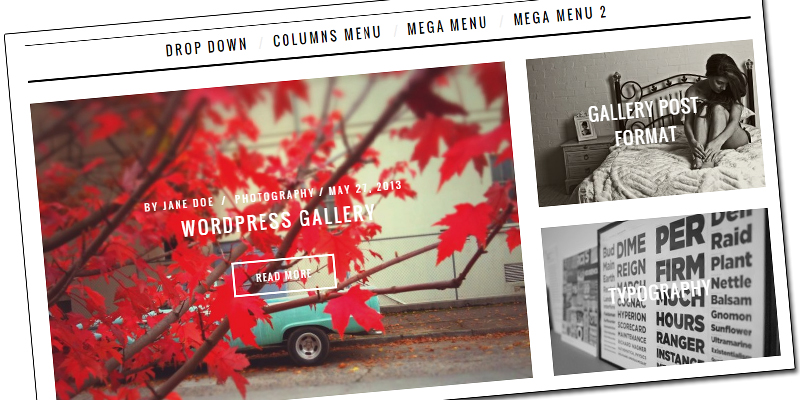 Homepage demo | Article demo | Download theme | Price: $53
Description
SimpleMag is an excellent choice if you want a professional looking online magazine, without spending hours setting it up. It also has some nice design features, which will bring some ease to your readers eyes.
Some of its style features include a column based mega-menu, very clean review and latest comment widget and a visually appealing author box. It doesn’t have an enormous amount of shortcodes, but the ones included are all very useful. The ability to make an attractive author page is very helpful in connecting writers to readers, so does the author at the bottom of each article. These are all excellent features if you are running a magazine with different writers, which is something most other themes don’t offer in such an easy way.
Homepage demo | Article demo | Download theme | Price: $53
Description
SimpleMag is an excellent choice if you want a professional looking online magazine, without spending hours setting it up. It also has some nice design features, which will bring some ease to your readers eyes.
Some of its style features include a column based mega-menu, very clean review and latest comment widget and a visually appealing author box. It doesn’t have an enormous amount of shortcodes, but the ones included are all very useful. The ability to make an attractive author page is very helpful in connecting writers to readers, so does the author at the bottom of each article. These are all excellent features if you are running a magazine with different writers, which is something most other themes don’t offer in such an easy way.
Conclusion
Choosing the right magazine theme for your online magazine or newspaper can make or break your website right from the start. I have tried to include a diverse selection of the best WordPress magazine themes so you can make an informed decision. What’s important when choosing a theme is deciding how much time you are willing to spend on setting it up. If you want to start right away, you’ll be better off choosing one of the lighter themes. The heavier themes allow you to start off with a big bang but require at least a few full days to make it look professional. But you can always start out small and grow into a larger theme when success arrives. Please let me know in the comments what your favorite WordPress magazine theme is.Frequently Asked Questions about WordPress Magazine Themes
What are the key features to look for in a WordPress magazine theme?
When choosing a WordPress magazine theme, there are several key features to consider. Firstly, the theme should be responsive, meaning it should automatically adjust to fit any screen size, from desktops to mobile devices. Secondly, it should offer a variety of layout options, allowing you to customize the look and feel of your site. Thirdly, it should be SEO-friendly to help your site rank higher in search engine results. Other important features include fast loading times, easy customization options, and compatibility with popular WordPress plugins.
Are premium WordPress magazine themes worth the investment?
Premium WordPress magazine themes often come with additional features and functionality that free themes do not offer. These can include advanced customization options, premium support, regular updates, and more. While free themes can be a good starting point, investing in a premium theme can provide a more professional look and feel for your site, and can often be worth the investment in the long run.
How can I customize my WordPress magazine theme?
Most WordPress magazine themes come with a range of customization options. These can include changing the color scheme, adjusting the layout, adding your own logo, and more. Some themes also come with a built-in page builder, allowing you to easily create and customize your own page layouts. Always remember to preview any changes before making them live on your site.
Can I use a WordPress magazine theme for other types of websites?
Yes, while WordPress magazine themes are designed with online publications in mind, they can often be used for other types of websites as well. Many magazine themes offer a range of layout and customization options, making them versatile enough for use on business websites, blogs, portfolios, and more.
How do I install a WordPress magazine theme?
Installing a WordPress magazine theme is a straightforward process. Once you’ve chosen and purchased your theme, you’ll need to download the theme files to your computer. Then, in your WordPress dashboard, go to Appearance > Themes > Add New > Upload Theme, and select the theme file from your computer. Once the theme is uploaded, you can activate it and begin customizing it to suit your needs.
What is the difference between a WordPress magazine theme and a blog theme?
While both types of themes can be used for publishing content online, there are some key differences. Magazine themes are designed to showcase a large amount of content on the homepage, often with a grid or column layout, and are ideal for sites with multiple authors or content categories. Blog themes, on the other hand, typically have a simpler layout, often with a single column for posts, and are designed for more personal or single-author sites.
Are WordPress magazine themes SEO-friendly?
Many WordPress magazine themes are designed with SEO in mind. This can include features like clean, optimized code, fast loading times, and compatibility with popular SEO plugins. However, it’s always a good idea to check the theme’s documentation or ask the developer if you’re unsure.
Can I use a WordPress magazine theme on multiple sites?
This depends on the licensing terms of the theme. Some themes require a separate license for each site, while others allow you to use the theme on multiple sites with a single license. Always check the theme’s licensing terms before purchasing.
How often are WordPress magazine themes updated?
This can vary depending on the theme and the developer. Some themes are updated regularly with new features and improvements, while others may only be updated to fix bugs or compatibility issues. It’s always a good idea to check the theme’s update history before purchasing.
What kind of support can I expect with a WordPress magazine theme?
The level of support can vary depending on the theme and the developer. Some developers offer extensive support, including documentation, tutorials, and direct support via email or a support forum. Others may offer more limited support. Always check what kind of support is offered before purchasing a theme.
 Jacco Blankenspoor
Jacco BlankenspoorJacco Blankenspoor is a website developer from the Netherlands, and is currently just building lots of different websites. When he is not working on HIPAAHQ.com you might catch him grinding coffee.