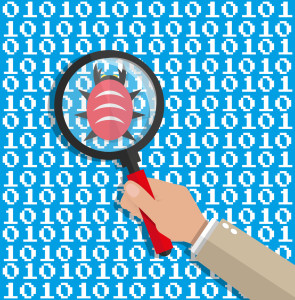Beginning Java: Data types, Variables, and Arrays
Java is a simple, object oriented, high performance language. It is distributed, portable, multi-threaded, and interpreted—mainly intended for the development of object oriented, network based software for Internet applications. ‘Internet’ implies heterogeneous systems, different network features, different windows libraries, and different operating systems. Java guarantees identical program behavior on different platforms.
Key Takeaways
- Java is a high performance, object-oriented programming language that is portable, multi-threaded, and interpreted. It is used for the development of network-based software for Internet applications and guarantees identical program behavior on different platforms.
- The output of a Java compiler is bytecode, a highly optimized set of instructions designed to be executed by the Java Virtual Machine (JVM). This is what allows Java to solve both security and portability problems.
- Java’s data types are divided into two categories: primitive (which include Integer, Character, Boolean, and Floating Point) and non-primitive (which include Classes, Interfaces, and Arrays).
- Variables in Java include Instance Variables (Non-Static Fields), Class Variables (Static Fields), Local Variables, and Parameters. Variables are declared using identifiers, which must consist only of letters, numbers, the underscore, and the dollar sign.
- Arrays in Java are a group of variables that share the same data type and are referred to by a common name. They can have one or more dimensions and can be copied into another array using the arraycopy method of the System class.
A Brief History of Java
In 1990, Sun Microsystems began a project called Green to develop software for consumer electronics. Developer, Gosling began writing software in C++ for embedding into such items as toasters, VCR’s, and Personal Digital Assistants (PDA’s). The embedded software makes many appliances more intelligent. Gosling’s solution to the problems of C++ was a new language called Oak. Finally in 1995, Oak was renamed Java. Since then Java has been rising in popularity.
Bytecode
The key that allows Java to solve both the security and the portability problems is that the output of a Java Compiler is not an executable code, rather it is a bytecode.
Bytecode is a highly optimized set of instructions designed to be executed by the Java runtime system, which is called the Java Virtual Machine (JVM). It is an interpreter for bytecode.
In the Java programming language, all source code is first written in plain text files ending with the .java extension. Those source files are then compiled into .class files by the javac compiler. A .class file does not contain code that is native to your processor; it instead contains bytecode—the language of the JVM.
The Java launcher tool then runs your application with an instance of the Java Virtual Machine.
The Java VM is available on many different operating systems, therefore the same .class files are capable of running on Microsoft Windows, the Solaris™ Operating System (Solaris OS), Linux, or Mac OS. Some virtual machines, such as the Java HotSpot Virtual Machine, perform additional steps at runtime such as finding performance bottlenecks and recompiling (to native code) frequently used sections of code.
Java Versus C++
Java is a true object oriented language while C++ is basically C with an object oriented extension. Listed below are some major C++ features that were intentionally omitted from Java, or significantly modified:
- Java does not support operator overloading.
- Java does not have template classes.
- Java does not support multiple inheritance of classes.
- Java does not support global variables.
- Java does not use pointers.
- Java has replaced the destructor function with the
finalize()function. - There are no header files in Java.
Applications of Java
Java is being used in:
- Real-time Systems
- Simulation and Modelling
- object oriented Databases
- Artificial Intelligence and Expert Systems
- CIM/CAD/CAM Systems
- Neural Networks and Parallel Programming
- Decision Support Systems
Now that we have got an overview of the Java language, let us begin with the technicalities of the language.
Data type
Data type specifies the size and type of values that can be stored in an identifier. The Java language is rich in its data types. Different data types allow you to select the type appropriate to the needs of the application.
Data types in Java are classified into two types:
- Primitive—which include Integer, Character, Boolean, and Floating Point.
- Non-primitive—which include Classes, Interfaces, and Arrays.
Primitive Data Types
1. Integer
Integer types can hold whole numbers such as 123 and −96. The size of the values that can be stored depends on the integer type that we choose.
| Type | Size | Range of values that can be stored |
|---|---|---|
| byte | 1 byte | −128 to 127 |
| short | 2 bytes | −32768 to 32767 |
| int | 4 bytes | −2,147,483,648 to 2,147,483,647 |
| long | 8 bytes | 9,223,372,036,854,775,808 to 9,223,372,036,854,755,807 |
The range of values is calculated as −(2n−1) to (2n−1)−1; where n is the number of bits required. For example, the byte data type requires 1 byte = 8 bits. Therefore, the range of values that can be stored in the byte data type is −(28−1) to (28−1)−1
= −27 to (27) -1
= −128 to 127
2. Floating Point
Floating point data types are used to represent numbers with a fractional part. Single precision floating point numbers occupy 4 bytes and Double precision floating point numbers occupy 8 bytes. There are two subtypes:
| Type | Size | Range of values that can be stored |
|---|---|---|
| float | 4 bytes | 3.4e−038 to 3.4e+038 |
| double | 8 bytes | 1.7e−308 to 1.7e+038 |
3. Character
It stores character constants in the memory. It assumes a size of 2 bytes, but basically it can hold only a single character because char stores unicode character sets. It has a minimum value of ‘u0000’ (or 0) and a maximum value of ‘uffff’ (or 65,535, inclusive).
4. Boolean
Boolean data types are used to store values with two states: true or false.
Java Tokens
A token is the smallest element in a program that is meaningful to the compiler. These tokens define the structure of the language. The Java token set can be divided into five categories: Identifiers, Keywords, Literals, Operators, and Separators.
1. Identifiers
Identifiers are names provided by you. These can be assigned to variables, methods, functions, classes etc. to uniquely identify them to the compiler.
2. Keywords
Keywords are reserved words that have a specific meaning for the compiler. They cannot be used as identifiers. Java has a rich set of keywords. Some examples are: boolean, char, if, protected, new, this, try, catch, null, threadsafe etc.
3. Literals
Literals are variables whose values remain constant throughout the program. They are also called Constants. Literals can be of four types. They are:
a. String Literals
String Literals are always enclosed in double quotes and are implemented using the java.lang.String class. Enclosing a character string within double quotes will automatically create a new String object. For example, String s = "this is a string";. String objects are immutable, which means that once created, their values cannot be changed.
b. Character Literals
These are enclosed in single quotes and contain only one character.
c. Boolean Literals
They can only have the values true or false. These values do not correspond to 1 or 0 as in C or C++.
d. Numeric Literals
Numeric Literals can contain integer or floating point values.
4. Operators
An operator is a symbol that operates on one or more operands to produce a result.
They will be discussed in greater detail in the next article.
5. Separators
Separators are symbols that indicate the division and arrangement of groups of code. The structure and function of code is generally defined by the separators. The separators used in Java are as follows:
- parentheses ( )
- Used to define precedence in expressions, to enclose parameters in method definitions, and enclosing cast types.
- braces { }
- Used to define a block of code and to hold the values of arrays.
- brackets [ ]
- Used to declare array types.
- semicolon ;
- Used to separate statements.
- comma ,
- Used to separate identifiers in a variable declaration and in the
forstatement. - period .
- Used to separate package names from classes and subclasses and to separate a variable or a method from a reference variable.
Variables
There are different types of variables in Java. They are as follows:
1. Instance Variables (Non-Static Fields)
Objects store their individual states in “non-static fields”, that is, fields declared without the static keyword.
Non-static fields are also known as instance variables because their values are unique to each instance of a class. For example, the currentSpeed of one bicycle is independent from the currentSpeed of another.
2. Class Variables (Static Fields)
A class variable is any field declared with the static modifier; this tells the compiler that there is exactly one copy of this variable in existence, regardless of how many times the class has been instantiated. A field defining the number of gears for a particular kind of bicycle could be marked as static since, conceptually, the same number of gears will apply to all instances. The code static int numGears = 6; would create such a static field.
3. Local Variables
A method stores its temporary state in local variables. The syntax for declaring a local variable is similar to declaring a field (for example, int count = 0;). There is no special keyword designating a variable as local; that determination comes entirely from the location in which the variable is declared—between the opening and closing braces of a method. As such, local variables are only visible to the methods in which they are declared; they are not accessible from the rest of the class.
4. Parameters
They are the variables that are passed to the methods of a class.
Variable Declaration
Identifiers are the names of variables. They must be composed of only letters, numbers, the underscore, and the dollar sign ($). They cannot contain white spaces. Identifiers may only begin with a letter, the underscore, or the dollar sign. A variable cannot begin with a number. All variable names are case sensitive.
Syntax for variable declaration
datatype1 variable1, datatype2 variable2, … datatypen variablen;
For example:
int a, char ch;
Initialisation
Variables can be assigned values in the following way: Variablename = value;
For example;
ch='a'; a=0;
Arrays
An array is a group of variables that share the same data type, and are referred to by a common name. Arrays of any type can be created and may have one or more dimensions.
A specific element in an array is accessed by its index. The array index ranges from 0 to n−1; therefore, in an array of size 10, the first element is stored at index 0 and the last or the 10th element at index 9.
The following program, Printarr, creates an array of integers, puts some values in it, and prints each value to standard output.
class Printarr {
public static void main(String[] args) {
// declares an array of integers
int[ ] A;
// allocates memory for 5 integers
A = new int[5];
// initialize elements
A[0] = 15;//first element
A[1] = 20;//second element
A[2] = 25;//third element
A[3] = 30;//fourth element
A[4] = 50;//fifth element
System.out.println("Element at index 0: "
+ A[0]);
System.out.println("Element at index 1: "
+ A[1]);
System.out.println("Element at index 2: "
+ A[2]);
System.out.println("Element at index 3: "
+ A[3]);
System.out.println("Element at index 4: "
+ A[4]);
}
}
The output from this program is:
Element at index 0: 15 Element at index 1: 20 Element at index 2: 25 Element at index 3: 30 Element at index 4: 50
Copying Arrays
The data from one array can be copied into another array by using the arraycopy method of the System class:
public static void arraycopy(Object src,
int srcPos,
Object dest,
int destPos,
int length)
The two Object arguments specify the array to copy from, and the array to copy to. The three int arguments specify the starting position in the source array, the starting position in the destination array, and the number of array elements to copy.
The following program, Copyarr, declares an array of char elements, spelling the word “array”. It uses arraycopy to copy three elements of the first array into the second array:
class Copyarr {
public static void main(String[] args) {
char[] source = { 'a', 'r', 'r', 'a', 'y' };
char[] target = new char[3];
System.arraycopy(source, 0, target, 0, 3);
System.out.println(new String(target));
}
}
The output from this program is:
arr
Summary
- Java is a pure, object oriented language introduced by Sun Microsystems of USA, and has a number of characteristics that make it suitable for Internet programming.
- The platform independent feature of Java is achieved through bytecode.
- The eight primitive data types are: byte, short, int, long, float, double, boolean, and char. The java.lang.String class represents character strings.
- Instance variables (non-static fields) are unique to each instance of a class.
- Class variables (static fields) are fields declared with the
staticmodifier; there is exactly one copy of a class variable, regardless of how many times the class has been instantiated. - Local variables store temporary state inside a method.
The next tutorial will talk about Operators, Expressions Statements, and Blocks. Operators may be used in building expressions, which compute values; expressions are the core components of statements; statements may be grouped into blocks of code.
Learn more about Java with our tutorial Discovering the Differences Between Blocks, Procs and Lambdas on SitePoint.
Frequently Asked Questions (FAQs) about Java Data Types, Variables, and Arrays
What is the significance of Java data types in programming?
Java data types play a crucial role in programming as they help in defining the nature of data that can be stored in a variable. They set the foundation for data manipulation, allowing programmers to perform various operations such as addition, subtraction, multiplication, division, and more. Understanding data types is essential for writing efficient and error-free code. They also help in memory management as each data type requires a specific amount of memory.
How do I choose the right data type for my variables in Java?
Choosing the right data type for your variables depends on the nature of data you want to store. For instance, if you want to store a whole number, you can use integer data types like byte, short, int, or long. If you need to store decimal numbers, you can use float or double. For storing a single character or a boolean value, you can use char or boolean data types respectively. It’s important to choose the data type that best fits your data to optimize memory usage and performance.
What are the differences between primitive and non-primitive data types in Java?
Primitive data types in Java include byte, short, int, long, float, double, boolean, and char. They are the most basic data types and directly contain values. Non-primitive data types, on the other hand, are created by the programmer and can be used to store complex data. They include classes, interfaces, and arrays. Unlike primitive data types, non-primitive data types can be null and can also be used to call methods to perform certain operations.
How do arrays work in Java?
Arrays in Java are objects that store multiple variables of the same type. They can hold primitive data types as well as objects. An array is initialized with a fixed size and each item in an array is called an element. Each element is accessed by its numerical index, starting from zero. Arrays are useful when you want to store a large number of variables of the same type.
What are the rules for naming variables in Java?
Variables in Java must start with a letter, underscore (_), or dollar sign ($). The subsequent characters can be letters, digits, underscores, or dollar signs. Variable names are case-sensitive and should not be the same as Java keywords or reserved words. It’s a good practice to use meaningful names for variables to make the code more readable.
How do I convert data types in Java?
In Java, you can convert data types using type casting. There are two types of casting: implicit casting (automatic conversion) and explicit casting. Implicit casting happens when the source type has a smaller size than the target type. Explicit casting is needed when the source type is larger than the target type. It’s done by placing the target type in parentheses before the variable.
What is the default value of data types in Java?
In Java, every data type has a default value. For numeric types, the default value is 0, for boolean it’s false, and for char it’s ‘\u0000’. Non-primitive data types like String and all object types have a default value of null.
What is the difference between ‘==’ and ‘equals’ in Java?
In Java, ‘==’ is a comparison operator that checks if two variables refer to the same object in memory. On the other hand, ‘equals’ is a method that checks if two objects have the same value. It’s important to use the right one depending on whether you want to compare references or values.
How do I declare and initialize an array in Java?
In Java, you can declare an array by specifying its type followed by square brackets and the array name. For example, ‘int[] myArray;’. To initialize an array, you can use the ‘new’ keyword followed by the type and the size of the array. For example, ‘myArray = new int[10];’. You can also declare and initialize an array at the same time. For example, ‘int[] myArray = new int[10];’.
What is the role of Java in the field of data science?
Java is widely used in data science due to its robustness, ease of use, and extensive library support. It’s used for data preprocessing, data visualization, machine learning, and more. Java’s strong support for concurrency and its platform-independent nature make it a popular choice for large scale data processing.
My name is Surabhi Saxena, I am a graduate in computer applications. I have been a college topper, and have been awarded during college by the education minister for excellence in academics. I love programming and Linux. I have a blog on Linux at www.myblogonunix.wordpress.com.