As you all probably already know, Google Analytics is an invaluable web analytics platform. And it’s free.
Whether you are using it for your personal website or for your clients’ ones, you may be missing out on some extra features. Trust me: I learned this at my own expense.
Here is a list of seven apps that should help you get the most out of Google Analytics.
Infinity Call Tracking

Category: Phone Tracking
Cost: from £100-$150/month
Privacy: Doesn’t access GA data
Infinity Tracking is one of the most popular call tracking solutions. Despite being slightly more expensive than other competitors, it fully integrates with Google AdWords and Analytics.
It can track an unlimited number of keywords or sales channels. For instance, when someone searches for your service and lands on your site, a unique tracking number is generated and when the visitor calls the tracking number, it logs the details and collates the data in their portal.
How does it work, exactly? Every time the tracking number is called, Infinity generates a virtual page view request to Google Analytics and submits the original GA Visitor ID so that the call is an extension of the customer’s interaction with the website. The call will be shown in GA’s goals report.
Google Analytics for WordPress

Category: Data Collection
Cost: FREE
Privacy: Accesses data in a non-standard way
If you are working with WordPress sites, the Google Analytics for WordPress plugin is the easiest way to install the Google Analytics tracking code on every page. I know you could edit PHP files directly, but this plugin from Joost de Valk may prevent you from making silly mistakes and having to go check your latest backup.
The greatest advantage of this plugin is that not only can you install the tracking code, you can also add the most common features directly from the plugin’s interface.
SessionCam
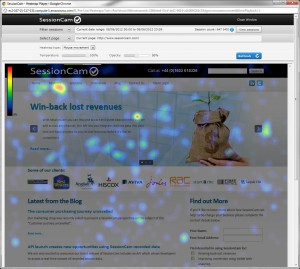
Category: Data Collection
Cost: from $30/month
Privacy: Accesses data in a non-standard way
GA In-page Analytics reports show clicks data only, and they are not free from pitfalls. SessionCam instead has capabilities similar to CrazyEgg in the sense that it records and replays on-site user activity like mouse movements, clicks and scrolls — but at a lower price. Working with both http:// and https:// protocols, SessionCam supports the most popular web development technologies, including HTML, ASP, PHP, Ruby on Rails and JSP.
The most powerful feature is the integration with Google Analytics. By importing SessionCam’s data into your Google Analytics dashboard, you can view sessions based on existing Google Analytics segments (for example, visits with transactions and paid search clicks).
Analytics Checkup
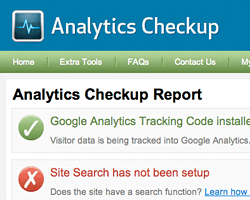
Category: Site Audit
Cost: FREE
Privacy: Accesses GA data securely using AuthSub, OAuth or Open ID
Analytics Checkup is a free tool that allows you to automatically check that the Google Analytics tracking code is set up correctly. Checks include AdWords accuracy, goal setup, self-referrals and other common problems. Once you create an account, you can connect it to a Google Analytics account and a troubleshooting report is created. The tool not only checks for common tracking problems, but also provides suggestions to fix problems.
If you’d prefer something a bit more technical, check out this Chrome extension, which prints useful information to the browser’s JavaScript console by enabling the debug version of the GA Javascript.
SumAll

Category: Business Intelligence
Cost: FREE
Privacy: Accesses GA data securely using AuthSub, OAuth or Open ID
SumAll is a free data connection service that makes data “beautiful, affordable and accessible”. Rhetoric aside, this service retrieves metrics from 56 different platforms, including social networks, PayPal, Google AdWords and eBay, and combines them with website activity originated from Google Analytics.
It then automatically creates relevant tables and graphs that help you better understand the correlation between different campaigns and sales.
Google Tag Manager

Category: Data Collection
Cost: FREE
Privacy: Doesn’t access GA data
Google Tag Manager is a free tool developed by Google itself to consolidate different types of tracking tags into an admin panel. You can add and update tags with just a few clicks, without rewriting site code.
The Google Tag Manager container snippet is just a small piece of JavaScript code that should be pasted onto your pages immediately after opening the <body> tag. It enables Tag Manager to fire tags by inserting gtm.js onto the page.
Among the main features are asynchronous tag loading (like GA tracking code), ready-to-use tag templates and multi-user functionality.
GA Data Uploader

Category: Data Collection
Cost: from $29/month
Privacy: Accesses GA data securely using AuthSub, OAuth or Open ID
GA Data Uploader does what it says on the tin. You can set up an automatic daily upload of Bing Ads data into Google Analytics’ new Cost Analysis section. After an upload has been scheduled, the tool runs it automatically.
Result: you can then see your Bing campaigns in GA and easily compare them with your AdWords campaigns.
Conclusion
Google Analytics has grown over time into a highly sophisticated, flexible and powerful way of tracking and understanding site visits and visitors. It should come as no great surprise that it is now so sophistciated that we need tools to help us understand the tool.
When needs like that arise, there will always be people to fill the void by creating apps to help out. The sensible thing to do is explore what’s out there and use the tools that work best for you.
Do you have apps and tools that you’ve come to rely on to help you use Google Analytics? Tell us about them in the comments.
 Daniel Nathan
Daniel NathanDaniel is a web marketer at FranchiseSales, where he helps potential clients find the best Internet franchises in the UK. When not at his laptop, he likes nothing more than trying out new hot sauces.





