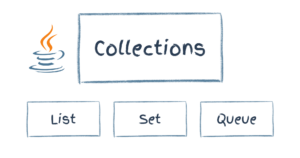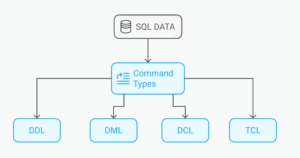An Introduction to OSVR

Key Takeaways
- OSVR, or Open Source Virtual Reality, is a platform led by Razer and Sensics, aiming to establish an open standard for VR technology, making devices and software interoperable. The platform is backed by over three hundred partners, including Intel.
- OSVR offers two types of headsets, the HDK1 and HDK2, both of which are compatible with Android, GNU/Linux, Mac OS X, and Microsoft Windows. The headsets do not have built-in audio and require external gear for audio output and input.
- The OSVR project code, available on Github, is licensed under the Apache License 2.0, allowing anyone to use, modify, and redistribute the software. The design and schematics for the headsets are also open source, enabling anyone with a 3D printer to build their own.
- Major game engines like CryEngine, SteamVR, Unity, Unreal, and WebVR are already involved in OSVR. The platform also has a Developer Fund with a pot of $5 million and rising, open to everyone for registrations.

It’s Open Source Week at SitePoint! All week we’re publishing articles focused on everything Open Source, Free Software and Community, so keep checking the OSW tag for the latest updates.

Open source is dominating the world, as it can be found everywhere nowadays. Virtual Reality, until recently, was an exclusively proprietary technology. But not anymore — OSVR strives to change this and make a difference. Some readers may already be familiar with the tech as Elio covered it here at SitePoint briefly in one of our Sourcehunt articles on emerging tech. In this article, we’ll look at it in a bit more detail.
OSVR stands for Open Source Virtual Reality. The lead developers for the headset and tech are Razer, a company very well known among gamers and Sensics, which focuses on manufacturing VR products. The platform is backed by more than three hundred partners, including industry leaders such as Intel.
What is OSVR all about?
OSVR is not just about another headset. It is a whole movement. According to its developers, the platform does not aim at competing with its competitors. OSVR is designed to work with several other head-mounted displays and is on a mission to establish an open standard so that existing devices and software can become interoperable.
Developers and consumers with OSVR-compatible HMDs, can already get started by configuring their equipment. The OSVR website features a perfect showcase of their software (also called “experiences”) that are compatible and ready to run. There are already games, media players, emulators and more! There is lots of SteamVR-powered content too.
At this time, OSVR’s supported operating systems include Android, GNU/Linux, Mac OS X and Microsoft Windows.
Headsets (HDKs)

Interested in giving OSVR a try? Right now there are two different headsets — called Hacker Development Kits (HDKs) — which you can choose from.
OSVR HDK1 made its debut in July 2015. It features a 5.5 inch OLED display, supporting 1920 x 1080 pixels in resolution (960 x 1080 per eye). HDK1 is bundled with sensors like an accelerometer, gyroscope and compass. Three USB 3.0 ports — two internal and one external — are present. Prices start from 300 USD.
OSVR HDK2 was revealed last summer and is very similar to its predecessor but comes with an improved display. It supports 2160 x 1200 pixels in resolution (1080 x 1200 per eye) with a pixel density of 441 PPI and runs at 90 FPS compared to the 60 FPS of HDK1. The base kit costs 400 USD.
HDKs offer neither built-in audio output nor input; external gear must be used.
As for the system requirements you’ll need — for the HDK1 you are better off with at least an Intel Core i5 3GHz or equal CPU, a NVIDIA GTX 660, and a minimum of 8GB RAM. While for the HDK2, an Intel Core i5-4590 equivalent or greater processor is being recommended as well as a NVIDIA GeForce GTX 970 or AMD Radeon R9 280 or equivalent graphics card bundled with at least 8GB RAM.
It should be noted the ecosystem is not exclusive to HDKs and is compatible with third party displays. The best part? Any software developed for the OSVR open standard is meant to work with every OSVR-compatible piece of hardware. Openness and inclusion play a key role here.
Where is OSVR?
The project code is available on Github under the Apache License 2.0; this allows everyone to use, modify and redistribute the software for any purpose. Same goes with the design and schematics for the HDKs — anyone with a 3D printer and the right material can build their own from scratch.
Like many other open source projects, OSVR has a broad community of developers, supporters and friends. Online resources include the OSVR Forums as well as the OSVR Subreddit. There is also the Developer Section on the website and the separate Developer Portal. For communications among developers, OSVR has mailing lists too. Additionally, the community chats live using IRC at #osvr on Freenode.
As long as user support is taken into account, a Support Portal exists, which can be used for submitting support tickets and connects to the documentation.
Last but not least, OSVR is on social media. Make sure to check their profiles out on Facebook and Twitter.
Developers
When it comes to game engines, major players have jumped in. CryEngine, SteamVR, Unity, Unreal and WebVR are a few. If you wish to get started with game development, the official documentation will come in handy. Extended tutorials should be around the corner too.
Not only developers, but also VR aficionados with different skill sets are strongly encouraged to participate in the advancement of the platform. They have a Waffle.io board with an overview of GitHub issues waiting for people to help out with. In terms of programming languages you’d need to know — the vast majority of the project code is written in C++. JSON, which mainly appears in hardware configurations, makes up another large portion.
Last June, the OSVR Developer Fund was launched. How much money in the pot? $5 million, and increasing! So far, Razer has invested in fifteen games out of hundreds of submissions. This fund is open to everyone and registrations are still ongoing.
Bonus: OpenVR

OpenVR is an API linking applications to VR equipment. The API is backed by Valve Software and is licensed under the The BSD 3-Clause License.
Last year, Razer announced a partnership between OpenVR and OSVR which continues today.
The Road Ahead
OSVR headsets go head to head with their rivals, yet cost significantly less. Furthermore, the project is not restricted to specific devices, but rather focuses on increasing collaboration among current and future technologies.
There is still a long road ahead. Resources are plentiful, although they are scattered across websites which might be a bit overwhelming and discouraging for new enthusiasts trying to get started. Despite that, the true values of open source and open hardware are proudly reflected, enabling individuals to contribute and even produce their own hardware!
All in all, OSVR makes a very promising initiative with a great mission and huge potential. VR to the people!
Frequently Asked Questions (FAQs) about Open Source Virtual Reality (OSVR)
What is the main difference between OSVR and other VR platforms?
OSVR, or Open Source Virtual Reality, is a unique platform in the VR industry. Unlike other VR platforms that are proprietary and closed, OSVR is an open-source platform. This means that anyone can contribute to its development and improvement. It’s designed to be universal and compatible with a wide range of hardware and software. This open-source nature fosters innovation and collaboration, allowing developers to create a more diverse and inclusive VR ecosystem.
How does OSVR promote hardware compatibility?
OSVR promotes hardware compatibility by providing a framework that supports a wide range of VR devices. This includes headsets, controllers, and other peripherals from various manufacturers. The OSVR software platform is designed to integrate these different devices seamlessly, allowing users to mix and match hardware according to their needs and preferences. This flexibility is a significant advantage of OSVR over other VR platforms that may only support specific hardware.
Can I contribute to the development of OSVR?
Yes, you can contribute to the development of OSVR. As an open-source platform, OSVR encourages contributions from developers and enthusiasts worldwide. You can contribute by developing new features, fixing bugs, improving documentation, and more. All contributions are reviewed and integrated into the platform, helping to improve and expand the OSVR ecosystem.
What types of applications can be developed with OSVR?
OSVR is a versatile platform that supports the development of a wide range of applications. This includes games, educational applications, professional training simulations, and more. The OSVR software platform provides a set of tools and libraries that developers can use to create immersive and interactive VR experiences. These tools support a variety of programming languages and platforms, making OSVR a flexible choice for VR development.
How does OSVR support software compatibility?
OSVR supports software compatibility by providing a unified interface for VR applications. This interface allows applications to interact with a wide range of VR hardware without needing to support each device individually. This means that developers can focus on creating engaging VR experiences without worrying about hardware compatibility issues. Additionally, OSVR supports a variety of game engines and development platforms, further enhancing its software compatibility.
Is OSVR suitable for beginners in VR development?
Yes, OSVR is suitable for beginners in VR development. The platform provides a range of resources and documentation to help newcomers get started. This includes tutorials, sample code, and a supportive community of developers. While some programming knowledge is beneficial, the open-source nature of OSVR means that beginners can learn from and collaborate with more experienced developers.
What is the future of OSVR?
The future of OSVR is promising. As an open-source platform, it has the potential to continually evolve and improve through community contributions. The focus on hardware and software compatibility means that OSVR is well-positioned to support the growing diversity of VR devices and applications. Furthermore, the commitment to openness and collaboration makes OSVR a driving force for innovation in the VR industry.
How can I get started with OSVR?
Getting started with OSVR is straightforward. You can download the OSVR software platform from the official website and follow the provided tutorials and documentation. If you’re interested in contributing to OSVR, you can check out the project on GitHub and get involved in the development process.
Is OSVR free to use?
Yes, OSVR is free to use. As an open-source platform, it is freely available for anyone to download, use, and modify. This makes OSVR an accessible choice for developers, educators, researchers, and enthusiasts who want to explore and contribute to the world of virtual reality.
What is the OSVR Hacker Development Kit?
The OSVR Hacker Development Kit is a hardware platform designed for developers and enthusiasts who want to experiment with VR. It includes a VR headset and other peripherals that are compatible with the OSVR software platform. The kit is designed to be modifiable, allowing users to customize and upgrade their hardware as they see fit. This makes the Hacker Development Kit a flexible and affordable choice for those looking to get hands-on with VR development.
Giannis is a freelance front-end web developer, always passionate about free & open-source technologies. He has been part of several communities, including the Fedora Project and Mozilla. You can find out more about him on his website, konstantinidis.me.