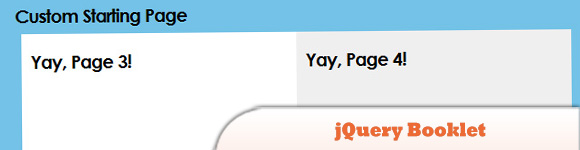Key Takeaways
- The article provides a list of eight jQuery book plugins that offer a good page-flip experience and help in creating book-like interfaces. These include imBookFlip, Flip, The jFlip plugin, FlipPage, jQuery Booklet, jPageFlip, Amazing jQuery Notebook Page Flip Animation, and turn.js.
- Each plugin has unique features; for instance, imBookFlip allows page turning without Flash, Flip enables flipping elements in four directions, and the Amazing jQuery Notebook Page Flip Animation is lightweight and easy to install with a smooth page flip animation.
- The FAQs section of the piece provides valuable information on choosing a jQuery book, applying knowledge from a jQuery book to real-world projects, resources for practicing jQuery, and staying updated with the latest jQuery trends and updates.
Everybody seems to have loved the jQuery book animation effect so here are a list of several easy-to-use jQuery book plugins that offer good page-flip experience and help creating book-like interfaces. Enjoy!
Related posts:
- 10 jQuery Pagination Plugins
- Interesting JavaScript, jQuery & Random Web Dev on the Net – April 2012
1. imBookFlip
Page Turning without Flash.
2. Flip
Is a jQuery plugin that will flip easily your elements in four directions.
3. The jFlip plugin
This plugin builds an image gallery made as a book. You can flip the book pages to view the next or previous image clicking or dragging the animated corners shown when hovering on the gallery area.
4. FlipPage
Learn how to integrate this plugin into your page in this tutorial.
5. jQuery Booklet
Booklet is a jQuery tool for displaying content on the web in a flipbook layout. It was built using the jQuery library.
6. jPageFlip
Is a jQuery plugin to simulate the turning of book pages.
7. Amazing jQuery Notebook Page Flip Animation
Lightweight (only 17kb minified version). Easy to install with sliding divs for pages. Very smooth page flip animation and life like page effect.
8. turn.js
The awesome paper-like effect made for HTML5.
Frequently Asked Questions about jQuery Book Plugins
What are the key features to look for in a jQuery book?
When choosing a jQuery book, consider the following features: clear and concise explanations, practical examples, exercises for practice, and a comprehensive coverage of jQuery basics and advanced topics. The book should also be up-to-date with the latest jQuery version and trends. It’s also beneficial if the book includes topics on jQuery UI, jQuery Mobile, and jQuery plugins.
Are jQuery books suitable for beginners?
Yes, many jQuery books are designed for beginners. They start with the basics of JavaScript and jQuery, and gradually move to more complex topics. They often include step-by-step tutorials and exercises to help beginners understand and practice the concepts.
How can I apply the knowledge from a jQuery book to real-world projects?
Most jQuery books include real-world examples and projects that you can work on. These projects can help you understand how to apply jQuery in different scenarios. You can also use these projects as a starting point for your own projects.
Can I learn jQuery without prior knowledge of JavaScript?
While it’s possible to learn jQuery without prior knowledge of JavaScript, it’s recommended to have a basic understanding of JavaScript first. jQuery is a JavaScript library, so understanding JavaScript can help you understand and use jQuery more effectively.
What are some good resources for practicing jQuery?
Apart from jQuery books, there are many online resources for practicing jQuery, such as online tutorials, courses, and coding platforms. Some books also provide online resources for additional practice.
How can I stay updated with the latest jQuery trends and updates?
You can follow jQuery blogs, forums, and communities to stay updated with the latest trends and updates. Some jQuery books also provide updates and additional resources online.
Are there jQuery books that focus on specific topics, like jQuery UI or jQuery Mobile?
Yes, there are jQuery books that focus on specific topics. These books provide in-depth coverage of the topic and often include practical examples and projects.
How can I choose the right jQuery book for me?
Consider your current knowledge level, learning style, and goals. If you’re a beginner, choose a book that starts with the basics. If you prefer learning by doing, choose a book with lots of examples and exercises. If you want to learn a specific topic, choose a book that focuses on that topic.
Can I use jQuery books as a reference for my projects?
Yes, jQuery books can serve as a great reference for your projects. They often include a comprehensive list of jQuery methods and features, along with examples of how to use them.
How long does it take to learn jQuery from a book?
The time it takes to learn jQuery from a book depends on your current knowledge level, the complexity of the book, and the time you can dedicate to learning. However, with consistent study and practice, you can learn the basics of jQuery in a few weeks.
Sam Deering has 15+ years of programming and website development experience. He was a website consultant at Console, ABC News, Flight Centre, Sapient Nitro, and the QLD Government and runs a tech blog with over 1 million views per month. Currently, Sam is the Founder of Crypto News, Australia.