- 1. Cure Indecisiveness with Simple Poll
- 2. Explain Yourself Better with Screenhero
- 3. Search All Links Shared in Slack with Kifi
- 4. Develop Deeper Bonds with Your Team Using Humblebot
- 5. Examine Team Happiness Levels with Officevibe
- 6. Manage Tasks with Wunderlist
- 7. Collaborate on a Whiteboard with Sketchboard
- Conclusion
- Frequently Asked Questions (FAQs) about Slack Integrations for Easier Collaboration

Last week I talked a little about some of the tools that are excellent for remote collaboration, one of which was Slack, a well-known messaging app for teams that allows us to leave email behind once and for all. Slack’s stunning user interface and simple onboarding experience makes it insanely easy for teams to dive right into it, as if they’ve been doing it every day for a decade. But here’s the catch:
Some have said that Slack is so awesome for communication that teams find themselves chatting all day long, destroying productivity due to the influx of countless messages.
But we can reduce the amount of messages, even entire conversations, with the use of integrations. Slack can integrate with the apps and services that your team already uses, bringing notifications, task management and imported media into the context of the conversation. By increasing the value of your messages you can complete tasks and solve issues much quicker.
1. Cure Indecisiveness with Simple Poll
It can be difficult to read the room when none of the team is actually in the room, but Simple Poll fixes that by curing indecisiveness and eliminating “I don’t mind” responses from the conversation.
Rather than debating an issue to the death, Simple Poll can collect responses with a simple slash command. Just type /poll “Poll question?” “Option1” “Option2” “Option3” into the conversation.
2. Explain Yourself Better with Screenhero
Screenhero is a screen sharing app that aids collaboration by offering voice chat and multiple mouse cursors. Never again will you need to worry about explaining yourself — show them instead! Screenhero was originally an independent app, but has since been acquired by Slack itself, allowing you to craft emails, paircode, edit videos, or pretty much work in any application — together — on Windows or Mac.
Just type /hero @username in Slack to start a session!

3. Search All Links Shared in Slack with Kifi
Kifi keeps a complete record of all links shared in Slack. Simply type /kifi search term to instantly find the web address you’re looking for; this is especially useful for recovering links to Dropbox or Google Drive files — no need to bother the original sharer of the link!
4. Develop Deeper Bonds with Your Team Using Humblebot
Humblebot teaches you how to be a better teammate — in Slack. It’s a friendly robot (also known as a Slackbot) that sends you messages every morning, reminding you to send someone else a thank you or to ask for their opinion.
According to Humblebot, you can start to see results in as little as a week, and become a wonderful human being in the process!
5. Examine Team Happiness Levels with Officevibe
Officevibe’s Leo Bot can do wonders for collaboration and team happiness as well, but in a slightly different way. Leo is also a Slackbot, but instead it asks team members (privately) how things are going at work, and encourages the team to become closer through fun activities.
Answers to Leo’s questions are then sent to human office managers who can then address your issues and concerns. Essentially, Leo is like a hugely helpful Human Resources intern — and robot.
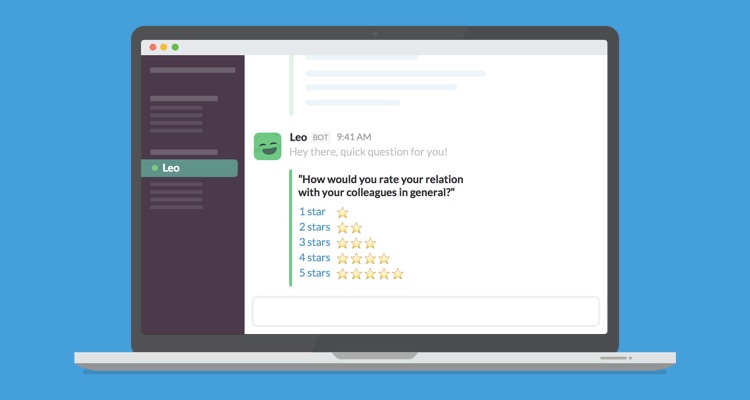
6. Manage Tasks with Wunderlist
Wunderlist is a dead-simple collaborative task management app that can (optionally) integrate with Slack. Figuring out what needs to be done and assigning team members to those tasks usually requires some discussion beforehand, so the ability to add, remove and mark tasks as “done” inline with the conversation is massively useful. It also means that you don’t switch windows as often, or at all — if you’re a manager for example, you could quite literally control your entire team from within Slack.
Here’s the two main forward-slash commands you need:
- View tasks: /wunderlist tasks
- Add task: /wunderlist add [your task]
- See all commands: /wunderlist help
7. Collaborate on a Whiteboard with Sketchboard
Sketchboard lets you draw diagrams on a collaborative whiteboard — use /sketch [whiteboard name] to start a session, which opens up a fresh whiteboard within Slack where you can see what your teammates are drawing in real-time (like Google Docs). After that you can transfer the sketch back to the Slack channel as an image attachment.
It’s fantastic for collaboration, or for single-handedly explaining what you mean using more than words, which is sometimes quite necessary when your team members are continents apart!
Conclusion
Slack integrations can undoubtably help your team communicate and collaborate better. In fact, these seven integrations are only the tip of the iceberg and you can even build your own integrations, tweaking your team’s productivity to the max by adopting a unique workflow.
Further reading for custom integrations:
- Incoming webhooks (sending data from an external app to Slack)
- Outgoing webhooks (sending data from Slack to an external app)
- Slash commands (making Slack obey a custom forward-slash command)
- Slackbots (creating robots that can communicate and obey commands)
Frequently Asked Questions (FAQs) about Slack Integrations for Easier Collaboration
What are some of the best Slack integrations for collaboration?
There are several Slack integrations that can enhance collaboration within a team. Some of the most popular ones include Sketchboard, which allows you to create diagrams and mind maps directly in Slack; Minus Board, a task management tool that helps you keep track of your team’s tasks; and Whiteboard, a digital canvas that lets you brainstorm ideas with your team. Other notable integrations include Google Drive, Trello, and Asana, which can help streamline your workflow and improve productivity.
How does Sketchboard integration enhance collaboration in Slack?
Sketchboard is a digital whiteboard tool that integrates seamlessly with Slack. It allows team members to create and share diagrams, mind maps, and sketches directly in their Slack channels. This can be particularly useful for brainstorming sessions, project planning, or explaining complex ideas. With Sketchboard, you can visualize your thoughts and ideas, making collaboration more effective and efficient.
Can I manage tasks within Slack using Minus Board?
Yes, Minus Board is a task management tool that integrates with Slack. It allows you to create, assign, and track tasks directly within your Slack channels. You can also set deadlines, add comments, and mark tasks as complete. This can help keep your team organized and ensure that everyone is on the same page regarding their responsibilities and deadlines.
How does the Whiteboard integration work in Slack?
Whiteboard is a digital canvas tool that integrates with Slack. It allows team members to draw, write, and share ideas in real-time, directly in their Slack channels. This can be particularly useful for brainstorming sessions or when you need to visually explain a concept or idea. With Whiteboard, you can collaborate more effectively with your team, regardless of where they are located.
Are there any Slack integrations for file sharing and storage?
Yes, there are several Slack integrations that can help with file sharing and storage. For example, Google Drive integration allows you to share and access Google Docs, Sheets, and Slides directly within Slack. You can also use the Dropbox integration to share files and collaborate on documents with your team. These integrations can help streamline your workflow and make file sharing and collaboration more efficient.
Can I integrate project management tools with Slack?
Yes, several project management tools can be integrated with Slack. For example, Trello and Asana integrations allow you to create, update, and track tasks and projects directly within Slack. These integrations can help keep your team organized and ensure that everyone is on the same page regarding their tasks and deadlines.
How can Slack integrations improve productivity?
Slack integrations can significantly improve productivity by streamlining your workflow and making collaboration more efficient. For example, task management integrations like Minus Board can help keep your team organized and ensure that everyone is aware of their responsibilities and deadlines. File sharing integrations like Google Drive and Dropbox can make it easier to share and collaborate on documents. And tools like Sketchboard and Whiteboard can enhance brainstorming sessions and make it easier to explain complex ideas.
Are Slack integrations easy to set up?
Yes, most Slack integrations are straightforward to set up. You typically need to install the integration from the Slack App Directory, then follow the prompts to connect it to your Slack workspace. Some integrations may require additional setup or configuration within the third-party app.
Can I use Slack integrations on mobile devices?
Yes, most Slack integrations are available on both desktop and mobile devices. This means you can continue to collaborate with your team, manage tasks, and share files, even when you’re on the go.
Are there any costs associated with Slack integrations?
Many Slack integrations are free to use, but some may require a paid subscription for the third-party service. It’s always a good idea to check the pricing details for each integration before you install it.
 Daniel Schwarz
Daniel SchwarzPreviously, design blog editor at Toptal and SitePoint. Now Daniel advocates for better UX design alongside industry leaders such as Adobe, InVision, Marvel, Wix, Net Magazine, LogRocket, CSS-Tricks, and more.



