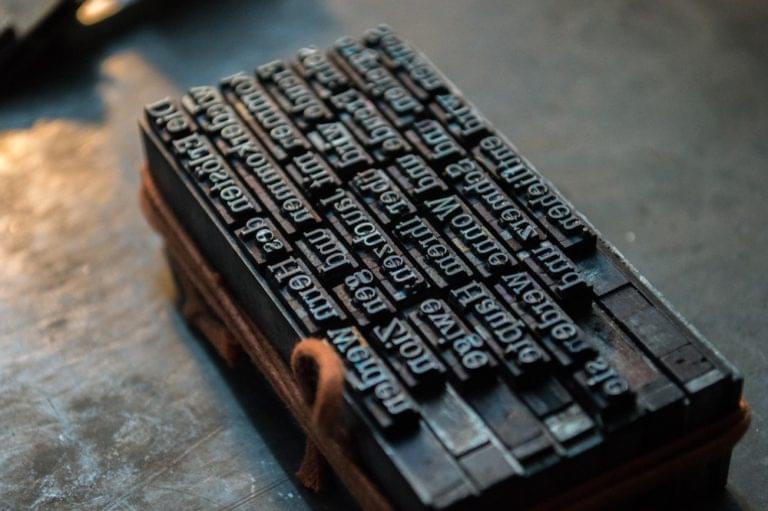- Step 1: Provision and Secure an Ubuntu 16.04 Server
- Step 2: Completing the LEMP Stack
- Step 3: Configuring a Domain and Let’s Encrypt SSL
- Step 4: Installing WordPress on Your Alibaba Cloud ECS Instance
- Step 5: Using DirectMail for WordPress Transactional Email
- Conclusion
- Frequently Asked Questions (FAQs) about Installing WordPress with LEMP on Alibaba Cloud
This article was created in partnership with Alibaba Cloud. Thank you for supporting the partners who make SitePoint possible.
WordPress is one of the most popular content management systems (CMS) in the market, owing to the fact that it is completely free to use and extremely versatile. Typically, you would deploy WordPress on a LAMP stack, regardless of the type of website, as WordPress is based on MySQL and PHP.
In this article however, we will discover how to deploy a WordPress website on a LEMP stack. We have chosen NGINX as our web server instead of the more popular Apache because it is much faster, more scalable and secure for a single site.
By completing the steps in this article, you should expect a fresh WordPress site running on an Alibaba Cloud Elastic Compute Service (ECS) instance, running a highly performant LEMP Stack.
This article assumes that you already have an account on Alibaba Cloud. If you don’t have one yet, just sign up and enjoy the $300 new user free credit.
Step 1: Provision and Secure an Ubuntu 16.04 Server
In the first step, we will create an Alibaba Cloud ECS instance running Ubuntu 16.04. This step is pretty straightforward, it mostly involves purchasing an ECS instance from the Alibaba Cloud console, selecting your preferred configurations, and running some Linux commands.
However, to improve security, we will also be securing the server by creating a superuser and disabling root login. We will then configure the Ubuntu UFW (Uncomplicated FireWall) on the server.
This provides a versatile foundation upon which we will complete our LEMP stack, which we will do in the next step.
Step 2: Completing the LEMP Stack
In this step, we will complete a modern LEMP stack for our WordPress website. Specifically, we will be setting up our LEMP stack with a highly-performant combination of NGINX, MariaDB, and PHP7. This setup is widely regarded as the optimum foundation for a modern WordPress site.
At present, we can only visit our site by entering the server IP address in a web browser, so we will fix that in the next step by configuring a domain name to serve our site, and securing everything with an SSL certificate. After that, we will move on to installing WordPress on our LEMP stack.
Step 3: Configuring a Domain and Let’s Encrypt SSL
In the third step, we will run through Domain Management for our site, adding DNS records, and installing a Let’s Encrypt SSL certificate. In the previous two steps, we provisioned and secured our Ubuntu 16.04 server installation, and then completed the LEMP stack with NGINX, MariaDB, and PHP7. However, we will need to configure a domain to make our server publicly accessible. Additionally, we will secure our WordPress site with an SSL certificate so it can only be accessed via HTTPS.
Your ECS instance should now have a secured and highly performant LEMP stack installed, with a domain configured, and a secure SSL certificate protecting visitors’ information.
Step 4: Installing WordPress on Your Alibaba Cloud ECS Instance
In the fourth step, we will be installing WordPress via both by using wget/curl and the WordPress Command Line (WP-CLI). This is where you have a decision to make, as this tutorial is going to show you two different ways to install WordPress.
Installing using curl and editing config files using nano is the common way. It is a trusty and reliable method, and worth going through in case you need to fall back on this method in the future. The alternative to curl is using WP-CLI, an awesome command line interface for WordPress. It’s an incredible time saver, and, once you get used to it, you can use it to manage all your WordPress sites with an efficient workflow.
Step 5: Using DirectMail for WordPress Transactional Email
In the previous steps we secured an Alibaba Ubuntu 16.04 ECS instance, installed a LEMP stack, configured our DNS and nameservers, and installed WordPress. So do we have a fully functional WordPress site? Well, not so fast.
One of the things with cloud hosting, with any provider, is that while you get a fast server you don’t have things like email functionality automatically configured and provided by the hosting provider. Right now, our WordPress site can’t send transactional emails for it to be fully functional.
Alibaba Cloud’s DirectMail service is the perfect choice for this functionality. In this step, we will setup DirectMail as the SMTP provider for our WordPress application’s transactional emails.
Conclusion
By following the steps above, we have successfully installed WordPress on a highly performant LEMP stack using an Alibaba Cloud ECS instance. Our WordPress application is also equipped with email functionality; we can subscribe new users, send email notifications, and change passwords by email.
To make sure Alibaba Cloud DirectMail is correctly set up as the SMTP provider for our WordPress site, you can just visit your inbox and check to make sure you received the email.
That’s it! We now have WordPress up and running and fully functional on an Alibaba Cloud stack. For more tutorials, visit the official Getting Started page on Alibaba Cloud.
Frequently Asked Questions (FAQs) about Installing WordPress with LEMP on Alibaba Cloud
What is the advantage of using Alibaba Cloud for WordPress hosting?
Alibaba Cloud offers a robust and reliable infrastructure for hosting WordPress websites. It provides high performance, scalability, and security, making it an ideal choice for businesses of all sizes. Alibaba Cloud also offers a wide range of services and features, including data backup and recovery, load balancing, and auto-scaling, which can help to enhance the performance and reliability of your WordPress website.
How does LEMP stack improve the performance of a WordPress website?
LEMP stack, which stands for Linux, Nginx, MySQL, and PHP, is a powerful combination of software that can significantly improve the performance of a WordPress website. Nginx is known for its high performance and low memory usage, which can help to handle a large number of simultaneous connections. MySQL and PHP are essential components for running WordPress, and Linux provides a stable and secure operating system for these software.
What are the steps to install WordPress with LEMP on Alibaba Cloud?
The process of installing WordPress with LEMP on Alibaba Cloud involves several steps. First, you need to set up a LEMP stack on your Alibaba Cloud server. This involves installing Linux, Nginx, MySQL, and PHP. Once the LEMP stack is set up, you can then install WordPress by downloading and extracting the WordPress package, creating a MySQL database for WordPress, and configuring WordPress to connect to the database.
How can I secure my WordPress website on Alibaba Cloud?
There are several ways to secure your WordPress website on Alibaba Cloud. One of the most effective methods is to use a security plugin, such as Wordfence or Sucuri. These plugins can help to protect your website from common threats, such as brute force attacks and malware. Additionally, you should always keep your WordPress, themes, and plugins up-to-date to ensure that you have the latest security patches.
Can I use Alibaba Cloud for dropshipping with WooCommerce?
Yes, you can use Alibaba Cloud for dropshipping with WooCommerce. Alibaba Cloud provides a reliable and scalable infrastructure for hosting WooCommerce websites, and it also offers a range of services and features that can help to enhance the performance and reliability of your dropshipping business.
What is the cost of hosting a WordPress website on Alibaba Cloud?
The cost of hosting a WordPress website on Alibaba Cloud can vary depending on the resources you need. Alibaba Cloud offers a range of pricing options, from pay-as-you-go to reserved instances, so you can choose the one that best fits your budget and requirements.
How can I migrate my existing WordPress website to Alibaba Cloud?
Migrating your existing WordPress website to Alibaba Cloud involves several steps. First, you need to backup your WordPress website, including all files and database. Then, you can set up a LEMP stack on your Alibaba Cloud server and install WordPress. Once WordPress is installed, you can restore your backup to the new server.
Can I use Alibaba Cloud for hosting multiple WordPress websites?
Yes, you can use Alibaba Cloud for hosting multiple WordPress websites. You can either set up multiple instances, each with its own LEMP stack and WordPress installation, or you can use a single instance with multiple virtual hosts.
How can I optimize my WordPress website on Alibaba Cloud for better performance?
There are several ways to optimize your WordPress website on Alibaba Cloud for better performance. This includes using a caching plugin, optimizing your images, and using a Content Delivery Network (CDN). Additionally, Alibaba Cloud offers a range of services and features that can help to enhance the performance of your website, such as load balancing and auto-scaling.
What kind of support does Alibaba Cloud offer for WordPress hosting?
Alibaba Cloud offers a range of support options for WordPress hosting, including 24/7 technical support, a comprehensive knowledge base, and a community forum. Additionally, Alibaba Cloud also offers professional services for website migration and optimization.
Jeff Cleverley is an Alibaba Cloud Tech Share author.