5 Steps to More Scannable Lists
Key Takeaways
- Use concise language and start each list item with a keyword or verb, making the content more digestible and engaging for readers.
- Apply bold formatting to keywords or phrases within your list to make them stand out, further increasing the scannability of your content.
- Enhance the readability of your lists by using appropriate ending punctuation and including white space between list items, preventing the list from appearing as a dense paragraph of text.
It’s a golden rule of web writing: use lists to make your content more scannable.
The problem is that using a list—ordered or unordered—in and of itself does little to make things much more scannable. As you can see in the screenshot below, a lot goes into making key pieces of text content literally catch the eye, and bullets alone don’t add much to the equation.
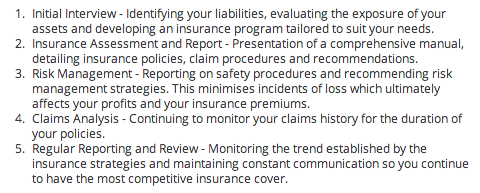
Let’s think for a moment about what scanning is all about. We scan content for two reasons:
- Because we’re looking for something we know we want.
- Because we want to get the gist of a message without putting in the effort to read.
But what to do bullets and numbers do in a list? Bullets say, “Here, starting on this line, is a new idea that’s parallel to those on the other lines that also have bullets.” Similarly, the numbers in an ordered list simply say “Here’s the next step in the process.”
You need to do more than add a bullet or a number to actually make your list content easier to scan. Here are a few ideas.
Shorten list text
The more prose you have, the less scannable it is. A good starting point for making your list text scannable is to shorten it so that it can actually be scanned in context.
So, for example, you might try to make all the list items fit on single lines, so that the eye can take in their initial words all at once.
Use a keyword or verb at the start
Now, if those initial words seem pretty random, your list still won’t be much more scannable. Here’s an example.
- Take 3 large eggs.
- Next, crack them gently into a bowl.
- Now, grab your favorite whisk.
- Roll up your sleeves and beat the eggs till they’re light and fluffy.
Run your eye down the left-hand side of the list—which is, after all, where you’re most likely to go to try and scan a list’s contents—and you won’t be very clear about what’s going on.
But what if we put a keyword at the start of each point? (Note that by “keyword”, I mean a word that’s central to our understanding of the list item’s meaning, not an SEO keyword.)
- Ingredients: Take 3 large eggs.
- Prepare: Break them gently into a bowl.
- Utensils: Grab a fork or whisk.
- Action: Beat the eggs till they’re light and fluffy.
Or we could use a verb to introduce the action in each point:
- Take 3 large eggs.
- Break them gently into a bowl.
- Grab a fork or whisk.
- Beat the eggs till they’re light and fluffy.
These are purposely facile examples. Hopefully, they show you the possibilities for more complex text and ideas that you’re working with.
In each case, the openings of each item help to tell a coherent story. And since they’re all short sentences, their beginnings can be taken in almost all at once.
Bold keywords or phrases
To make those keywords in your list jump off the page even more, why not use bold text? That could look like this:
- Ingredients: Take 3 large eggs.
- Prepare: Break them gently into a bowl.
- Utensils: Grab a fork or whisk.
- Action: Beat the eggs till they’re light and fluffy.
Or this:
- Take 3 large eggs.
- Break them gently into a bowl.
- Grab a fork or whisk.
- Beat the eggs till they’re light and fluffy.
Or this:
- Take 3 large eggs.
- Break them gently into a bowl.
- Grab a fork or whisk.
- Beat the eggs till they’re light and fluffy.
In this last example, we gain the value of the bullets, which draw the eye to the start of the sentences, where the actions are, and the value of bolding, which adds to the story by telling us what each action engages.
Use appropriate finishing punctuation
We’ve got a pretty scannable list right now. But one way to muck things up is to let an old-school punctuation “guru” at it. For some reason, many of the more formal writers I’ve come across (and many of whom seem to have “final” approval on web copy) want to add needless punctuation to the ends of bulleted items in a list. Most often it’s a slew of spurious semicolons, but some people add useless commas instead.
Here’s all you need to know about finishing punctuation on list items.
- If the list items are full sentences, start each one with a capital letter and finish each one with its own full stop (as in the case of this list).
- If the list items are sentence fragments, leave them in lowercase letters, and end only the last list item with a full stop. Make sure you introduce the list itself with a sentence stem that agrees grammatically with the openings of each list item.
Yep, it’s that simple.
Include white space between list items
Finally, you can boost the scannability of a list by making sure the list items have a little space between them.
This can help prevent your list from looking like a paragraph of text with some dots or numbers running down its side. It’s especially helpful if your list includes items that run over multiple lines, like the one below.
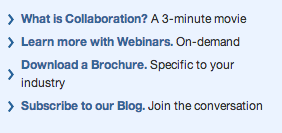
These are fairly basic ways of making bulleted and ordered lists more scannable. But if you have some tips of your own, share them with us in the comments.
Frequently Asked Questions (FAQs) about Scannable Lists
What is a scannable list and why is it important?
A scannable list is a type of content presentation that allows readers to quickly and easily digest information. It’s important because in today’s fast-paced digital world, people often skim through content rather than reading it in detail. Scannable lists help to break down complex information into bite-sized pieces, making it more accessible and engaging for readers.
How can I make my lists more scannable?
There are several ways to make your lists more scannable. Firstly, use bullet points or numbers to clearly separate each item. Secondly, keep your points concise and to the point. Thirdly, use subheadings to group related items together. Lastly, use bold or italic text to highlight key points or important information.
What are the benefits of using scannable lists in my content?
Scannable lists can greatly improve the readability and engagement of your content. They make it easier for readers to quickly find the information they’re looking for, which can increase the time they spend on your page. They also make your content more shareable, as people are more likely to share content that they find useful and easy to understand.
Can scannable lists improve my SEO ranking?
Yes, scannable lists can help improve your SEO ranking. Search engines like Google favor content that is easy to read and provides value to readers. By making your content more scannable, you can increase its readability and user engagement, which can positively impact your SEO ranking.
What are some common mistakes to avoid when creating scannable lists?
Some common mistakes to avoid when creating scannable lists include making your points too long and complex, not using clear and concise language, not grouping related items together, and not highlighting key points or important information.
How can I use scannable lists in my blog posts or articles?
You can use scannable lists in your blog posts or articles to break down complex information, summarize key points, or present a series of steps or tips. They can be used in any type of content where you want to make the information more digestible and engaging for your readers.
Can I use scannable lists in other types of content besides text?
Yes, you can use scannable lists in other types of content besides text, such as infographics, videos, and presentations. They can help to structure your content and make it more visually appealing and easy to understand.
What tools can I use to create scannable lists?
There are many tools you can use to create scannable lists, including word processors, content management systems, and graphic design software. These tools often have features that allow you to easily create and format lists.
How can I measure the effectiveness of my scannable lists?
You can measure the effectiveness of your scannable lists by tracking metrics such as time spent on page, bounce rate, and social shares. These metrics can give you insight into how engaging your content is and how well it’s resonating with your audience.
Can scannable lists help me to better engage with my audience?
Yes, scannable lists can help you to better engage with your audience by making your content more accessible and engaging. They can help to increase the time your audience spends on your page, increase the likelihood of them sharing your content, and improve their overall experience with your content.
Georgina has more than fifteen years' experience writing and editing for web, print and voice. With a background in marketing and a passion for words, the time Georgina spent with companies like Sausage Software and sitepoint.com cemented her lasting interest in the media, persuasion, and communications culture.
