If your mobile device’s default calendar app is proving limiting, it might be time to invest in an upgrade. Fortunately, there are hundreds of apps out there that can offer more features and better usability. Even more fortunately: we’ve done the hard work for you.
We scoured the web for the best apps across all operating systems and picked the best based on usability, features, cross-platform compatibility and price. Here they are — the five best calendar apps designed to make your 2014 the most productive year you’ve ever had.
Key Takeaways
- The article recommends five calendar app replacements for smartphones: Tempo Smart Calendar (iOS), EasilyDo Smart Assistant (iOS and Android), Sunrise Calendar (iOS), Pocket Informant (iOS and Android), and Chronos Calendar (Windows Phone). Each app has its unique features and potential drawbacks, providing varying levels of usability, cross-platform compatibility, and cost.
- Tempo Smart Calendar is praised for its smart features like dialing into conference calls and automatic notifications, but it lacks Android support. EasilyDo Smart Assistant is a more comprehensive offering, with extensive syncing capabilities and notifications, but may raise privacy concerns. Sunrise Calendar impresses with its visually appealing interface, but lacks natural language support and Android compatibility.
- Pocket Informant, while pricier, is a robust app that extends beyond calendar management into note-taking. Chronos Calendar is highlighted as the best option for Windows Phone users, offering comprehensive features and multi-language support. However, it lacks the ability to add recurring events in the internal calendar.
Tempo Smart Calendar (Free, iOS)

Tempo Smart Calendar is available for iOS devices and boasts features that will intelligently find and organize all your appointments. Some of these features include giving you the ability to dial into conference calls, automatic notifications to anyone listed in your calendar, contact updates, location information with driving times and the automatic scheduling of birthday gifts for all your loved ones. Best of all, Temp Smart Calendar is completely free.
It does still have some drawbacks which include the long waiting times just to download the application, functions that are included in Tempo Smart Calendar but are not fully supported, and the inability to register more than two email accounts with the app. What’s more, the app doesn’t have Android support.
But despite these flaws, the bottom line is that Tempo Smart Calendar is an intuitive app that has the commitment from its developers to add even more features in the near future.
EasilyDo Smart Assistant (Free, iOS and Android)

EasilyDo Smart Assistant does everything Tempo Smart Calendar does, but compared to its rival, it’s a much more complete offering. Importantly, it works for both iOS and Android devices and is free to download.
The app comes with a host of bells and whistles and allows you to sync contacts across various platforms, with notifications for upcoming birthdays, important events, and appointments, as well as the ability to check the traffic where you are and notify you of bad weather. These features become even more powerful with the ability to link them to your Facebook and Twitter account as well as all your emails.
Like most of the apps in this list, it will proactively tell you where you need to be, but its power extends way beyond that. It fully integrates with your smartphone device and even allows you to download relevant apps from the iTunes library from its own interface.
EasilyDo Smart Assistant will raise privacy concerns for some individuals, however, since it has the ability to access your Gmail, Facebook, Twitter, LinkedIn, Yahoo!, Evernote, and many more accounts. But access is granted only if you approve, and can easily be revoked. Overall, this handy little app is extremely powerful and could become the personal assistant you won’t want to let go.
Sunrise Calendar (Free, iOS)
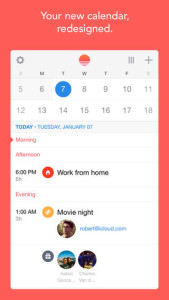
If you’re looking for a fun, beautiful and colorful interface for your calendar app, then you can’t go wrong with Sunrise Calendar. It looks absolutely gorgeous, with a “flat” user-interface now familiar to most iOS 7 users.
It allows you to link all your accounts, including Facebook, Gmail, LinkedIn, and Google Calendar, and adds a colorful twist to all of these. But what makes Sunrise Calendar different from the others is that its emphasis is on providing information visually, such as photos for your contacts and cute icons denoting weather conditions.
The drawbacks are that Sunrise Calendar does not support natural language, such as the ability to add events by just telling your phone, for example, “appointment on Sunday at 3pm”. There’s also no version for Android, but they have recently released an iPad version. Nevertheless, it’s gorgeous to look at, as well as use, and, as a bonus, can handle iCloud event sharing, which few other apps can do.
Pocket Informant (iOS: free with a $14.99 “Premium” in-app purchase, Android: $9.99)
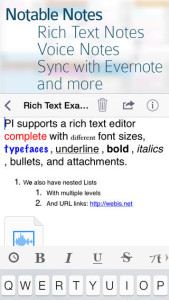
With a slightly sinister name (seriously, which marketing guru decided to call it “informant”?, Pocket Informant is a beast. Given the hefty price to purchase (or, on iOS, to unlock the full version), it certainly should be. But what makes the price justifiable is that this app goes beyond simple appointment scheduling and is, in essence, a fully featured note taking app.
You can, at the touch of a button, save voice notes, backup notes to cloud, sync with Google and Evernote, see multiple calendar views, as well as enhance its look and functionality with a range of themes. Handling multiple appointments in a day is a breeze with this app, and it will proactively warn you if there are any conflicts, even letting you know if you’re likely to miss an appointment because your current location is hours away from where you need to be.
Still, the price will put many people off and the interface lacks a certain amount of detail, making it less intuitive to use than some of the others. But overall, this app is extremely robust when it comes to managing your calendar, notes, and tasks.
Chronos Calendar ($1.99, Windows Phone)

For the growing number of Windows Phone users, Chronos Calendar stands out as the best calendar app currently available on that platform. It can sync with all your calendars and appointments using your Microsoft account or Google account, and comes with a five-day free trial if you’re unsure whether the very reasonable $1.99 is worth spending.
It also has support for several languages, including Portuguese and simplified Chinese, and will add all the cultural events from many different countries into the calendar at your request. In fact, according to the developers, it has built-in holiday and special day information for over 50 cultures and countries in total.
It does lack the ability to add recurring events in the internal calendar which means you’ll likely use external calendars that synchronize with Chronos, more than you would with other apps. Apart from that, this is a powerful app that is informative and fully customizable with live tiles, a user friendly interface, and multiple calendar synching.
What is Your Favorite Calendar App?
Whether you’re after an attractive design or a more fully-featured app, this list should have enough to keep you on schedule. These were our favorites, but what about you? Which calendar app are you using to organise your life? Let us know in the comments.
Frequently Asked Questions (FAQs) about Calendar Apps
What are the key features to look for in a calendar app?
When choosing a calendar app, consider its ease of use, customization options, and integration with other apps. It should have a user-friendly interface, allowing you to easily add and manage events. Customization options such as color-coding, tags, and different views (day, week, month) can help you organize your schedule better. Lastly, the app should be able to sync with other apps like email and task management apps for seamless scheduling and reminders.
Are there calendar apps that can sync with multiple devices?
Yes, most calendar apps today can sync with multiple devices. This feature allows you to access and manage your schedule whether you’re using a smartphone, tablet, or computer. Some apps even allow real-time syncing, which means any changes you make on one device will immediately reflect on all other devices.
Can I share my calendar with others using these apps?
Absolutely. Most calendar apps allow you to share your calendar with others. This is particularly useful for teams working on a project, families coordinating schedules, or even just sharing an event with a friend. You can usually control what details the other person can see and whether they can edit the calendar.
How secure are these calendar apps?
Security varies among calendar apps. It’s important to check if the app uses encryption to protect your data. Some apps also offer two-factor authentication for added security. Always read the app’s privacy policy to understand how your data is used and protected.
Are there free calendar apps available?
Yes, there are many free calendar apps available. However, they may come with limitations such as fewer features or ads. Paid versions usually offer more features and customization options.
Can I use these calendar apps offline?
Most calendar apps require an internet connection to sync data across devices and update your calendar in real-time. However, some apps allow you to view and edit your calendar offline, with changes syncing once you’re back online.
Can I integrate other apps with my calendar app?
Yes, many calendar apps allow integration with other apps. This can range from email and task management apps to travel booking and note-taking apps. This allows for a more streamlined and efficient scheduling process.
Can I set reminders for my events?
Yes, setting reminders is a standard feature in most calendar apps. You can usually customize when and how you receive these reminders, such as via push notification, email, or even SMS.
Can I use these apps on both Android and iOS devices?
Most calendar apps are available on both Android and iOS devices. However, it’s always best to check the app’s compatibility with your device before downloading.
Are there calendar apps designed specifically for business use?
Yes, there are calendar apps designed specifically for business use. These apps often include features like meeting room booking, team scheduling, and integration with project management tools.
Jai Paul is a programmer and tech writer. Besides his freelance writing, he spends his time running several online ventures. He consults on all things related to web development.


