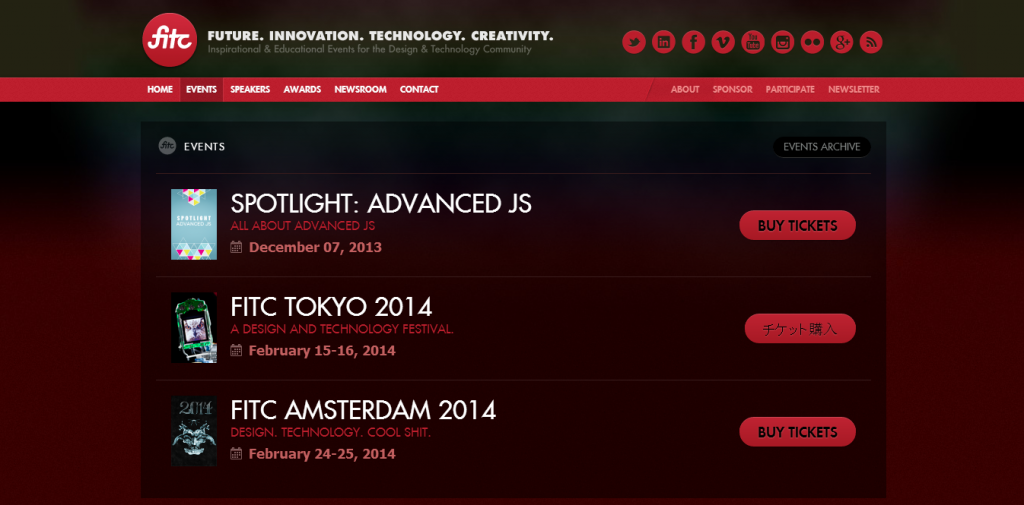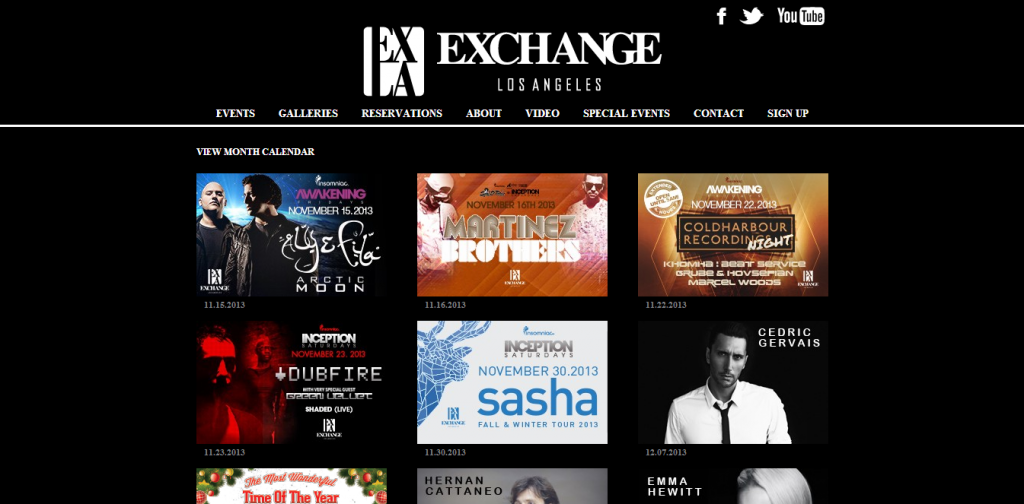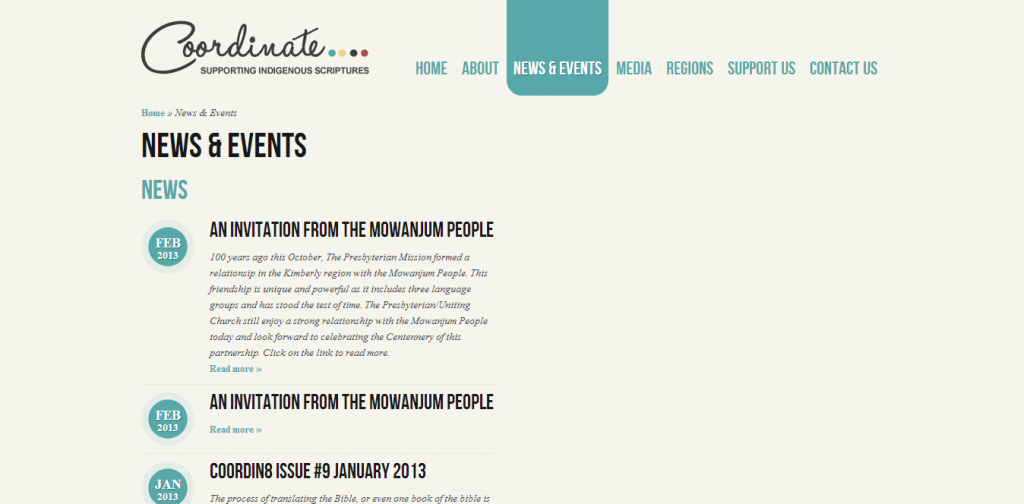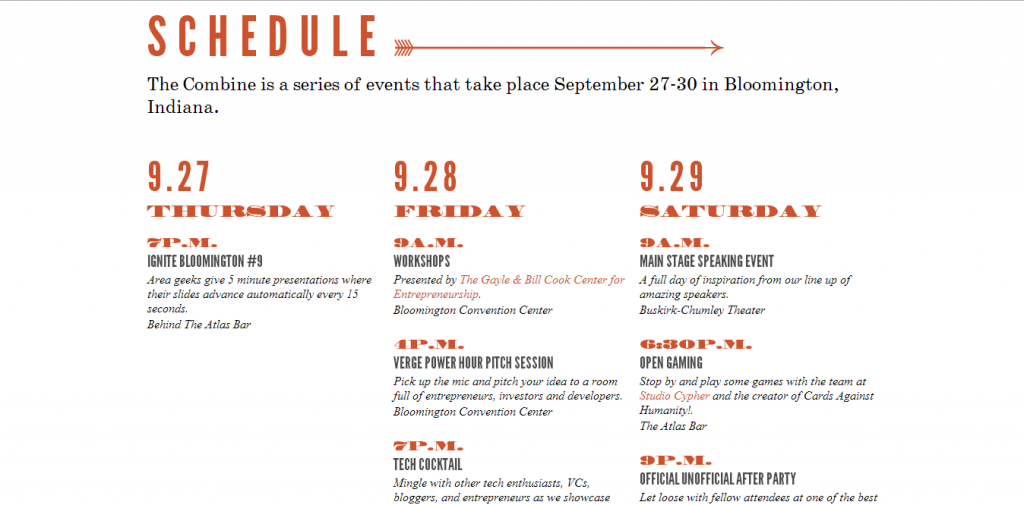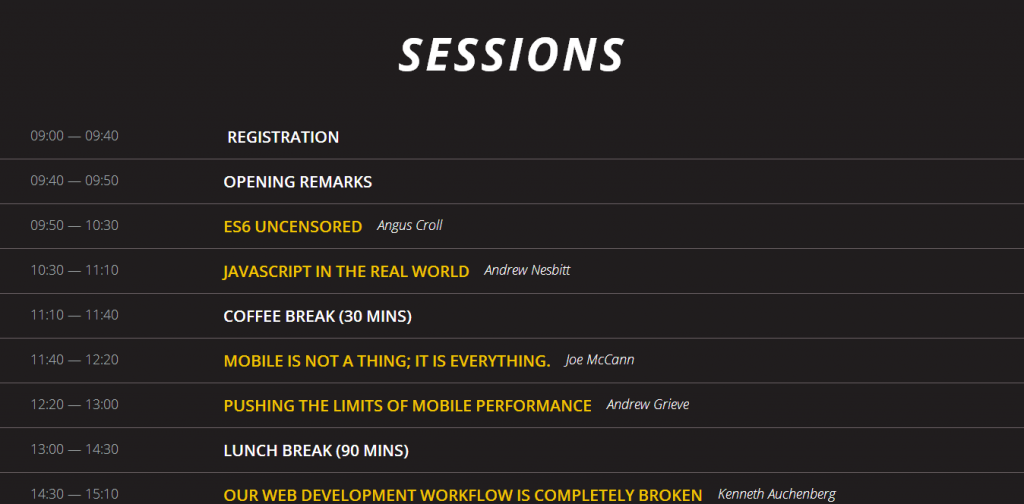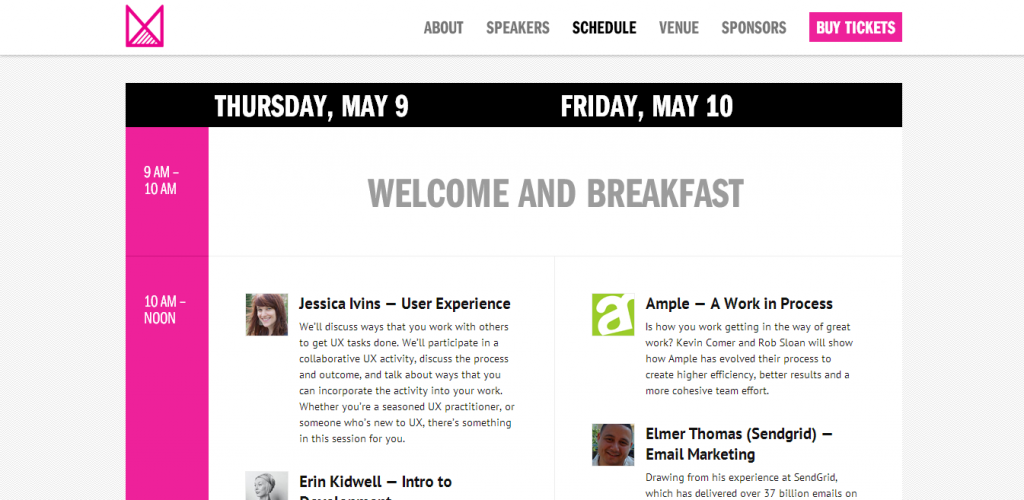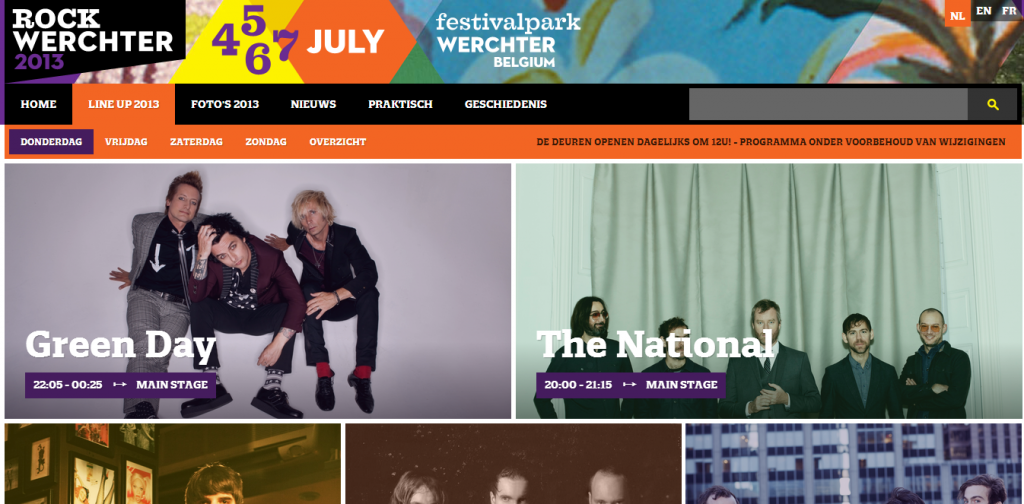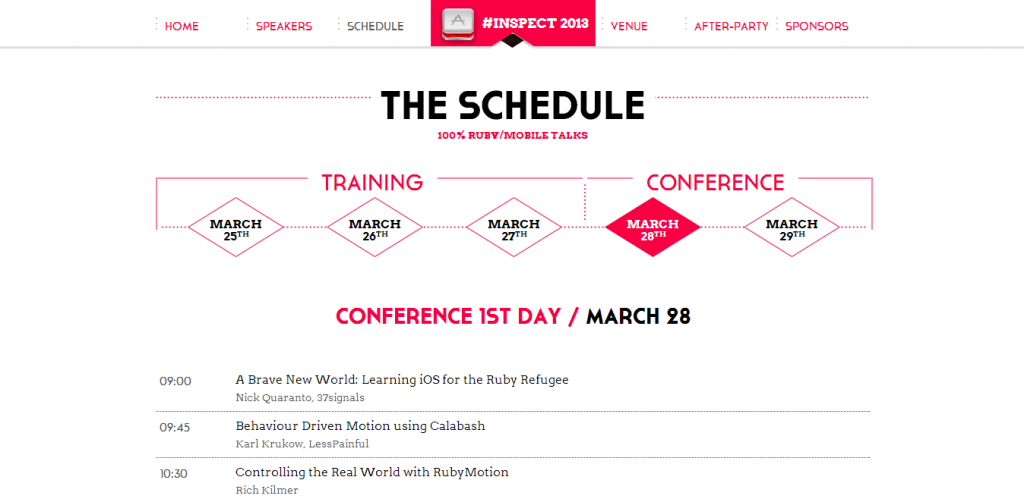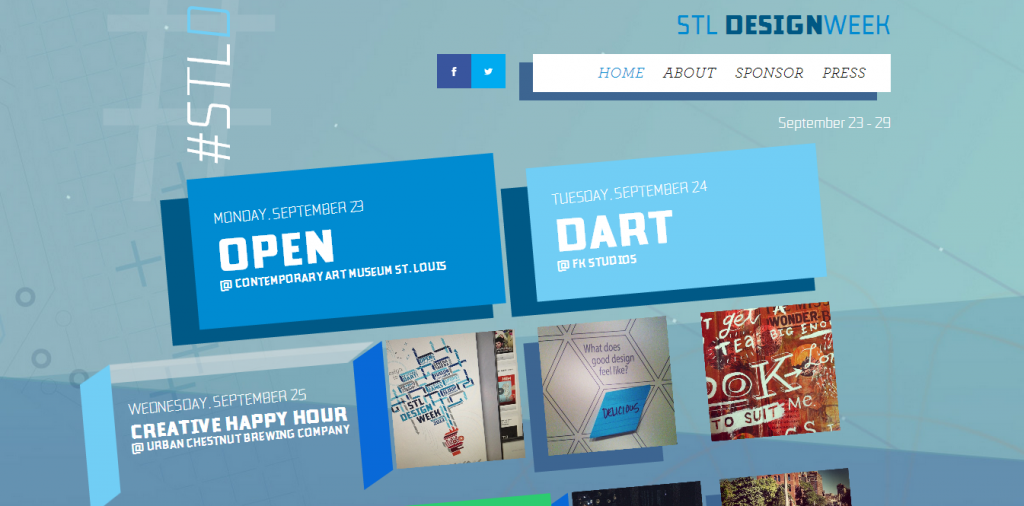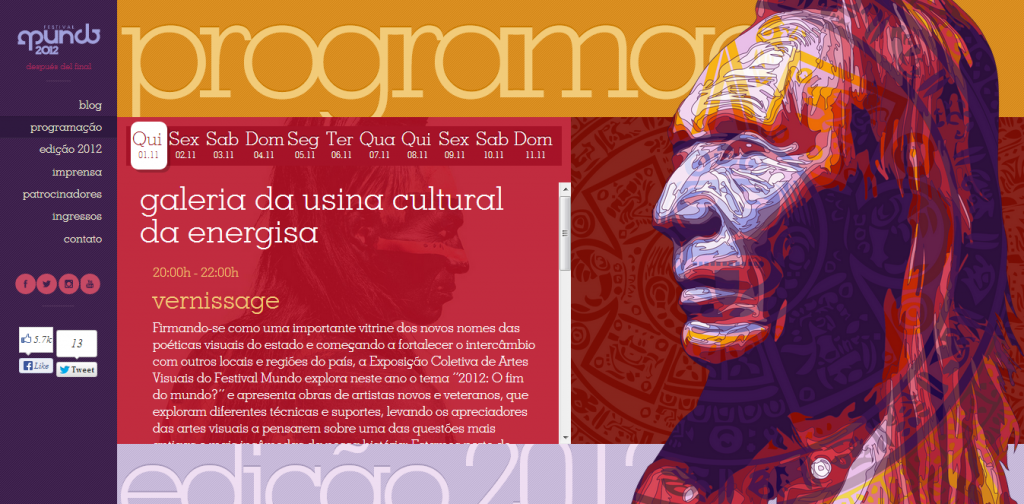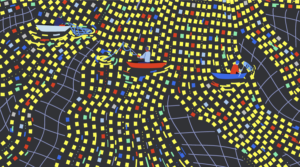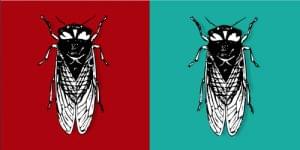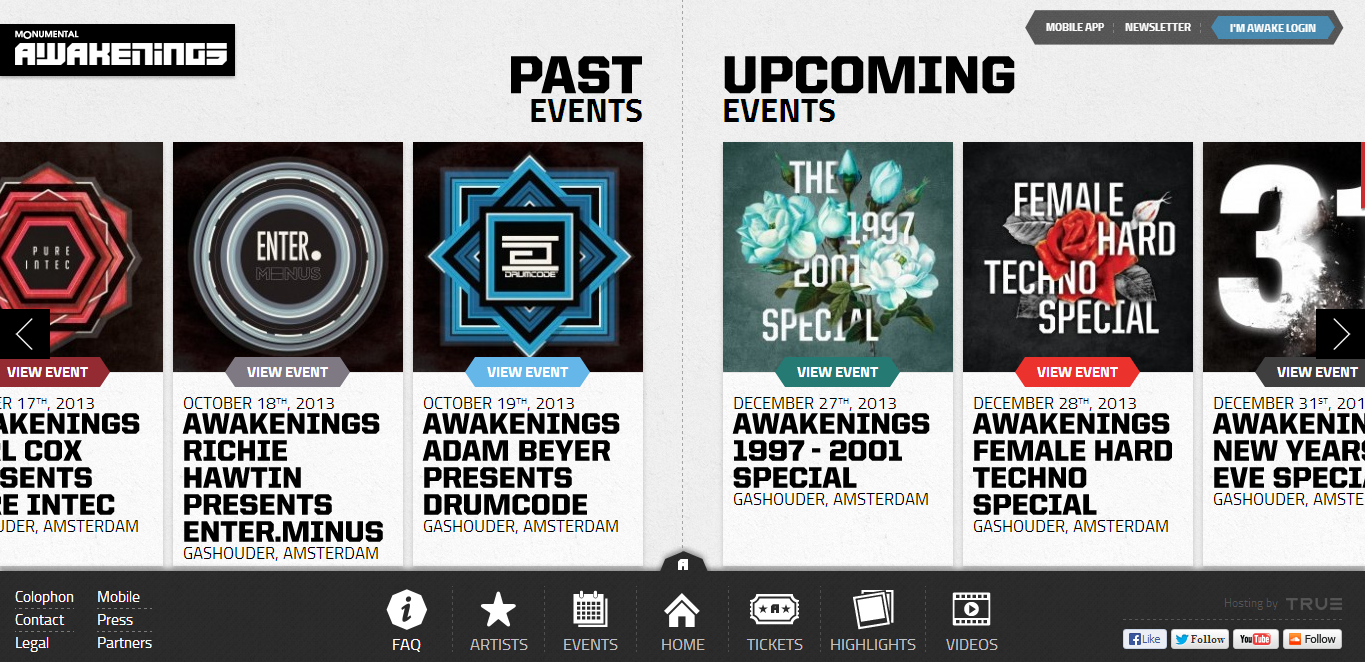
When you start constructing your website you already know that there are specific pages that are completely essential. These pages include the Home, About Me and Contact pages. However, depending on your site’s purpose, you might find that you need an Event Page.
These pages are necessary to present important upcoming events that you want your visitors to know about. This could be anything from musical tour dates, business conferences or fun filled workshops.
While it may seem that a lot of time is spent on teaching the importance of well-designed ‘About Me’ pages and other page elements it is still essential to present a quality design for your event page. Remember that every page should be designed to the best of your ability to keep cohesion no matter how underutilized you think a page might be.
The showcase today features event pages that have been designed with style that will hopefully inspire you to rethink your own design.
Awakenings
FITC
Exchange LA
Addy
Coordinate
Future of Apps
Combine
Full Frontal
Barcamp
Camp Firebelly
QC Merge
Rock Werchter
Ruby Motion
Evening of Inspiration
STL Design Week
Mundo
Frequently Asked Questions (FAQs) about Inspiring Event Page Designs
What are some key elements to include in an event page design?
An effective event page design should include key elements such as a clear and concise event title, date and time, location, a brief description of the event, and a call-to-action (CTA) such as a registration or ticket purchase button. High-quality images or videos can also enhance the visual appeal of the page. Additionally, including information about the event organizers, speakers, or performers can add credibility and interest.
How can I make my event page design more engaging?
To make your event page more engaging, consider incorporating interactive elements such as a countdown timer, a map showing the event location, or a social media feed displaying posts related to the event. You could also include testimonials or reviews from past attendees, or a section for frequently asked questions.
What are some examples of well-designed event pages?
There are many examples of well-designed event pages on the internet. Some notable ones include the NYC Parks events page, which features a clean and intuitive layout, and the Eventbrite blog, which showcases a variety of creative and visually appealing event website examples.
How can I optimize my event page for search engines?
To optimize your event page for search engines, make sure to include relevant keywords in your page title, meta description, and content. Also, use alt tags for images and ensure that your page loads quickly. Additionally, having a mobile-friendly design can improve your search engine ranking.
What are some common mistakes to avoid in event page design?
Common mistakes to avoid in event page design include cluttering the page with too much information, using low-quality images, not including a clear call-to-action, and neglecting to provide essential event details such as date, time, and location. Also, make sure your page is easy to navigate and loads quickly to provide a good user experience.
How can I measure the success of my event page design?
You can measure the success of your event page design by tracking metrics such as page views, bounce rate, time spent on the page, and conversion rate (e.g., ticket purchases or registrations). Tools like Google Analytics can provide these insights.
Can I use templates for my event page design?
Yes, using templates can be a time-saving and cost-effective way to create a professional-looking event page. However, make sure to customize the template to match your event’s branding and to make your page unique.
How can I make my event page more accessible?
To make your event page more accessible, use a clear and readable font, provide alt text for images, and ensure that your page is navigable via keyboard. Also, consider providing captions for videos and using high-contrast colors for text and background.
What should I include in the “About” section of my event page?
The “About” section of your event page should provide a brief overview of the event, including its purpose and what attendees can expect. You could also include information about the event organizers or hosts, and any notable speakers or performers.
How can I encourage social sharing of my event page?
To encourage social sharing of your event page, include social share buttons on the page. You could also create a unique hashtag for the event and encourage attendees to use it in their social media posts. Offering incentives for sharing, such as a chance to win free tickets, can also be effective.
Gabrielle is a creative type who specializes in graphic design, animation and photography.