15 Premium jQuery Designing Tools
Here in jQuery4u.com we give you the best and carefully chosen jQuery plugins and designing tools possible! Just like these designing tools that I’m about to give you now. They are neat, useful, great, cute and very helpful. Some of them are tested by me and was very pleased with its functions and capabilities. Come on and try it yourself!
1. “Outside the Box” Navigation with jQuery
This is a wise mimic of OS X dock and stack.

See live Demo
Source
2. jQuery highlight important keywords
Have your important keywords highlighted with the help of this jQuery plugin.
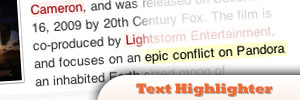
See live Demo
Source
3. IE Text-shadow
IE text shadow is not impossible anymore with this jQuery plugin.

See live Demo
Source
4. Attractive jQuery Menu
With the help of advanced CSS and simple jQuery script, attractive menu such as this is possible.

See live Demo
Source
5. jQuery Biggerlink 2
Enable the specified elements to behave as a replacer for their first contained link.

See live Demo
Source
6. Improved Current Field Highlighting in Forms
Highlight the current focused field in a web form of your website.

See live Demo
Source
7. JavaScript Image ComboBox
Try this one if you’re tired with the old fashion dropdown box.

See live Demo
Source
8. FancyUpload
This is for an elevant Ajax/jQuery uploader.

See live Demo
Source
9. Animate a hover with jQuery
An image rotator is one way to display portfolio pieces, eCommerce product images, or even as an image gallery.

Source
10. Animated Hover with jQuery
Why not animate an image while hovering on it and show the visitors some information while doing it.

See live Demo
Source
11. Smart Columns w/ CSS & jQuery
Have a smart columns using jQuery with CSS!

12. jQuery & CSS Example
Just another good looking Dropdown menu made with jQuery.

See live Demo
Source
13. Simple Page Peel Effect
Peel a corner of your website using this wonderful jQuery plugin.

14. jQuery Curvey Corners
Tired of div’s square corners? Try this one!
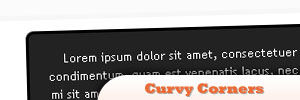
See live Demo
Source
15. jQuery UI Selectmenu
This provides an accessible, styleable and configurable replacement for select elements that will allow you to customize their behavior and as well as the appearance for better user experience.

Source
Frequently Asked Questions about Premium jQuery Designing Tools
What are the benefits of using jQuery designing tools?
jQuery designing tools offer a wide range of benefits to web designers. They provide a simplified way of handling HTML documents, animation, event handling, and Ajax interactions for rapid web development. These tools are lightweight, ‘write less, do more’ libraries that simplify the process of traversing HTML documents, handling events, creating animations, and developing Ajax applications. They also offer a lot of plugins that can make your work easier and faster.
How can I get started with jQuery designing tools?
To get started with jQuery designing tools, you need to have a basic understanding of HTML, CSS, and JavaScript. Once you have these basics, you can download jQuery from the official website and include it in your HTML file. You can then start using jQuery functions and methods in your scripts. There are also many online tutorials and resources available to help you learn jQuery.
Are jQuery designing tools free to use?
Yes, jQuery is an open-source project and all its tools and libraries are free to use. However, there are also premium jQuery tools available that offer more advanced features and capabilities. These premium tools often come with a cost, but they can provide significant value in terms of enhanced functionality and support.
What are some of the best premium jQuery designing tools?
There are many premium jQuery designing tools available, each with its own unique features and benefits. Some of the best ones include jQuery UI, a curated set of user interface interactions, effects, widgets, and themes; ThemeRoller, a powerful tool for customizing the look and feel of your jQuery UI applications; and jqPlot, a plotting and charting plugin for jQuery.
Can I use jQuery designing tools with other JavaScript libraries?
Yes, jQuery is designed to work well with other JavaScript libraries. It provides a feature called ‘noConflict mode’ that allows you to use jQuery with other libraries that use the $ symbol. In noConflict mode, the $ shortcut is not available and you have to use ‘jQuery’ instead.
How can I customize the look and feel of my jQuery UI applications?
jQuery UI provides a tool called ThemeRoller that allows you to customize the look and feel of your applications. With ThemeRoller, you can easily create custom themes by selecting colors, fonts, and other design elements. You can then download your custom theme and include it in your application.
What is the difference between jQuery and jQuery UI?
jQuery is a fast, small, and feature-rich JavaScript library that simplifies HTML document traversal, event handling, animation, and Ajax. jQuery UI, on the other hand, is a curated set of user interface interactions, effects, widgets, and themes built on top of the jQuery library. In other words, jQuery UI is a set of user interface components that you can use to enhance your websites and applications.
Can I use jQuery designing tools for mobile web development?
Yes, jQuery provides a variant called jQuery Mobile that is specifically designed for mobile web development. jQuery Mobile provides a unified, HTML5-based user interface system for all popular mobile device platforms. It is lightweight, flexible, and easy to use, making it a great choice for mobile web development.
How can I add interactivity to my website using jQuery?
jQuery provides a wide range of features and plugins that you can use to add interactivity to your website. For example, you can use jQuery to create dynamic content, handle user input, create animations, and much more. There are also many jQuery plugins available that provide additional functionality, such as sliders, carousels, lightboxes, and more.
Where can I find resources to learn more about jQuery designing tools?
There are many resources available online to help you learn more about jQuery designing tools. The official jQuery website provides a wealth of information, including documentation, tutorials, and a forum for community support. There are also many online courses, tutorials, and books available that cover jQuery in depth.
Sam Deering has 15+ years of programming and website development experience. He was a website consultant at Console, ABC News, Flight Centre, Sapient Nitro, and the QLD Government and runs a tech blog with over 1 million views per month. Currently, Sam is the Founder of Crypto News, Australia.

