- 1. ANidea Theme Switcher using jQuery
- 2. Change CSS Styles with PHP and jQuery
- 3. A Simple jQuery Stylesheet Switcher
- 4. Switch stylesheets with jQuery
- 5. Style Switching Made Easy with jQuery
- 6. jQuery Style Switcher Quick and Easy
- 7. Pure jQuery Style Switcher
- 8. Better jQuery Stylesheet Switcher
- 9. jQuery CSS Stylesheet Switcher
- 10. Amazing jQuery Style Switcher
- Frequently Asked Questions (FAQs) about jQuery Style Switchers
You could make your website more interactive by using a jQuery stylesheet switcher – allowing the visitors to choose their preferred color scheme from a list of alternative style sheets, making their browsing experience much more personal. In this post is a collection of 10 Simple and Easy jQuery StyleSheet Switchers for you to try and implement into your website. Enjoy. Related Posts:
1. ANidea Theme Switcher using jQuery
This post will take you step by step through how to make a Theme Switcher. In the first part of this tutorial, the client side of Theme Switcher will be covered, which consists of the HTML, CSS and JavaScript.
 Source + Demo
Source + Demo
2. Change CSS Styles with PHP and jQuery
Here is a tutorial on how to dynamically change stylesheets of a web page, without reloading the page using AJAX and jQuery.
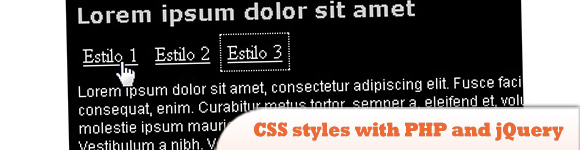 Source + Demo
Source + Demo
3. A Simple jQuery Stylesheet Switcher
There are lots of reasons you might want to offer your users more than one CSS file for your website. But whatever the reason, it’s amazingly easy to create a function that swaps between multiple stylesheets using jQuery.
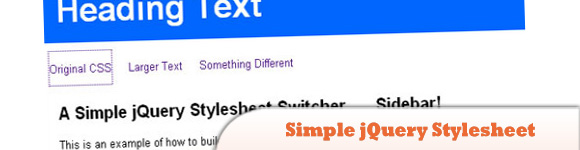 Source + Demo
Source + Demo
4. Switch stylesheets with jQuery
The stylesheet switcher allows your visitors to choose which stylesheet they would like to view your site with. It uses cookies so that when they return to the site or visit a different page they still get their chosen stylesheet.
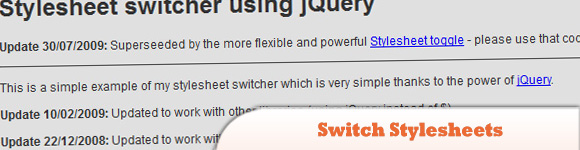 Source + Demo
Source + Demo
5. Style Switching Made Easy with jQuery
This is a very simple example of the applying a class with jQuery. Each of the links has a unique ID and all of the content we are changing is in a div with the id of “contentArea”.
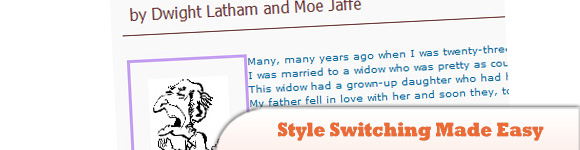 Source + Demo
Source + Demo
6. jQuery Style Switcher Quick and Easy
Learn how to quickly create a jQuery style switcher that can be set up to change the color or your headings, backgrounds or anything you want to change on a web page really.
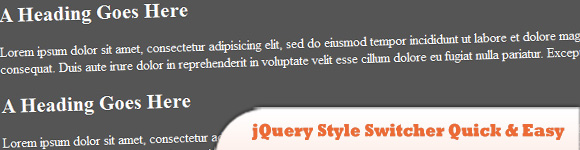 Source
Demo
Source
Demo
7. Pure jQuery Style Switcher
Pure jQuery Style Switcher is a neat little script that allows you to set a couple styles up for your website and let your users choose from them, for a more personalized feel to your websites.
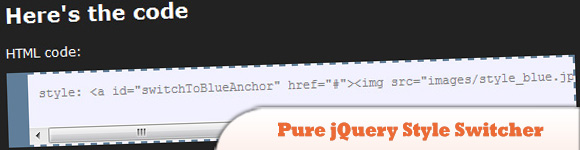 Source + Demo
Source + Demo
8. Better jQuery Stylesheet Switcher
Style Sheet switchers (or “colour theme choosers”) are not really that new. Apart from that fact, they still are pretty fun to use and cool to see. This is a tutorial on how to change colours on your website by using a better CSS stylesheet switcher using jQuery.
 Source
Demo
Source
Demo
9. jQuery CSS Stylesheet Switcher
This tutorial shows you how to create a CSS style sheet switcher using jQuery for your site. This style sheet switcher has convenient forward and back links for you to cycle through available sheets and incorporates the cookie plugin so that user preferences can be retained for later visits.
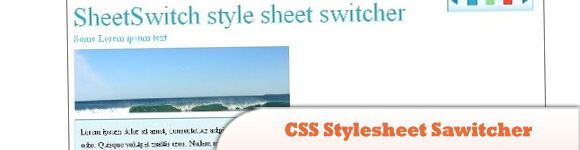 Source + Demo
Source + Demo
10. Amazing jQuery Style Switcher
In this tutorial you will be shown how to create a style switcher using jQuery and PHP. The end result will be an unobtrusive & entirely degradable dynamic style switcher which will be quick and easy to implement.
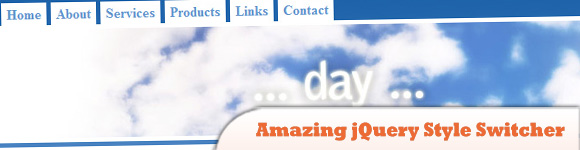 Source
Demo
Source
Demo
Frequently Asked Questions (FAQs) about jQuery Style Switchers
What is a jQuery Style Switcher and why is it important?
A jQuery Style Switcher is a tool that allows users to change the appearance of a website dynamically. It is important because it enhances the user experience by allowing them to customize the website’s look and feel according to their preferences. This can include changes in color schemes, fonts, and layout styles. It also helps developers to test different styles without making permanent changes to the code.
How can I implement a jQuery Style Switcher on my website?
Implementing a jQuery Style Switcher involves adding a script to your website that allows users to select from different stylesheets. This script uses jQuery, a popular JavaScript library, to switch between stylesheets dynamically. You can find various jQuery Style Switcher scripts online, including on the SitePoint website.
Can I customize a jQuery Style Switcher to match my website’s design?
Yes, you can customize a jQuery Style Switcher to match your website’s design. This involves modifying the CSS and possibly the JavaScript code of the switcher. You can change the appearance of the switcher itself, as well as the styles that users can switch between.
Are there any limitations to using a jQuery Style Switcher?
While jQuery Style Switchers offer many benefits, they do have some limitations. For example, they rely on JavaScript, so they won’t work if a user has JavaScript disabled in their browser. Additionally, they may not work perfectly with all browsers or on all devices.
How can I troubleshoot issues with my jQuery Style Switcher?
If you’re having issues with your jQuery Style Switcher, there are several steps you can take to troubleshoot. First, check your JavaScript console for any errors. If there are errors, they can give you clues about what’s going wrong. You can also try disabling other scripts on your page to see if there’s a conflict.
Can I use a jQuery Style Switcher with a WordPress site?
Yes, you can use a jQuery Style Switcher with a WordPress site. You’ll need to add the switcher script to your theme’s files, and you may need to modify your theme’s CSS to make it compatible with the switcher.
How can I make my jQuery Style Switcher accessible to all users?
To make your jQuery Style Switcher accessible, you should ensure that it can be used with keyboard navigation and that it’s compatible with screen readers. You should also provide clear instructions for how to use the switcher.
Can I use a jQuery Style Switcher to test different designs before implementing them permanently?
Yes, a jQuery Style Switcher can be a great tool for testing different designs. You can use it to switch between different stylesheets on the fly, allowing you to see how different designs look without having to make permanent changes to your code.
Are there any alternatives to using a jQuery Style Switcher?
Yes, there are alternatives to using a jQuery Style Switcher. For example, you could use CSS variables to allow users to change certain styles. You could also use a server-side solution, such as PHP, to switch between stylesheets.
How can I learn more about jQuery and jQuery Style Switchers?
There are many resources available for learning more about jQuery and jQuery Style Switchers. Websites like SitePoint, Stack Overflow, and W3Schools offer tutorials and articles on the subject. You can also find many books and online courses that cover jQuery in depth.
 Sam Deering
Sam DeeringSam Deering has 15+ years of programming and website development experience. He was a website consultant at Console, ABC News, Flight Centre, Sapient Nitro, and the QLD Government and runs a tech blog with over 1 million views per month. Currently, Sam is the Founder of Crypto News, Australia.

