Written in jQuery
1. Chili
The jQuery Plugin for Highlighting Code.
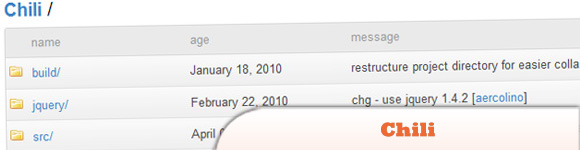 Source + Demo
Source + Demo
2. SyntaxHighlighter
Is here to help a developer/coder to post code snippets online with ease and have it look pretty. It’s 100% Java Script based and it doesn’t care what you have on your server.
 Source + Demo
Source + Demo
Written in JavaScript
3. SyntaxHighlighter 3.0.83
Is a fully functional self-contained code syntax highlighter developed in JavaScript.
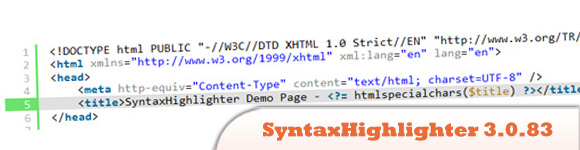 Source
Demo
Source
Demo
4. google-code-prettify
A JavaScript module and CSS file that allows syntax highlighting of source code snippets in an html page.
 Source
Demo
Source
Demo
5. Highlight.js
Highlights syntax in code examples on blogs, forums and in fact on any web pages. It’s very easy to use because it works automatically: finds blocks of code, detects a language, and highlights it.
 Source
Demo
Source
Demo
6. SHJS – Syntax Highlighting in JavaScript
Is a JavaScript program which highlights source code passages in HTML documents. Documents using SHJS are highlighted on the client side by the web browser.
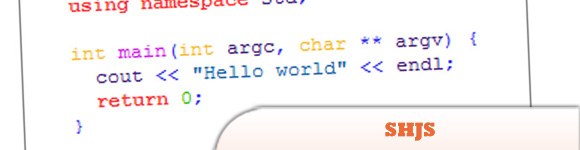 Source + Demo
Source + Demo
Written in MooTools
7. Lighter.js
Is a free syntax highlighting class developed with MooTools. It was created with the MooTools developer in mind and takes advantage of many of the Framework’s features.
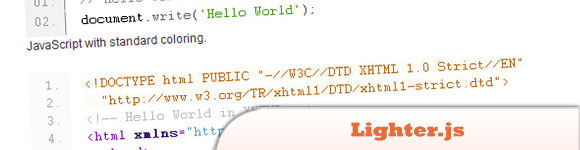 Source
Demo
Source
Demo
Written in PHP
8. GeSHi – Generic Syntax Highlighter
GeSHi started as an idea to create a generic syntax highlighter for the phpBB forum system, but has been generalised to this project. GeSHi aims to be a simple but powerful highlighting class, with the following goals: > Support for a wide range of popular languages > Easy to add a new language for highlighting > Highly customisable output formats
 Source + Demo
Source + Demo
Written in Ruby
9. Ultraviolet
Is a syntax highlighting engine based on Textpow. Since it uses Textmate syntax files, it offers out of the box syntax highlighting for more than 50 languages and 20 themes.
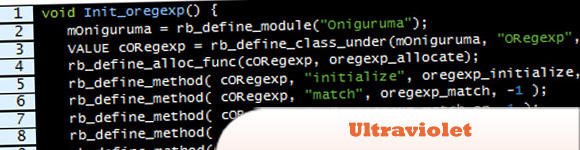 Source
Demo
Source
Demo
Written in Python
10. Pygments
It is a generic syntax highlighter for general use in all kinds of software such as forum systems, wikis or other applications that need to prettify source code.
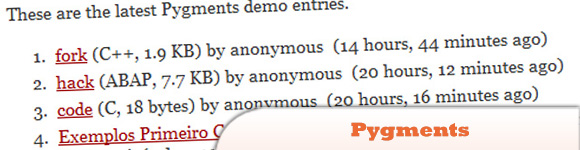 Source
Demo
Source
Demo
Frequently Asked Questions (FAQs) about jQuery Syntax Highlighters
What is a jQuery Syntax Highlighter?
A jQuery Syntax Highlighter is a tool that is used to display code in a more readable and understandable format. It does this by highlighting the syntax of the code, using different colors and styles for different elements of the code. This makes it easier for developers to read and understand the code, and also makes it more visually appealing. Syntax highlighters are often used in coding tutorials, documentation, and forums to help explain code examples.
How do I use a jQuery Syntax Highlighter?
Using a jQuery Syntax Highlighter is relatively straightforward. First, you need to include the jQuery library and the syntax highlighter script in your HTML file. Then, you can use the highlighter’s functions to apply syntax highlighting to any code blocks in your HTML. The exact functions and options available will depend on the specific syntax highlighter you are using.
Can I customize the colors and styles used by the jQuery Syntax Highlighter?
Yes, most jQuery Syntax Highlighters allow you to customize the colors and styles used for syntax highlighting. This is typically done through a CSS file, which defines the colors and styles for each type of code element. By modifying this CSS file, you can change the appearance of the syntax highlighting to suit your preferences.
Are there any free jQuery Syntax Highlighters available?
Yes, there are many free jQuery Syntax Highlighters available. Some of the most popular ones include Prism, Highlight.js, and Rainbow. These highlighters are open-source, meaning that you can use them for free in your projects, and even modify them if you wish.
What are the benefits of using a jQuery Syntax Highlighter?
Using a jQuery Syntax Highlighter has several benefits. Firstly, it makes your code easier to read and understand, which can be very helpful when you’re trying to debug or modify the code. Secondly, it makes your code more visually appealing, which can be important if you’re presenting the code to others, such as in a tutorial or documentation. Finally, it can save you time, as you don’t have to manually apply formatting to your code.
Can I use a jQuery Syntax Highlighter with other programming languages?
Yes, most jQuery Syntax Highlighters support a wide range of programming languages, not just JavaScript. This includes popular languages like Python, Ruby, PHP, and many others. You can usually specify the language when you’re using the highlighter, and it will automatically apply the appropriate syntax highlighting.
Do I need any special software to use a jQuery Syntax Highlighter?
No, you don’t need any special software to use a jQuery Syntax Highlighter. All you need is a web browser and a text editor. The highlighter is implemented in JavaScript, so it runs directly in the browser without the need for any server-side processing.
Can I use a jQuery Syntax Highlighter in my blog or website?
Yes, you can use a jQuery Syntax Highlighter in your blog or website. In fact, this is one of the most common uses for syntax highlighters. They can be used to display code examples in a clear and readable format, making your content more helpful and engaging for your readers.
Are there any performance issues with using a jQuery Syntax Highlighter?
In general, jQuery Syntax Highlighters are designed to be lightweight and efficient, so they should not have a significant impact on the performance of your website. However, like any JavaScript library, they do add some additional load to the page, so it’s important to use them judiciously and optimize your code as much as possible.
How do I choose the right jQuery Syntax Highlighter for my needs?
Choosing the right jQuery Syntax Highlighter depends on your specific needs and preferences. You should consider factors such as the languages it supports, its customization options, its performance, and its ease of use. It can also be helpful to look at reviews and examples of the highlighter in use, to get a better idea of how it works and whether it’s the right fit for you.
 Sam Deering
Sam DeeringSam Deering has 15+ years of programming and website development experience. He was a website consultant at Console, ABC News, Flight Centre, Sapient Nitro, and the QLD Government and runs a tech blog with over 1 million views per month. Currently, Sam is the Founder of Crypto News, Australia.


