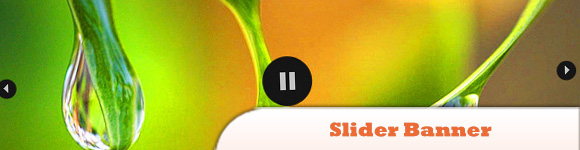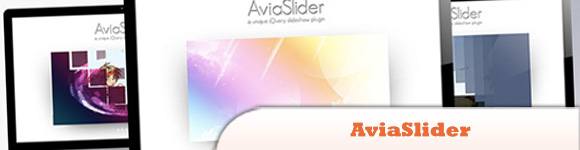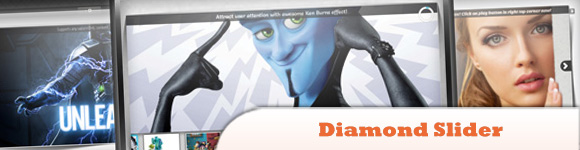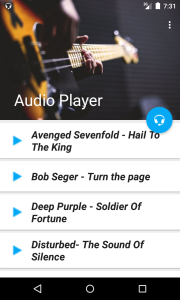10 jQuery Plugins that Cost Money
The jQuery Slider can play a very important role when it comes to grabbing attention, displaying images & saving space on your website. It enhances the website UI by providing a convenient way to display images/videos/media and important information which the user can slide through. Today we are sharing you our collection of 10 jQuery “Slider” Plugins that you would definitely find useful but may set you back a few pennies. Be sure to check out number 10 truely awesome! Enjoy!
1. Slidedeck
SlideDeck is a powerful slider plugin made for web designers. With SlideDeck, you can organize any type of web content into a beautiful and user-friendly slider.
Benefits:
> Saves Development Time
> Beautiful Default Design
> Powerful Features & API
> Diligent Support
2. jQuery Slider Banner Image Rotator for HTML
li jQuery Image Slider / Banner Image Rotator is carefully crafted slider/image rotator, full of features, very easy to install and customize. Whenever you need a full featured slider image rotator or you need a simple ad banner, li jQuery Image slider will do the job with ease!
3. Advanced Slider v2.5
You can set the caption’s position to left, right, top or bottom, but you can also give it a custom position and size. Also, you can choose from 2 caption effects: slide and fade.
4. AviaSlider – jQuery Slideshow
Is a very flexible and easy to use Image slideshow plugin for jQuery with a set of really unique transitions that were nver available before, as well as some basic transitions, so the slider will fit into every project.
5. DDSlider – 10 Transitions – Inline Content Support
DDSlider introduces a new easy-to-go slider with 9 different unique transitions (+fading & random—11 total) that support Inline Content. You can also have multiple sliders in the same page.
6. jQuery Simple Slider Plugin
Is a jQuery plugin you can use to display your image and Vimeo or Youtube videos. The CSS3 animation is driven by Animate.css. It’s mobile friendly, which support wipe left/right on your touch device.
7. Nivo Slider Pro
The Most Awesome jQuery Image Slider
8. Diamond Slider – Ken Burns Image Slideshow
This slider comes with 2 beutiful themes, well organized PSD sources and clear CSS rules allows for quick and easy skin customization to blend it in any website. This jQuery plugin exposes rich interface which can alter any default settings such as animation time, type direction and so on.
9. UnoSlider – Responsive Touch Enabled Slider
Is a jQuery content slider plugin with an unlimited transition animations (really, unlimited!) and a wide range of a features like touch enabled, mobile optimized interface, animated layers, responsiveness and a lot of other features.
10. Chop Slider 2 jQuery Plugin
Is the one of the greatest and the most eye catching animated jQuery image sliders with over the 150 predefined effects, including 3D effects!
Frequently Asked Questions about jQuery Plugins
What are the benefits of using jQuery plugins that cost money?
Paid jQuery plugins often come with a range of benefits that free plugins may not offer. These include premium features, regular updates, professional support, and often, a more polished and reliable product. Developers of paid plugins have a financial incentive to ensure their product is top-notch and meets the needs of their customers. They are also more likely to respond promptly to any issues or queries you may have.
How do I choose the right jQuery plugin for my project?
Choosing the right jQuery plugin depends on your specific needs and requirements. Consider factors such as the plugin’s functionality, ease of use, compatibility with your existing code, and the quality of support provided by the developer. Reading reviews and checking the plugin’s rating can also give you an idea of its reliability and performance.
Are there any risks associated with using paid jQuery plugins?
While paid jQuery plugins generally offer more features and better support, they are not without risks. For instance, the plugin may not be compatible with your existing code, or it may not perform as expected. It’s important to thoroughly research and test the plugin before purchasing it.
Can I use multiple jQuery plugins on the same webpage?
Yes, you can use multiple jQuery plugins on the same webpage. However, you need to ensure that they are compatible with each other to avoid conflicts. It’s also important to consider the overall performance of your webpage, as using too many plugins can slow it down.
How do I install a jQuery plugin?
Installing a jQuery plugin typically involves downloading the plugin’s files and including them in your project. You then need to initialize the plugin using JavaScript. The exact process may vary depending on the specific plugin, so it’s important to read the documentation provided by the developer.
What should I do if I encounter problems with a paid jQuery plugin?
If you encounter problems with a paid jQuery plugin, the first step is to contact the developer for support. They should be able to assist you in resolving the issue. If the problem persists, you may need to consider using a different plugin.
Are paid jQuery plugins worth the investment?
Whether a paid jQuery plugin is worth the investment depends on your specific needs. If the plugin offers features that are crucial to your project and are not available in free plugins, then it may be worth the cost. Additionally, the support and updates provided by the developer can also make the investment worthwhile.
Can I customize a paid jQuery plugin?
Most paid jQuery plugins allow for some level of customization. This can range from simple changes like altering colors and fonts, to more complex modifications like adding new features. The extent of customization possible will depend on the specific plugin and its documentation should provide more details.
How do I update a jQuery plugin?
Updating a jQuery plugin usually involves downloading the latest version of the plugin and replacing the old files in your project. However, it’s important to read the update notes provided by the developer, as some updates may require additional steps.
Can I get a refund if I’m not satisfied with a paid jQuery plugin?
Refund policies for paid jQuery plugins vary by developer. Some may offer a money-back guarantee within a certain period, while others may not offer refunds at all. It’s important to check the refund policy before purchasing a plugin.
Sam Deering has 15+ years of programming and website development experience. He was a website consultant at Console, ABC News, Flight Centre, Sapient Nitro, and the QLD Government and runs a tech blog with over 1 million views per month. Currently, Sam is the Founder of Crypto News, Australia.