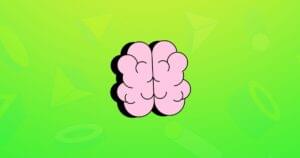10 Online CSS3 Tools for Web Designers
Let’s just agree that some of us are not really experts in designing web pages. Don’t give up just yet! Try some of these online CSS3 design tools are always there to help us out. In this post, we will show you some of them not just to help you out in learning them but definitely to speed up your works. Get inventive & productive today!
Related Posts:
- 10 IE CSS3 and HTML5 Modern Browser Mimics
- 10 Online Tools to Help Optimize and Format CSS
- 5 Online Loading AJAX Spinner Generator Tools
1. CSS3 Generator
Is a simple tool that creates some cross-browser CSS3 code, like border radius, shadow radius, text shadow, @Font Face, and many else based on whatever values you want.
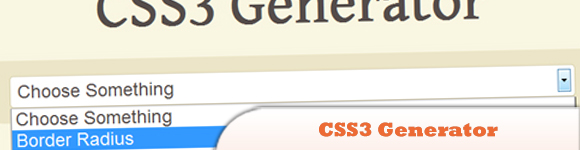
Source
2. Online CSS Sandbox
Is an online HTML/CSS sandbox. Experiment with CSS, see the results live, and share your code with others.

Source
3. Online HTML5 Editor
Type in your HTML code and see it rendered in real time. Then style it with CSS. You can use any of the HTML 5 or CSS3 tags your browser supports.
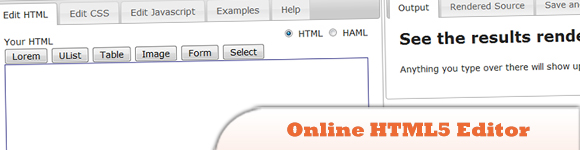
4. CSS3 Button maker 1.0 Online Tool
Creates button for your website without a need of JavaScript, Flash or even Images.
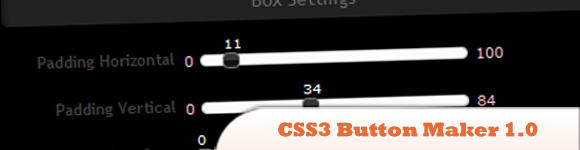
5. CSS3 Text to Path Generator
Creates Illustrator like “warped” text (text following an irregular path) with pure CSS and HTML.

Source
6. Linear Gradients
Explore CSS gradients (both linear and radial) (an experimental feature in Safari 4, and a proposed addition to CSS3). You’ll need Safari 4 or a webkit nightly to see the gradients in action, or Firefox 3.6

Source
7. CSS 3.0 Maker
Is a free tool to experiment with CSS properties and values and generate a simple stylesheet for your site.

Source
8. Image Color Tool
Is a color tool for designers that allow users to upload an image and grab a number of colors from the image, then offer them to the user in a hexidecimal format or a downloadable swatch.

Source
9. CSS3 Gradient Generator
Is a showcase for the power of CSS gradients. It also provides a simple graphical user interface for working with CSS webkit.
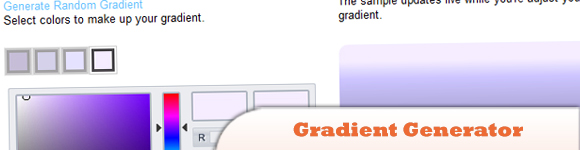
Source
10. CSS Formatter and Optimizer
Optimizes and formats your CSS using a variety of different compression settings. Basically, it takes your CSS code and makes it cleaner and more concise.
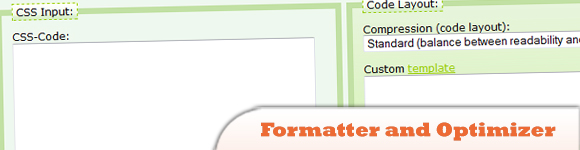
Source
Frequently Asked Questions about CSS3 Tools for Web Designers
What are the benefits of using CSS3 tools for web design?
CSS3 tools offer a multitude of benefits for web designers. They help in creating responsive designs that adapt to different screen sizes, making websites more accessible on various devices. These tools also simplify the process of creating complex animations and transitions, reducing the need for JavaScript. They provide a more efficient way to style web pages, reducing the amount of code required and improving website load times. Additionally, CSS3 tools support advanced selectors, which allow designers to target specific elements on a page with greater precision.
How do CSS3 tools enhance the visual appeal of a website?
CSS3 tools can significantly enhance the visual appeal of a website. They allow designers to create sophisticated designs with gradients, shadows, and rounded corners without the need for images. This results in cleaner, more lightweight designs. CSS3 tools also support multi-column layouts, making it easier to create complex page structures. Furthermore, they enable the use of web fonts, allowing designers to use a wider range of typography on their websites.
Can CSS3 tools help in improving website performance?
Yes, CSS3 tools can help improve website performance. They reduce the amount of code required to style a website, resulting in faster load times. CSS3 tools also eliminate the need for images in many cases, further reducing page load times. Additionally, they support hardware acceleration, which can significantly improve the performance of animations and transitions.
Are CSS3 tools compatible with all browsers?
While CSS3 is widely supported by modern browsers, some older versions may not fully support all its features. However, many CSS3 tools offer fallback options to ensure that your designs still look good on older browsers. It’s always a good practice to test your designs on multiple browsers to ensure compatibility.
How do CSS3 tools compare to HTML5 tools?
CSS3 and HTML5 tools serve different purposes in web design. HTML5 tools are primarily used for structuring content, while CSS3 tools are used for styling and presenting that content. Both sets of tools are essential for creating modern, interactive websites. They complement each other and are often used together in web design.
What are some popular CSS3 tools for web designers?
There are many popular CSS3 tools available for web designers. Some of these include Prefixfree, which automatically adds vendor prefixes to your CSS code; CSS3 Generator, which generates CSS3 code for various effects; and CSS3 Please, which provides a quick way to test and implement CSS3 properties.
Do I need to know how to code to use CSS3 tools?
While having a basic understanding of CSS can be beneficial, many CSS3 tools are designed to be user-friendly and do not require extensive coding knowledge. These tools often provide a visual interface for designing and a code generator for implementation.
Can CSS3 tools help with responsive design?
Yes, CSS3 tools can be extremely helpful in creating responsive designs. They allow designers to use media queries to adapt their designs to different screen sizes. Some tools also provide a visual interface for designing responsive layouts, making the process even easier.
How can CSS3 tools help with animation?
CSS3 tools can simplify the process of creating animations for your website. They allow designers to create complex animations and transitions without the need for JavaScript. Some tools provide a visual interface for designing animations, while others generate the necessary code.
Are there any free CSS3 tools available?
Yes, there are many free CSS3 tools available for web designers. These include CSS3 Generator, CSS3 Please, and Prefixfree, among others. These tools offer a wide range of features and can be a great resource for both beginners and experienced designers.
Sam Deering has 15+ years of programming and website development experience. He was a website consultant at Console, ABC News, Flight Centre, Sapient Nitro, and the QLD Government and runs a tech blog with over 1 million views per month. Currently, Sam is the Founder of Crypto News, Australia.