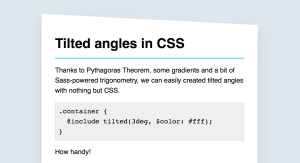Test Your Web Copy: the Why, When and How
You’ve written and reviewed your home page copy. And you’re happy with it.
But does it make sense to users? There’s only one way to find out, and that’s to get it in front of those people.
It’s time to talk testing.
Key Takeaways
- Testing your web copy is crucial to understand how your audience interacts with your content, reveal any technical issues, and optimize your content for search engines. Test your copy in your wireframes to connect with your target users effectively.
- When creating a new vocabulary for your product or service, testing key terminology at the same time as the site’s wireframes is ideal. This allows you to identify any terminology that is necessary for comprehension of the service, link key words to informational pages, and hone the terminology to reflect users’ language and expectations.
- Avoid testing copy in laid-out pages as it can lead to confusion about whether users’ reactions are due to the layout, the copy, or the visual elements. Instead, develop your copy as you design your user experience for optimal results.
Why test your copy?
To me, this question is a lot like the question “Why test your page flows or layouts?”
Yet I have few clients who test page layouts, let alone copy. I think it might be that the adoption of commonly accepted page layouts convinces site owners they don’t need to test. If this landing page layout works for [name your largest competitor], then of course it’ll work for you …or so the argument goes.
Even if that were the case (and I don’t believe it is), the language you use to communicate your new concept or service will be different from your competitors (we hope!).
Yes, it might make perfect sense to you, everyone in your office, your business partner, your life partner, and your pet beagle. But those individuals are all too close to the game to see your text objectively.
You need to test it.
What to test when
If you’ve created a new vocabulary for your product or service—especially if the product introduces a new concept about which you’ll need to educate users—testing the key terminology at the same time you test the site’s wireframes is ideal.
You might already be testing your IA labels as part of your wireframe test, so why not test key text at the same time? You could test:
- your tagline or selling proposition
- the title flow of the steps in your “How it works” copy
- calls to action and button labels
- the names you’ve given to your product’s payment tiers
- and so on.
Of course, you can also test terminology on your marketing or promotional pages as well as in your app itself, if that’s what you’re selling.
If you’ve already gone through wireframe testing before you draft your copy, you can try testing key terminology and concepts in laid-out pages, but this is less than ideal.
Wireframes let you test basic page layout, so they’re the best place to test key terminology. But if you drop only key terminology into a laid out page, it’ll look unfinished and may well disconcert users.
And if you decide to go ahead and test full copy then, you’ll never know if users did (or didn’t) get the message because of the terminology itself, or the way it was used in sentences, or because of other aspects of the page design.
Let’s see how confusing this can become through a couple of case examples.
Test case 1: copy in wireframes
Not long ago, I got to test the key terminology listed above as part of user testing of wireframes. The product was a social-network-based transactional service. The target audience could be described a mass market: keen to shop, but not technologically savvy.
We devised a vocabulary for this product, and used it to explain what the concept was and how it worked in about 60 words on the home page.
As well as this, we needed to develop a compelling headline that contained a CTA, and a button CTA that made sense to users.
We drafted this content, dropped it, unstyled, into the wireframes, and did in-person user testing with them.
The outcomes were invaluable: by asking users what they understood about the service from looking at the homepage, we:
- were able to identify key terminology that was necessary for comprehension of the service—and cut the rest
- identified opportunities to link key words to informational pages that explored concepts in full, which reduced homepage word count without risking confusing anyone who didn’t get it
- were able to hone the terminology to reflect users’ own language and their expectations. For example, instead of calling calling picture “images”, we found we could better meet user expectations by calling pictures “artwork”. Happily, this also elevated user perceptions of product quality. Win!
Test case 2: copy in the laid out page
In a project with a design agency, we literally could not keep those passionate designer types from creating page visuals. We had two different page layouts to test, and an established vocab that we tweaked to appeal to a broader audience. So we dropped the vocab into the two layouts and took them to users.
The results weren’t really useful. As you’d expect, some users preferred one page over the other—but whether that was because of the layouts, or what was being communicated in each, we couldn’t tell.
We found that users overlooked certain options within the interface, some of which used our tweaked brand vocabulary. From a UX perspective, we couldn’t tell if that was because:
- the colours prevented these options from standing out
- there were distractions on the page
- the terminology wasn’t communicating what we wanted it to.
We did find that the users’ expectations of the terminology weren’t reflected in what we were showing them, but we didn’t know whether the visual elements were masking—or intensifying—those effects.
From this test, it was hard to know where to go. We had a bunch of suggestions for developing the terminology to better suit users, but in some cases they were conflicting, they didn’t really fit the brand, and the test hadn’t really revealed priority items that, if we got them right, would make a big difference to users’ understanding.
How will you test?
As these cases show, the basic rules of UX testing apply to copy and vocab testing.
If you want to:
- use as few words as possible
- to communicate as much as possible
- as quickly as possible
- to as many of your target users as possible
…test your copy in your wireframes.
That means you’ll need to develop your copy as you design your user experience, not afterward—but in my books, that’s just good UX practice (no matter how few people do it). It also gives you the best chance of connecting with your target users right off the bat. And that’s your main objective, isn’t it?
Have you ever user-tested your copy? How will you test it next time? Tell us how you do it in the comments.
Frequently Asked Questions (FAQs) about Testing Your Web Copy
Why is it important to test my web copy?
Testing your web copy is crucial for several reasons. Firstly, it helps you understand how your audience interacts with your content. This can provide valuable insights into what works and what doesn’t, allowing you to make necessary adjustments. Secondly, testing can reveal any technical issues that might be affecting your site’s performance or user experience. Lastly, it can help you optimize your content for search engines, potentially improving your site’s visibility and traffic.
When should I test my web copy?
Ideally, you should test your web copy both before and after it goes live. Pre-launch testing can help identify any potential issues or areas for improvement, while post-launch testing can provide insights into how your audience is interacting with your content. Regular testing is also recommended to ensure your site continues to perform optimally.
How can I test my web copy?
There are several tools and methods you can use to test your web copy. These include online tools like WebPageTest, GTmetrix, and PageSpeed Insights, which can analyze your site’s performance and provide actionable recommendations. You can also use heat mapping tools to see how users interact with your site, or conduct user testing to get direct feedback.
What should I look for when testing my web copy?
When testing your web copy, you should look for several things. These include readability, clarity, and engagement. You should also check for any technical issues that might be affecting your site’s performance, such as slow load times or broken links. Additionally, you should assess your site’s SEO performance to ensure it’s optimized for search engines.
How can I improve my web copy based on testing results?
Based on your testing results, you can make several improvements to your web copy. For instance, if your content isn’t engaging enough, you might need to make it more compelling or relevant. If your site is slow, you might need to optimize your images or reduce your use of heavy scripts. If your SEO performance is lacking, you might need to improve your keyword usage or create more high-quality backlinks.
Can I copy a website for testing purposes?
Yes, you can use tools like HTTrack to download a website for offline browsing. This can be useful for testing purposes, as it allows you to interact with the site as if you were a user. However, it’s important to respect copyright laws and not use copied content for any unauthorized purposes.
What is the role of SEO in web copy testing?
SEO plays a crucial role in web copy testing. By optimizing your content for search engines, you can improve your site’s visibility and attract more traffic. SEO testing can involve checking your keyword usage, assessing your backlink profile, and ensuring your site is easily crawlable by search engine bots.
How can I ensure my web copy is user-friendly?
To ensure your web copy is user-friendly, you should focus on creating clear, concise, and engaging content. Use simple language, break up text with headings and bullet points, and include relevant images or videos. Additionally, make sure your site is easy to navigate and loads quickly.
How can I use heat mapping tools for web copy testing?
Heat mapping tools can provide valuable insights into how users interact with your site. They can show you where users click, how far they scroll, and what parts of your site they spend the most time on. This information can help you identify any areas of your site that might need improvement.
What are some common mistakes to avoid when testing web copy?
Some common mistakes to avoid when testing web copy include not testing regularly, ignoring SEO, focusing too much on aesthetics over functionality, and not taking user feedback into account. It’s also important to avoid making changes based on assumptions or personal preferences, rather than data.
Georgina has more than fifteen years' experience writing and editing for web, print and voice. With a background in marketing and a passion for words, the time Georgina spent with companies like Sausage Software and sitepoint.com cemented her lasting interest in the media, persuasion, and communications culture.