 Yesterday, Craig wrote about Xara Xtreme Pro from the point of view of a web developer. I also reviewed the program from my point of view as a designer. Just to be absolutely clear, this is not a paid review nor have I any affiliation with Xara.
This version of the program aims to pack a lot into the box offering illustration tools, desktop publishing tools and web design tools all in one package. If you’ve used CorelDraw or Inkscape you will probably find the interface familiar. Like most graphics programs there is a toolbar, a document window for creating and editing your images, web pages and print pages and a context sensitive set of controls for each tool.
One thing you notice right away is the lack of panels or palettes. They are there if you need them but they nicely tucked away until that time, giving you plenty of breathing space in the work area.
Yesterday, Craig wrote about Xara Xtreme Pro from the point of view of a web developer. I also reviewed the program from my point of view as a designer. Just to be absolutely clear, this is not a paid review nor have I any affiliation with Xara.
This version of the program aims to pack a lot into the box offering illustration tools, desktop publishing tools and web design tools all in one package. If you’ve used CorelDraw or Inkscape you will probably find the interface familiar. Like most graphics programs there is a toolbar, a document window for creating and editing your images, web pages and print pages and a context sensitive set of controls for each tool.
One thing you notice right away is the lack of panels or palettes. They are there if you need them but they nicely tucked away until that time, giving you plenty of breathing space in the work area.
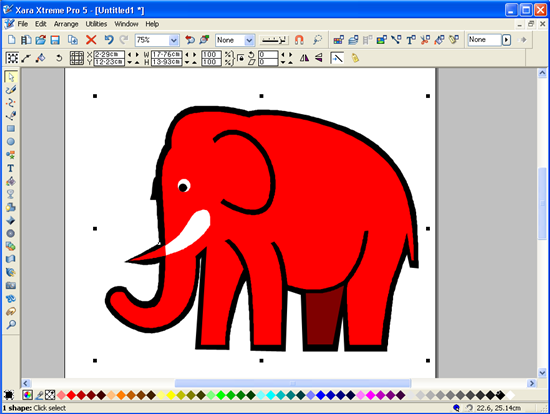 Vector Drawing
When it comes to vector illustration tools, Xara ha a very strong pedigree and has been producing high quality vector drawing programs for years. As you know, vector graphics are infinitely scalable with no loss in sharpness or quality. They offer a level of flexibility to a designer that you just don’t have with pixel-based graphics. However there is a perception (untrue) that vector drawing is incredibly difficult which tends to scare off people from using vector programs.
So how is Xara for vector drawing? Well, it’s brilliant actually.
All the usual suspects of vector drawing are here in the form of the text tool, shape tools, a freehand tool and a Bezier drawing tool. The Shape Editor tool allows you to grab a line segment anywhere along the path and drag to change the curve. This is a much more intuitive way to deal with curves that selecting an anchor point and then dragging on the Bezier handles. To do the same thing in Illustrator you need to install a plug-in such as Xtreampath.
Vector Drawing
When it comes to vector illustration tools, Xara ha a very strong pedigree and has been producing high quality vector drawing programs for years. As you know, vector graphics are infinitely scalable with no loss in sharpness or quality. They offer a level of flexibility to a designer that you just don’t have with pixel-based graphics. However there is a perception (untrue) that vector drawing is incredibly difficult which tends to scare off people from using vector programs.
So how is Xara for vector drawing? Well, it’s brilliant actually.
All the usual suspects of vector drawing are here in the form of the text tool, shape tools, a freehand tool and a Bezier drawing tool. The Shape Editor tool allows you to grab a line segment anywhere along the path and drag to change the curve. This is a much more intuitive way to deal with curves that selecting an anchor point and then dragging on the Bezier handles. To do the same thing in Illustrator you need to install a plug-in such as Xtreampath.
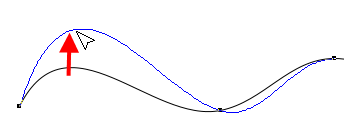 One thing that is quite noticeable with Xara is the speed at which it renders. Below you can see a couple of objects manipulated with the contour tool, the bevel and the 3D tool. While the examples below are simple shapes, the 3D extrude was extremely fast with more complex shapes and type.
One thing that is quite noticeable with Xara is the speed at which it renders. Below you can see a couple of objects manipulated with the contour tool, the bevel and the 3D tool. While the examples below are simple shapes, the 3D extrude was extremely fast with more complex shapes and type.
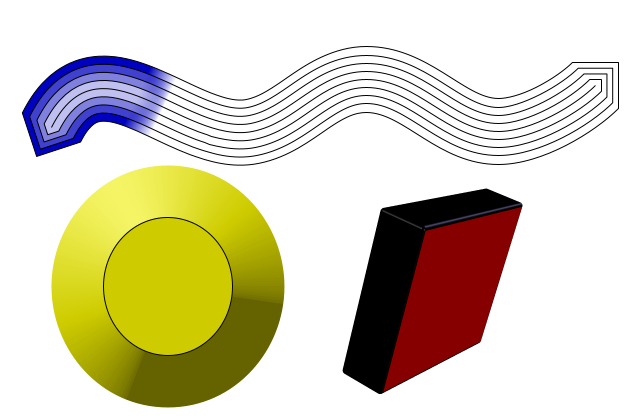 There are strong color tools for both drawing work and web design and desktop publishing. At first glance it might appear as if you only have about 30 colors to play with, but the color picker there are millions of colors to choose from. A nice feature is the ability to link related colors in your design and then apply a global change. The transparency tool is useful for making web backgrounds and stylish fades.
There are strong color tools for both drawing work and web design and desktop publishing. At first glance it might appear as if you only have about 30 colors to play with, but the color picker there are millions of colors to choose from. A nice feature is the ability to link related colors in your design and then apply a global change. The transparency tool is useful for making web backgrounds and stylish fades.
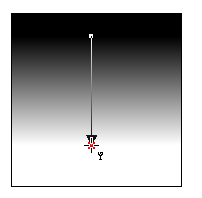 But it’s not all about vectors.
Photo Designer 7 comes as part of the Xtreme Pro package. It’s a pixel-based image editor that covers many of the photo operations you know and love, along with some nice effects and filters.
But it’s not all about vectors.
Photo Designer 7 comes as part of the Xtreme Pro package. It’s a pixel-based image editor that covers many of the photo operations you know and love, along with some nice effects and filters.
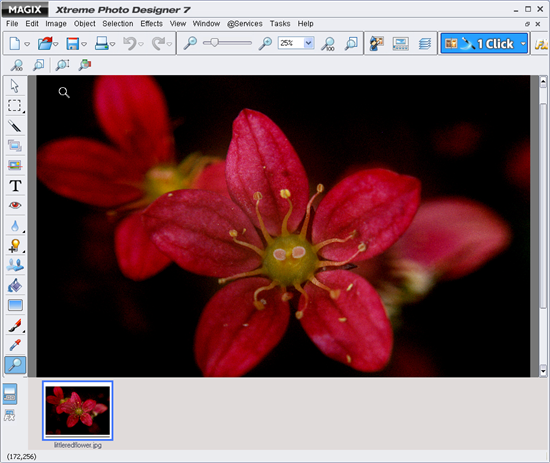 Naturally enough, every image editor is compared to Photoshop. This is not Photoshop. However, the editor provides tools that will allow you to prepare and improve your images for use on the web and for use with the desktop publishing tools. Web designers will like the image compression, as it does a good job squeezing images way down in file size while maintaining quality.
Check out Craig’s review for more information on the web development and flash tools within Xara Xtreme Pro.
Pros
Naturally enough, every image editor is compared to Photoshop. This is not Photoshop. However, the editor provides tools that will allow you to prepare and improve your images for use on the web and for use with the desktop publishing tools. Web designers will like the image compression, as it does a good job squeezing images way down in file size while maintaining quality.
Check out Craig’s review for more information on the web development and flash tools within Xara Xtreme Pro.
Pros
- Very Reasonably Priced
- Excellent Vector Tools
- Good Bitmap Support
- Possibly too much of a Jack Of All Trades
- Xara Xtreme does not offer everything that the Adobe Suite can offer, but it does provide an awful lot of good stuff for a very reasonable price.
Frequently Asked Questions about Xara Xtreme Pro for Designers
What are the key features of Xara Xtreme Pro?
Xara Xtreme Pro is a comprehensive design software that offers a wide range of features. It includes advanced tools for vector illustration, photo editing, page layout, and web graphics. The software also supports multi-page documents and has a robust set of typography tools. It’s known for its speed and precision, making it a favorite among professional designers. Additionally, Xara Xtreme Pro offers seamless integration with other design tools and supports a wide range of file formats.
How does Xara Xtreme Pro compare to other design software?
Xara Xtreme Pro stands out for its speed, precision, and versatility. Unlike many other design software, it combines vector illustration, photo editing, page layout, and web graphics in one package. This means you can complete a wide range of design tasks without needing to switch between different programs. It also offers a more intuitive and user-friendly interface compared to many other design tools, making it a good choice for both beginners and professionals.
Is Xara Xtreme Pro suitable for beginners?
Yes, Xara Xtreme Pro is suitable for beginners. It offers a user-friendly interface and a range of tutorials and resources to help new users get started. However, it’s also powerful enough for professional designers, making it a versatile choice for anyone interested in design.
What file formats does Xara Xtreme Pro support?
Xara Xtreme Pro supports a wide range of file formats, including JPEG, PNG, GIF, TIFF, PSD, PDF, and more. This makes it easy to work with files from other design tools and ensures your designs can be easily shared and printed.
Can I use Xara Xtreme Pro for web design?
Yes, Xara Xtreme Pro includes tools for creating web graphics and even complete websites. It also supports web-friendly file formats and includes features for optimizing images for the web.
How does Xara Xtreme Pro handle typography?
Xara Xtreme Pro offers a robust set of typography tools. You can easily add and edit text, apply styles, and use a wide range of fonts. The software also supports advanced typography features like kerning, tracking, and leading.
Can I integrate Xara Xtreme Pro with other design tools?
Yes, Xara Xtreme Pro can be integrated with other design tools. It supports a wide range of file formats, making it easy to import and export files between different programs.
What resources are available to help me learn Xara Xtreme Pro?
Xara Xtreme Pro offers a range of resources to help users learn the software. This includes tutorials, a user manual, and a community forum where you can ask questions and share tips with other users.
Is Xara Xtreme Pro a one-time purchase or a subscription?
Xara Xtreme Pro is available as a one-time purchase. This means you pay once and can use the software indefinitely, without needing to pay ongoing subscription fees.
What are the system requirements for Xara Xtreme Pro?
Xara Xtreme Pro is a Windows-based software and requires a PC with at least a Pentium processor, 256MB of RAM, and 150MB of hard disk space. It’s compatible with Windows XP, Vista, 7, 8, and 10.
Jennifer Farley is a designer, illustrator and design instructor based in Ireland. She writes about design and illustration on her blog at Laughing Lion Design.

