Social Sharing WordPress Plugins Optimized for Mobile
Key Takeaways
- Mobile-optimized social sharing WordPress plugins enhance user experience, increase content visibility, and contribute to a website’s SEO.
- Plugins like Swifty Bar, SumoMe Share, Mashshare, Monarch, Social Warfare, AddThis Sharing Buttons, Easy Social Share Buttons for WordPress, Flare, and GetSocial.io provide responsive, customizable, and user-friendly social sharing solutions.
- While choosing a social sharing plugin, consider factors like design compatibility with the website, functionality, and impact on website speed.
- Most social sharing plugins offer built-in analytics features to track content sharing performance, aiding in refining social media strategies.
Did you know that the majority of Internet users are browsing through websites on their mobile devices?
If you’re a website owner, go to your Google Analytics account and see for yourself. It may not be the majority in your case but I bet at least 30% of your visitors are looking at your website from their smartphones or tablets.
Even Google realized the importance of mobile browsing and because of that have updated their algorithm, earlier this year, to show ‘mobile friendly’ websites higher in rankings than websites not optimized for mobile devices.
Assuming that you are a WordPress user, there is a big probability that your website is already optimized for the perfect mobile experience and that’s awesome.
But what about the social sharing buttons on your website? This is where social sharing WordPress plugins come in.
If your social sharing icons are not optimized for mobile devices you are missing out a huge deal here. Your job as a website owner is to give the best experience possible to your visitors, and that includes the ability to share your content on various social channels as easily as possible.
Today I am going to show you what some of the best WordPress plugins are, which you can use to provide a perfect social sharing experience for both desktop and mobile users on your website.
Swifty Bar
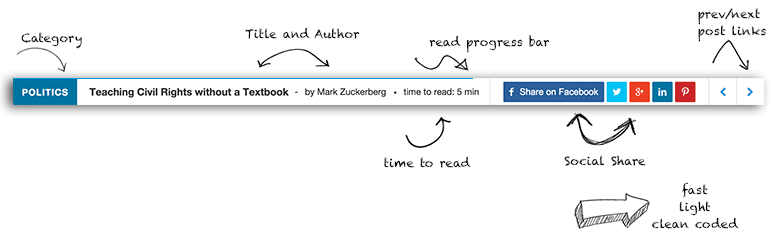
Swifty Bar is a relatively new plugin but it is getting a lot of traction lately because of its extreme quality.
It’s a lightweight plugin, very fast with a clean code and a lot of amazing features. It shows:
- a category of your article
- a title and author info
- the time to read and a progress bar
- the number of comments on your article
- social sharing icons
- previous/next post links with a preview on hover
I use it on my own blog if you want to see it in action on your desktop or maybe your smartphone.
The main reason why Swifty Bar is so fast is because it doesn’t show the number of shares from the articles. If that’s not a deal breaker than this is a plugin you might want to install.
SumoMe Share

SumoMe provides a set of Internet marketing tools which can help you grow your email list, share your content and even track your visitors with heat maps (and more).
Their Share tool is an interesting one because it gives you a wide range of possibilities like:
- Desktop and mobile optimization – Your sharing icons will look great on any device
- Smart share buttons – Automatically optimize which sharing options are most effective on a per page basis
- Historical share data
- UTM tracking (for Google Analytics)
I’ve used SumoMe before and it really looks amazing on any device. Besides that, the customization possibilities are endless, you can choose the size, positioning and select the social sharing buttons you want to use from their wide range of options.
Mashshare

Like its name suggests, Mashshare was inspired by Mashable’s social sharing buttons and as you can see from the image above, it looks stunning.
Finally, you can have your social sharing icons looking professional and clean, no more bad or amateur designs.
Some of the main Mashshare features highlighted on their plugin page are:
- High Performance Social Media Icons – it’s easy to use and includes share buttons for most networks
- High Resolution lossless vector font share button icons
- Show the Total Social Media Share count at a glance
- Object and transient caches to provide incredibly fast execution speed of Social Media Icons
- Shortcodes
- Extensible with many Add-Ons (Google Analytics, More Social Networks, Responsive, YouTube Video Share and more…)
- Developer friendly with several filters and actions.
- Highly customizable
- Smart (virtual) share count function. Add virtual shares to new articles. Use psychological aspects to increase real shares.
Honestly, Mashshare looks amazing and I can’t wait to try it. What do you think?
Monarch
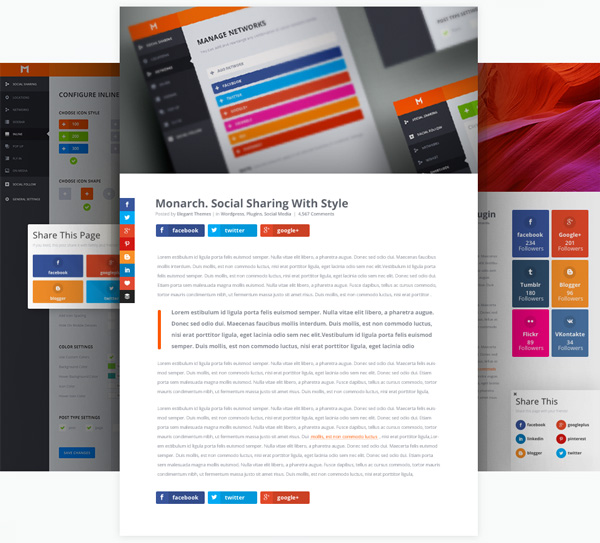
Monarch is a premium WordPress plugin made by well known WordPress theme designers, Elegant Themes.
With Monarch, they didn’t just make a simple social sharing WordPress plugin, they made a complete social sharing solution. Literally, there are so many features in Monarch that you will fall in love with it instantly.
Here are the main Monarch features:
- Inline or Floating Sharing Links
- Media Sharing
- Social Sharing Pop-ups and Fly-ins (with automatic triggers)
- Total and Individual Counts
I don’t know about you but to me Monarch seems sleek, elegant and powerful. If you want premium social sharing features for your website you may want to consider the Monarch plugin.
Social Warfare

Social Warfare is another premium WordPress plugin providing beautifully responsive, lightning fast share buttons for your WordPress website.
On their website they say that Social Warfare plugin will boost your shares and traffic without compromising the speed of your website. Although I don’t know if that’s true (testimonials on their website confirm that it is), there are some really interesting features you might find useful for your website.
Some of the cool features you get with Social Warfare include:
- Minimum share count
- Analytics integration
- Popular posts
- Shareable posts
- Content protection
- Shareable quotes
- Custom tweets
… and more
For a really affordable price you can try Warfare yourself and see if it’s a good fit for your business. I think it has some cool features and might give it a try.
AddThis Sharing Buttons
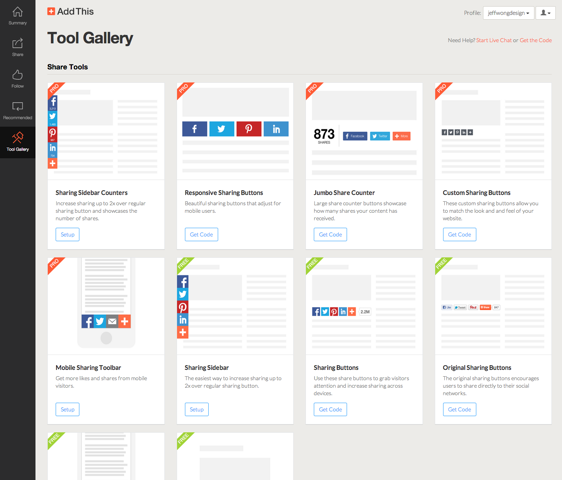
AddThis ‘Sharing Buttons’ have been around for a long time and are one of the most popular WordPress sharing plugins with 200,000+ active installs at the time of writing.
Their popularity didn’t happen by accident – they are free (with basic options) and they have a lot to offer. Although, their responsive sharing buttons are part of the PRO package (paid).
Here are some of the best features you get with AddThis WordPress plugin:
- Responsive sharing buttons
- Sharing sidebar counters
- Jumbo share counter
- Mobile sharing toolbar
- Custom sharing buttons
… and more
The free version of AddThis Sharing Buttons might be good for you, but if you want real power, then I suggest you go with the PRO version. Before you decide, make sure to check out the other plugins on this list first.
Easy Social Share Buttons for WordPress

Easy Social Share Buttons for WordPress is one of the most popular WordPress plugins on CodeCanyon with over 10,000 sales.
I have to admit, I have purchased this plugin, which I use on my personal Internet Marketing blog if you want to take a look and see it in action.
To give you a better perspective of what this plugin can do for you, here’s a list of the most important features:
- Social sharing icons
- After share actions
- Add sharing buttons in 19 different locations
- Mobile optimized display methods
- 22 included templates
- Different button styles
- Different counter styles
- Automatic share pop-up and fly in display
- Social share analytics … and much more
If you are serious about your social sharing give this plugin a try. It has so many features and options that you won’t know where to start!
Flare

Flare for WordPress (and other types of websites) offers one of the nicest looking share buttons out there. They are not just here for the looks, they know the importance of mobile optimization and they talk about it on their site too:
“Over half of all web traffic comes from mobile devices, but sharing from mobile browsers is still difficult and annoying! Flare Pro is fully responsive, optimized for iOS and Android, and offers a gorgeous, snappy sharing experience within the browser – just like your favorite native apps.”
As you can see Flare comes in two versions, Lite (free) and Pro (paid). Before choosing which one to use, make sure to check all of the features that each version has to offer. Here’s an overview of the features from their plugin page:
- Add a Follow Me widget – place widgets on your site with links to your social networks to get more followers.
- Configure multiple share icons for some of the most popular sharing services like Twitter, Facebook, Stumble Upon, Reddit, Google+ and Pinterest! (more coming soon)
- Easily order your icons, customize the icons’ appearance
- Control which post types your Flare appears on
- Display your Flare at the top, bottom, left or right sides of your post content
- Flare displayed on the left and right of your post will follow your visitors down the page as they scroll and conveniently hide when not needed
Social Sharing, Follow Bar and Share Buttons by GetSocial.io

While doing my research for this article, I came across this cool little plugin. It’s a freemium WordPress plugin, which means that it offers some features for free and others are available to you if you pay.
What I like about GetSocial is the design. All icons are available in two versions, as flat or gradient, and they are beautiful.
Besides the great looks, there is also great functionality too. Here’s the list of their best features as listed on their plugin page:
Free features:
- Horizontal Sharing Bar
- Native Sharing Bar
- Floating Sharing Bar
- Welcome Bar
- Custom Facebook Shares
- Horizontal Follow Bar
- Floating Follow Bar
- Most Shared Pages
Paid features:
- Mobile Share Bar
- Mobile Follow Bar
- Image Sharing
- Big Total Shares Horizontal and Floating
- Subscribe Bar
- Price Alert
- Extended Customization (Shape, Color, Twitter handle in several apps)
- Address Bar Tracking
- Conversion Tracking
- Google Analytics Integration
- Social Sharing Analytics
Conclusion
And there you go. Now you don’t have any excuse not to have mobile optimized social sharing icons on your WordPress powered website.
However, before you decide which one to use, here are a few things to keep in mind when choosing a social sharing plugin:
- Design – Make sure you like the look (design) of the icons, and that they go well with your website design.
- Functionality – Some plugins have less, and some have more options to choose from. Before you decide which one to get, make sure it has all of the options that you’re looking for.
- Speed – Test the speed of your website before and after you install any social sharing plugin. If the plugin slows your website significantly, you might want to reconsider your decision and try another one.
Which social sharing plugin do you use? Which one from this list do you find the best? Share your thoughts in the comment area below, and don’t forget to share this article if you find it useful.
Frequently Asked Questions about Social Sharing WordPress Plugins Optimized for Mobile
What are the benefits of using social sharing WordPress plugins optimized for mobile?
Social sharing WordPress plugins optimized for mobile offer several benefits. Firstly, they enhance the user experience by providing a seamless way for visitors to share your content on their social media platforms directly from their mobile devices. This can significantly increase your content’s reach and visibility. Secondly, these plugins are designed to be responsive, ensuring they function optimally on different screen sizes and devices. This means your website maintains its professional look and functionality, regardless of the device used to access it. Lastly, they can contribute to your site’s SEO as social shares are considered social signals, which can positively impact your site’s search engine ranking.
Are social sharing WordPress plugins difficult to install and set up?
No, most social sharing WordPress plugins are designed to be user-friendly and easy to install and set up. They usually come with detailed instructions and support from the plugin developers. Some plugins even offer a setup wizard to guide you through the process. However, the complexity can vary depending on the specific plugin and its features.
Can I customize the look of the social sharing buttons?
Yes, most social sharing WordPress plugins offer customization options. You can usually change the color, size, and style of the buttons to match your website’s design and branding. Some plugins also allow you to choose where on your page the buttons appear, such as at the top, bottom, or side of your content.
Do social sharing plugins slow down my website?
While it’s true that adding any plugin to your website can potentially impact its speed, most reputable social sharing plugins are designed to be lightweight and optimized for performance. They use efficient code and load scripts asynchronously to minimize any potential impact on your site’s loading speed.
Are social sharing plugins compatible with all WordPress themes?
Most social sharing plugins are designed to be compatible with a wide range of WordPress themes. However, compatibility can vary depending on the specific plugin and theme. It’s always a good idea to check the plugin’s documentation or contact the developer if you’re unsure.
Can I track the performance of my social sharing buttons?
Yes, many social sharing plugins offer built-in analytics features. These allow you to track how often your content is being shared, which buttons are being used the most, and on which social media platforms your content is most popular. This data can be invaluable for refining your social media strategy.
Are there free social sharing plugins available?
Yes, there are many free social sharing plugins available for WordPress. These can be a great option if you’re just starting out or if you have a tight budget. However, keep in mind that free plugins may not offer as many features or as much support as premium options.
Can I use multiple social sharing plugins on my website?
While it’s technically possible to use multiple social sharing plugins on your website, it’s generally not recommended. Having too many plugins can slow down your site and potentially cause conflicts. It’s usually best to choose one comprehensive plugin that meets all your needs.
Do social sharing plugins require regular updates?
Like all WordPress plugins, social sharing plugins should be kept up-to-date to ensure they continue to function correctly and securely. Most plugins will notify you when an update is available, and updating is usually as simple as clicking a button.
Can social sharing plugins help increase my website traffic?
Yes, by making it easy for visitors to share your content on social media, social sharing plugins can help increase your website traffic. When your content is shared, it’s exposed to a wider audience, potentially attracting more visitors to your site. Plus, social signals can contribute to your SEO, potentially improving your search engine ranking and bringing in more organic traffic.
Drazen Prastalo is an online entrepreneur, digital marketer and blogger from Croatia. When not writing for SitePoint he publishes internet marketing related articles on his own blog Income Mesh.
