WordPress Gone Social – BuddyPress
Key Takeaways
- BuddyPress is a WordPress plugin that extends the platform’s capabilities, allowing users to create their own social network and online community. It is suitable for both small and large communities and offers a variety of interaction methods.
- The plugin comes with a range of components including extended profiles, account settings, friend connections, private messaging, activity streams, notifications, user groups, and site tracking. It is also compatible with many standard WordPress plugins and any theme that runs on WordPress.
- BuddyPress is open-source with an active community of users and developers, which ensures constant improvements and updates. It can be customized extensively to fit specific needs, with real-world examples demonstrating its versatility in creating unique social networking sites.
Most of us know WordPress as a blogging platform or full featured CMS, capable of being transformed in many different ways. But did you know that you can even turn WordPress into your own social network? It’s called BuddyPress and it’s a plugin that extends WordPress to give you all the components needed to create your own social network and online community.
In this article, I will take a closer look into all the goodness that BuddyPress has to offer, including a variety of suitable themes. I will also show you a working demo and just how easy it is to manage your own community.
Why Should You Use BuddyPress?
You could try to launch ‘The New Facebook’ and aim for a gazillion dollar valuation, but maybe that’s a bit far-fetched. BuddyPress is intended to setup a dedicated community for something like your campus, company or even family. It is not only useful for small communities where you know each member in person, you can easily run a community with thousands of focused members, interacting with each other in very sophisticated ways.
An excellent example of BuddyPress in action is Shift.ms, a social network for those diagnosed with Multiple Sclerosis. In this network, users share their knowledge, ask each other questions or just offer support in difficult times. The combination of WordPress and BuddyPress makes it a perfect resource for providing useful information with a variety of ways to interact.
Another reason to use BuddyPress is the community of active users and developers. And because BuddyPress (like WordPress) is open source, there are lots of great people constantly making BuddyPress even better.
What Do You Get with BuddyPress Out of the Box?
BuddyPress comes with a variety of components, but you can turn any of these on or off for your network, depending on what you need. These components are listed below and should give you a good idea of the types of features and functionality that BuddyPress has to offer:
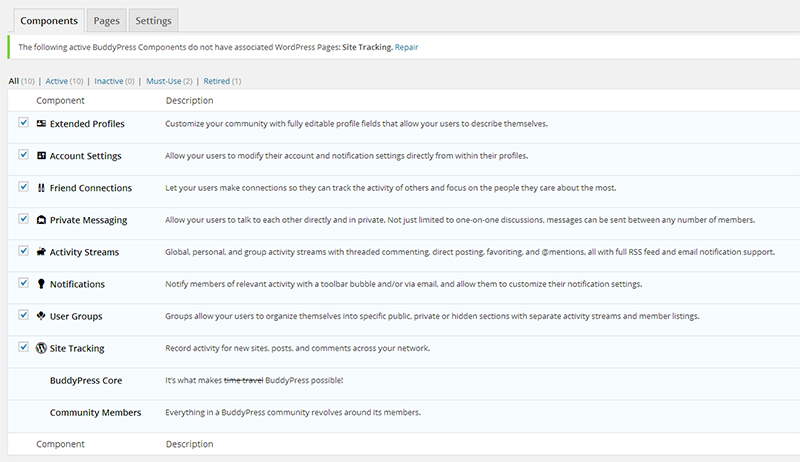
Extended Profiles
This allows for custom profile fields which you can set up in the administration dashboard. Here’s an example:
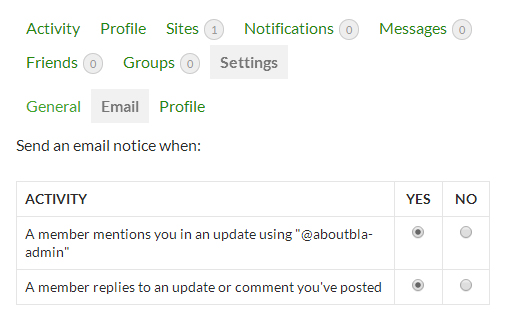
Account Settings
This one goes a bit further than the regular WordPress account settings, especially when it comes to notification settings (note: The screenshot provides only a small portion of the available settings).
Friend Connections
This one we all know from Facebook, where you can keep track of your friends.
Private Messaging
A perfect way of communicating in a less social and more personal manner.
Activity Streams
Comparable to a Facebook Timeline, this is where you keep track of your connections, group mentions etc. A full site stream is also available, like the one on Shift.ms.
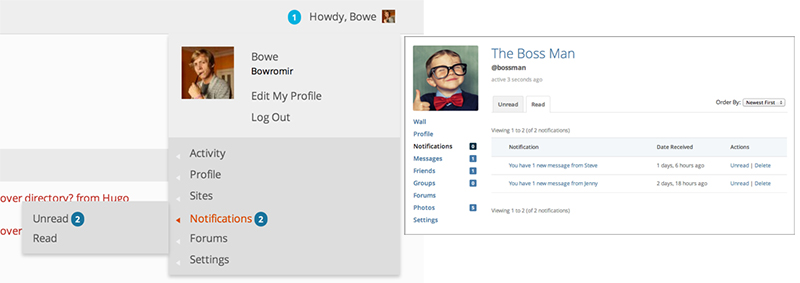
Credit: BuddyPress Codex
Notifications
This one comes with both a toolbar and a dedicated Inbox, as well as being informed by email.
User Groups
Even more dedicated focus groups within your community, which allows for separate activity streams and member groups. Again Shift.ms has this worked out very well.
Site Tracking
Specify a page where you can keep track of new sites (when in MU mode), posts and comments across your site/network.
Additionally, you can also easily set up a forum. There are only a few small steps needed to get it running, here’s a simple example of this in action.
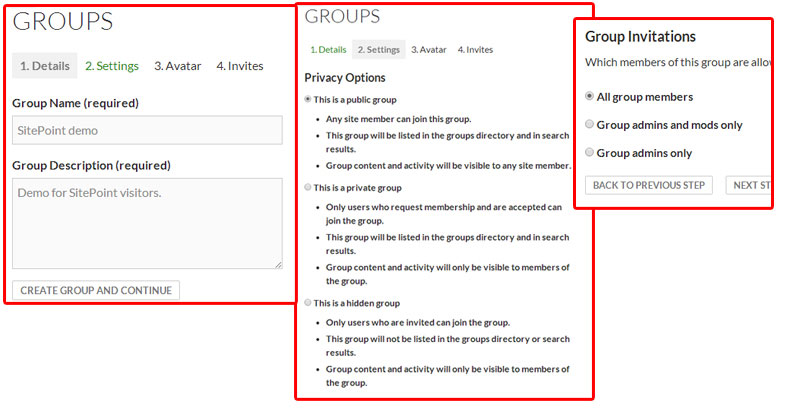
If you’re already familiar with WordPress itself, you will find managing BuddyPress is a breeze. For example, making groups is pretty straight forward when it comes to the settings but still offers you enough options to work with.
You can manage the activity streams as if they were comments, and look after members in the regular user system. Sometimes it’s just a matter of different naming, but this definitely lowers the bar for using BuddyPress.
Extending BuddyPress
Plugins for BuddyPress
BuddyPress itself is a platform and wouldn’t be as popular as it is today if you couldn’t build upon it with tons of different plugins and customize it with themes.
At the time of writing there are 548 plugins specifically for BuddyPress. You can also use many of the standard WordPress plugins for your BuddyPress site, but it largely depends on its use.
BuddyPress itself is already a plugin with customized functionality, you need to make sure if you install another plugin that it will integrate with BuddyPress too. In most cases it’s just a matter of checking the plugin documentation or testing it out for yourself.
Most of the popular WordPress plugins offer BuddyPress integration. Also, it’s good to know that the blog functionality of BuddyPress works with all of the standard plugins, as this is a normal WordPress blog.
BuddyPress Themes
BuddyPress works with any theme that runs on WordPress. But, that doesn’t mean you shouldn’t consider using a dedicated BuddyPress theme.
Why? Well, as with most advanced customisations of WordPress it is sometimes better to use a dedicated theme to allow for specific functionality. Take WooCommerce stores for example: Regular themes are fine, but if you want to make full use of this plugin you are sometimes better off using a dedicated e-commerce theme. It just has a better layout, and makes sure the custom functionality (like the activity stream for example) is presented in the most convenient way.
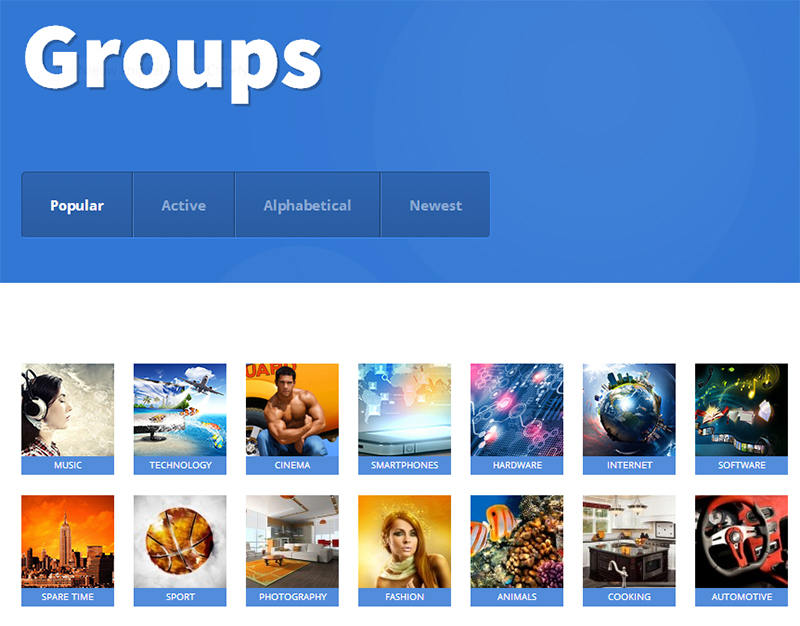
A perfect example of a dedicated BuddyPress theme is Community Junction. It has all important BuddyPress features in its navigation, and the way they worked out the Groups section is really amazing.
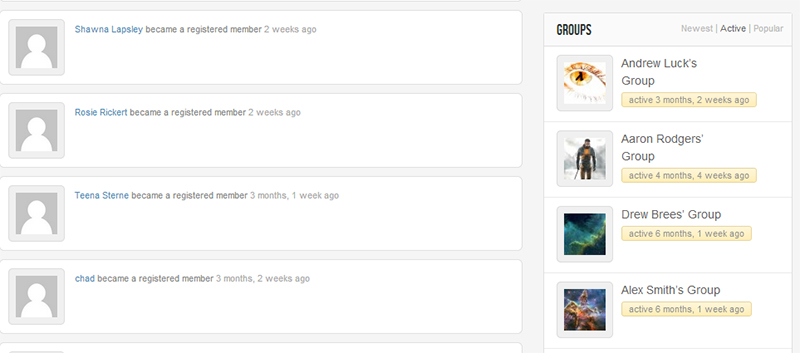
Some themes take a different approach, by fully integrating BuddyPress into the theme itself. Another good example for an integrated BuddyPress theme is Made. It combines both WordPress and BuddyPress functionality on one page, including widgets on the right. This theme takes your regular WordPress installation to a whole new level, and they managed to have BuddyPress fit in perfectly.
Need Inspiration?
BuddyPress can have many different faces due to its extensive customization options. Now let’s review some real world examples.
I’ve already mentioned Shift.ms in this article but it’s definitely worth another mention. You wouldn’t even know it’s running on BuddyPress unless you looked at the code. Not only did they customize the theme, they also did some renaming of certain labels. The activity stream is called “What’s going on”, and the “Speakeasy” is what they call their forums (which is an excellent name if you ask me). I also like the way they use the custom profile fields to filter very relevant information for their members.
VentureCapital4Africa has a BuddyPress installation running which they have heavily modified to suit their needs. The “Ventures” section is a good example of this. These are basically Groups which they have modified with additional fields like “Summary Plan” and “Members” (which is nicely done as well, since these are regular member profiles). It is a good example of making extensive use of BuddyPress’s capabilities.
If you’re looking for more examples, WordPress.org maintains a BuddyPress showcase that lists lots of examples of BuddyPress powered communities.
Conclusion
As you can see, BuddyPress is much more than just a way to add interactivity to your WordPress site. Its default features easily allow you to build a professional community. Combine this with the many (many!) ways you can customize BuddyPress and perhaps you could have the next Facebook after all?
You can learn more about BuddyPress at BuddyPress.org.
Frequently Asked Questions about BuddyPress
What is BuddyPress and how does it work?
BuddyPress is a powerful plugin that can transform your WordPress website into a fully functional social network platform. It allows users to register on your site, create profiles, post messages, make connections with other users, create and interact in groups, and much more. It’s a versatile tool that can be customized to suit your specific needs, whether you’re running a small community site or a large social network.
How can I install BuddyPress on my WordPress site?
Installing BuddyPress is as simple as installing any other WordPress plugin. From your WordPress dashboard, go to Plugins > Add New, search for BuddyPress, and click Install Now. Once the plugin is installed, click Activate to start using it. You can then access the BuddyPress settings from your dashboard to customize your social network.
Can I use BuddyPress with any WordPress theme?
Yes, BuddyPress is designed to work with any WordPress theme. However, some themes are specifically designed to take full advantage of BuddyPress features and provide a more seamless integration. These themes often offer additional customization options and layouts for BuddyPress components.
How can I customize my BuddyPress site?
BuddyPress offers a range of customization options through its settings. You can choose which components to enable, adjust your site’s registration settings, and more. For more advanced customization, you can use custom CSS or a child theme. There are also many plugins available that can add additional functionality to your BuddyPress site.
What are some examples of sites using BuddyPress?
BuddyPress is used by a wide variety of websites, from small community sites to large social networks. Some examples include Gwangi, a dating and matchmaking community, and Hello Eco Living, a community for eco-friendly living enthusiasts. These sites showcase the versatility of BuddyPress and how it can be customized to suit different needs.
Is BuddyPress free to use?
Yes, BuddyPress is a free plugin. However, there may be costs associated with certain themes or plugins that you choose to use with BuddyPress. It’s also worth noting that running a website, in general, will involve some costs, such as hosting and domain registration.
How secure is BuddyPress?
BuddyPress is developed and maintained by a team of experienced developers, and security is a top priority. However, as with any website, it’s important to take additional steps to ensure your site’s security. This includes keeping all your WordPress plugins and themes up to date, using strong passwords, and implementing other recommended security practices.
Can I use BuddyPress to create a private social network?
Yes, BuddyPress allows you to create private social networks. You can adjust your site’s privacy settings to control who can register and what they can see and do on your site. There are also plugins available that can add additional privacy and membership features.
How can I manage users on my BuddyPress site?
BuddyPress provides a range of tools for managing users. From your dashboard, you can view all registered users, edit their profiles, and manage their roles and capabilities. You can also moderate user activity, such as posts and comments, to maintain a positive and respectful community.
Can I monetize my BuddyPress site?
Yes, there are several ways to monetize a BuddyPress site. This can include advertising, premium memberships, selling products or services, and more. The best method will depend on your specific site and audience.
Jacco Blankenspoor is a website developer from the Netherlands, and is currently just building lots of different websites. When he is not working on HIPAAHQ.com you might catch him grinding coffee.









