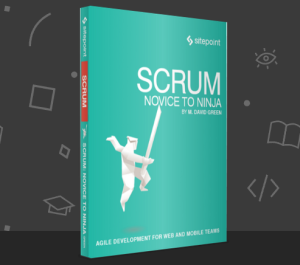As an entrepreneur, business owner or freelancer, there are hundreds of areas demanding your attention. Products to test, documents to write, clients to invoice, prototypes to build. This wouldn’t be a huge problem by itself, but you’ve convinced yourself all these tasks are important, and they all have to get done, now.
Tracking this never-ending mental “to do” list is exhausting. Combined with the everyday stress of keeping the lights on, devoting energy to managing all of your “must get this done” actions is tough.
I’m here to tell you, there’s a better way. You need the right productivity system.
Now, the word “productivity” isn’t one that fills people with wonder and excitement, but it’s essential to building, managing, and growing a business. And that goal is something that can fill you with wonder and excitement. A good productivity system is an enabler, something you can use to understand what needs to get done, bring order from chaos, and save you from too many sleepless nights.
In fact, a good productivity system lets you use the effort you could have spent worrying about your tasks on actually getting those tasks completed.
What Do You Mean by a Productivity System?
A productivity system is really just a set of guidelines that work together to help you get stuff done. They typically use several techniques so you can understand what you need to do, when you need to do it, and how important it is. Don’t mistake a productivity app or software tool for a productivity system — productivity systems are typically “software agnostic.”
But I Don’t Know Which Productivity App to Use?
There are loads of great pieces of advice and reviews out there that contrast and compare productivity apps and tools. But here’s the thing — the tools themselves often force you into doing things their way, so you may end up using a productivity system that’s not perfect for you. It’s much better to decide on a system first, and then look for a software tool or app that supports it.
There’s software and productivity apps of every flavor — for minimalists, project managers, visual thinkers, detailed planners, and more. Once you’ve decided on a good productivity system, try some of the apps out. But first, decide on the system that’s right for you, not the software.
What Are the Principles of a Good Productivity System?
Before we start looking at specific systems, let’s explore some of the principles of the good ones. In short, a decent productivity system should:
- Be friction-free — It should be easy to put tasks in, move tasks around, organize them, and see what you need to get done next.
- Adapt to how you want to work — The main resistance to productivity systems is that they don’t adapt to certain working styles. A good system should support how you want to work, not the other way around.
- Be easy to learn — You should be able to grasp and start using a good system within an hour of learning about it.
- Make it easy to collaborate with others — As the world gets more interconnected, and teams become virtual, productivity systems need to adapt to that.
- Can be used with other systems — Productivity systems can work together, and many people use combinations of systems to create the right workflow for them.
Are There Any Pitfalls I Need to Avoid?
Yes. Having used a few different productivity systems over the years, there are definitely some areas you’ll want to be careful of:
- Try a few systems out and see what works for you before you settle on a particular one. Getting a system in place takes time and effort, so make sure it’s worth it before committing.
- Once you have committed to a particular system, don’t fall into the trap of thinking another one “might be better” — it takes a lot of work to move stuff between systems.
- Remember that slightly different systems might be good for slightly different things. Don’t try to make your productivity system perfect. A mind map is a different way of doing things than a to-do list, but each are equally valid.
- Don’t try to create the “perfect” system. Good enough is, well, good enough.
- Understand it takes time, discipline, effort, and commitment to get the most out of a productivity system. They only work if you use them consistently.
What Are the Main Productivity Systems out There?
There are a few. I’ll go through the most popular choices one by one, give you a quick overview of how they work, suggest the type of person they’re suited to and let you know the pros and cons. I’ll finish up by linking to some resources where you can find more information.
It’s also important to note that none of these systems are “standalone.” They can all be combined with other productivity systems, tools, and apps.
Getting Things Done — A serious productivity system
Getting Things Done, or “GTD” as it’s more commonly known, is the system that really kickstarted the whole “productivity movement.” It was created by David Allen, a management consultant, as a way to help executives manage the daily tasks of running a business. Since then, the system has been gently refined, and it’s probably the most used productivity system in the world today, next to the humble “to-do” list.
Basic concepts:
- Gather together absolutely everything you need to do, in every aspect of your life.
- Get all of those “things” into a “trusted system” so you can track and manage them.
- Break down larger projects into smaller, actionable steps.
- Create tasks for everything you need to do, asking the question “What’s the next action I can take to move this forward?”
- Anything that’s due at a particular time, put on a calendar.
- Everything else becomes a “next action.”
- Create contexts for each of your tasks for where or how you’re going to do them, e.g. @home, @office, @shopping, etc.
- Review all of your tasks, projects, and next actions on a weekly basis.
As you can see, GTD can be a bit overwhelming, but for those who use it, it’s a rock-solid system. It probably needs more discipline than most of the other systems out there, but it’s amazingly powerful.
GTD is good for: People who don’t mind spending time learning a good system and who have the discipline to use it regularly.
GTD isn’t so good for: People who can’t commit to its guidelines, or who don’t have the discipline to get the most out of the system.
You can find further resources on GTD here:
Kanban — A visual productivity system
Kanban is a visual productivity system popularized by the Agile project development framework. It’s a great team project management tool, as it lets team members collaborate easily and manage workflow between them. It can also be used for personal task management (Trello is a good example of an app designed for Kanban).
Basic concepts:
- Kanban is based on the idea of boards, lists and cards.
- Each board represents an overall area or project (e.g. create a website, remodel the house, etc.). A board normally has several lists on it.
- Each list represents a distinct part in the lifecycle of that project (e.g. To Do, In Progress, In Testing, Completed). A list normally has several cards on it.
- Each card represents a specific action (e.g. choose a technology platform for the website, get quotes for painting the outside of the house.)
- As you or other team members work on tasks, they move them from one column to another, so everyone knows where each task is at any moment in time.
Kanban is good for: People who work together in a team, visual thinkers, and managers who want to understand how everything is going at a glance.
Kanban isn’t so good for: People who like strict amounts of planning and control.
You can find further resources on Kanban here:
Don’t Break The Chain — An OCD productivity system
Don’t Break The Chain is a very simple productivity system reportedly used by Jerry Seinfeld. It’s beauty is in its simplicity and the motivation it can give people.
Basic concepts:
- Decide on one thing you want to improve over time (e.g., blogging every day, a habit you want to build).
- Get a big wall calendar, or an online calendar app.
- Every day, do something towards building your habit or your long-term goal.
- Put an X in the calendar box if you did something to move towards your goal on that day.
- Keep the chain of X’s going for as long as possible.
And that’s it — simple, but effective.
Don’t Break The Chain is good for: People who want to build long-term habits or want to get to a goal gradually.
Don’t Break The Chain isn’t so good for: Day-to-day task management, project planning, or traditional to-do list techniques.
You can find further resources on Don’t Break The Chain here:
Pomodoro — A productivity system for staying super focused
The Pomodoro technique works perfectly alongside almost any other productivity system. The idea of the technique is to concentrate work into very productive periods with brief breaks between each one. It’s an incredibly simple and useful way to get tasks done.
Basic concepts:
- Get a timer (the technique gets its name from kitchen timers in the shape of a tomato — a pomodoro)
- Decide on a task you want to work on
- Set your time for 20-25 mins
- During that time, work on the task and nothing else — no distractions, checking your phone, answering messages, browsing social networks
- At the end of that time, take a short five minute break
- That’s a pomodoro
- Start again from step 3
- When you’ve completed four pomodoros in a row, take a longer 20 minute break
Pomodoro is good for: People who are easily distracted and want a way to actually progress on their tasks.
Pomodoro isn’t so good for: People who already have discipline like tempered steel!
You can find more information on Pomodoro here:
The “To-Do” list — A bare-bones productivity system
The to-do list really is productivity at its simplest. It’s what all of these other systems are built on top of.
Basic concepts:
- Write down everything you need to do in a list.
- Sort your list into priorities.
- Do the most important things first.
- As other things come in, add them to the list.
- As you complete tasks, cross them off.
The To-Do list is good for: People who just want a very quick, simple system to note things down and get things done.
The To-Do list isn’t so good for: multi-step projects, more complex tasks, organizing lots of different tasks at once.
You can find more information on to-do lists here:
The “Must Do” list — A productivity system based on simple to do lists
The “Must Do” system is also a very simple productivity system. It’s great for helping people to prioritize what they really need to do.
Basic concepts:
- Start with your overall to-do list or collection of tasks you need to get done.
- Focus on what you absolutely must get done today.
- Reduce that to one critical task — what’s the very next thing you need to do?
- Write it down.
- Do that task.
- If you finish the task before the end of the day, pick your next most important task.
The Must Do list is good for: People who have trouble prioritizing.
The Must Do list isn’t so good for: People who already have a good idea of the urgency and importance of their tasks.
Seven Habits
No discussion of productivity systems would be complete without mentioning The Seven Habits of Highly Effective People, a popular book by Steven Covey.
In the book, Covey discusses many important ways of thinking about work and life, including how to be happier and more productive. Rather than going into the book in-depth here, I’d recommend starting with this web page and going from there.
If you’re serious about using a productivity system to enhance your life, seven habits has lots of techniques that can help you become more focused and get more value out of your days.
I hope you’ve found this article on productivity systems useful — if you’ve got any techniques of your own to share, please mention them in the comments.
Frequently Asked Questions on Productivity Systems
What are the key differences between the various productivity systems?
Each productivity system has its unique approach to managing tasks and time. For instance, the Eisenhower Matrix focuses on prioritizing tasks based on their urgency and importance. On the other hand, the Pomodoro Technique emphasizes working in short, focused bursts with regular breaks to maintain productivity. The Getting Things Done system is more comprehensive, involving five stages of workflow: capture, clarify, organize, reflect, and engage. The Bullet Journal method is a flexible, analog system for tracking the past, organizing the present, and planning for the future. Lastly, the Time Blocking method involves scheduling specific time slots for different tasks or activities throughout the day.
How do I choose the best productivity system for me?
The best productivity system for you depends on your personal work style, preferences, and the nature of your tasks. Consider factors such as the complexity of your tasks, your ability to focus, your preference for digital or analog tools, and your comfort level with structure and routine. It may be helpful to try out different systems and see which one works best for you. Remember, the goal is to find a system that helps you manage your tasks effectively and efficiently, not to rigidly adhere to a particular method.
Can I combine different productivity systems?
Yes, you can certainly combine different productivity systems to suit your needs. For example, you might use the Eisenhower Matrix to prioritize your tasks, then use Time Blocking to schedule them throughout your day. Or, you might use the Getting Things Done system to manage your overall workflow, but use the Pomodoro Technique for specific tasks that require intense focus. The key is to find a combination that works for you and helps you achieve your productivity goals.
How can I implement a productivity system in my team or organization?
Implementing a productivity system in a team or organization involves several steps. First, you need to choose a system that aligns with your team’s work style and goals. Then, you need to clearly communicate the system to your team, providing training if necessary. It’s also important to provide the necessary tools and resources to support the system, such as task management software or time tracking tools. Finally, you need to regularly review and adjust the system as needed, based on feedback and results.
What are some common challenges in using productivity systems, and how can I overcome them?
Some common challenges in using productivity systems include resistance to change, difficulty in prioritizing tasks, and maintaining consistency. To overcome these challenges, it’s important to start small and gradually incorporate the system into your routine. It can also be helpful to use tools and apps that support the system, and to seek advice and support from others who are using the same system. Remember, the goal is not to achieve perfection, but to improve your productivity and efficiency.
How can I measure the effectiveness of a productivity system?
The effectiveness of a productivity system can be measured in several ways. One way is to track your productivity levels before and after implementing the system, using metrics such as the number of tasks completed, the time taken to complete tasks, or the quality of work produced. You can also assess your stress levels, work-life balance, and overall satisfaction with your work. Remember, the goal of a productivity system is not just to get more done, but to create a more balanced and fulfilling work life.
Are there any specific tools or apps that can help me implement a productivity system?
Yes, there are many tools and apps available that can help you implement a productivity system. For example, task management apps like Todoist or Asana can help you manage your tasks and projects, while time tracking apps like Toggl or RescueTime can help you monitor your time usage. There are also specific apps for certain productivity systems, such as the Pomodoro Technique or the Bullet Journal method. The key is to find tools that support your chosen system and fit well with your work style and preferences.
Can a productivity system help me manage my personal life, not just my work?
Absolutely. While productivity systems are often used in a work context, they can also be very helpful in managing personal tasks and activities. For example, you might use the Eisenhower Matrix to prioritize your household chores, or the Bullet Journal method to plan your personal goals and projects. The key is to adapt the system to suit your personal needs and lifestyle.
What if a productivity system doesn’t work for me?
If a productivity system doesn’t work for you, don’t be discouraged. It may take some time and experimentation to find the right system for you. It’s also important to remember that a productivity system is just a tool to help you manage your tasks and time more effectively. If a particular system doesn’t work for you, it doesn’t mean you’re not productive or capable. It simply means that you need to find a different tool that better suits your needs and work style.
How can I stay motivated when using a productivity system?
Staying motivated when using a productivity system can be a challenge, especially when the novelty wears off or when you encounter obstacles. One way to stay motivated is to set clear, achievable goals and to track your progress towards these goals. Celebrating small wins and progress can also boost your motivation. It can also be helpful to have a support system, such as a mentor or a group of peers who are also using the same system. Remember, the goal of a productivity system is not to achieve perfection, but to improve your productivity and efficiency.
 Paul Maplesden
Paul MaplesdenPaul Maplesden is a freelance writer specializing in business, finance, and technology. He loves Earl Grey tea, pivot tables, hats, and other fine geekery.