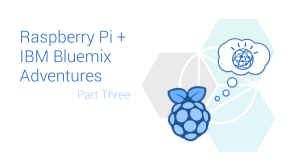When Google’s Gears offline web application API turned one year old six weeks ago, Google announced that it had signed its biggest external user to the Gears bandwagon: MySpace. The social network didn’t use Gears to create an completely offline version of the site, but it did use the Google API to add a long sought after missing feature of its messaging application, search.
MySpace is using Gears to allow users to store their message archive offline and then search it in real-time. Data can be synced through Gears in the background and search can still feel like its happening on the web, even though searches are being conducted locally. Because everything is happening client side, you can do things like return search results in real-time while a user types — something that is harder to do when requests need to be sent over the web, especially at scale.
Gears is able to accomplish this because Full-Text Search abilities are bundled into the SQLite database that comes with the API. Google engineer Brad Neuberg this week released PubTools, an open source collection of JavaScript files that uses Gears and the Dojo Toolkit to do the type of client-side fast search that MySpace does. He also published a long article detailing how create a fast client-side search engine using Gears and embed it in a web site or web app.
Dion Almaer over at Ajaxian interviewed Neuberg about the project. The video is below.
Let us know if you have used Gears at all in any of your projects, and if so, how.
When Google’s Gears offline web application API turned one year old six weeks ago, Google announced that it had signed its biggest external user to the Gears bandwagon: MySpace. The social network didn’t use Gears to create an completely offline version of the site, but it did use the Google API to add a long sought after missing feature of its messaging application, search.
MySpace is using Gears to allow users to store their message archive offline and then search it in real-time. Data can be synced through Gears in the background and search can still feel like its happening on the web, even though searches are being conducted locally. Because everything is happening client side, you can do things like return search results in real-time while a user types — something that is harder to do when requests need to be sent over the web, especially at scale.
Gears is able to accomplish this because Full-Text Search abilities are bundled into the SQLite database that comes with the API. Google engineer Brad Neuberg this week released PubTools, an open source collection of JavaScript files that uses Gears and the Dojo Toolkit to do the type of client-side fast search that MySpace does. He also published a long article detailing how create a fast client-side search engine using Gears and embed it in a web site or web app.
Dion Almaer over at Ajaxian interviewed Neuberg about the project. The video is below.
Let us know if you have used Gears at all in any of your projects, and if so, how.
Frequently Asked Questions about Google Gears
What is Google Gears and how does it work?
Google Gears is a discontinued open-source browser extension that was developed by Google to improve web browsing by providing additional features not natively supported by browsers. It works by creating a fully searchable database on the client-side, which allows for faster search and retrieval of data. This is particularly useful for web applications that require heavy data processing or offline functionality.
How can I use Google Gears for fast client-side search?
Google Gears can be used for fast client-side search by creating a local database on your device. This database can be used to store and retrieve data quickly, without the need for a network connection. This is achieved through the use of a JavaScript API provided by Google Gears, which allows for the creation, querying, and updating of the local database.
Is Google Gears still available for use?
Google Gears was officially discontinued by Google in 2011. However, the open-source code is still available for use and can be found in the Google Code Archive. It’s important to note that since it’s no longer supported by Google, it may not work properly with newer browsers or web technologies.
What were the main features of Google Gears?
Google Gears provided several key features that enhanced web browsing. These included a local server for caching and serving application resources, a database for storing and accessing data from within the browser, and a worker pool for performing long-running tasks without locking up the browser.
Why was Google Gears discontinued?
Google Gears was discontinued as Google shifted its focus towards HTML5, which provides many of the same features natively. Google felt that the future of web applications lay in the standardization and adoption of HTML5, and therefore decided to cease development and support for Google Gears.
Can I still use Google Gears with modern browsers?
As Google Gears is no longer supported, it may not work properly with modern browsers. However, the open-source code is still available and can be used or modified by developers who wish to experiment with it.
What are some alternatives to Google Gears?
With the discontinuation of Google Gears, developers have turned to other technologies to achieve similar functionality. HTML5 is the most common alternative, providing features such as offline storage, geolocation, and multi-threading.
How did Google Gears impact the development of web applications?
Google Gears played a significant role in the evolution of web applications by providing features that were not natively supported by browsers at the time. It paved the way for the development of rich, interactive web applications and set the stage for the adoption of HTML5.
How can I access the open-source code of Google Gears?
The open-source code for Google Gears can be found in the Google Code Archive. This allows developers to access and use the code for their own projects, although it’s important to note that it’s no longer supported by Google.
What is the future of web applications with technologies like Google Gears?
The future of web applications lies in technologies like HTML5, which provide many of the same features as Google Gears natively. This allows for the development of rich, interactive web applications without the need for additional browser extensions.
 Josh Catone
Josh CatoneBefore joining Jilt, Josh Catone was the Executive Director of Editorial Projects at Mashable, the Lead Writer at ReadWriteWeb, Lead Blogger at SitePoint, and the Community Evangelist at DandyID. On the side, Josh enjoys managing his blog The Fluffington Post.