You have an increasingly large number of apps on your smartphone and all of these have advanced in one way or another from generation to generation. The mobile games are getting better and your photo apps are getting more robust. Somehow lost in all this mix, however, are the apps that you use for making phone calls and sending text messages. Shouldn’t there be an upgrade there too? That’s the rationale behind Mr. Number for Android. It’s meant to be a more advanced version of the app that you already use for sending text messages and making phone calls, giving several new features that you do not have. Why didn’t someone think of this before?
Replacing Your Default Texting App
Yes, there are different messaging apps that tap into different IM protocols. You might have an app for Google Talk, for example, and another one for AIM Instant Messenger. The problem is that these operate completely separately from your standard contact list and your standard text messaging app.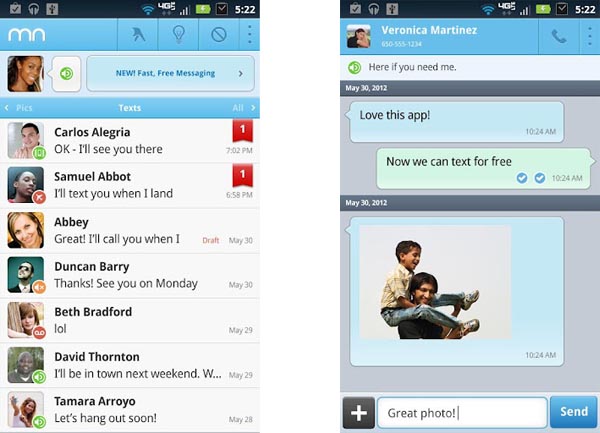 And that’s the first critical difference that you’ll find with Mr. Number. It doesn’t integrate with your existing messaging app as much as it simply replaces it. When you first install and start up Mr. Number, you’ll find that all of your call history and previous text messages are automatically imported. This means that when you tap into the history you have with a contact, the missed calls, completed calls, sent text messages, and received messages are all within the same timeline. That’s handy, especially when you consider that the default Android apps don’t do that. (They really should.)
Yes, Mr. Number works with conventional SMS and MMS, but it also has its own little network too. If you have other friends who have Mr. Number, you effectively get to have free texting with these friends. From what I can gather, these “free” texts are sent over a data connection, so you will need a 3G or Wi-Fi connection. Otherwise, it falls back onto the regular SMS protocol. With other Mr. Number contacts, you can also set a status, just like an IM client, letting people know whether you’re available for a call, whether your ringer is off and so on. You also get a confirmation for when your messages are delivered and read.
Attached pictures are shown in-line, you can clearly see unread messages in your contact list, and you can swipe side-to-side to see the different types of messages being sent. If you need to actually make a voice call with that person, the little phone icon inside the conversation view is only a tap away.
And that’s the first critical difference that you’ll find with Mr. Number. It doesn’t integrate with your existing messaging app as much as it simply replaces it. When you first install and start up Mr. Number, you’ll find that all of your call history and previous text messages are automatically imported. This means that when you tap into the history you have with a contact, the missed calls, completed calls, sent text messages, and received messages are all within the same timeline. That’s handy, especially when you consider that the default Android apps don’t do that. (They really should.)
Yes, Mr. Number works with conventional SMS and MMS, but it also has its own little network too. If you have other friends who have Mr. Number, you effectively get to have free texting with these friends. From what I can gather, these “free” texts are sent over a data connection, so you will need a 3G or Wi-Fi connection. Otherwise, it falls back onto the regular SMS protocol. With other Mr. Number contacts, you can also set a status, just like an IM client, letting people know whether you’re available for a call, whether your ringer is off and so on. You also get a confirmation for when your messages are delivered and read.
Attached pictures are shown in-line, you can clearly see unread messages in your contact list, and you can swipe side-to-side to see the different types of messages being sent. If you need to actually make a voice call with that person, the little phone icon inside the conversation view is only a tap away.
Screening Spam Calls and Text
Sure, there are other protocols out there that allow for Internet-based text messages, so what else does Mr. Number bring to the mobile table? One other very notable feature is that Mr. Number can also be used as a call blocker and text blocker.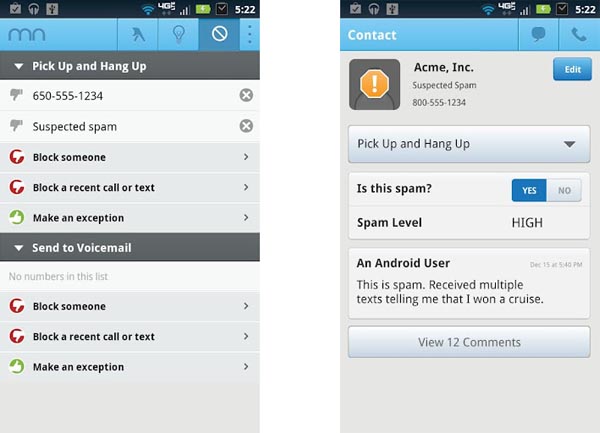 We have come to rely on a lot of spam filters when it comes to our Internet-based activities. We have robust spam filters for our e-mail, and you can report spammers on Twitter. The same fundamental idea is being applied to calls and text by Mr. Number. If you get a call from someone and you want to block that someone from calling again, you can do it quickly and easily.
You can maintain a list of numbers that will automatically be sent to voicemail and you can maintain another “block” list of numbers where your phone will automatically pick up and then immediately hang up. The same is true with blocking inbound text messages from spammers, filtering these away from view. There is a certain sense of crowdsourcing here too, because you can see comments that other people may have left about the same number being a spammer (or not).
We have come to rely on a lot of spam filters when it comes to our Internet-based activities. We have robust spam filters for our e-mail, and you can report spammers on Twitter. The same fundamental idea is being applied to calls and text by Mr. Number. If you get a call from someone and you want to block that someone from calling again, you can do it quickly and easily.
You can maintain a list of numbers that will automatically be sent to voicemail and you can maintain another “block” list of numbers where your phone will automatically pick up and then immediately hang up. The same is true with blocking inbound text messages from spammers, filtering these away from view. There is a certain sense of crowdsourcing here too, because you can see comments that other people may have left about the same number being a spammer (or not).
Crowdsourced Caller ID and More
Speaking of crowdsourcing, you’ve surely had the situation where you get a strange phone call from a number that you don’t recognize. Normally, the caller ID on your phone only works with people in your contact list, so what do you do about those unrecognized numbers?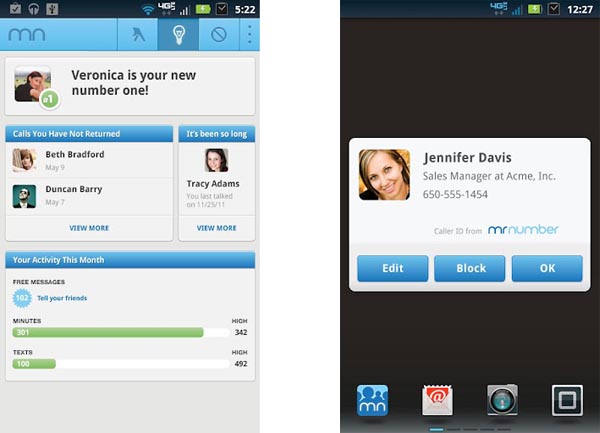 A voluntary part of Mr. Number is participating in its crowdsourced caller ID repository. This way, Mr. Number will do an automatic caller ID lookup when you get an unrecognized number, returning an actual name for you. That way, you can better decide whether or not to answer the call. If you don’t want to participate in the crowdsourcing aspect (your privacy is important, after all), you can alternatively pay for the caller ID feature through Mr. Number. It does seem unclear how much and how you would go about paying for this, though.
There are several other features in Mr. Number that are also worth noting. Normally, an incoming text message will simply show up in the notification area of your Android phone, and then you have to tap into the messaging app to send a reply. When you install Mr. Number, the incoming text message displays as a pop-up window on your phone, complete with options to dismiss and to reply. This is a lot faster, but a little more intrusive if you’re in the middle of something.
Another feature is that Mr. Number keeps track of who you’ve been contacting the most, creating a list of your most frequent contacts. It also tracks the calls that you haven’t returned and the people you haven’t called in the longest time. These aren’t quite as useful, but they’re still good to know about.
A voluntary part of Mr. Number is participating in its crowdsourced caller ID repository. This way, Mr. Number will do an automatic caller ID lookup when you get an unrecognized number, returning an actual name for you. That way, you can better decide whether or not to answer the call. If you don’t want to participate in the crowdsourcing aspect (your privacy is important, after all), you can alternatively pay for the caller ID feature through Mr. Number. It does seem unclear how much and how you would go about paying for this, though.
There are several other features in Mr. Number that are also worth noting. Normally, an incoming text message will simply show up in the notification area of your Android phone, and then you have to tap into the messaging app to send a reply. When you install Mr. Number, the incoming text message displays as a pop-up window on your phone, complete with options to dismiss and to reply. This is a lot faster, but a little more intrusive if you’re in the middle of something.
Another feature is that Mr. Number keeps track of who you’ve been contacting the most, creating a list of your most frequent contacts. It also tracks the calls that you haven’t returned and the people you haven’t called in the longest time. These aren’t quite as useful, but they’re still good to know about.
Can It Dethrone WhatsApp Messenger?
We have to address the elephant in the room. As far as “alternative” text messaging apps out there, WhatsApp has to be the most popular. It’s clean, it’s simple and it works. It allows for easy MMS and SMS-like conversations, including group discussions. The two big advantages are one, that people don’t have to actively add you to their WhatsApp lists (because they’ll already have your phone); and two, that WhatsApp is already widely adopted across multiple platforms, including iOS. For the time being, Mr. Number is an Android-only affair. That’s going to limit its utility, because we all still have lots of friends with iPhones (and other smartphones). To be fair, even the features outside of the “free” text messages are pretty compelling and when you consider that Mr. Number is a free download from the Google Play Store, you really don’t have much to lose.Frequently Asked Questions about Mr. Number for Android
How does Mr. Number for Android work?
Mr. Number for Android is an application that helps you identify and block unwanted calls and messages. It uses a database of known spam numbers to filter out unwanted calls. When a call comes in from a number in the database, the app automatically blocks it. You can also manually add numbers to your personal block list. Additionally, the app provides caller ID features, allowing you to see who is calling even if they aren’t in your contacts.
Is Mr. Number for Android free to use?
Yes, Mr. Number for Android is free to download and use. However, it does offer in-app purchases for additional features such as advanced caller ID and reverse phone lookup services.
How can I report a spam call or message using Mr. Number for Android?
To report a spam call or message, open the Mr. Number app and go to the ‘Recent’ tab. Select the call or message you want to report, then tap on ‘Report Spam’. You can also add a comment to provide more details about the spam.
Can I use Mr. Number for Android to block text messages?
Yes, Mr. Number for Android can block both calls and text messages. You can block messages from specific numbers or from unknown numbers.
How do I unblock a number in Mr. Number for Android?
To unblock a number, open the Mr. Number app and go to the ‘Blocklist’ tab. Find the number you want to unblock and tap on it, then select ‘Unblock’.
Does Mr. Number for Android work with all carriers?
Mr. Number for Android works with most carriers. However, some carriers may have restrictions on call blocking and caller ID features.
Can I use Mr. Number for Android on multiple devices?
Yes, you can use Mr. Number for Android on multiple devices. However, you will need to download and install the app on each device separately.
Does Mr. Number for Android have a Do Not Disturb mode?
Yes, Mr. Number for Android has a Do Not Disturb mode. When this mode is enabled, all calls and messages will be silenced except for those from numbers in your whitelist.
How do I update Mr. Number for Android?
To update Mr. Number for Android, go to the Google Play Store and search for Mr. Number. If an update is available, you will see an ‘Update’ button. Tap on this button to download and install the update.
Can I use Mr. Number for Android without an internet connection?
While you can use some features of Mr. Number for Android without an internet connection, others such as caller ID and spam reporting require an internet connection to function.
Michael Kwan is a published author, freelance writer and professional gadget geek. He blogs six times a week at Beyond the Rhetoric, and yes, he can write for you too.



