I’ve never been particularly complimentary about the official jQuery Plugin Registry. The team are working on it, but perhaps the kindest observation is that it’s “ctional” — functional with all the “fun” removed. The system lacks an easy interface, good search facilities, online demonstrations, developer ratings and reviews.
As an alternative, why not try unheap.com — a new independent jQuery plugin repository…
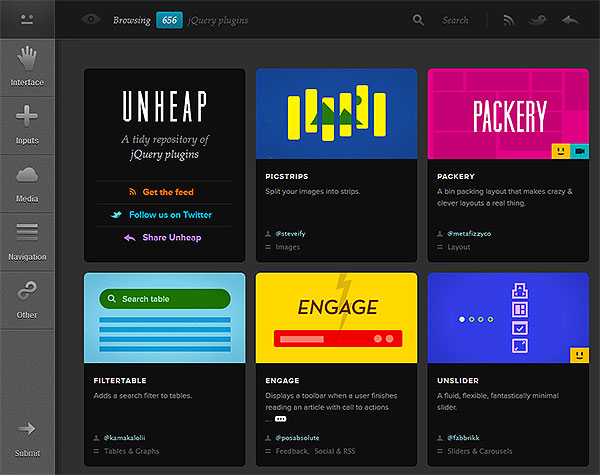 The benefits of unheap.com become apparent the moment you use it:
The benefits of unheap.com become apparent the moment you use it:
- The site has a gorgeous dynamic and responsive interface — it’s a pleasure to use
- Plugins are categorized in sections and sub-sections for interface, inputs, media, navigation and miscellaneous code.
- The search facility works well.
- Plugin lists have direct links to demonstration pages and videos.
- Related plugins are listed.
- User views, votes and bug reports are recorded.
- Social media sharing facilities are provided.
- An RSS feed of new and updated plugins is available for you to check in
Google Reader, erm, a compatible RSS Reader. - The plugin submission process is easy and straight-forward.
- Almost 700 plugins are available at the time of writing.
Frequently Asked Questions (FAQs) about Unheap jQuery Plugin Repository
What is Unheap and how does it differ from other jQuery plugin repositories?
Unheap is a tidy repository for jQuery plugins. It is designed to help developers and designers find, test, and download jQuery plugins easily. Unlike other repositories, Unheap is organized into four main categories: User Interface, Inputs, Media, and Navigation. Each category is further divided into subcategories, making it easier for users to find the specific plugin they need. Unheap also provides a live demo, a link to the plugin’s official website, and a download link for each plugin, which is not always the case with other repositories.
How can I use the plugins from Unheap in my projects?
To use a plugin from Unheap, you first need to download it. Each plugin page on Unheap provides a ‘Download’ button that links to the plugin’s official website or GitHub page. Once downloaded, you can include the plugin’s files in your project. Most plugins consist of a JavaScript file and a CSS file. These files need to be included in your HTML file, usually in the head section. After that, you can use the plugin’s functions in your JavaScript code.
Are all plugins on Unheap free to use?
Most of the plugins on Unheap are free to use, but some may require a license for commercial use. It’s always a good idea to check the plugin’s official website or GitHub page for licensing information before using it in a commercial project.
How can I contribute to Unheap?
If you have developed a jQuery plugin and want to share it with the community, you can submit it to Unheap. Just click on the ‘Submit a plugin’ button on the Unheap homepage and fill out the form. Your plugin will be reviewed and, if approved, added to the repository.
What is jQuery and why should I use it?
jQuery is a fast, small, and feature-rich JavaScript library. It makes things like HTML document traversal and manipulation, event handling, and animation much simpler with an easy-to-use API that works across a multitude of browsers. With a combination of versatility and extensibility, jQuery has changed the way that millions of people write JavaScript.
How can I learn jQuery?
There are many resources available online to learn jQuery. Websites like W3Schools and the official jQuery website provide tutorials and documentation. You can also find video tutorials on YouTube and online courses on platforms like Udemy and Coursera.
What are the alternatives to jQuery?
While jQuery is very popular, there are other JavaScript libraries and frameworks that you might find useful depending on your needs. Some of these include Angular, React, Vue.js, and Ember.js. Each of these has its own strengths and weaknesses, so it’s worth researching each one to see which is the best fit for your project.
How can I optimize the performance of my jQuery code?
There are several ways to optimize your jQuery code. One of the most effective ways is to minimize DOM manipulation. This can be achieved by caching jQuery objects, using event delegation, and using the .html() method instead of .append() when adding multiple elements. You can also improve performance by using the most efficient selectors and methods.
Can I use jQuery with other JavaScript libraries?
Yes, jQuery can be used with other JavaScript libraries. However, there might be conflicts if the other library also uses the $ symbol. To avoid this, you can use jQuery’s noConflict() method, which allows you to create a new alias for jQuery.
How can I keep up with new plugins and updates on Unheap?
You can follow Unheap on Twitter to get updates about new plugins and other news. You can also subscribe to the Unheap newsletter by entering your email address in the ‘Subscribe’ box on the Unheap homepage.
Craig is a freelance UK web consultant who built his first page for IE2.0 in 1995. Since that time he's been advocating standards, accessibility, and best-practice HTML5 techniques. He's created enterprise specifications, websites and online applications for companies and organisations including the UK Parliament, the European Parliament, the Department of Energy & Climate Change, Microsoft, and more. He's written more than 1,000 articles for SitePoint and you can find him @craigbuckler.

