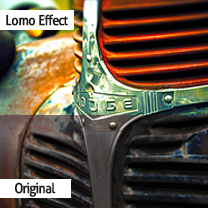Spam is a constant annoyance for website developers and users. For websites, it usually comes in the form of unwanted messages repeatedly posted on your website. However, by using a plugin, spam can be easily handled by your WordPress website.
In this article, we compare the top WordPress anti-spam plugins side-by-side. Before we dig into the common options, let’s first look at some of the key features we’d expect to see in a good anti-spam plugin.
Key Anti-Spam Plugin Features to Look for
Trackback Validation
Trackback Validation consists of a filter that compares the client IP address of the incoming trackback against the IP address of the server. Basically identifying the link source. If both of them don’t match, then it is spam.
Blocked Comment Logging Mode
This helps us to know what has been blocked. It is a temporary diagnostic mode which logs blocked comments for a week and then turns it off automatically. It’s a good way to get an idea on what your anti-spam plugin is doing to protect your site.
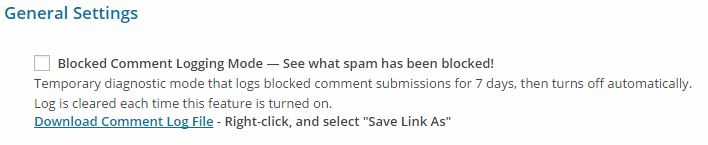
Statistics
Statistics provide analysis and tracking of data. The plugin should provide weekly or monthly statistics of detected spam which can help in analysis. Some plugins can also provide spam statistics in customizable widgets for display on your site or dashboard.
Client Side Checkbox for Commenter
Growmap Anti Spambot Plugin provides a checkbox on the comment form to confirm the identity of a commenter.

Evade Spam Queue
Avoid the spam queue by dealing with spam before it hits the WordPress database. This can help save time and resources. WP-SpamShield could be preferred in this case.
Blocks Registration Spam
The WordPress registration page allows users to register on your website. Here, the risk of user registering a spam account is always present. However, there are several plugins that can help, such as WP-SpamShield which blocks registration spam.
Different Languages
Today, more than ever, localization is a critical factor in the success of an application (or in our case, plugin). Luckily, the top anti-spam plugins are available in different languages.
Free or Paid
As with many plugins, some are free and some are paid. Antispam Bee, WP-SpamShield Anti-Spam are free, whereas Akismet is paid for commercial and business websites.
WordPress Anti-Spam Plugins
Akismet
Downloads: 1+ Million
Akismet (by Automattic) is one of the most popular anti-spam plugins, it’s been around for over a decade. With more than 1 million downloads, this plugin is a savior. To use Akismet, you’ll need an API key. If you have a commercial site, you’ll need to pay a small fee, but it’s free for non-profit and personal sites.
Some of its features include:
- Since 2005, they’ve kept 221,387,551,318 spam messages out of the web. It comes out with an average of 7.5 million per hour.
- Integrated with Jetpack and Contact Form 7
- Comments with a status history which helps you know the comments caught as suspicious. Comments spammed and unspammed by a moderator are also tracked.
- The number of approved comments for each user can be seen by the moderator

Antispam Bee
This plugin validates the IP address of the commenter, with an option to block or allow specific countries. Its strength is in combating blog spam.
Downloads: 200,000+
Some of its features include:
- Registration is not required
- It provides transparency in the examination of comments
- Displays monthly statistics on the dashboard with spam numbers
- Plugin includes a local spam database

Growmap Anti Spambot Plugin
Downloads: 70,000+
It’s a tedious task to complete a CAPTCHA, although to be fair, this is the most well-known method of checking user’s identity. But, this plugin simply adds a client side generated checkbox to the comment box asking users to confirm that they are not a spammer i.e. ‘I’m not a robot’. Here is a video showing the features.
Some of its other features include:
- It adds dynamically named fields to the comment form for combating bots
- Set the maximum amount of comments a user can have
- A client side generated checkbox can also be added
- Freely available
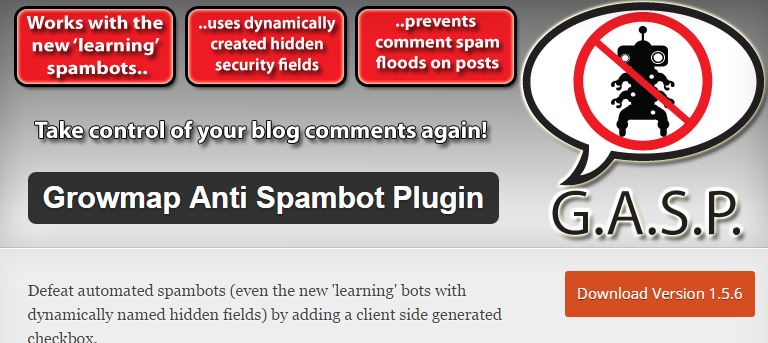
WP-SpamShield Anti-Spam
Downloads: 70,000+
WP-SpamShield avoids the spam queue by dealing with them just before their entrance into the WordPress database.
Some of its features include:
- Trackback Validation
- Spam free contact form
- Protection from user registration spam
- Free to use
- No CAPTCHA
- Spam queue is avoided which saves time
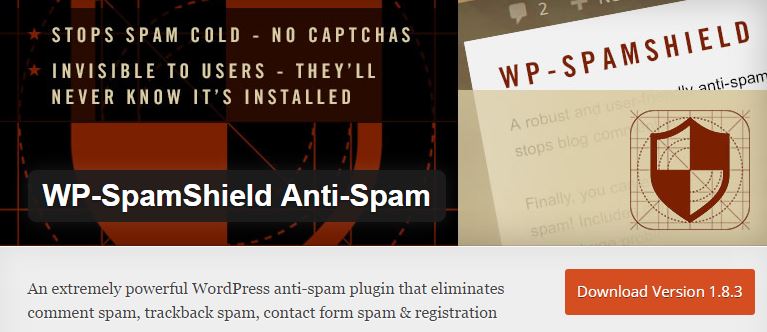
WordPress Zero Spam
Downloads: 10,000+
This one is not as popular as the others and at the time of writing it’s not yet flagged as compatible with WordPress version 4.1.1. However, it claims to provide a spam free site.
Some of its features include:
- Blocks spammers by IP address
- There are no CAPTCHAs and moderation queues
- Uses JavaScript to block spam registrations and comments
- Contact Form 7 and Gravity Forms support

Summary
In this article, I’ve covered five of the most popular WordPress anti-spam plugins. I personally recommend Akismet and WP-SpamShield Anti-Spam. However, the others also have some unique features as shown below.
| Akismet | * One of the most trusted WordPress Anti-Spam plugin * Available in 38 languages * Status history which helps in knowing the caught comments on suspicion of spam |
| Antispam Bee | * Validates the IP address of the commentator * Doesn’t store personal data * Free for commercial projects |
| Growmap Anti Spambot Plugin | * Client side checkbox for commenter’s for confirming their identity (not a spammer) * It adds dynamically named fields to the comment form for combating learning bot * Protects from automated spambots |
| WP-SpamShield Anti-Spam | * WP-SpamShield avoids the spam queue by dealing with them before its entrance into the WordPress database * WP-SpamShield blocks the registration spam * Blocked Comment Logging Mode for blocked comments log |
| WordPress Zero Spam | * No captcha and moderation queues * Compatible with cache plugins * Blocks spam registration and comments |
What about you? What anti-spam plugins have you used to guard your website from spam?
 Amit Diwan
Amit DiwanAmit Diwan is a founder at Studyopedia, who has taught more than a million engineers and professionals on the following technologies: Python, Java, Android, WordPress, Drupal, Magento, JavaScript, jQuery, HTML5, Bootstrap 4, etc.