Most visitors to your commercial-purpose website will navigate to the pricing section before they even consider the product or service you’re offering.
Several themes and some of the most popular frameworks don’t have pricing tables built-in and those who use them need ideal substitutes. A pricing table is going to be the first thing your visitors see which makes it important for you to display your product or service’s price the best way possible.
There are a number of premium pricing table plugins for WordPress available in the market that will help you fabricate well-designed pricing tables that will fit right in with your site’s theme. In this article, we’ll look at the Top 5 Premium Pricing Tables for your WordPress site.
Let’s get started.
CSS3 Responsive Web Pricing Tables Grids For WordPress
Overview
The CSS3 Responsive Web Pricing Tables Grids For WordPress made it to the bestsellers list on Code Canyon. The plugin is in pure CSS and HTML which makes it lightweight and efficient. This pure coded table can be implemented among responsive layout – and is the best one for the job, too.
This plugin is one of the few pricing table plugins that does not require you to have coding knowledge.
The regular license costs $18 which gives users the plugin quality-checked by Envato and enables them to receive future updates for it. The developers, QuanticaLabs, provide 6 months of support with every license.

Features
The CSS3 Responsive Web Pricing Tables Grids For WordPress offers users a pack of two attractive styles of tables with 20 color variations to choose from. The plugin allows you to alter the dimensions of the pricing table, create unlimited rows / columns and add hover effects to it.
The intuitive admin panel with live configuration makes it easier (and faster) to see what your pricing table will ultimately look like. It lets you enable the responsive mode which allows you to configure responsive steps or dimensions in it. With the responsive mode configurator, you’ll be able to set different font sizes and dimensions for the columns in each responsive step.
If you want to temporarily remove columns from the pricing table, its quick disable feature lets you hide columns. You can pretty much do anything you’d like with the rows and columns from setting them as active (popped up) to selecting expandable rows and 20 pre-defined configurations to the ability to add ribbons!
Plugmatter Pro Pricing Table Plugin
Overview
Don’t want to code? You don’t have to. One of the best things about the Plugmatter Pro Pricing Table Plugin is that you get an intuitive WYSIWYG editor which powers you to customize critical elements.
The differentiating feature that comes with this premium plugin is that it allows you to conduct A/B split-testing on button colors, package names, charges, fonts etc. Split-testing makes it simpler to improve conversion rate optimization and design the very best pricing table for your site.
The Plugmatter Pro Pricing Table Plugin is a little, well, pricey. The Basic package costs $47 here with which you get 5 templates and 3 site licenses. However, if you’re looking for a little more, the Professional package will get you 10 templates and 3 site licenses for an additional 20 bucks.
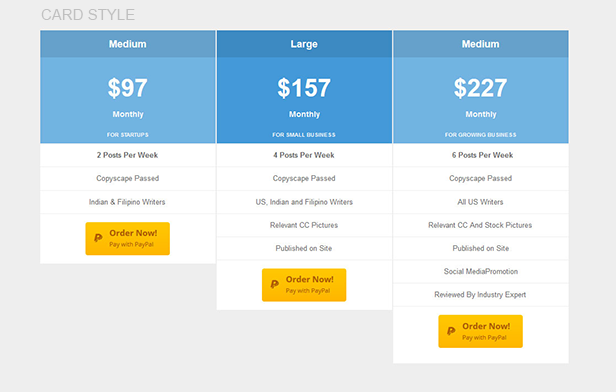
Features
The Plugmatter Pro Pricing Table plugin offers 10 premium pricing table templates with a WYSIWYG editor built-in. You can pair them up with any one of 23 button designs.
All 10 templates are fully responsive, customizable and designed to boost your site’s conversion rates. They have been categorized into two different structures – matrix and card. Matrix templates are most commonly employed among services offering tons of features whereas card templates are used to highlight the packages that are offered.
The WYSIWYG editor lets you try your input on all templates, drag and drop rows or columns and choose from a set of 10 check and cross icons and 23 customizable buttons.
Visual Composer Ultimate Pricing Tables Add-on
Overview
The Visual Composer Ultimate Pricing Tables Add-on is an easy to use, responsive plugin that was designed specifically for themes that were created using Visual Composer.
The regular license is priced at $17 which includes six months of support from the developers, -ACODA-.

Features
Those of you who are familiar with Visual Composer’s columns won’t have any trouble adjusting to their pricing table. The plugin offers custom column layouts. The originality of this plugin lies in its ability to let you fully customize the pricing table’s background, text colors and transparency.
You’ll also get Font Awesome Icons to make your custom-made pricing table more appealing. Top that off with little animation effects and you’ve got yourself a lean, mean sales-making machine!
The structure of -ACODA-’s pricing table makes it great for you to use the built-in icons as call to action buttons. The plugin lets you toggle padding between the pricing plans which may be a little confusing to some – it means that you can toggle the space between the pricing plans (not the ability to toggle between pricing options for monthly or yearly packages).
Easy Pricing Tables
Overview
Easy Pricing Tables by Fatcat Apps are the most widely used pricing tables online. They have ten fully customizable table designs on offer that come with tooltips to get more information across without cluttering the table.
This plugin owes its popularity to its ease of use. Users don’t need any prior coding knowledge to create good-looking pricing tables. It offers a great solution for local businesses, marketers, bloggers, service providers, software companies and anyone offering products and services with multiple pricing tiers.
You can get a Personal license for $29 that can be used on one website which also includes access to all ten design structures and email support.
Let’s take a closer look at the features it has to offer.
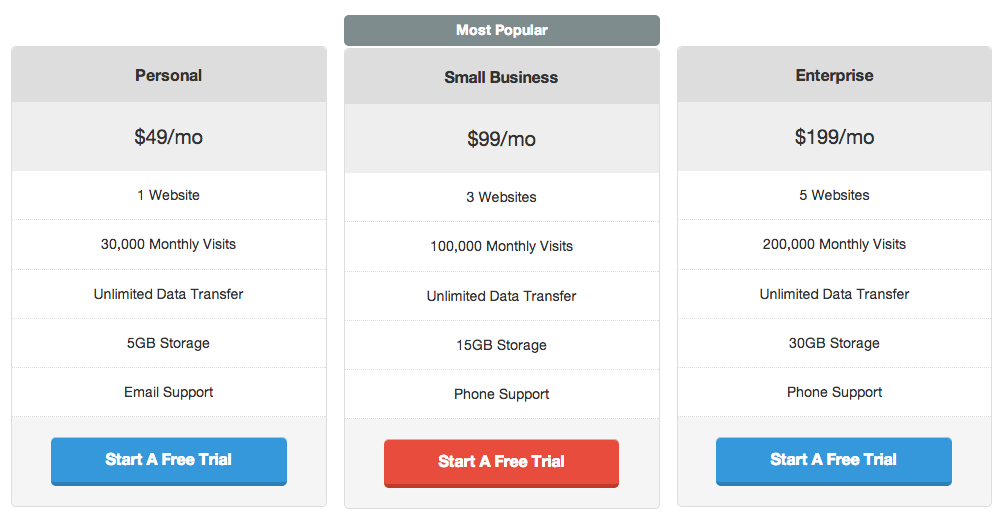
Features
Easy Pricing Table lets you customize every aspect of your pricing table to fit the theme your site is running. Once you install the plugin, your pricing table will, as their website says, ‘just work’ – you’ll have it up and running in minutes without any CSS or HTML.
Its responsive tables will look great on all devices regardless of the operating system they’re running or the size of the screen. Tooltips let you add additional information to features or packages without cluttering the pricing table. When your visitors hover over a feature, they’ll see the additional details. It’s a win-win scenario – your customers get all the information they need in one place and you get a clean-cut pricing table.
If you’re looking for a bigger pricing table, Easy Pricing Table plugin offers its Business and Agency plans that have pricing toggles and Google Analytics add-ons. The pricing tables add-on makes purchases easier for your customers. They can view the rates you’re charging for a particular service in multiple currencies and on monthly or yearly basis. Google Analytics is one of my favorite add-ons when it comes to pricing tables because it lets you gain valuable insight on how your visitors interact with the tables by tracking button clicks.
If you’re still not impressed with the features, you can take Fatcat Apps up on their 60 day money back guarantee.
HeroWP Premium Pricing Tables
Overview
HeroWP Premium Pricing Tables by Simion Radu Lucian offers the most extensive list of icons and ribbons to pick from. This colorful pricing table plugin is sure to make your website pop.
The plugin is priced at $49 and comes with on-going support and updates. Let’s take a look at the features you can use to create a stunning pricing table in seconds.

Features
HeroWP Premium Pricing Tables offers more than 100 ribbons in four different colors to pair up with the 1,100+ icons you can choose from. The pricing table lets you customize the colors for every element that’s displayed.
The plugin is compatible with Bootstrap 3 which makes it fully responsive. With its drag and drop features you can move your rows and columns around to see which format looks best without having to manually type the details all over again.
This one-of-a-kind plugin is bound to generate more sales for your site with its vivid colors and eye-catching design.
Final Thoughts
There are features specific to every one of the plugins that we covered that makes them stand out from the crowd. Some offer a vast range of icons and ribbons to pick from, while others focus more on the user experience.
Both these factors are of great importance when designing pricing tables. After all, they are the primary front your site offers visitors when making sales. Ultimately, it all boils down to one simple question: What is it that you’re looking for in a pricing table?
Which pricing table plugins have you tried out? Did they offer any features that our top 5 didn’t? Let us know in the comments below.
Frequently Asked Questions (FAQs) about Premium Pricing Table Plugins for WordPress
What are the key features to look for in a premium pricing table plugin for WordPress?
When choosing a premium pricing table plugin for WordPress, there are several key features to consider. Firstly, the plugin should be responsive, meaning it should automatically adjust to different screen sizes and devices. Secondly, it should offer a variety of customizable templates to suit your website’s aesthetic. Thirdly, it should support multiple currencies and payment gateways for global business operations. Lastly, it should provide customer support and regular updates to ensure smooth operation.
Are there free alternatives to premium pricing table plugins?
Yes, there are free alternatives available. However, premium plugins often offer more advanced features, customization options, and dedicated customer support. Free plugins can be a good starting point, but for more complex or unique pricing tables, a premium plugin may be necessary.
How do I install a premium pricing table plugin on my WordPress site?
Installing a premium pricing table plugin is typically straightforward. After purchasing the plugin, you’ll receive a ZIP file. In your WordPress dashboard, go to ‘Plugins’, then ‘Add New’, and upload the ZIP file. Once uploaded, click ‘Install Now’ and then ‘Activate’. You can then access the plugin’s features from your dashboard.
Can I customize the design of my pricing table with these plugins?
Absolutely. Premium pricing table plugins usually come with a variety of templates and customization options. You can change colors, fonts, borders, and more to match your website’s design. Some plugins even offer drag-and-drop builders for easy customization.
Do these plugins support multiple payment gateways?
Yes, most premium pricing table plugins support multiple payment gateways, including PayPal, Stripe, and others. This allows you to cater to a global audience and accept payments in different currencies.
Are these plugins compatible with all WordPress themes?
Most premium pricing table plugins are designed to be compatible with all WordPress themes. However, it’s always a good idea to check the plugin’s documentation or contact the developer to ensure compatibility with your specific theme.
How often are these plugins updated?
Premium pricing table plugins are typically updated regularly to fix bugs, add new features, and ensure compatibility with the latest version of WordPress. The frequency of updates can vary, but you can usually expect updates at least a few times a year.
Do these plugins offer customer support?
Yes, one of the benefits of premium plugins is that they often come with dedicated customer support. This can be invaluable if you run into any issues or need help setting up your pricing table.
Can I use these plugins on multiple websites?
This depends on the licensing terms of the specific plugin. Some plugins offer a single-site license, while others offer multi-site licenses. Always check the licensing terms before purchasing.
Are these plugins SEO-friendly?
Most premium pricing table plugins are designed to be SEO-friendly. They use clean, optimized code that’s easy for search engines to crawl and index. Some plugins also offer additional SEO features, such as schema markup for better visibility in search engine results.
 Rafay Saeed Ansari
Rafay Saeed AnsariRafay is an entrepreneur, computer scientist, and professional ghost-writer for several high-traffic websites. He provides byline and ghost-writing services for digital and brick-and-mortar businesses with a focus on web development, WordPress, and entrepreneurship.




