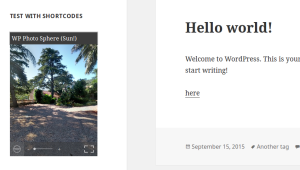Everyone is doing marketing in one way or another. If you’re selling or promoting something, you’re doing marketing. And while WordPress is perhaps the most useful platform to use for marketing, the costs associated can accumulate over time. Every company advertises their premium themes and plugins as an instant solution to your problems. But if you’re on a budget, you can’t afford to spend big bucks to get all the bells and whistles. You need a cost-effective solution that will get you great results.
That’s why we’ve curated a list of the best plugins in five categories that you can use to optimize your WordPress site for marketing. We’ll focus on email marketing, ecommerce, blogging, contact forms, and social sharing. These are five areas that you’ll need to pay attention to during the marketing process, and these plugins will make that process a cinch.
The best part? These plugins are all absolutely free! You won’t need anything more than a few free accounts and a few minutes of your time to experience the benefits of these tools.
1) Email Marketing
If you had to pick one category from this list to focus on exclusively, it may very well be email marketing. It’s a vital part of any contemporary marketing campaign. With a few free plugins, you can have a complete email marketing strategy up and running.

If you use MailChimp as your email service provider of choice, the MailChimp for WordPress plugin will allow to connect your MailChimp account to your WP site and create customized forms. For a variety of high-impact popups, MailChimp Forms by MailMunch gives you all the tools you need.
Don’t use MailChimp? Don’t worry. The SumoMe plugin has you covered. It’s a super powerful plugin that works with nearly every email service, and it also has functionalities for social sharing, Google Analytics, a top bar optin form, a welcome mat, and much more. In fact, it’s a must-have plugin if you’re even a little concerned about marketing.
Other fantastic options include the easy-to-use Drip plugin and another nifty plugin courtesy of MailMunch.
2) Ecommerce

Using WordPress as an online storefront? You’ll need some robust plugins to help you out. WooCommerce is easily the most popular option, and for good reason. It supports both physical and digital goods, numerous payment methods, and real-time shipping calculations. For most store owners, WooCommerce will satisfy every ecommerce need.
If you’re selling digital products only, check out Easy Digital Downloads. It provides a wide range of functionality, including a promo code system, sales charts, and more.
3) Blogging
A great blog can get you loads of conversions every day and a host of followers. With a little help from these free plugins, you can step up your blogging game in no time.

The obvious choice here is Yoast SEO. It’s the best in its field, and it’s one of the easiest plugins you’ll ever use. It provides a great starting point for those interested in SEO, and for many bloggers, it’s all that’s necessary. W3 Total Cache improves your site’s performance, which in turn will help it rank higher on search engines.
For editorial management, the Edit Flow and Editorial Calendar plugins offer two different approaches. Both come with several benefits, so find which one works best for you.
Disqus is probably the most popular plugin for managing comments. Last but not least, WP Hide Post gives you the helpful ability to control the visibility of your posts.
4) Contact Forms
If lead generation is important to you, then you should be paying attention to the type of contact form you’re using. Contact forms are an integral part of the lead generation process, and using a bad or unappealing form can mean losing potential customers.

Contact Form 7 is one of the most full-featured contact form plugins available. With different methods of spam prevention (CAPTCHA, Akismet, Honeypot) and a host of useful extensions (the MailChimp Extension and Success Page Redirects plugins are especially noteworthy), Contact Form 7 gives you tons of flexibility.
Other good plugins include Contact Form by BestWebSoft and the Jetpack contact module.
Still wondering which contact form is right for you? Take a look at our top 6 contact form plugins.
5) Social Sharing
Social media networks can be a great way of marketing, mostly because of the extensive audience. (Your grandma probably has a Facebook account.) By using a few plugins, you can easily optimize your site for social sharing.
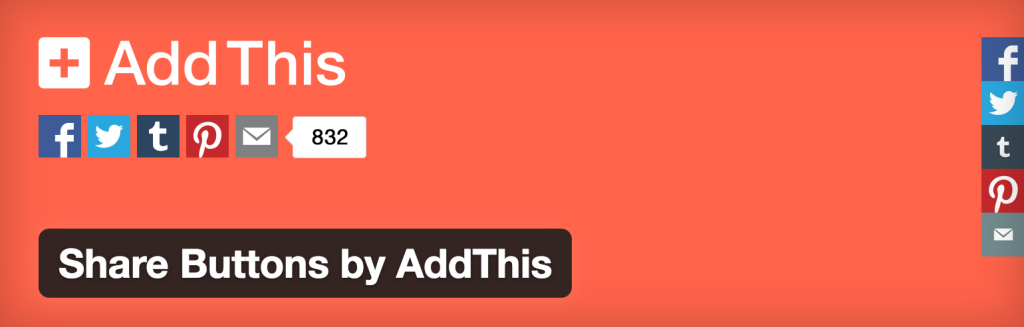
To make sharing easy, you can install one of several great plugins. Share Buttons by AddThis is a simple plugin that allows you to add sharing buttons anywhere on your site.
Need to pop your social media network feeds onto your site? Check out Facebook Feed, Twitter Feed, and Instagram Feed. (Or you can use RSS to show your feeds.) And to automatically share your content on your own social media networks, check out Jetpack’s Publicize feature.
Another useful plugin is OnePress Social Locker. This allows you to hide certain content so that users can only access it once they’ve “paid” with a Facebook like, a +1, or a tweet.
Making the Most of Your Marketing
These plugins will give you a fantastic head start on optimizing your site for marketing. Experiment with the different plugins in each category, and see which ones feel most intuitive for you.
When you combine plugins from all of these categories, you’ll find you have a suite of marketing tools that will increase your conversions, get you more email signups, and enhance your sales process. If you need more features, you can always upgrade, but for entrepreneurs and startups on a shoestring budget, these plugins provide basic necessities at a price you can’t beat.
 Ian Chandler
Ian ChandlerIan Chandler is a professional writer based in Kent, Ohio, currently studying English at Kent State University. He serves as Editor at Nukeblogger, contributes to Freedom With Writing, and writes for Haircut Inspiration.