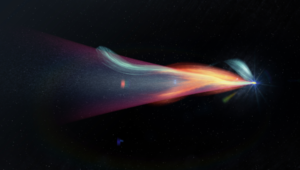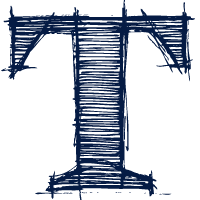
With so many fonts, both free and commercial, available on the web, it’s not surprising that many designers find that their font collection quickly gets out of hand. I download several new fonts every week, but I did go though a phase where I had hundreds (if not thousands) of fonts on my machine. It becomes very difficult to keep on top of that many fonts, so what sort of software is available to help you keep track of fonts and management?
Commercial font managers tend to offer more features and more sophisticated tools. However, if you’re getting started with design or are developing an interest in fonts, there are plenty of free font management programs available.
What is Font Management Software
Your pc or mac comes with a certain level of management already. You can install, view or delete fonts, as well as grouping them together based on certain criteria. Every font that has been installed on your computer uses up a certain amount of system resources when they are required by an application. It’s basically a waste to have a font installed if you only use it very occasionally. Most font management software allows you to activate or temporarily install fonts solely for the period of time you actually need them, freeing up resources to allow your computer run more efficiently.
Here are a few examples of free and shareware programs you might consider using:
The Free and Easy Font Viewer for windows is simple and easy to use, and lets you view installed fonts and experiment with their various styles. You can preview your fonts, install and uninstall fonts, and view more detailed font information.
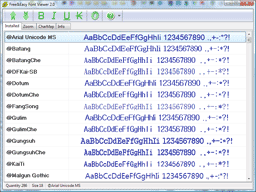
AMP Font Viewer gives you a quick overview of both installed and non installed fonts. It can install and uninstall fonts, and organize them in categories. Fonts can be installed temporarily, while the program is running, to use in your applications, and de-installed when the program is closed.
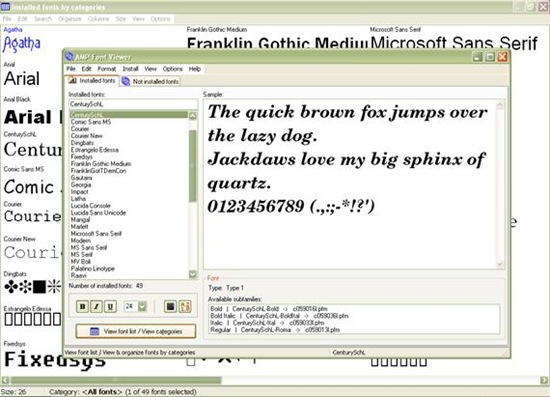
Font Xplorer 1.2.2 is an excellent free font manager and could be considered the next step up in terms of functionality and sophistication. You can browse installed (and not-yet-installed) fonts from your hard disk, and use compare mode to search for fonts. You can load and unload fonts, install and un-install fonts, rename fonts, save bitmap images, view font information such as copyright information and available character sets, search for duplicate fonts, filter fonts, and much more.
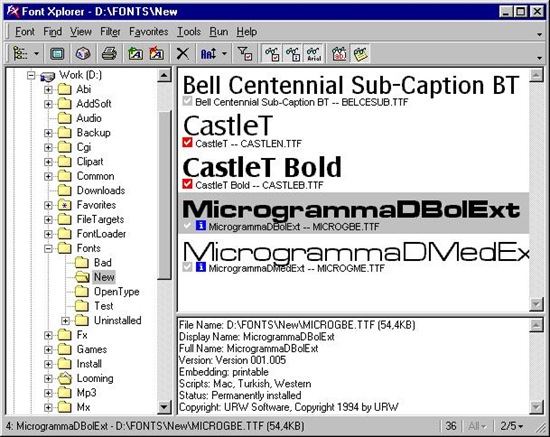
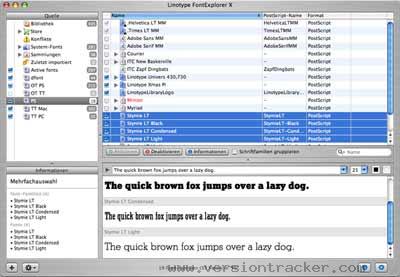
This is only a small sample of what’s available and might be useful for you if you’re getting started with font management.
Have you used any of these programs or others for managing fonts?
Frequently Asked Questions about Font Managers
What are the key features to look for in a font manager?
When choosing a font manager, consider features such as the ability to preview fonts, organize fonts into groups or sets, and activate or deactivate fonts as needed. Some font managers also offer advanced features like the ability to compare fonts side by side, search for fonts by attributes, and even detect font problems or conflicts.
How can a font manager help in my design workflow?
A font manager can significantly streamline your design workflow. It allows you to easily preview and compare fonts, activate or deactivate fonts as needed, and organize your font library in a way that makes sense to you. This can save you a lot of time and effort, especially if you work with a large number of fonts.
Are there any free font managers that are worth using?
Yes, there are several free font managers that offer a good range of features. For example, FontBase is a free font manager that allows you to preview and organize your fonts, and even sync fonts across multiple devices. Another good option is NexusFont, which offers features like font tagging and searching, as well as the ability to detect and resolve font conflicts.
Can I use a font manager to install new fonts?
Yes, most font managers allow you to easily install new fonts. Some even offer the ability to download and install fonts directly from the internet. However, the exact process can vary depending on the specific font manager you are using.
How can I organize my fonts using a font manager?
Most font managers allow you to organize your fonts into groups or sets, which can be based on any criteria you choose. For example, you could group fonts by type (serif, sans-serif, script, etc.), by project, or even by mood or theme. Some font managers also offer tagging features, which can make it even easier to find and organize your fonts.
Can a font manager help me resolve font conflicts?
Yes, some font managers offer features that can help you detect and resolve font conflicts. For example, they may alert you if you have multiple versions of the same font installed, or if a font file is corrupted.
Can I preview fonts using a font manager?
Yes, most font managers allow you to preview fonts, often in a variety of ways. For example, you might be able to preview a font in a list, as a waterfall (a cascading list of font sizes), or even in a custom text string.
Can I use a font manager to activate and deactivate fonts?
Yes, most font managers allow you to easily activate and deactivate fonts. This can be very useful if you work with a large number of fonts, as having too many fonts active at once can slow down your system.
Can I sync my fonts across multiple devices using a font manager?
Some font managers offer the ability to sync your fonts across multiple devices. This can be very useful if you work on different computers or devices, as it ensures that you always have access to the fonts you need.
Are there any font managers that work on both Windows and Mac?
Yes, there are several font managers that are compatible with both Windows and Mac. For example, FontBase and Suitcase Fusion are both cross-platform font managers that offer a wide range of features.
Jennifer Farley is a designer, illustrator and design instructor based in Ireland. She writes about design and illustration on her blog at Laughing Lion Design.