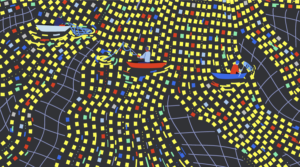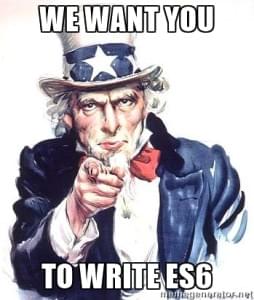A simple way of how to stop a jQuery or JavaScript function in it’s tracks is to use the return false line. In most cases this is not the best way and there are other functions which should be used. Also see: stop jQuery Event Functions
Return False Example
Simple use the return false line to stop the function and return control to the calling function or page element. This jQuery function toggles the hiding and displaying of #htmlelement and then prevent browser from visiting the href element of the clicked hyperlink$("a.toggle").click(function () {
$("#htmlelement").toggle(); // hide/show toggle
return false; // Prevent browser from visiting the href
});Other variations to consider:
return false;preventDefault()stopPropagation()stopImmediatePropagation()
Which method should you use?
return false;
Use only when the other options are not applicable or when your unsure or desperate.
preventDefault()
Use when you need to cancel the default behavior of say a hyperlink, keyboard shortcut or event etc… It also requires you allow for the event parameter to be accessed in your callback (In this example, I use e):
$("a").click(function (e) {
// e == our event data
e.preventDefault();
});stopPropagation()
This can be used if you have an exception to the rule you specified for an container element with child elements. For example say you have disable hyperlinks on you web page except links in a particular area.
$("a").click(function () {
// Do nothing
});
$("#dohyperlinksdiv a").click(function (e) {
// Don't cancel the browser's default action
// and don't bubble this event!
e.stopPropagation();
});stopImmediatePropagation()
Nice function to stop all future bound events. The events will fire in the order they were bound and when it hits the stopImmediatePropagation() function all further bound events are no fired.
$("div a").click(function () {
// Do something
});
$("div a").click(function (e) {
// Do something else
e.stopImmediatePropagation();
});
$("div a").click(function () {
// THIS NEVER FIRES
});
$("div").click(function () {
// THIS NEVER FIRES
});Conclusion
Don’t use return false unless you really have to as it provides poor cancellation and remember to prevent the default actions of elements before you exit the function. Let’s keep our coding nice and neat!Frequently Asked Questions (FAQs) about jQuery Event Functions
What is the main purpose of the jQuery stop() function?
The jQuery stop() function is primarily used to stop an animation or effect before it is finished. This function is particularly useful when you want to prevent a queued effect from being executed. For instance, if you have a button that triggers an animation effect when clicked multiple times, the animation will queue up and execute as many times as the button is clicked. By using the stop() function, you can stop the animation in its tracks, preventing it from executing multiple times.
How does the jQuery stop() function work?
The jQuery stop() function works by stopping the currently running animation on the selected elements. It takes two optional parameters: clearQueue and jumpToEnd. The clearQueue parameter, when set to true, removes any remaining animations from the queue. The jumpToEnd parameter, when set to true, completes the current animation immediately.
Can I use the jQuery stop() function with other jQuery functions?
Yes, the jQuery stop() function can be used in conjunction with other jQuery functions. For example, you can use it with the animate() function to create a stoppable animation. This can be particularly useful in scenarios where you want to give users the ability to control animations on your website.
What are the differences between the jQuery stop(), finish(), and clearQueue() functions?
While all three functions are used to control animations, they work in slightly different ways. The stop() function stops the currently running animation, the finish() function stops the currently running animation and removes all animations from the queue, and the clearQueue() function simply removes all animations from the queue without stopping the currently running animation.
How can I use the jQuery stop() function to stop all animations?
To stop all animations using the jQuery stop() function, you can use the “*” selector. This will select all elements on the page and stop any animations that are currently running on them.
Can I use the jQuery stop() function to stop animations on specific elements?
Yes, you can use the jQuery stop() function to stop animations on specific elements. You simply need to select the element you want to stop the animation on before calling the stop() function.
What happens if I call the jQuery stop() function without any parameters?
If you call the jQuery stop() function without any parameters, it will stop the currently running animation on the selected elements. However, any queued animations will not be removed and will execute once the current animation is finished.
Can I use the jQuery stop() function in a chain of functions?
Yes, the jQuery stop() function can be used in a chain of functions. This is because the stop() function, like most jQuery functions, returns the jQuery object, allowing for function chaining.
How can I use the jQuery stop() function to create a pause and resume functionality for my animations?
To create a pause and resume functionality, you can use the stop() function in conjunction with the animate() function. By calling the stop() function when you want to pause the animation and the animate() function when you want to resume it, you can create this functionality.
Are there any limitations or issues I should be aware of when using the jQuery stop() function?
One thing to be aware of when using the jQuery stop() function is that it only stops animations that are currently running. If an animation is queued but not yet running, the stop() function will not have any effect on it. Additionally, if the stop() function is called with the clearQueue parameter set to false (or not provided), any queued animations will still execute once the current animation is finished.
 Sam Deering
Sam DeeringSam Deering has 15+ years of programming and website development experience. He was a website consultant at Console, ABC News, Flight Centre, Sapient Nitro, and the QLD Government and runs a tech blog with over 1 million views per month. Currently, Sam is the Founder of Crypto News, Australia.