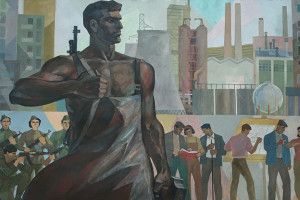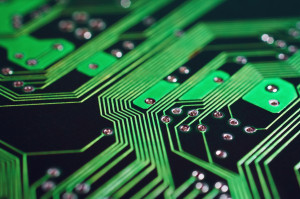I realize there are a lot of spam solutions available today. If you have one that works well for you, then you don’t need today’s tip. However, if you are wasting valuable time dealing with junk email, take a few minutes and read this, because…
I think I just solved my spam problem.
If you’ve been online for any length of time, you’ll be aware that spam is out of control. I get more than 1500 junk emails a day now. Heck, I even get junk email about solving junk email problems. (I wonder when telemarketers are going to start calling to ask if I want to get on the national do-not-call list…)
Anyway, I could go on and on about junk email and the failed solutions I’ve tried. Until very recently, junk email had indeed been a huge headache for me. I wasted far too much time weeding through the garbage to get to the real email. But I believe that I’ve finally found a solution…
Spamnix’s New Beta Version 1.2.16 with the Bayesian Filter
Say what? Yes, that was English. For the last year or so, I’ve been using a tool called "Spamnix" (without Bayesian) to filter out my junk email. Until recently, I’d been pretty happy with Spamnix as it eradicated around 80% of my junk email. Unfortunately, as the level of junk has increased, that "80% solution" was leaving some 400 or so junk emails a day in my inbox, mixed in with my real messages.
Not any more.
The newest Beta version of Spamnix, available at spamnix.com (specifically, at http://spamnix.com/beta.html), contains a clever training device called the Bayesian filter.
Important note: Spamnix is available to Eudora email users only, but the Bayesian filter I’m about to talk about is now in anti-spam programs for Outlook and Outlook Express as well. I’ll recommend a program for Outlook users in a moment.
How It Works
OK, now I’ll explain why this new Bayesian filter works so well, and exactly how I activated it to take the lead in my battle with junk email. Stay with me here as I explain each of the five simple steps I took.
- I went to that URL above and downloaded the Beta version of Spamnix, and I installed it. It plugged into my Eudora email program seamlessly.
The Results
After this initial "training" session, my inbox the next day was — get this — 98% junk-free. That’s right, I downloaded 1,820 messages the next day, and only 38 junk emails made it past this filter into my inbox. I saved an hour of frustration. Or should I say, I am now saving 5 hours a week.
And each day, my filtering power gets stronger. As new junk emails make it into my inbox, I simply click a reject button and tell the Bayesian filter to train itself on the message. Any message like it will not make it past the filter the next time I check my mail.
Now you’re probably wondering about the other side of the coin… that is, how many legitimate emails accidentally end up on the junk heap?
Well, good news there too! So far, the false positives have been almost non-existent. I had just two legitimate messages tagged as junk in that batch of 1,820. I found them by going to the spamnix email box (which is where the junk goes) and sorting the messages by subject. This lets me scan through quickly to make sure no legitimate messages are lost. That takes me all of five minutes a day, versus the hour it took to manually weed through incoming junk.
Now, I get a huge amount of email, so I was able to train my Bayesian filter using a large quantity of messages. That may be one of the main reasons it is performing so well for me. The smaller the samples of good and bad messages you show the Bayesian filter, the more likely spam will make it to your inbox, or worse, legitimate messages will be filtered as spam. Sure, I still have to wait for all those messages to download, but that’s something I’ve come to accept. I just start my messages downloading at night, or I set Eudora to pick up messages every few hours.
The Bottom Line
Spamnix and its built-in Bayesian Filter is the best spam solution I’ve uncovered to date.
If you are still fighting the war on junk, try a tool with the Bayesian filter built-in. You’ll be hard pressed to find anything like it. I’m still in awe of how much time I have just freed up.
And if you are an Outlook and Outlook Express user, there are Bayesian filter-based spam tools available to you, as well. One such program recommended by many credible sources is called "Spam Bully". Or, just search with your favorite browser for "Bayesian Filter for Outlook" and you’ll find more to try.
Jim has been making a living online since 1996 and has been featured in publications such as SmartComputing and Entrepreneur. He owns bizweb2000 and Make-a-living-online.com.