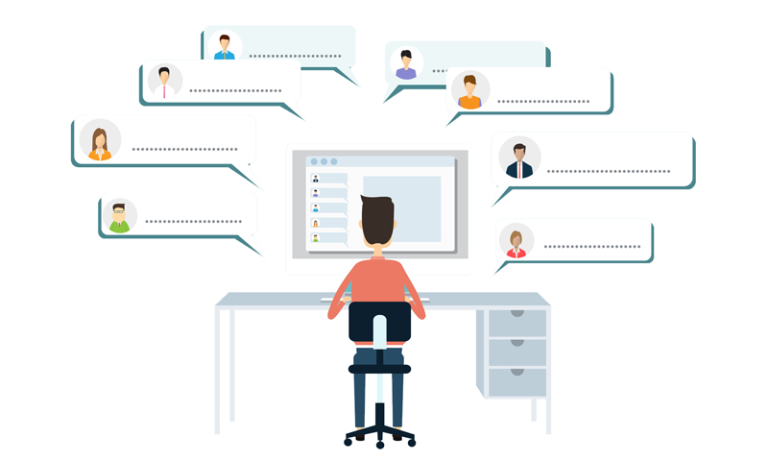For years Google and other search engines have been essential for gaining visibility on the web, yet today social media sites such as Twitter, Facebook, Pinterest, Instagram, Google+, and other networks are major sources of traffic. These sites work a bit differently than Google.
If you’re tasked with developing or running a WordPress site, you can’t afford to ignore social search, especially since it’s relatively simple to implement. According to the Content Marketing Institute, Social Search Optimization and Search Engine Optimization go hand in hand.

Social Optimization Code
1. Open Graph
Facebook created the Open Graph protocol back in 2010 to enable websites to have the same functionality as social media objects. The other major social networks also came up with their own standards for website owners to customize how their sites appear on social media. The main features of this functionality are that you can choose a custom image, title, and description for your posts if you want text besides your standard meta tags to show.
You can easily integrate Facebook sharing controls on your site by using the WP Facebook Open Graph Protocol plugin.
2. Twitter Cards
According to the Twitter documentation, Twitter Cards enable you to add rich media to Tweets shared from your website. Just add a few lines of HTML code and a ‘card’ is created which shows when a reader shares your post. Cards come in a few forms: summary cards (title, description, thumbnail, and Twitter account attribution), summary cards with large image (a summary card with a featured image), and app cards (mobile app direct download), and player cards (shows video/audio/media). Twitter also has built in analytics tools so you can gain insights into how your content is performing.
If you’re looking to specifically integrate this feature into your WordPress website, you’ll want to take a look at JM Twitter Cards.
3. Rich Pins
A Pinterest for business feature, Rich Pins enables you to include extra information in your pins. Compared to Twitter and Facebook, Pintrest provides publishers with much more power. This feature not only lets you add article information to pins, but also lets your readers: purchase products, instantly see location information, download apps, view recipes, and see movie details. These features make sense since it’s a merchant focused social network.
Adding Social Media Optimization Support to WordPress
Since WordPress is geared towards people creating tons of content, adding social code manually isn’t practical. Fortunately there are a few popular SEO related plugins which provide all-in-one social media functionality.
4. Yoast SEO
A favorite of thousands of WordPress users, Yoast SEO is known for helping with your Google rankings, but it also has social search optimization built in. The great thing about this plugin is the automatic author Meta information. If you’re running a website with multiple authors, this enables each person to easily enter their social media information so shared posts automatically show the right information.
The official Yoast SEO documentation has a thorough overview of the features and the technical aspects of the settings.
5. WordPress Social Sharing Optimization (WPSSO)
Another helpful tool for your social optimization is WPSSO, a lightweight tool which handles the technicalities of Open Graph code for you. Aside from just optimizing your WordPress posts, it also has a collection of add-ons which provide support for enhanced social sharing. A few of the additional features include Facebook location support, responsive designs, and mobile app store data. Most notably however, WPSSO has support for numerous information sources.
bbPress, BuddyPress, WooCommerce, Yoast SEO (aka WordPress SEO), Gravatar, and SlideShare are just a few of the supported integrations. The reason Yoast SEO is included on the list is because this plugin doesn’t conflict with other SEO tools. It’s intended to expand upon what you already have.
6. Jetpack
The official Swiss Army Knife of WordPress, Jetpack also has social sharing capabilities built in to streamline the post sharing process. The Publicize feature in Jetpack allows you to automatically share posts to social media sites as soon as you hit publish.
Compared to other solutions it’s fairly limited as it doesn’t let you customize the meta information for each social network. Instead it simply takes your existing title, description, and such and sends it to the social networks.
If you just want a tool that works and gets the job done, Jetpack is the tool for you, especially since it includes a few other helpful features.
Preparing for Shifts in the Industry
The rise of social search means that you can’t just rely on Google to drive traffic to your website. It’s great for finding specific information (such as restaurants near you, reference information, etc.) but when it comes to general content, semantic search is the next frontier.
Simply put, it’s all about taking context (location, time of day, interests, device, etc.) and using it to personalize the search results. This ties into social search as measuring sentiment around topics is one of the many factors which affect results.
You might not feel the need to focus on social search at the moment, but as search engines shift towards more intelligent results, social is going to be the best way to gauge the status of brands and their relevance in the space.
 Charles Costa
Charles CostaCharles Costa is a content strategist and product marketer based out of Silicon Valley. Feel free to learn more at CharlesCosta.net.