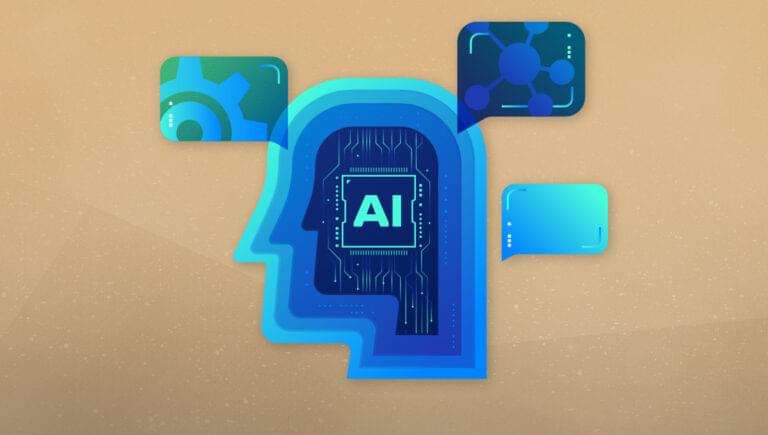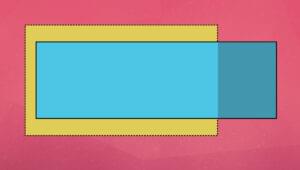In this tutorial, we’ll explore how to use GPT-4 for NLP tasks such as text classification, sentiment analysis, language translation, text generation, and question answering.
Throughout the tutorial, we’ll use Python and the Hugging Face Transformers library to demonstrate how to use GPT-4 with NLP tasks that will enable you as a web developer to build AI-powered applications that can understand and converse in natural language.
Introduction to ChatGPT-4 NLP
Natural Language Processing (NLP) is a subfield of Artificial Intelligence (AI) that helps machines understand human language. NLP is applied to various tasks such as chatbot development, language translation, sentiment analysis, text generation, question answering, and more. The latest release of the GPT (Generative Pre-trained Transformer) series by OpenAI, GPT-4 brings a new approach to language models that can provide better results for NLP tasks.
Setting up the Environment
Before we start using GPT-4 for NLP tasks, we need to set up our environment with Python and the required libraries. Make sure you have Python 3.7 or higher installed on your local machine, and that it’s running correctly. We’ll use the Hugging Face Transformers library for NLP tasks, which can be installed using pip.
Open your terminal and type the following command to install the transformers library:
pip install transformers[sentencepiece]
Once the library installation is successful, test it by verifying the installation and version using the following Python code:
import transformers
print(transformers.__version__)
If the installation works, you should see the transformers’ version printed on the console.
Text Classification
Text classification is the task of categorizing texts into different topics or themes. It can be helpful in various applications such as email classification, topic modeling, and more. In this section, we’ll use GPT-4 for text classification.
Let’s start by creating a GPT-4 text classification model using the following Python code:
from transformers import pipeline
text_classification = pipeline("text-classification", model="EleutherAI/gpt-neo-2.7B")
The code above specifies that we’re loading the EleutherAI/gpt-neo-2.7B model from Hugging Face Transformers for text classification. This pre-trained model is trained on a large corpus of data and can achieve high accuracy on various NLP tasks.
Once we’ve created our text classification model, we can test it by inputting some text and verifying the output class label for the given text using the following Python code:
result = text_classification("This is an amazing day!")
print(result)
If everything goes well, the output should include the predicted class label for the given text.
Sentiment Analysis
Sentiment analysis involves determining the emotional tone of a given text, such as positive, negative, or neutral. It’s often used in social media monitoring and product reviews analysis. In this section, we’ll use GPT-4 for sentiment analysis.
Let’s start by creating a GPT-4 sentiment analysis model using the following Python code:
from transformers import pipeline
sentiment_analysis = pipeline("sentiment-analysis", model="EleutherAI/gpt-neo-2.7B")
The code above specifies that we’re loading the EleutherAI/gpt-neo-2.7B model from Hugging Face Transformers for sentiment analysis. This pre-trained model can accurately classify the emotional tone of a given text.
Once we’ve created our sentiment analysis model, we can test it by inputting some text and verifying the output sentiment using the following Python code:
result = sentiment_analysis("This is an amazing day!")
print(result)
If everything goes well, the output should include the predicted sentiment for the given text.
Language Translation
Language translation involves converting text from one language to another. It can be beneficial in various applications such as international business communication or web localization. In this section, we’ll use GPT-4 for language translation.
Let’s start by creating a GPT-4 language translation model using the following Python code:
from transformers import pipeline
language_translation = pipeline("translation_xx_to_yy", model="EleutherAI/gpt-neo-2.7B")
The above code specifies that we’re loading the EleutherAI/gpt-neo-2.7B model from Hugging Face Transformers for language translation. The pipeline() function automatically infers the source and target languages from the input text.
Once we’ve created our language translation model, we can test it by inputting some text in the source language and verifying the translated text in the target language, using the following Python code:
result = language_translation("Bonjour tout le monde, comment ça va?", source="fr", target="en")
print(result)
If everything goes well, the output should include the translated text in the target language.
Text Generation
Text Generation involves creating coherent and structured paragraphs or entire documents. It can be beneficial in various applications such as content writing, chatbot response generation, and more. In this section, we’ll use GPT-4 for text generation.
Let’s start by creating a GPT-4 text generation model using the following Python code:
from transformers import pipeline
text_generation = pipeline("text-generation", model="EleutherAI/gpt-neo-2.7B")
The above code specifies that we are loading the EleutherAI/gpt-neo-2.7B model from Hugging Face Transformers for text generation. This pre-trained model can create coherent and structured paragraphs of text given some input.
Once we have created our text_generation model, let’s generate some text by inputting a prompt and specifying the number of words to generate, using the following Python code:
result = text_generation("The sky is", max_length=50, do_sample=True)
print(result)
If everything goes well, the output should include the generated text with the given prompt.
Question Answering
Question answering involves answering questions posed in natural language by generating appropriate responses. This task has various applications such as customer support chatbots and educational platforms. In this section, we’ll use GPT-4 for question answering.
Let’s start by creating a GPT-4 question answering model using the following Python code:
from transformers import pipeline
question_answering = pipeline("question-answering", model="EleutherAI/gpt-neo-2.7B")
The code above specifies that we’re loading the EleutherAI/gpt-neo-2.7B model from Hugging Face Transformers for question answering. This pre-trained model can answer a wide variety of questions given some input.
Once we’ve created our question answering model, we can ask a question and verify the output response using the following Python code:
result = question_answering(question="What is the capital of France?", context="Paris is the capital city of France.")
print(result)
If everything goes well, the output should include the correct answer to the given input question within the given context.
Conclusion
In this tutorial, we learned how to use GPT-4 for NLP tasks such as text classification, sentiment analysis, language translation, text generation, and question answering. We also used Python and the Hugging Face Transformers library to demonstrate how to use GPT-4 on these NLP tasks.
As a web developer, you can use GPT-4 to create AI-powered applications that can understand and converse in natural language. These applications can provide better customer support, more efficient content creation, and better user experience overall.
Frequently Asked Questions (FAQs) about GPT-4 for Natural Language Processing (NLP)
What are the significant improvements of GPT-4 over its predecessor GPT-3?
GPT-4, the latest iteration of the Generative Pretrained Transformer models, brings several improvements over GPT-3. It has a larger model size, which means it can process and understand more complex language patterns. It also has improved training algorithms, which allow it to learn faster and more accurately. Furthermore, GPT-4 has better fine-tuning capabilities, enabling it to adapt to specific tasks more effectively. These improvements make GPT-4 a more powerful tool for NLP tasks, such as sentiment analysis, text generation, and more.
How can GPT-4 be used for sentiment analysis?
GPT-4 can be used for sentiment analysis by training it on a dataset of text with known sentiments. The model learns to associate certain words and phrases with positive or negative sentiments. Once trained, it can analyze new text and predict the sentiment based on its learned associations. This can be particularly useful in areas like customer feedback analysis, social media monitoring, and market research.
What are the potential applications of GPT-4 in various industries?
GPT-4 has a wide range of potential applications across various industries. In the tech industry, it can be used for automating customer service through chatbots. In the media industry, it can be used for content generation and summarization. In the healthcare industry, it can be used for analyzing patient feedback and symptoms description. In the education sector, it can be used for personalized learning and tutoring. The possibilities are vast and continue to grow as the technology evolves.
How does GPT-4 handle multilingual NLP tasks?
GPT-4 is designed to handle multilingual NLP tasks effectively. It can understand and generate text in multiple languages, making it a valuable tool for global businesses and organizations. It can be used for tasks like translation, multilingual sentiment analysis, and more. However, the performance may vary depending on the language and the specific task.
What are the limitations of using GPT-4 for NLP?
While GPT-4 is a powerful tool for NLP, it does have some limitations. It requires a large amount of data for training, which can be resource-intensive. It can sometimes generate incorrect or nonsensical responses, especially when dealing with complex or ambiguous language. It also lacks the ability to understand context beyond the immediate text, which can lead to errors in understanding and generation.
How can I fine-tune GPT-4 for specific NLP tasks?
Fine-tuning GPT-4 involves training the model on a specific task using a smaller, task-specific dataset. This allows the model to adapt its general language understanding capabilities to the specific requirements of the task. The process involves setting up the training configuration, preparing the dataset, and running the training process. The specifics can vary depending on the task and the tools you are using.
Can GPT-4 understand and generate code?
Yes, GPT-4 can understand and generate code. It has been trained on a diverse range of internet text, including code. This allows it to understand the syntax and semantics of various programming languages. It can be used for tasks like code completion, bug detection, and even generating simple programs.
How does GPT-4 handle tasks like text summarization?
GPT-4 can handle text summarization tasks by generating a concise summary of a given text. It does this by understanding the main points of the text and generating a summary that captures these points. The quality of the summary can depend on factors like the complexity of the text and the fine-tuning of the model.
Can GPT-4 be used for real-time NLP tasks?
GPT-4 can be used for real-time NLP tasks, but it requires significant computational resources. The model size and complexity mean that generating responses can take some time. However, with sufficient resources and optimization, it can be used for tasks like real-time chatbots, real-time sentiment analysis, and more.
How can I get started with using GPT-4 for NLP?
Getting started with GPT-4 involves setting up the necessary software and hardware environment, obtaining the model, and learning how to use it. There are various resources available online, including tutorials, documentation, and community forums, that can help you get started. You will also need a suitable dataset for training or fine-tuning the model, depending on your specific use case.
 Mark Harbottle
Mark HarbottleMark Harbottle is the co-founder of SitePoint, 99designs, and Flippa.