 Till March 26th, SitePoint is running a Twitter background contest that will bring the winner a copy of The Principles of Beautiful Design by Jason Beaird, and a copy of the soon to be released book Sexy Web Design by Elliot Jay Stocks. The rules are pretty simple: you can send as many entries as you want and the artwork you send needs to be original. More information you find in the forum.
Inspired by this forum thread, I thought it might be helpful for the contestants to list here some of the most beautiful Twitter backgrounds I saw, and a few possible design guidelines.
First things first: there is no recipe to create the most stunning Twitter background. People respond differently to visual stimuli. Some like simple designs; others enjoy the curls and swirls of the arabesque. Backgrounds can be created to promote a brand, a person or simply to reflect the personality of the user.
A good Twitter background is wide enough to fit most screen resolutions. Most popular screen resolution is now 1280×1024, but creating a Twitter background with this size would be too narrow for a 1600×1200 screen for example. There is no clear rule as to what the right size should be, but to stay on the safe site (so that your Twitter visitors will never see the original twitter background color at the right side of the screen) a background wider than 2000 pixels seems to be the best choice. Just make sure the image you create looks good at all screen resolutions.
To ensure that your original background blends well with the Twitter design colors, customize these in your Twitter profile settings. Change Twitter’s default background color with that of yours, and make sure that colors for text, name, links, sidebar fill and border blend well with your design too.
Now let’s take a look at some of the most beautiful Twitter backgrounds ever made.
@tkpleslie we find a beautiful branded design. Pink is dominant and it makes the design look feminine. A memorable background. Size: 1700×802 pixels.
Till March 26th, SitePoint is running a Twitter background contest that will bring the winner a copy of The Principles of Beautiful Design by Jason Beaird, and a copy of the soon to be released book Sexy Web Design by Elliot Jay Stocks. The rules are pretty simple: you can send as many entries as you want and the artwork you send needs to be original. More information you find in the forum.
Inspired by this forum thread, I thought it might be helpful for the contestants to list here some of the most beautiful Twitter backgrounds I saw, and a few possible design guidelines.
First things first: there is no recipe to create the most stunning Twitter background. People respond differently to visual stimuli. Some like simple designs; others enjoy the curls and swirls of the arabesque. Backgrounds can be created to promote a brand, a person or simply to reflect the personality of the user.
A good Twitter background is wide enough to fit most screen resolutions. Most popular screen resolution is now 1280×1024, but creating a Twitter background with this size would be too narrow for a 1600×1200 screen for example. There is no clear rule as to what the right size should be, but to stay on the safe site (so that your Twitter visitors will never see the original twitter background color at the right side of the screen) a background wider than 2000 pixels seems to be the best choice. Just make sure the image you create looks good at all screen resolutions.
To ensure that your original background blends well with the Twitter design colors, customize these in your Twitter profile settings. Change Twitter’s default background color with that of yours, and make sure that colors for text, name, links, sidebar fill and border blend well with your design too.
Now let’s take a look at some of the most beautiful Twitter backgrounds ever made.
@tkpleslie we find a beautiful branded design. Pink is dominant and it makes the design look feminine. A memorable background. Size: 1700×802 pixels.
 This background by @webandarts is 1226×580 pixels. It’s fresh, simple and branded reflecting not as much the personality of the designer as the company it’s promoting. Indian design.
This background by @webandarts is 1226×580 pixels. It’s fresh, simple and branded reflecting not as much the personality of the designer as the company it’s promoting. Indian design.
 @gopalraju we have another example of Indian design. Nice autumn colors and 1266×675 pixels background.
@gopalraju we have another example of Indian design. Nice autumn colors and 1266×675 pixels background.
 A breathe of spring with joyful colors in a profoundly feminine design @sairbear. Image size 1050×1050 pixels.
A breathe of spring with joyful colors in a profoundly feminine design @sairbear. Image size 1050×1050 pixels.
 A background reflecting the personality and talent of the artist @kimdeanart. Image size 800×897 pixels.
A background reflecting the personality and talent of the artist @kimdeanart. Image size 800×897 pixels.
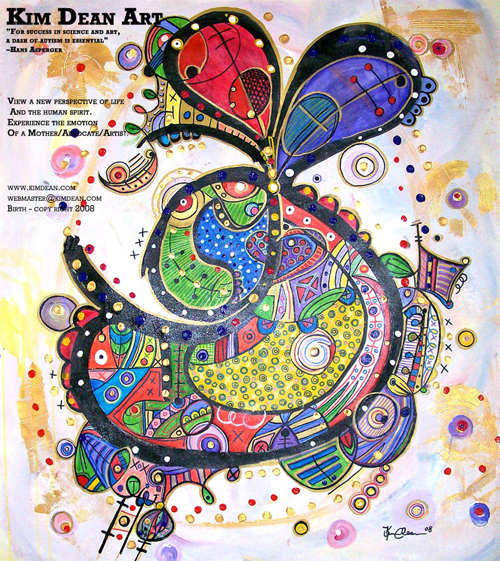 @vonster surprises with an evil clown background, which obviously doesn’t scare the 2164 followers. Twitter background: 1680×1050 pixels.
@vonster surprises with an evil clown background, which obviously doesn’t scare the 2164 followers. Twitter background: 1680×1050 pixels.
 First 2048×1707 pixels background @ginamstudio. The design reminds me of a pretty pajama fabric. Blends well with Twitter’s logo.
First 2048×1707 pixels background @ginamstudio. The design reminds me of a pretty pajama fabric. Blends well with Twitter’s logo.
 Great personal branding design @problogger. Image size 1600×1200 pixels.
Great personal branding design @problogger. Image size 1600×1200 pixels.
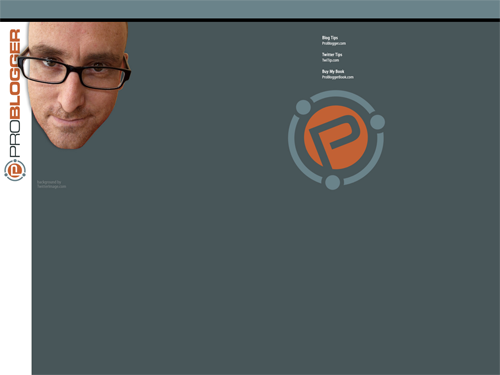 Another good example of personal branding @randaclay. Image size 1106×796 pixels. I personally liked her former layout more.
Another good example of personal branding @randaclay. Image size 1106×796 pixels. I personally liked her former layout more.
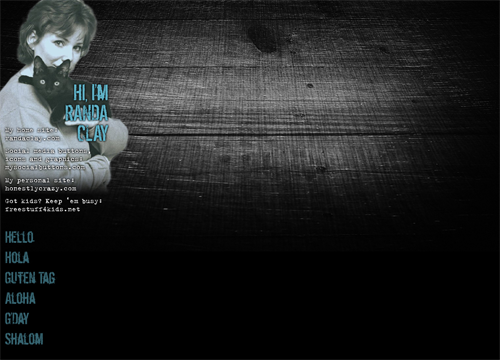 Funny cartoons make for great Twitter backgrounds too: @boagworld is a good example. The smallest size so far: 658×754 pixels.
Funny cartoons make for great Twitter backgrounds too: @boagworld is a good example. The smallest size so far: 658×754 pixels.
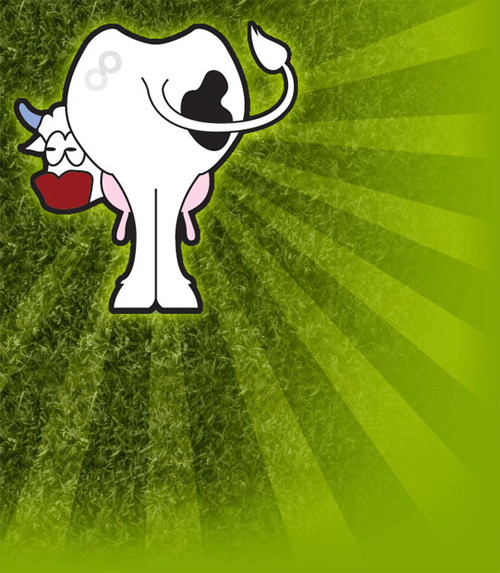 Interesting illustration @doshdosh. 1600×1200 pixels. The design reflects the personality of the user more than anything else.
Interesting illustration @doshdosh. 1600×1200 pixels. The design reflects the personality of the user more than anything else.
 I hope these backgrounds will at least give you an idea about the “trends” if they don’t inspire you. If you need even more inspiration, you can find some on Flickr as well.
So what is your design going to reflect? Which type of approach do you think is best fit for a SitePoint competition? Do you know of any beautiful Twitter backgrounds not mentioned here? Feel free to post your answers in the comments box.
I hope these backgrounds will at least give you an idea about the “trends” if they don’t inspire you. If you need even more inspiration, you can find some on Flickr as well.
So what is your design going to reflect? Which type of approach do you think is best fit for a SitePoint competition? Do you know of any beautiful Twitter backgrounds not mentioned here? Feel free to post your answers in the comments box.
Frequently Asked Questions (FAQs) about Twitter Backgrounds
What is the ideal size for a Twitter background image?
The ideal size for a Twitter background image is 1500 x 500 pixels. This size ensures that your image will display correctly across different devices without any distortion or cropping. However, keep in mind that Twitter compresses images for faster loading, which may affect the image quality. To maintain the quality, it’s recommended to use a high-resolution image.
How can I change my Twitter background image?
To change your Twitter background image, go to your profile and click on the “Edit profile” button. Then, click on the “Change your header photo” option and upload your chosen image. Remember to save the changes before exiting.
Why can’t I upload my profile photo or background image on Twitter?
There could be several reasons why you’re unable to upload your profile photo or background image on Twitter. The image might exceed the maximum file size (2MB for profile photos and 5MB for background images), or it might not meet the minimum size requirements. The image format could also be unsupported. Twitter supports JPEG, GIF, and PNG file formats.
Can I use any image as my Twitter background?
Yes, you can use any image as your Twitter background as long as it adheres to Twitter’s guidelines. The image should not contain explicit content, hate speech, or anything that violates Twitter’s rules.
How can I make my Twitter background image stand out?
To make your Twitter background image stand out, consider using high-quality images that reflect your personality or brand. You can also use design tools to add text, filters, or effects to your image. Remember to keep it simple and avoid cluttering the image with too many elements.
What are some good sources for Twitter background images?
There are several online platforms where you can find high-quality images for your Twitter background. These include Unsplash, Pinterest, and Snappa. Always ensure to respect copyright laws when using images from these platforms.
How can I resize my image to fit as a Twitter background?
You can use online tools like Fotor or Snappa to resize your image to the ideal Twitter background size. These tools also offer additional features like cropping, filters, and text overlay.
Why does my Twitter background image look blurry?
Your Twitter background image might look blurry if it’s of low resolution or if it’s been stretched to fit the required size. To avoid this, always use high-resolution images and ensure they’re the correct size before uploading.
Can I use animated GIFs as my Twitter background?
No, Twitter does not support animated GIFs as background images. You can only use static images in JPEG, GIF, or PNG format.
How often should I change my Twitter background image?
There’s no set rule for how often you should change your Twitter background image. It largely depends on your personal preference or branding strategy. However, regularly updating your background image can keep your profile looking fresh and engaging.

