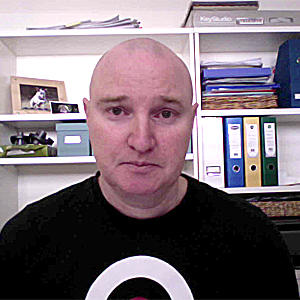Have you ever tried testing your Responsive Website with real users? If not, it is definitely worth considering. You may be surprised by the results.
Key Takeaways
- User testing is crucial for responsive web design, as it allows developers to understand how real users interact with their site. This is different from technical testing, which focuses on the site’s performance on various devices and under different conditions.
- Task-based testing is a powerful method for user testing, where users are asked to perform a series of tasks on the website. Their ability to complete these tasks indicates potential issues that need to be addressed.
- Before testing responsive websites, it’s important to understand who the current and potential future users are, and how they are likely to access the website. This can influence the testing process, such as whether to conduct tests on both desktop and mobile platforms.
- Responsive websites present unique challenges for user testing, such as unfamiliarity with small screen interactions or expectations based on specific mobile apps. To mitigate these challenges, it’s beneficial to provide familiar devices for testing and allow users to explore the site freely.
User Testing vs Technical Testing
Before we begin, some clarification about different types of testing.
This article will not focus on technical testing, where the aim is to determine how the site performs on a wide range of devices, or in different circumstances such as with different bandwidths.
Instead, we are going to focus on user testing. The aim of this type of testing is to determine whether real users are able to successfully use the product as required. In this case, the product is your website or web application.
You can conduct user-testing to determine if users are able to navigate around your site, search for content, fill in a form, purchase a product or perform any other site-related tasks.
Why test your site with real users?
All of us have our own opinions about how products should work. When we test them ourselves, no matter how experienced we are, our views are always biased to some degree.
Only actual users can really tell you whether your product meets their needs.
For this reason, it is important to test any product as early as possible in the process and as frequently as possible throughout the process.
Task-based Testing
Task-based testing is a very powerful user testing process. Users are asked to perform a series of tasks while interacting with the actual product. Each task is monitored and scored to determine if the user is able to successfully complete the task or not.
If users are not able to complete a task, the product may have a potential problem that needs to be addressed.
The actual tasks are determined by the required outcomes. If you want to test the purchasing process within an online shopping website, then tasks could include finding a specific product, adding the product to a cart, and completing the purchase process.
The best results come from testing a small set of users (around 5 users) and running as many small tests as you can afford.
Controlled Testing or Free Exploration
The testing process can be conducted in a variety of ways.
At one end of the spectrum, the entire process is tightly controlled. Users are not allowed to interact with the product until they are given instructions by the tester. This means that you are able to receive detailed feedback from the users at each point in the process before moving on. Users can be asked about their expectations before they click to a new “screen” or a new function.
At the other end of the spectrum, users can be allowed to explore the product as they wish. They are prompted to provide feedback as they interact with the product.
Each method has strengths and weaknesses. The “controlled testing” method allows you to closely observe each interaction. The “free exploration” method allows you to observe users performing in a more natural manner.
Using Different Media
User testing can be undertaken at any stage in the planning, design or development phases, and can employ different media:
- paper-based wireframes
- onscreen wireframes
- onscreen prototypes
- fully functional website
Before Testing Responsive Websites
Before jumping into user testing with responsive websites, it’s important to know who your current and potential future users may be, and how they are likely to access the website. For example, are they likely to visit the site on desktop and mobile? Mobile only? Mobile and tablet?
Each of these options can affect how you choose to conduct the user testing. For example, if users frequently use both dektop and mobile, it may be worth conducting user testing on wide screen and mobile as part of the process. If users frequently use desktop only or mobile only, you may want to run user testing with two separate groups.
Responsive Website user-testing challenges
Responsive websites present challenges that are quite different to those faced by traditional wide screen user testing. For example:
- Users may be disconcerted that the mobile version of the site looks different to the wide screen version
- Users may not be familiar with small screen interactions such as scrolling, swiping etc
- Users may be familiar with specific mobile apps and expect your website to operate in a similar way.
- Users may be familiar with specific platforms (iPhone or Android) and this may affect their expectations.
- Users may not be familiar with linearized content, which is common for responsive websites when displayed on small screens.
Some Lessons Learned
1. Make the user feel “at home”
When conducting responsive website user testing, it is important to provide devices that are familiar to the user. We try to provide a range of different devices, such as iPhone, Android and a small set of tablet devices. In some cases, we also allow users to perform the testing process on their own device, if they prefer. This ensures they aren’t struggling with the device at the same time that they are trying to “learn” your product.
2. Users want to “play” on mobile devices
When conducting user testing on mobile devices, we have found that users immediately want to “play” – they want to grab the device and click around the website or web application.
The very first mobile user testing session we ever did was a disaster. We had intended to follow a “tightly controlled” process where the user was only able to look at one screen at a time. Instead, the user picked up the device and immediately began jumping around the site.
This can be solved by using the “free exploration” method, or giving the user clear guidelines before commencing.
3. Observing detailed interactions
Small screen devices mean smaller and more intimate interactions. This means that you have to closely observe the user at all times. Videoing them and replaying it later for analysis may help with this.
There is actually a range of different methods that can be used to capture the testing process.
You can record iPhone and iPad devices using a combination of Air Flow and screencast software such as Camtasia or Screenflow.
You may also want to record “over the shoulder” or “head-cam” video of the user as they move through the site. This allows you to see the users’ interaction experience from their point of view on top of the screen, rather than just recording the data from the screen itself.
You can also hook up the device to a Data Projector. We have found this useful when we have other people observing the testing process. These observers can view the process live, but from a different room.
Conclusion
It’ s very important to test your responsive websites with users – just as you would any other product.
This is the only way you will be able to see how real users interact with your site. It takes some planning and effort, but it is definitely worthwhile.
Need more?
If you are based in Australia, you can come to the Max Design series of workshops touring capital cities during March 2013, where we address key aspects of Building Responsive Websites.
Frequently Asked Questions about Responsive Web Design and Real User Testing
What is the importance of responsive web design in today’s digital world?
In today’s digital world, where users access the internet from a variety of devices with different screen sizes, responsive web design has become crucial. It ensures that your website looks and functions optimally on all devices, whether it’s a desktop, laptop, tablet, or smartphone. This enhances user experience, as they can easily navigate and interact with your site, regardless of the device they’re using. Moreover, responsive design also improves your site’s SEO ranking, as Google prioritizes mobile-friendly sites in its search results.
How does real user testing contribute to responsive web design?
Real user testing is an essential part of responsive web design. It involves testing your website on actual devices used by your target audience, rather than just using emulators or simulators. This gives you a more accurate understanding of how your site performs in real-world conditions, helping you identify and fix any issues or glitches that may affect user experience. Real user testing also provides valuable insights into user behavior and preferences, which can guide you in optimizing your site’s design and functionality.
What tools can I use for responsive web design testing?
There are several tools available for responsive web design testing. Some popular ones include Responsive Test Tool, BrowserStack, Responsive Design Checker, and Responsive Tester. These tools allow you to test your website on different screen sizes and resolutions, helping you ensure that it looks and functions well on all devices.
How can I make my website more responsive?
Making your website more responsive involves several steps. First, you need to use a flexible grid layout that adjusts to different screen sizes. Second, you should use media queries to apply different CSS styles for different devices. Third, you should use flexible images and media, which resize according to screen size. Lastly, you should test your website on various devices to ensure it performs optimally.
What are some common mistakes to avoid in responsive web design?
Some common mistakes to avoid in responsive web design include not designing for all screen sizes, not optimizing images for different devices, not considering touch-friendly design for mobile devices, and not testing the website on actual devices. Avoiding these mistakes can significantly improve your site’s responsiveness and user experience.
How does responsive web design affect SEO?
Responsive web design has a significant impact on SEO. Google prioritizes mobile-friendly websites in its search results, so having a responsive design can improve your site’s ranking. Moreover, a responsive site provides a better user experience, which can increase user engagement and reduce bounce rates, further boosting your SEO.
Can I use responsive web design for e-commerce websites?
Yes, responsive web design is highly recommended for e-commerce websites. It ensures that your site looks and functions well on all devices, providing a seamless shopping experience for your customers. Moreover, it can help improve your site’s SEO ranking, driving more traffic and potential customers to your site.
How can I learn more about responsive web design?
There are many resources available online to learn about responsive web design. Websites like SitePoint, UI.dev, and others offer articles, tutorials, and courses on the subject. You can also find many books and online forums where you can learn and discuss responsive web design.
What is the future of responsive web design?
The future of responsive web design looks promising. With the increasing use of mobile devices for internet access, the demand for responsive websites is only expected to grow. Moreover, advancements in technology and design practices are likely to bring new possibilities and challenges in responsive web design.
How can I get feedback on my responsive web design?
One of the best ways to get feedback on your responsive web design is through real user testing. This involves testing your website on actual devices used by your target audience and gathering their feedback. You can also use online forums and communities to share your design and get feedback from other designers and users.