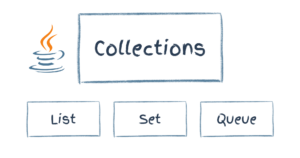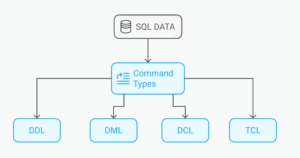10 Ways to Use LinkedIn to Promote Your Business
 Some might not know that LinkedIn can also be an effective tool for promoting your business. Here is a list of ways you can use LinkedIn from a company perspective to promote your business and target potential clients.
Some might not know that LinkedIn can also be an effective tool for promoting your business. Here is a list of ways you can use LinkedIn from a company perspective to promote your business and target potential clients.
1. Create a Company Profile
A company profile helps you separate your individual background from your business by creating a page that includes information about what your company does, how long you’ve been doing it, and how interested parties can contact you for more information. Read this tutorial that walks you though the process of creating a company profile on LinkedIn.2. Use LinkedIn Polls
Pick the brains of your target audience and colleagues with LinkedIn Polls. LinkedIn Polls lets you create polls and distribute them to your networks and/or specific people you want to hear from. You can view and analyze real-time results to get a behind-the-scenes look at what people are saying.3. Answer a Question
Share your business knowledge and expertise, and help others find solutions to their problems, by answering questions posed in LinkedIn Answers . This can be a great way to make an “expert” name for your business.4. Participate with Groups
You may already be a member of several groups on LinkedIn, but you need to leverage that membership by participating in discussions. Each time you participate, your photo and name are included, plus you can drop in a short signature with your company information on your posts for added promotion.5. Create a Group
Create a company-branded group for your clients and/or colleagues to facilitate discussion about your industry. A collaboration-based group, created and managed by your company, can be an excellent way to get your company name out there and recognizable.6. Leave a Status Update
Use the status update field on your profile to make company announcements, offer special deals, give tips and share links.7. Ask for Recommendations
Maximize your use of the Recommendations function by regularly asking clients to provide testimonials. These reviews are listed under your company information on your profile indefinitely unless you or the client requests their removal, so recommendations can be a great “proof of excellence” tool.8. Advertise
Consider starting a targeted advertising campaign with LinkedIn DirectAds. You can target your ads based on geography, job function and seniority, industry and company size, and gender and age.9. Post Job Opportunities
If you have employees, subcontractors or are thinking about hiring an intern, LinkedIn in an excellent way to spread the word about the position you need to fill and your business in the process.10. Build a Company Buzz
Use the LinkedIn app, Company Buzz, to track what’s being said about your company on LinkedIn and Twitter. Having this information not only helps you respond quickly when necessary, but it also gives you a way to measure the impact of your brand on these social networking sites. What’s your favorite way to use LinkedIn to promote your business?Frequently Asked Questions on Using LinkedIn to Promote Your Business
How can I optimize my LinkedIn profile for business promotion?
To optimize your LinkedIn profile for business promotion, start by ensuring your profile is complete and professional. This includes having a high-quality profile picture, a compelling headline, and a detailed summary that highlights your skills, experience, and what your business offers. Additionally, use relevant keywords in your profile to improve its visibility in LinkedIn and Google search results. Regularly update your profile to reflect any changes in your business.
What type of content should I post on LinkedIn to promote my business?
LinkedIn is a professional networking platform, so the content you post should be professional and relevant to your industry. This could include industry news, insights, thought leadership articles, company updates, and educational content. Remember to keep your posts engaging by including visuals, asking questions, and encouraging discussions.
How can I use LinkedIn Groups to promote my business?
LinkedIn Groups can be a great way to connect with like-minded professionals and potential customers. Join groups that are relevant to your industry and actively participate in discussions. You can also share your content in these groups, but make sure it’s valuable and not overly promotional.
How can I use LinkedIn Ads to promote my business?
LinkedIn Ads can be a powerful tool for promoting your business. You can target your ads based on various factors like location, industry, job title, and more. LinkedIn offers different types of ads like Sponsored Content, Message Ads, and Text Ads, each with its own benefits.
How can I measure the success of my LinkedIn marketing efforts?
LinkedIn provides analytics for both your profile and your posts. These analytics can help you understand who’s viewing your profile, how your posts are performing, and what type of content your audience engages with the most. Use this data to refine your LinkedIn marketing strategy.
How can I use LinkedIn for B2B marketing?
LinkedIn is a great platform for B2B marketing. You can use it to connect with other businesses, share industry insights, and showcase your products or services. LinkedIn’s advanced search feature can also help you find potential business partners or clients.
How can I use LinkedIn to recruit talent for my business?
LinkedIn is a popular platform for job seekers and recruiters. You can post job openings, search for potential candidates using the advanced search feature, and connect with professionals who might be a good fit for your business.
How can I use LinkedIn to build my personal brand?
Building your personal brand on LinkedIn can help you establish credibility and attract more business opportunities. Share thought leadership content, participate in discussions, and engage with your connections to build your personal brand.
How can I use LinkedIn to generate leads for my business?
LinkedIn can be an effective platform for lead generation. You can use LinkedIn Ads, participate in LinkedIn Groups, and use the advanced search feature to find potential leads. Additionally, providing valuable content can help attract leads to your business.
How can I use LinkedIn to network with industry professionals?
LinkedIn is a great platform for networking with industry professionals. You can connect with them, participate in LinkedIn Groups, and engage with their content. Remember to be professional and respectful in your interactions.
Alyssa Gregory is a digital and content marketer, small business consultant, and the founder of the Small Business Bonfire — a social, educational and collaborative community for entrepreneurs.