I have developed a basic jQuery Mobile Template for a Personal Portfolio Site free just for the jQuery4u blog readers! :) Features are specific to portfolios with this initial version of the template you can create a basic Mobile Portfolio Site with personal bio, portfolio image gallery and contact form. This is just the first version so stay tuned for updates.
 Download
Download
How to Setup Your Own Mobile Portfolio Site
- Download the jQuery Mobile Portfolio Template files
- Enter your profile information and add a profile picture or choose one from the cartoon avatars
- Create your portfolio items either as single items with or as image galleries
- Enter your social links into the JS settings
- Enter your contact form name and email address into the JS setting
- Upload the site to your domain
- Add mobile sniffer code to redirect mobile viewers to the mobile site
Homepage
Very basic clean looking homepage with 4 main sections.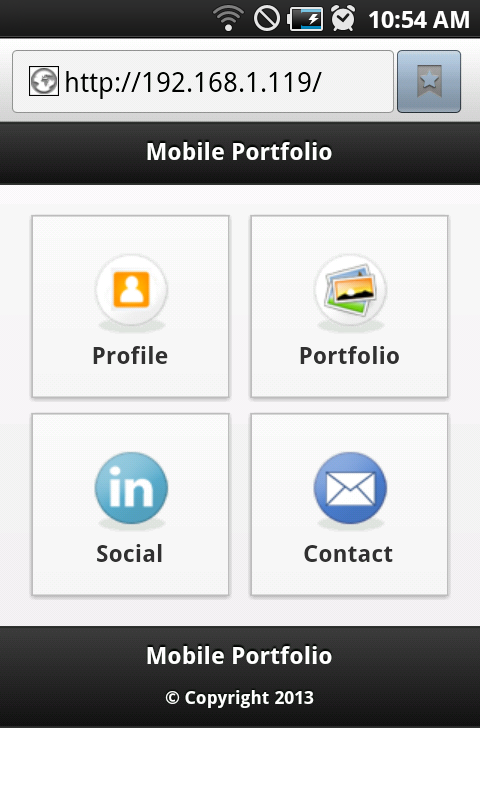
Profile Section
The profile section is pretty basic and can contain personal details you might find on a standard resume such as name, age, location, skills, experience, education etc..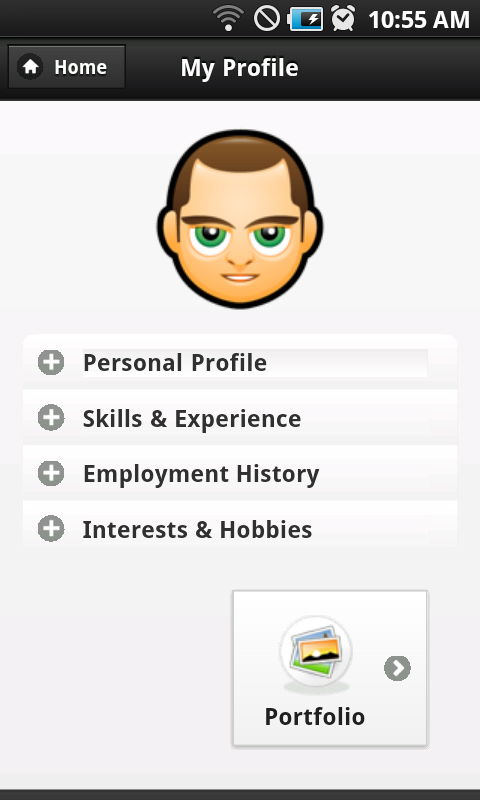
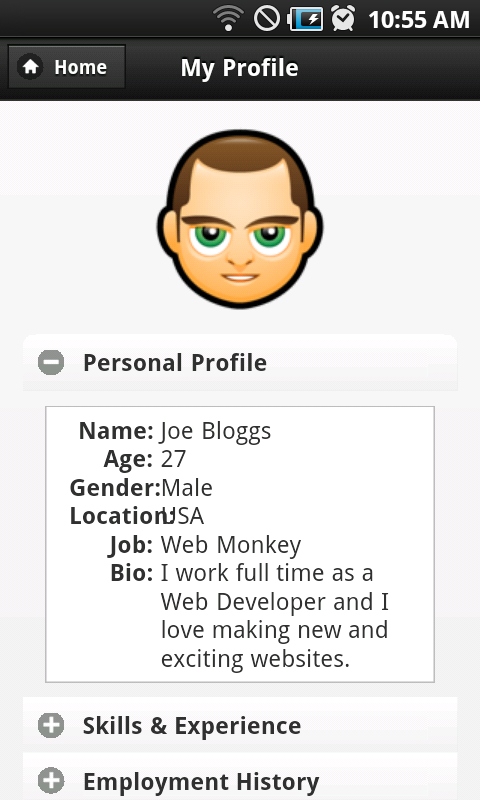 If you don’t want to use your own profile picture you can choose from some cool avatars in the Free Social Avatar Icon Set below.
If you don’t want to use your own profile picture you can choose from some cool avatars in the Free Social Avatar Icon Set below.
Portfolio Section
The portfolio section can be used to show examples of your work as single items or as image galleries. Portfolio Page.
Portfolio Page.
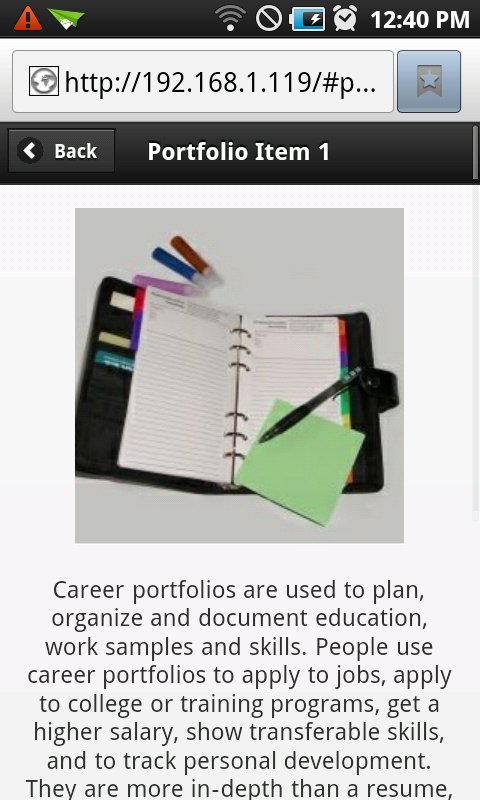 Portfolio Image Gallery.
Portfolio Image Gallery.
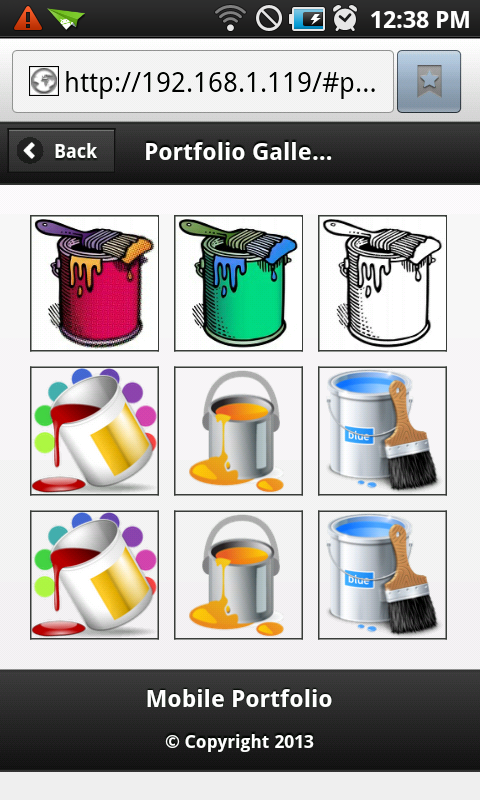 Portfolio Image.
Portfolio Image.

Social Section
The social section is (at the moment) just links to your online web presence mostly social networks. I have further plans to keep users in the mobile site to view as social streams. We’ll see how this version goes first.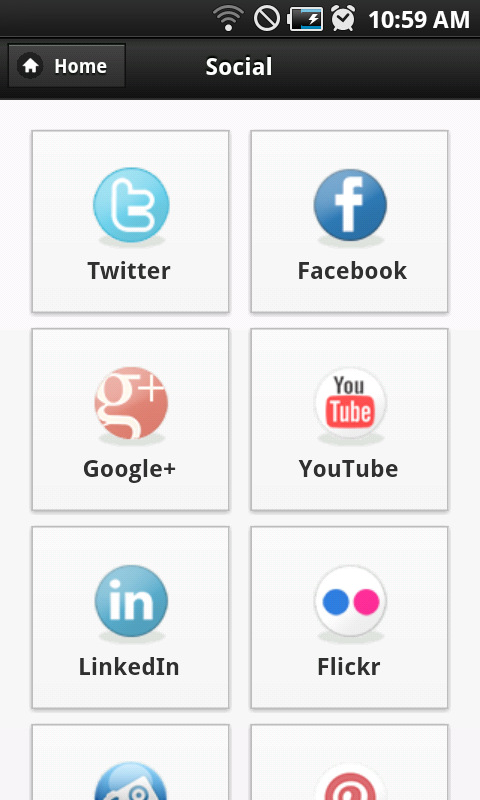 Heaps of social icons!
Heaps of social icons!
Contact Section
The contact page is a basic web form with submission to a PHP script which sends an email.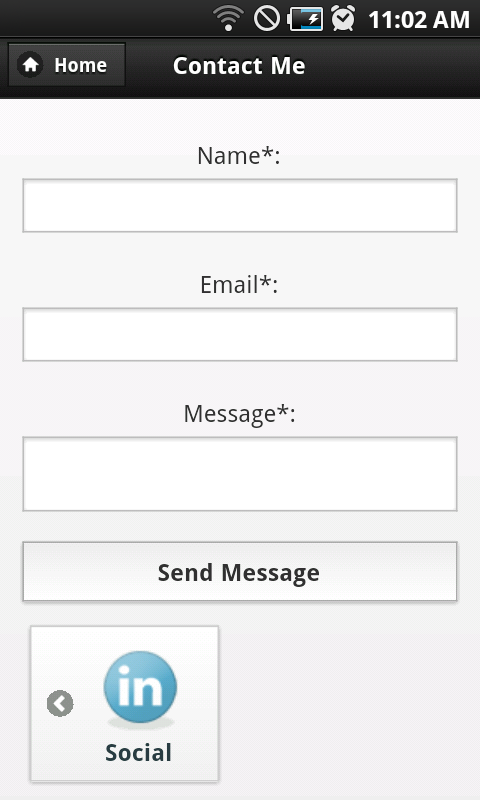 Download
Comments welcome.
Download
Comments welcome.
Frequently Asked Questions about jQuery Mobile Portfolio
What is jQuery Mobile and how does it relate to mobile portfolios?
jQuery Mobile is a touch-optimized web framework that allows developers to create responsive websites and apps that are accessible on all smartphones, tablets, and desktop devices. It’s particularly useful for creating mobile portfolios because it allows for the seamless display of work samples on various devices. This means that potential clients or employers can view your portfolio on their preferred device without any issues, increasing your chances of securing opportunities.
How can I create a mobile portfolio using jQuery Mobile?
Creating a mobile portfolio using jQuery Mobile involves several steps. First, you need to download and include the jQuery Mobile library in your HTML file. Then, you can start building your portfolio by creating different pages for each section of your portfolio, such as your bio, work samples, and contact information. jQuery Mobile provides various widgets and events that you can use to enhance the functionality and interactivity of your portfolio.
What are some best practices for creating a mobile portfolio with jQuery Mobile?
When creating a mobile portfolio with jQuery Mobile, it’s important to keep the design simple and clean to ensure that your work stands out. Use high-quality images and make sure that they are optimized for mobile viewing. Also, make sure that your portfolio is easy to navigate by including a clear menu and links to different sections. Lastly, don’t forget to test your portfolio on different devices to ensure that it displays correctly.
Can I customize the look and feel of my mobile portfolio with jQuery Mobile?
Yes, jQuery Mobile allows for extensive customization. You can change the color scheme, typography, and layout of your portfolio to match your personal brand. You can also add custom CSS to further personalize your portfolio.
How can I optimize my mobile portfolio for search engines?
Optimizing your mobile portfolio for search engines involves several steps. First, make sure that your portfolio is accessible and displays correctly on all devices. Then, use relevant keywords in your portfolio’s content and meta tags. Also, make sure that your portfolio loads quickly by optimizing your images and minimizing your CSS and JavaScript files. Lastly, consider adding a blog to your portfolio to regularly update it with fresh content, which can help improve your search engine rankings.
What are some examples of mobile portfolios created with jQuery Mobile?
There are many examples of mobile portfolios created with jQuery Mobile on the internet. These portfolios showcase a wide range of styles and functionalities, demonstrating the versatility of jQuery Mobile. Some examples include portfolios for photographers, graphic designers, web developers, and more.
Can I use jQuery Mobile to create a portfolio for non-mobile devices?
Yes, jQuery Mobile is designed to work on all devices, not just mobile ones. This means that you can use it to create a portfolio that displays correctly on desktop computers, laptops, tablets, and smartphones.
What are the benefits of using jQuery Mobile for my portfolio?
Using jQuery Mobile for your portfolio has several benefits. First, it allows you to create a responsive portfolio that displays correctly on all devices. This means that potential clients or employers can view your portfolio on their preferred device. Second, jQuery Mobile provides various widgets and events that you can use to enhance the functionality and interactivity of your portfolio. Lastly, jQuery Mobile allows for extensive customization, enabling you to create a portfolio that matches your personal brand.
Do I need to know how to code to use jQuery Mobile?
While you don’t need to be an expert coder to use jQuery Mobile, having a basic understanding of HTML, CSS, and JavaScript can be helpful. jQuery Mobile provides a lot of documentation and examples that can guide you through the process of creating your portfolio.
How can I learn more about jQuery Mobile?
There are many resources available online to learn more about jQuery Mobile. The official jQuery Mobile website provides extensive documentation and examples. There are also many tutorials, articles, and online courses available on websites like SitePoint, Codecademy, and Udemy.
 Sam Deering
Sam DeeringSam Deering has 15+ years of programming and website development experience. He was a website consultant at Console, ABC News, Flight Centre, Sapient Nitro, and the QLD Government and runs a tech blog with over 1 million views per month. Currently, Sam is the Founder of Crypto News, Australia.

