This is a Sponsored Review for Imcreator.com by jQuery4u.com.
Imcreator offers a free online tool to make a website. So I decided to give it a go and see what it was like to use as a developer I usually start from Bootstraps such as Twitter Bottstrap or Gumby2 or JS Frameworks which form the base of my Web Apps or CMS for blogging such as WordPress or Joomla.
First step is to choose a template, so I went with one called app_gradient as I liked the look of it.
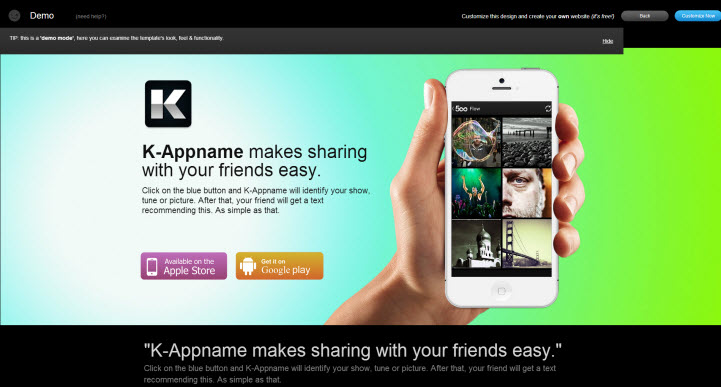 Then I clicked “customise now” to see what I could do with it. It was easy to change the images, text and such just like a WYSIWYG you click an element and controls appear allowing you to customise it. Setting a favicon was easy enough I uploaded a 450kb PNG and it converted it on the fly. SEO settings for title, desc, keywords very easy to edit. Google Analytics ID is supported. There is a whole bunch or presets for the design which you can experiment with to get a look your after if your not quite sure what you want.
Then I clicked “customise now” to see what I could do with it. It was easy to change the images, text and such just like a WYSIWYG you click an element and controls appear allowing you to customise it. Setting a favicon was easy enough I uploaded a 450kb PNG and it converted it on the fly. SEO settings for title, desc, keywords very easy to edit. Google Analytics ID is supported. There is a whole bunch or presets for the design which you can experiment with to get a look your after if your not quite sure what you want.
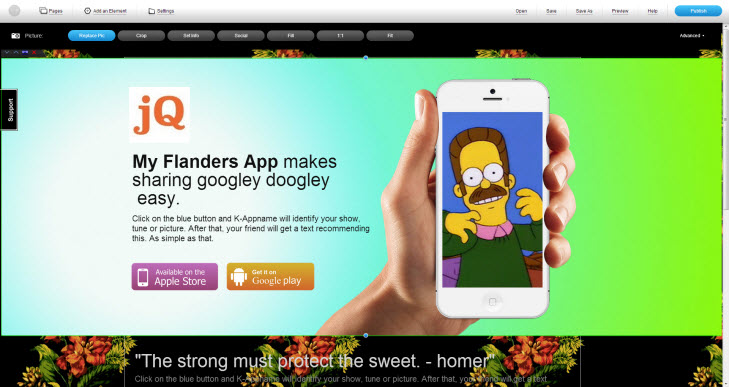 Then I clicked “publish” and named my website.
Entered my email, chose a username and password then the site got instantly published. You can check it out here: http://www.i-m.co/sdeering/flanders/.
Now to add a page.
I created a page witha youtube clip. http://www.i-m.co/sdeering/flanders/harry-potter.html. I added a menu to the homepage which automatically creates the link to the new page.
Then I clicked “publish” and named my website.
Entered my email, chose a username and password then the site got instantly published. You can check it out here: http://www.i-m.co/sdeering/flanders/.
Now to add a page.
I created a page witha youtube clip. http://www.i-m.co/sdeering/flanders/harry-potter.html. I added a menu to the homepage which automatically creates the link to the new page.
 View my Flanders Site
View my Flanders Site
Conclusion
So I created the site without a single line of code. That might be great for designers!!! (or developers who have little experience in developing websites from scratch). Or maybe good for the occasional clients who you could build their site in-front of them as you go through it together and they can login and make changes as they please. It has a footer banner as it’s freely hosted but you can remove that if you subscribe to hosting plan with Imcreator, which costs very similar to a regular hosting package. Once you are subscribed you can download you site and host elsewhere.Frequently Asked Questions about IM Creator
What are the unique features of IM Creator?
IM Creator stands out for its simplicity and user-friendly interface. It offers a wide range of professionally designed templates that are fully customizable. The platform also supports e-commerce, making it a great choice for businesses. Additionally, IM Creator is one of the few website builders that offer a free plan for non-profits, students, and artists.
How easy is it to use IM Creator?
IM Creator is designed with ease of use in mind. Its drag-and-drop editor makes it easy for users to create and customize their websites, even without any coding knowledge. The platform also offers a variety of pre-designed elements and sections, which can be easily added and arranged on your website.
Can I use IM Creator to build an e-commerce website?
Yes, IM Creator supports e-commerce. It offers a variety of e-commerce features, including product management, inventory tracking, and secure payment processing. However, these features are only available on the premium plans.
Is IM Creator a good choice for SEO?
IM Creator provides a range of SEO tools to help improve your website’s visibility on search engines. These include meta tags, custom URLs, and the ability to add your own HTML code. However, it’s worth noting that SEO is a complex field and achieving high rankings requires more than just using the right tools.
Does IM Creator offer customer support?
IM Creator offers customer support via email. They also have a comprehensive knowledge base where you can find answers to common questions and tutorials on how to use the platform.
Can I use my own domain name with IM Creator?
Yes, you can use your own domain name with IM Creator. If you don’t have one, you can purchase a domain directly from IM Creator.
What are the pricing plans for IM Creator?
IM Creator offers a free plan for non-profits, students, and artists. For other users, they offer a premium plan at $8 per month, billed annually. This plan includes all features, including e-commerce.
Can I switch templates after publishing my website on IM Creator?
Unfortunately, once you’ve chosen a template and published your website, you cannot switch to a different template without rebuilding your website from scratch.
Does IM Creator offer a mobile editor?
Yes, IM Creator offers a mobile editor that allows you to customize the mobile version of your website separately from the desktop version.
Can I export my website from IM Creator?
No, IM Creator does not currently offer the option to export your website. This means that if you decide to switch to a different platform, you will need to rebuild your website from scratch.
 Sam Deering
Sam DeeringSam Deering has 15+ years of programming and website development experience. He was a website consultant at Console, ABC News, Flight Centre, Sapient Nitro, and the QLD Government and runs a tech blog with over 1 million views per month. Currently, Sam is the Founder of Crypto News, Australia.



