There are so many jQuery plugins for filtering and sorting, but here are five of my current favorites, which offer a variety of features and effects.
1. Isotope
An exquisite jQuery plugin for magical layouts. Enables filtering, sorting, and dynamic layouts.
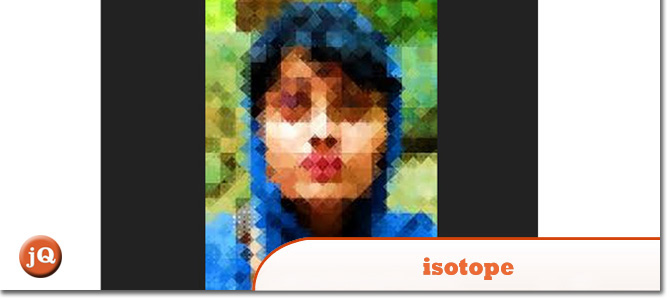
2. MixItUp
A jQuery plugin providing animated filtering and sorting

3. TinySort
A small and simple jQuery plugin that will sort any nodetype by it’s text- or attribute value, or by that of one of it’s children. Check out a demo

4. Quicksand
This plugin lets you reorder and filter items with a nice shuffling animation. Check out a demo

5. Shuffle
A jQuery plugin for sorting, filtering, and laying out a group of items. It’s performant, responsive, and fast.
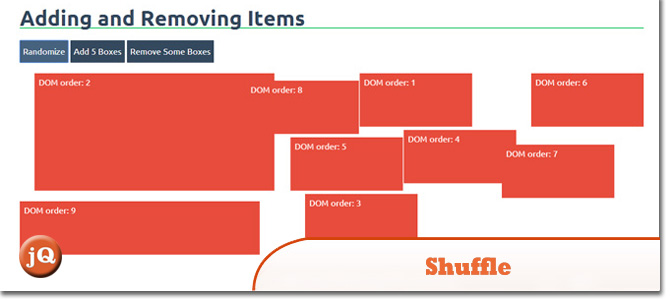
Frequently Asked Questions (FAQs) about jQuery Filter & Sort Plugins
What are the top jQuery filter and sort plugins?
There are several jQuery filter and sort plugins that are highly recommended due to their functionality and ease of use. These include Isotope, MixItUp, Quicksand, Shuffle, and TinySort. Each of these plugins has unique features that make them suitable for different tasks. For instance, Isotope is excellent for filtering, sorting, and layout modes, while MixItUp is perfect for animated filtering and sorting.
How do I install a jQuery filter and sort plugin?
Installing a jQuery filter and sort plugin involves a few steps. First, you need to download the plugin from the official website or a trusted source. Once downloaded, extract the files and include the JavaScript file in your HTML document. You can do this by adding a script tag in the head section of your HTML document. The script tag should point to the location of the JavaScript file in your project directory.
How do I use a jQuery filter and sort plugin?
Using a jQuery filter and sort plugin involves calling the plugin function on a jQuery object. This jQuery object typically represents a group of HTML elements that you want to filter or sort. The plugin function takes an options object as an argument, which allows you to customize the behavior of the plugin.
Can I use multiple jQuery filter and sort plugins on the same page?
Yes, you can use multiple jQuery filter and sort plugins on the same page. However, you need to ensure that the plugins do not conflict with each other. This can be achieved by properly isolating the HTML elements that each plugin operates on.
Are jQuery filter and sort plugins compatible with all browsers?
Most jQuery filter and sort plugins are compatible with all modern browsers. However, some plugins may not work correctly on older browsers or certain mobile browsers. It’s always a good idea to check the plugin documentation for any known compatibility issues.
How can I customize the animation effects of a jQuery filter and sort plugin?
Most jQuery filter and sort plugins allow you to customize the animation effects through the options object. This object can include properties like animation duration, easing function, and animation queue.
What should I do if a jQuery filter and sort plugin is not working correctly?
If a jQuery filter and sort plugin is not working correctly, you can try a few things. First, check if you have included the correct JavaScript file in your HTML document. Second, ensure that you are calling the plugin function correctly. If the problem persists, consult the plugin documentation or seek help from the plugin’s community.
Can I use jQuery filter and sort plugins with dynamic data?
Yes, you can use jQuery filter and sort plugins with dynamic data. Most plugins provide methods that allow you to update the list of elements to be filtered or sorted.
Are jQuery filter and sort plugins free to use?
Most jQuery filter and sort plugins are free to use. However, some plugins may require a license for commercial use. Always check the plugin’s license before using it in a commercial project.
Can I contribute to the development of a jQuery filter and sort plugin?
Yes, many jQuery filter and sort plugins are open-source projects. This means that you can contribute to their development by reporting bugs, suggesting features, or even submitting code. Check the plugin’s official website or GitHub page for information on how to contribute.
 Sam Deering
Sam DeeringSam Deering has 15+ years of programming and website development experience. He was a website consultant at Console, ABC News, Flight Centre, Sapient Nitro, and the QLD Government and runs a tech blog with over 1 million views per month. Currently, Sam is the Founder of Crypto News, Australia.



