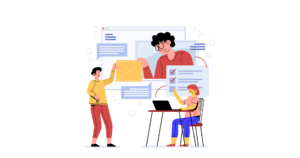jQuery Insert alphabetically into a List
This function will insert items into an order alphabetically (assuming it contains letters). Initially design to make a smooth single page load/save feature that sorted everything in drop down lists, you guessed it, alphabetically. Can simply be modified to work in any sort of layout (ordered lists was just easier for the example).
function insert(){
var name = $("input[name='insertvalue']").val();
if(name!=''){
var toinsert = true;
$("ol.thelist > li").each(function(){
var item = $(this).html();
if(name.toUpperCase() < item.toUpperCase()){
if(toinsert){
$(this).before('
'+name+'');
toinsert = false;
}
}
});
if(toinsert){
$("ol.thelist").append('
'+name+'
');
}
$("input[name='insertvalue']").val('')
}
}Frequently Asked Questions (FAQs) about jQuery Insert Alphabetically List
How can I insert an element into a specific position in the list using jQuery?
To insert an element at a specific position in a list using jQuery, you can use the ‘eq()’ function. This function allows you to specify the index of the element where you want to insert the new element. For example, if you want to insert a new element at the third position, you can use the following code:$('ul li').eq(2).after('<li>New Element</li>');
In this code, ‘eq(2)’ selects the third element in the list (since the index starts from 0), and ‘after()’ inserts the new element after the selected element.
What is the difference between ‘insertBefore()’ and ‘prepend()’ in jQuery?
The ‘insertBefore()’ and ‘prepend()’ functions in jQuery are used to insert new elements into the DOM. However, they insert the new elements at different positions. The ‘insertBefore()’ function inserts the new element before the target element, while the ‘prepend()’ function inserts the new element as the first child of the target element. Here is an example to illustrate the difference:// Using insertBefore()$('<li>New Element</li>').insertBefore('ul li:first');// Using prepend()$('ul').prepend('<li>New Element</li>');
In the first code, the new element is inserted before the first element in the list. In the second code, the new element is inserted as the first child of the list, which also means it is inserted before the first element.
How can I insert an element alphabetically into a list using jQuery?
To insert an element alphabetically into a list using jQuery, you need to iterate over the list elements, compare the text of each element with the text of the new element, and insert the new element at the appropriate position. Here is an example:var newListElement = $('<li>New Element</li>');$('ul li').each(function() {
if ($(this).text() > newListElement.text()) {
newListElement.insertBefore($(this));
return false;
}});
In this code, the ‘each()’ function is used to iterate over the list elements. The ‘text()’ function is used to get the text of each element and the new element, and the ‘>’ operator is used to compare the texts. If the text of the current element is greater than the text of the new element, the new element is inserted before the current element, and the iteration is stopped.
Can I use jQuery to insert multiple elements into a list at once?
Yes, you can use jQuery to insert multiple elements into a list at once. You can create a string that contains the HTML code for the new elements, and then use the ‘append()’ or ‘prepend()’ function to insert the new elements. Here is an example:var newElements = '<li>New Element 1</li><li>New Element 2</li><li>New Element 3</li>';$('ul').append(newElements);
In this code, the ‘append()’ function is used to insert the new elements at the end of the list. If you want to insert the new elements at the beginning of the list, you can use the ‘prepend()’ function instead.
How can I use jQuery to insert an element into a list and then sort the list alphabetically?
To insert an element into a list and then sort the list alphabetically using jQuery, you can use the ‘append()’ function to insert the element, and then use the ‘sort()’ function to sort the elements. Here is an example:// Insert the new element$('ul').append('<li>New Element</li>');// Sort the list elements$('ul li').sort(function(a, b) {
return $(a).text().localeCompare($(b).text());}).appendTo('ul');
In this code, the ‘append()’ function is used to insert the new element at the end of the list. The ‘sort()’ function is used to sort the list elements based on their text. The ‘localeCompare()’ function is used to compare the texts in a way that takes into account the current locale and sorting rules. The ‘appendTo()’ function is used to reinsert the sorted elements into the list.
What is the difference between ‘insertBefore()’ and ‘insertAfter()’ in jQuery?
The ‘insertBefore()’ and ‘insertAfter()’ functions in jQuery are used to insert new elements into the DOM. However, they insert the new elements at different positions. The ‘insertBefore()’ function inserts the new element before the target element, while the ‘insertAfter()’ function inserts the new element after the target element. Here is an example to illustrate the difference:// Using insertBefore()$('<li>New Element</li>').insertBefore('ul li:first');// Using insertAfter()$('<li>New Element</li>').insertAfter('ul li:first');
In the first code, the new element is inserted before the first element in the list. In the second code, the new element is inserted after the first element.
How can I use jQuery to insert an element into a list only if it does not already exist in the list?
To insert an element into a list only if it does not already exist in the list using jQuery, you can use the ‘filter()’ function to check if the element exists, and then use the ‘length’ property to check the number of matching elements. If the number of matching elements is 0, you can use the ‘append()’ function to insert the element. Here is an example:var newListElement = $('<li>New Element</li>');if ($('ul li').filter(function() { return $(this).text() === newListElement.text(); }).length === 0) {
$('ul').append(newListElement);}
In this code, the ‘filter()’ function is used to select the elements that have the same text as the new element. The ‘length’ property is used to get the number of matching elements. If the number of matching elements is 0, the new element is inserted at the end of the list.
Can I use jQuery to insert an element into a list at a specific position based on a condition?
Yes, you can use jQuery to insert an element into a list at a specific position based on a condition. You can use the ‘each()’ function to iterate over the list elements, check the condition for each element, and insert the new element at the appropriate position. Here is an example:var newListElement = $('<li>New Element</li>');$('ul li').each(function(index) {
if (index % 2 === 0) {
newListElement.insertBefore($(this));
return false;
}});
In this code, the ‘each()’ function is used to iterate over the list elements. The ‘index’ parameter represents the index of the current element. If the index is even, the new element is inserted before the current element, and the iteration is stopped.
How can I use jQuery to insert an element into a list and then highlight the new element?
To insert an element into a list and then highlight the new element using jQuery, you can use the ‘append()’ function to insert the element, and then use the ‘css()’ function to change the style of the new element. Here is an example:// Insert the new elementvar newListElement = $('<li>New Element</li>').appendTo('ul');// Highlight the new elementnewListElement.css('background-color', 'yellow');
In this code, the ‘append()’ function is used to insert the new element at the end of the list. The ‘css()’ function is used to change the background color of the new element to yellow.
Can I use jQuery to insert an element into a list and then animate the new element?
Yes, you can use jQuery to insert an element into a list and then animate the new element. You can use the ‘append()’ function to insert the element, and then use the ‘animate()’ function to animate the new element. Here is an example:// Insert the new elementvar newListElement = $('<li>New Element</li>').appendTo('ul');// Animate the new elementnewListElement.animate({opacity: 0.5}, 2000);
In this code, the ‘append()’ function is used to insert the new element at the end of the list. The ‘animate()’ function is used to change the opacity of the new element to 0.5 over a period of 2 seconds.
Sam Deering has 15+ years of programming and website development experience. He was a website consultant at Console, ABC News, Flight Centre, Sapient Nitro, and the QLD Government and runs a tech blog with over 1 million views per month. Currently, Sam is the Founder of Crypto News, Australia.