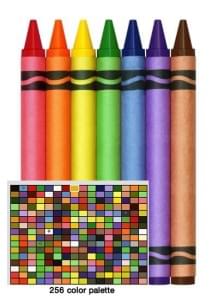jQuery AJAX Utility Helper Function
Key Takeaways
- The jQuery AJAX Utility Helper Function can be used to store data locally on a JavaScript object or run a JavaScript callback function dynamically on ajax success. This utility function reduces the need to write ajax functions in multiple files and keeps ajax definition call in one place.
- The AJAX Utility Helper Function is flexible and powerful, allowing developers to specify a wide range of settings for AJAX requests in a single function call. It can be used with other JavaScript libraries, but care should be taken to avoid potential conflicts.
- The AJAX Utility Helper Function can handle errors using the error callback option. It can also send data to the server, load JSON data, cancel an AJAX request, send a file to the server, and make synchronous AJAX requests, although the latter is not generally recommended due to potential browser blockage and decreased web application responsiveness.
Good morning jQuery fans, today I am sharing with you a little ajax helper function I coded which can take in some basic ajax settings and either store the data locally on a JavaScript object or run a JavaScript callback function dynamically on ajax success. Using a ajax utility function will save you time from having to write ajax functions in mutiple files. It also keeps your ajax definition call in one place incase you need specific requirements for ajax such adding a loading image or specific error handlers.
Related Posts:
- 6 Live jQuery Ajax Examples
- jQuery AJAX Differences Between GET vs POST
AJAX Utility Helper Function
This is the ajax helper function which can be included in your JavaScript utility object.
/**
* JQUERY4U.COM
*
* Provides utility functions to other JavaScript Objects.
*
* @author Sam Deering
* @copyright Copyright (c) 2012 JQUERY4U
* @license http://jquery4u.com/license/
* @since Version 1.0
* @filesource js/jquery4u.util.js
*
*/
(function($,W,D)
{
W.JQUERY4U = W.JQUERY4U || {};
W.JQUERY4U.UTIL =
{
/**
* AJAX helper function which can be used dynamically to store data or run a function upon success.
* @param callback - 'store' to store data locally or 'run' to run a callback function.
* @param callbackAction - where to store the data.
* @param subnamespace - what namespace to store the data/run the function.
*/
ajax: function(type, url, query, async, returnType, data, callback, callbackAction, subnamespace)
{
$.ajax(
{
type: type,
url: url + query,
async: async,
dataType: returnType,
data: data,
success: function(data)
{
switch(callback)
{
case 'store':
JQUERY4U[subnamespace]["data"][callbackAction] = data; //store data
break;
case 'run':
JQUERY4U[subnamespace][callbackAction](data); //run function with data
break;
default:
return true;
}
},
error: function(xhr, textStatus, errorThrown)
{
alert('ajax loading error...');
return false;
}
});
}
}
})(jQuery,window,document);How to use the AJAX Utility Function
This is how you might go about using the ajax utility function to:
1) Get data using ajax and store it on your JS Object
2) Get data using ajax and run a callback function which is passed the data
/**
* JQUERY4U.COM
*
* Example JavsScript object to make use of the AJAX utility function.
*
* @author Sam Deering
* @copyright Copyright (c) 2012 JQUERY4U
* @license http://jquery4u.com/license/
* @since Version 1.0
* @filesource js/jquery4u.module.js
*
*/
(function($,W,D)
{
W.JQUERY4U = W.JQUERY4U || {};
W.JQUERY4U.MODULE =
{
data:
{
ajaxData: '' //used to store ajax data
},
init: function()
{
this.getData(); //store data test
this.runFunc(); //run function test
},
//example function to call ajax and then save data after ajax success
getData: function()
{
JQUERY4U.UTIL.ajax('GET', 'jquery4u.com/data.php', '?param=value¶m2=value2', false, 'HTML', '', 'store', 'ajaxData', 'MODULE');
//data from ajax is stored in JQUERY4U.MODULE.data.ajaxData after ajax success
},
//example function to call ajax and then run a function after ajax success
runFunc: function()
{
var data = ['some data passed', 'to server side script'];
JQUERY4U.UTIL.ajax('POST', 'jquery4u.com/data.php', '', true, 'HTML', data, 'run', 'ajaxCallbackFunction', 'MODULE');
//JQUERY4U.MODULE.ajaxCallbackFunction is called after ajax success
},
//function that is called after ajax success
ajaxCallbackFunction: function(data)
{
//do something with returned data
}
}
$(D).ready(function() {
JQUERY4U.MODULE.init();
});
})(jQuery,window,document);This ajax function fully works but it work in progress, i’m tweaking it here and there so i’ll try keep the code updated.
Frequently Asked Questions (FAQs) about jQuery AJAX Utility Helper Function
What is the jQuery AJAX utility helper function and how does it work?
The jQuery AJAX utility helper function is a powerful tool that allows developers to create asynchronous web applications. It works by sending HTTP requests to the server and receiving responses without having to reload the entire page. This function is particularly useful in enhancing user experience as it allows for faster and more interactive web applications.
How do I use the jQuery AJAX utility helper function in my code?
To use the jQuery AJAX utility helper function, you first need to include the jQuery library in your HTML file. Then, you can use the $.ajax() method to send an asynchronous request to the server. This method takes an options object as a parameter, where you can specify details like the URL to send the request to, the type of request (GET, POST, etc.), the data type of the response, and callback functions to handle the response.
What are the key differences between the jQuery AJAX utility helper function and other AJAX methods?
The jQuery AJAX utility helper function is more flexible and powerful compared to other AJAX methods. It allows you to specify a wide range of settings for your AJAX request in a single function call. Other AJAX methods like $.get() and $.post() are simpler and easier to use, but they offer less flexibility and control.
Can I use the jQuery AJAX utility helper function with other JavaScript libraries?
Yes, you can use the jQuery AJAX utility helper function with other JavaScript libraries. However, you need to be careful about potential conflicts between jQuery and other libraries. To avoid conflicts, you can use jQuery’s noConflict() method, which allows you to create a new alias for jQuery and free up the $ symbol for use by other libraries.
How do I handle errors in the jQuery AJAX utility helper function?
You can handle errors in the jQuery AJAX utility helper function by using the error callback option. This function is called if the AJAX request fails. It takes three parameters: the jqXHR object, a string describing the type of error, and an optional exception object if one occurred.
How can I send data to the server using the jQuery AJAX utility helper function?
You can send data to the server using the data option in the jQuery AJAX utility helper function. This option allows you to specify the data to be sent to the server as a string, a plain object, or a JavaScript array.
Can I use the jQuery AJAX utility helper function to load JSON data?
Yes, you can use the jQuery AJAX utility helper function to load JSON data. You can specify the data type of the response as ‘json’ in the options object, and jQuery will automatically parse the JSON data for you.
How can I cancel an AJAX request in jQuery?
You can cancel an AJAX request in jQuery by calling the abort() method on the jqXHR object returned by the $.ajax() method. This will immediately terminate the request and trigger the error callback.
Can I use the jQuery AJAX utility helper function to send a file to the server?
Yes, you can use the jQuery AJAX utility helper function to send a file to the server. You need to set the processData option to false to prevent jQuery from converting the data into a query string, and set the contentType option to false to prevent jQuery from setting a default content type for the request.
How can I make synchronous AJAX requests using jQuery?
While it’s generally recommended to use asynchronous AJAX requests for better user experience, you can make synchronous AJAX requests in jQuery by setting the async option to false in the options object. However, be aware that synchronous requests can block the browser and make your web application less responsive.
Sam Deering has 15+ years of programming and website development experience. He was a website consultant at Console, ABC News, Flight Centre, Sapient Nitro, and the QLD Government and runs a tech blog with over 1 million views per month. Currently, Sam is the Founder of Crypto News, Australia.