A collection of JavaScript/jQuery Zip/File/Compressor plugins that allows you to minify your JS code and compress your JS files ready for zip files. Enjoy!
Related Posts:
JSMini
Online JavaScript & jQuery Minifier Tool. Minify your JS code, free and simple to use, lightning fast compression.
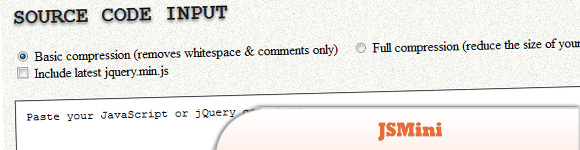 Source + Demo
Source + Demo
YUI Compressor Maven Mojo
This plugin do compression of static files at compile time.
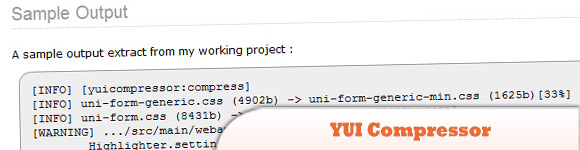 Source + Demo
Source + Demo
jquery.zipper.js
(python-like-zip-jquery ) A plugin for jQuery that mimics the python zip() function.
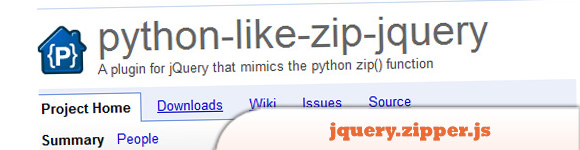 Source + Demo
Source + Demo
zip.js
A JavaScript library to zip and unzip files.
 Source
Demo
Source
Demo
jSEND
Is transparent, reliable, lightweight (2.5 KB minified) and fully UTF-8 compatible.
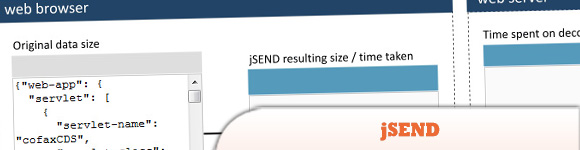 Source
Demo
Source
Demo
TinyMCE
jQuery plugin with compressor.
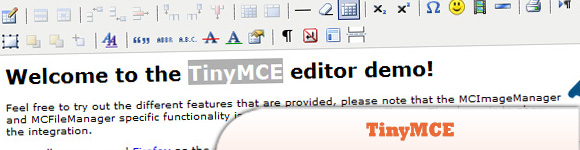 Source + Demo
Source + Demo
CssJsCompress
Can automatically optimize external resources like CSS and JavaScript, which can reduce both the size and number of requests made to your website.
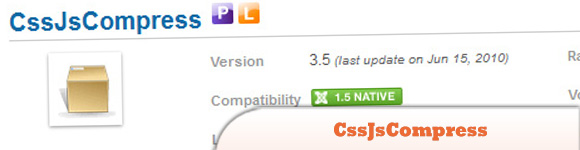 Source
Demo
Source
Demo
javascript-maven-tools (CompressionAndBundling)
On-site and bundle compression plugins.
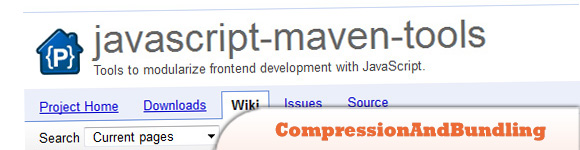 Source + Demo
Source + Demo
Frequently Asked Questions (FAQs) about JavaScript/jQuery Zip File/Compressor Plugins
What are the benefits of using JavaScript/jQuery Zip File/Compressor Plugins?
JavaScript/jQuery Zip File/Compressor Plugins are essential tools for developers. They help to reduce the size of JavaScript files, which in turn improves the loading speed of web pages. This is crucial for enhancing user experience as slow loading pages can deter visitors. Additionally, these plugins can obfuscate code, making it harder for others to copy or manipulate your JavaScript code. They also help in organizing and managing code, making it easier for developers to work with.
How do I use a JavaScript/jQuery Zip File/Compressor Plugin?
Using a JavaScript/jQuery Zip File/Compressor Plugin is relatively straightforward. First, you need to select the JavaScript file you want to compress. Then, upload it to the compressor tool. The tool will then compress the file, reducing its size. Once the compression is complete, you can download the compressed file and use it in your project.
Can compressing JavaScript files affect the functionality of my website?
Compressing JavaScript files does not affect the functionality of your website. The compressor plugins only remove unnecessary characters like spaces, comments, and line breaks. The actual code remains the same, so the functionality of your website will not be affected.
Are there any downsides to using JavaScript/jQuery Zip File/Compressor Plugins?
While JavaScript/jQuery Zip File/Compressor Plugins offer many benefits, there are a few potential downsides. For instance, if you need to debug your code, it can be challenging to do so with compressed files as they lack readability. However, you can overcome this by keeping a copy of the original, uncompressed file for debugging purposes.
How much can I expect to reduce the size of my JavaScript files using these plugins?
The amount of reduction in file size depends on the original file. However, you can typically expect a reduction of around 30-90%. The more unnecessary characters your file has, the more significant the reduction will be.
Are JavaScript/jQuery Zip File/Compressor Plugins secure?
Yes, these plugins are secure. They do not alter the actual code, and most of them do not store your files on their servers. However, it’s always a good idea to check the security measures of the specific plugin you’re using.
Can I use JavaScript/jQuery Zip File/Compressor Plugins for large projects?
Yes, you can use these plugins for large projects. They can handle multiple files at once, making it easy to compress all the JavaScript files in your project.
Do I need any special skills to use these plugins?
No, you do not need any special skills to use JavaScript/jQuery Zip File/Compressor Plugins. They are designed to be user-friendly, and most of them have clear instructions on how to use them.
Can I use these plugins for other types of files?
While these plugins are designed for JavaScript files, some of them can also handle other types of files like CSS and HTML.
Are there any free JavaScript/jQuery Zip File/Compressor Plugins?
Yes, there are many free JavaScript/jQuery Zip File/Compressor Plugins available. Some of them offer premium features for a fee, but the basic compression functionality is usually free.
 Sam Deering
Sam DeeringSam Deering has 15+ years of programming and website development experience. He was a website consultant at Console, ABC News, Flight Centre, Sapient Nitro, and the QLD Government and runs a tech blog with over 1 million views per month. Currently, Sam is the Founder of Crypto News, Australia.

