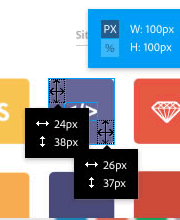A few years ago free shipping was taking the e-commerce world by storm … we saw several of our competitors implement free or flat-rate shipping and decided it was time to give it a try. In our e-commerce business we decided to offer free shipping on orders above $100, and flat rate shipping on all other orders (to the contiguous US). We created a coupon code that customers had to enter into the shopping cart at checkout to claim the promotional shipping offer, and added banners to every page of our website advertising the promotion and code.
The free shipping offer was very successful, and we saw a noticeable spike in conversion rate and orders. There were also a number of people who didn’t select the free shipping offer, and we just assumed they wanted their order shipped via a specific carrier. After a while, we started to get a few complaints from customers that overlooked the coupon code or couldn’t remember it once they were on the checkout screen. They would email us asking why they paid for shipping, when our site advertises it as being free.
During the holiday shopping season that year we did some user testing through UserTesting.com and quickly realized the free shipping offer was a major source of confusion with potential customers. Many didn’t see the banners advertising the offer, and of the ones that did, quite a few overlooked the coupon code.
I decided to make the flat rate shipping the default, and automatically select free shipping for all qualifying orders (in US over $100). Our e-commerce software wasn’t really set up to handle that kind of scenario, so I actually wrote a custom shipping module for our e-commerce platform.
When we implemented the new shipping options on our website, our conversion rate increased by 50% overnight.
Find Areas of Frustration
Adding the free shipping offer increased conversions, sure. But the way we implemented it also caused a lot of confusion and frustration. For months, we didn’t even know we had a problem. Looking back, I shudder to think how much revenue we lost in that period of time.
We get so used to our own websites, it’s hard to see it from a visitor’s perspective. Usability testing is the answer. Use a service such as UserTesting.com to let real users evaluate your website or landing page. UserTesting.com is a very affordable remote usability testing service that employs real users to test your website according to criteria you determine. You choose your target demographic including age, income, gender and even web experience. The user follows your instructions, recording their screen and audio as they tell you what they are thinking through each step of the process.
The real feedback you get from these users will likely give you several areas in need of improvement.
You can also use tools like CrazyEgg.com to see where people click, even areas that aren’t hotlinked, and your web analytics package can often shed some light on potential problem areas as well.
Survey Your Visitors
Another great way to find out about potential problem areas is to conduct an exit survey on your visitors. Invite visitors who started filling out your contact form, or have added an item to their shopping cart but didn’t complete the transaction to tell you about their experience.
You might be surprised to hear the reasons they left. Some may have just been doing research or comparison shopping, but some will have experienced problems along the way that prevented them from completing.
Test Changes
Using a tool such as Google Website Optimizer, test changes to problem areas (one at a time). I have made changes I was sure would increase conversions and to my surprise they actually made things worse. Even with all our experience, some things just aren’t “logical.” Test, test, test.
Using simple A/B split testing in GWO, test a couple of different variations and see which one performs best. Then move on to another problem area, make a change and test. Continue making changes, and testing, to continuously improve your conversion rate over time. You’ll likely find that some changes will have drastic improvements, like ours above, and others may only increase conversion rates by 5% or 10%.
Always Work to Improve Conversions
You should always be working to improve your conversion rates. If you run out of areas to test, check out this great article by Conversion Rate Experts. That will give you a few things to try: 108 to be exact!
Brandon Eley is the Interactive Director for Kelsey Advertising & Design and the co-author of Online Marketing Inside Out.