Fun with Robots, Lita, and HipChat
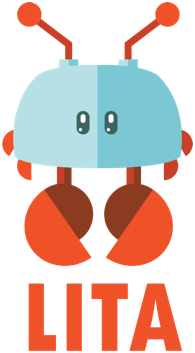
I bet you’ve watched some kind of a science fiction film where a hero boots up a super-duper PC and, instead of doing all the tasks manually with a keyboard and mouse, just uses voice commands (while drinking coffee or cleaning the superhero costume). That looks really cool. Couldn’t we create something similar, yet simpler, with Ruby?
For example, have some kind of a robot that will respond to our commands that we (for now :)) type with the keyboard. Also, it would be nice if new commands could be added to extend our robot’s functionality. This can be done fairly easy!
Meet Lita, a cute robot companion for your chat room. It can connect to any chat service and easily be extended with custom plugins.
In this article, I am going to show you how to setup Lita, connect it to HipChat (a popular chatting platform) and enhance our chat bot with new commands to interact with an API of a sample Rails application.
Source code for the sample todo app is available at github.com/bodrovis/SitePointReminder.
Source code for the bot is available at github.com/bodrovis/SitePointBot.
Key Takeaways
- Lita is a versatile chatbot that can be integrated with various chat services like HipChat, offering a range of plugins for extended functionality.
- Setting up Lita involves installing the gem, configuring necessary adapters, and connecting to services such as HipChat, with detailed steps provided for overcoming common installation issues.
- Lita can automate responses and actions in chat environments, and is customizable through the creation of new or integration of existing plugins.
- A practical demonstration includes creating a Todo app with Rails, which Lita interacts with through an API to perform tasks like adding and listing todos.
- Custom handlers in Lita can be developed for specific functionalities, such as managing todos, with examples given on how to handle commands and interact with web APIs.
- The guide concludes with encouragement for readers to experiment with Lita, suggesting it as a tool for both fun and practical automation tasks in chat applications.
Lita’s Features
Okay, what goodies can Lita offer us? As I said, it can work with any chatting service. Currently, IRC, HipChat,
Campfire, Slack, Twitter, and Japaneese Idobata are supported, but you can write your own adapter to connect to any platform that you need.
There are variety of plugins already created that provide different functionality (like fetching whois information, querying Google, interacting with JIRA, and many others) and you can easily write your own.
With Lita you can automate tedious tasks and perform them by simply typing “Lita, please do that” in the chat room. Of course, the project is open source and written in Ruby, the best programming language in the world :).
I hope that you are eager to start tinkering with Lita right away!
Connecting with HipChat
For this demo I’ve decided to use HipChat, so you will need to visit hipchat.com and create two accounts: one for you and one for your faithful robot. Confirm and put them aside for now.
Next, install lita itself by running:
$ gem install litaIf you are on Windows, then errors related to Puma installation will appear, as this web server is one of the Lita’s dependencies. To overcome this problem refer to this guide. In a nutshell, you will need to download and extract this OpenSSL package. Then, copy libeay32.dll and ssleay32.dll to your ruby/bin directory and run the following command:
$ gem install puma -- --with-opt-dir=c:\opensslReplacing c:\openssl with the path where OpenSSL was extracted. When you are done the new lita command should be available from your command line.
Before creating a new robot, the Redis DBMS should be also installed, as Lita uses it as data storage. Visit the redis.io/download page to choose the version that suits you (an unofficial Windows version is available as well). After starting up Redis, you are ready to proceed!
Type the following command to create a new Lita project (let’s call it Bot):
$ lita new botA bot directory and a couple of files will be created. First of all edit the Gemfile by uncommenting the following line:
Gemfile
[...]
# gem "lita-hipchat"
[...]Next run
$ bundle installThe HipChat adapter is now in place. Next open up lita_config.rb, which contains all the necessary settings. Change these parameters:
config.robot.name(Which you provided when creating the bot’s account on HipChat)config.robot.adapter(Set it to:hipchat)config.redis(Pass a hash here, like:{host: "127.0.0.1", port: 6379})config.adapters.hipchat.jid(To find it visit hipchat.com, open Account Settings, and navigate to the XMPP/Jabber info page. The “Jabber ID” field is what you need)config.adapters.hipchat.password(The bot’s password)config.adapters.hipchat.debug(Set this totrueto view debugging information in the console. It is useful if your bot cannot connect to the chatting platform, for example)config.adapters.hipchat.rooms(Chat room name or:all)
Great! After changing those settings you are ready to connect. Type
$ litain your console (from the directory where the bot’s files reside) to boot the application up. Next, go to hipchat.com and log in with your personal account. Join the chat room, your bot will already be there awaiting your orders! Of course, at this point, it is not very useful. You can check Lita’s version by typing:
@lita info
# or
lita, info
# or
lita: info
# or
lita infoDon’t forget to replace lita with your bot’s name. By the way, if you don’t want to always specify your bot’s name when issuing commands, set the config.adapters.shell.private_chat option to true. This treats all messages as commands, so you won’t need to prefix them with Lita’s name.
If this command succeeds then everything is working.
Integrating Lita Plugin
Your bot can respond to a very limited range of commands (like showing the version or joining a room – read more about them here). Luckily, there are already a wide variety of plugins available for Lita. They are divided into three types:
- Adapters are used to connect to a specific chat service (like
lita-hipchat). - Handlers add new functionality that users will interface with at runtime. Specifically, they can work with chat and HTTP routes. We will discuss chat routes later.
- Extensions provide new features for developing other plugins and extending the core Lita framework. They are used in complex scenarios so, in many cases, you won’t need to employ them.
Let’s try to integrate a couple of handlers into our project. For example, there is a lita-google-images handler that queries Google Images with specified keywords and returns one of the relevant images as a result. This plugin is really easy to integrate. Just add it to your Gemfile:
Gemfile
[...]
gem "lita-google-images"
[...]run
$ bundle installand restart your bot. Now you may issue commands like:
@lita image cat
@lita img catCool!
Another potentially useful and yet very easy to integrate extension is lita-whois which searches WHOIS records (with the help of Whois client). Once again just drop this line to your Gemfile:
Gemfile
[...]
gem "lita-whois"
[...]run
$ bundle installand restart Lita. Now you may issue commands like:
@lita whois example.com
@lita whois 8.8.8.8to view the full information.
If you wish to record all the chatting activity somewhere on your local server (to find out what your colleagues are saying about you when you’re not online :)) then grab lita-logger. This one requires some basic setup via the lita_config.rb file:
lita_config.rb
[...]
config.handlers.logger.log_file = "chat.log" # replace this with a path to your log file
config.handlers.logger.enable_http_log = true
[...]Don’t forget to run
$ bundle installand restart your app. Now all activity in the chat will be logged to the specified file. Big Brother (or Sister?) is watching you, eh?
As homework, integrate the lita-chuck_norris extension to read some jokes about this tough guy when you feel bored (they are fetched by issuing a GET request to http://api.icndb.com/jokes/random.json). By the way, there are many other similar plugins created just for fun, so check out the plugins page. Maybe you will be inspired to create something on your own!
Creating (Yet Another) Todo App
C’mon, don’t give me that look. You are probably sick of Todo apps, but in this demo it will perform solely a supporting role. We need an app for our bot to interact with it via an API.
This app will support the following:
- Create a todo
- Edit a todo
- List todos
- Mark a todo as done (which essentially means destroying it)
All those actions will be accessible via a simple API, which our bot is going to consume. No authentication, authorization, or that kind of stuff.
This app can actually be written in any language/framework, but I am going to stick with Rails 4.1. Create a new app called Reminder without the default testing suite:
$ rails new reminder -TYou may style it a bit or leave it with the default ugly looking theme, as the style has nothing to do with our goal. If you wish to follow along, then add this gem to the Gemfile:
[...]
gem 'bootstrap-sass'
[...]Also, make sure than the gem 'jbuilder' is uncommented, because we will need it to return results via the API.
Then run
$ bundle installDrop these lines to the application.css.scss file
application.css.scss
[...]
@import 'bootstrap';
@import 'bootstrap/theme';
[...]and tweak the layout to take advantage of Bootstrap’s styles, if you want to:
layouts/application.html.erb
[...]
<div class="container">
<% flash.each do |key, value| %>
<div class="alert alert-<%= key %>">
<%= value %>
</div>
<% end %>
<div class="page-header">
<h1><%= yield :page_header %></h1>
</div>
<%= yield %>
</div>
[...]Now, let’s generate a dead simple Todo model and apply the corresponding migration:
$ rails g model Todo title
$ rake db:migrateAdd some necessary routes:
config/routes.rb
[...]
resources :todos, only: [:new, :create, :index, :destroy]
root to: 'todos#index'
[...]On to the controller. Let’s start with the index action:
todos_controller.rb
class TodosController < ApplicationController
def index
respond_to do |format|
@todos = Todo.order('created_at DESC')
format.html
format.json
end
end
endWe’ve decided to build a simple API, so utilize the respond_to method to present the user with the required format. Corresponding views should also be created. First, the HTML format:
todos/index.html.erb
<% content_for(:page_header) { "Your todos" } %>
<%= link_to 'Add todo', new_todo_path, class: 'btn btn-primary' %>
<div class="panel">
<div class="panel-body">
<ul>
<% @todos.each do |todo| %>
<li><%= todo.title %> <%= link_to 'Done', todo_path(todo), method: :delete %></li>
<% end %>
</ul>
</div>
</div>And the JSON format:
todos/index.json.jbuilder
json.array! @todos.each do |todo|
json.id todo.id
json.title todo.title
endWe are rendering an array of todos; each one has an id and a title. Don’t forget that you will need jBuilder hooked up in the project for this to work correctly.
OK, now the new and create actions:
todos_controller.rb
class TodosController < ApplicationController
[...]
def new
@todo = Todo.new
end
def create
@todo = Todo.new(todo_params)
respond_to do |format|
if @todo.save
format.html do
flash[:success] = 'Todo created!'
redirect_to root_path
end
format.json { head :no_content }
else
format.html { render :new }
format.json { render json: @todo.errors.full_messages, status: :unprocessable_entity }
end
end
end
[...]
private
def todo_params
params.require(:todo).permit(:title)
end
endOnce again, we are using respond_to. Note that the new action does not need the corresponding .json view because the response it being rendered right in the controller.
Lastly, the destroy action:
todos_controller.rb
def destroy
todo = Todo.find_by_id(params[:id])
respond_to do |format|
if todo && todo.destroy
format.html do
flash[:success] = 'Todo marked as done!'
redirect_to root_path
end
format.json { head :no_content }
else
format.html do
flash[:warning] = 'There was an error.'
redirect_to root_path
end
format.json { head 500 }
end
endOne more thing: tweak the ApplicationController so an exception is not raised when the CSRF token is not provided (when creating the record for example). In a real app, you would set up some kind of authentication to keep users from doing something they are not supposed to do, but we’re hanging loose today:
application_controller.rb
[...]
protect_from_forgery
[...]I’ve just removed with: exception here so that :null_session is used (it is the default option). By the way, above this line there is a tip:
# Prevent CSRF attacks by raising an exception.
# For APIs, you may want to use :null_session instead.so that you don’t forget about this. Read more about this here.
Brilliant! Yet another todo app is created and we can teach our robot how to work with it.
Creating a Custom Lita Handler
Remember, there are three types of plugins for Lita: adapters, handlers, and extensions. In order to add custom functionality, build an extension.
If you are planning to share your new shiny plugin with the world, then use one of these three commands:
lita adapter NAMElita handler NAMElita extension NAME
This will set up the basic file structure for you and prefix the name of the plugin with lita- (this is a convention that Lita’s author introduced). Later, you can package your code as a gem, publish it to RubyGems, and start receiving rhapsodic feedback from the users.
However, our handler is for internal use only, so let’s keep things simple. Go ahead and create a new file lita-reminder.rb in your bot directory which currently contains the lita_config.rb and Gemfile files.
Modify the config file by adding the following line to the top:
lita_config.rb
require './lita-reminder'
[...]Now Lita is aware of our new, yet empty, handler. Paste the following code into lita-reminder.rb:
lita-reminder.rb
module Lita
module Handlers
class Reminder < Handler
end
end
Lita.register_handler(Reminder)
endThe handler will now be registered when the robot boots up. It is time to flesh it out. Let’s implement three actions:
- add todo
- destroy (mark as done) todo
- list todos
A chat route will be required to tell our robot when to perform which action. Basically, a chat route is a regular expression. If Lita finds a match in one of the messages, it performs the corresponding operation. Let’s create one:
lita-reminder.rb
[...]
class Reminder < Handler
route(/^remind plz$/, :index, command: true, help: { "remind plz" => "Remind about your todos." })
end
[...]When Lita sees a message that starts with “remind plz”, it will call an index method, which will be created shortly. The command: true here means that this route will only be triggered if the bot is mentioned in the message (the message is either private or prefixed with bot’s name). help contains the sample invocation of the route and what it does. In our case, type
@lita help remind plzto see this help message. Note that the response with the help will always be sent as a private message – not sure if this is a bug or expected behavior.
We can now implement the index method and some utility methods:
lita-reminder.rb
[...]
def index(response)
todos = parse get("http://127.0.0.1:3000/todos.json")
if todos.any?
response.reply("Your todos:")
todos.each do |todo|
response.reply("# #{todo['id']}: #{todo['title']}")
end
else
response.reply('You have done all the todos! Good job!')
end
end
private
def get(url)
Net::HTTP.get make_uri(url)
end
def parse(obj)
MultiJson.load(obj)
end
def make_uri(url)
URI(url)
end
[...]Those utility methods are simple: get is used to send GET request to the provided URI, parse parses a JSON response (MultiJson is hooked up in the Lita core) and make_uri creates a URI from the provided URL.
What is the response parameter passed to the index method? It is an instance of the Lita::Response class and is the primary interface for inspecting details about the message and responding to it. It has a couple of useful methods. Here, we are using only one – reply, which replies back with the provided string.
Basically, the index method sends a GET request to http://127.0.0.1:3000/todos.json, parses the response, and either renders a list of todos in the ID - title format or says that there are no todos found.
What if, in the future, our todos app is moved to the production server? We would need to alter the link to it everywhere it is used. Couldn’t we just create some kind of a setting so that the user can provide a link to the todo app there? It appears we can!
lita-reminder.rb
[...]
config :server
[...]
def index(response)
todos = parse get("#{config.server}/todos.json")
[...]
end
[...]The config :server here means that the server is an option available for users to specify. It can then be accessed by using config.server (by the way all the config variables are frozen at runtime). Provide this new setting:
lita_config.rb
[...]
Lita.configure do |config|
[...]
config.handlers.reminder.server = 'http://127.0.0.1:3000'
endNice! Now, add the route for adding a new todo:
lita-reminder.rb
[...]
module Lita
module Handlers
class Reminder < Handler
route(/^todo\s+(.+)$/, :create, command: true, help: { "todo TODO" => "Adds new todo to the list." })
def create(response)
todo = response.match_data[1]
result = post "#{config.server}/todos.json", 'todo[title]' => todo
if result.code.to_i.success?
response.reply("#{todo} was added.")
else
response.reply("I've encountered the following errors while saving your todo: #{parse(result.body)}")
end
end
private
def post(url, data = {})
Net::HTTP.post_form(make_uri(url), data)
end
end
Lita.register_handler(Reminder)
end
end
class Numeric
def success?
self > 199 && self < 300
end
endIn the route, I am using a capturing group to get the name of the new todo. The create method uses response.match_data[1] to fetch this capturing group in the match data (match_data is yet another method available from the response). The rest of the code is pretty simple: we issue a POST request providing the todo’s title.
Finally, the destroy route:
lita-reminder.rb
[...]
route(/^done todo\s+(\d+)$/, :destroy, command: true, help: { "done todo TODO_ID" => "Marks todo with the specified number as done." })
[...]
def destroy(response)
todo_id = response.match_data[1]
result = delete "#{config.server}/todos/#{todo_id}.json"
if result.code.to_i.success?
response.reply("Todo # #{todo_id} was marked as done.")
else
response.reply("I've encountered an error while marking your todo as done.")
end
end
private
def delete(url)
uri = make_uri(url)
http = Net::HTTP.new(uri.host, uri.port)
request = Net::HTTP::Delete.new(uri.path)
http.request(request)
end
[...]The ID of the todo to destroy should be provided. Later, the todo is fetched using the match_data[1] construction. Then, a DELETE request is sent.
By the way, if you don’t want your todos to be destroyed completely then acts_as_paranoid or a similar solution may be implemented.
Boot your robot and try to manage your todos. Wouldn’t it be cool if Lita could also cook a dinner for you?
Conclusion
In this article, we had a look at Lita, an extensible robot companion. We’ve integrated it with HitChat, added a bunch of plugins, and even wrote our own handle to communicate with a todo app API. Feel free to experiment with this code or create something more complex (don’t forget to share a link in the comments!). Also, please share your experience if you have ever used Lita in production to perform some real tasks – that would be interesting!
Frequently Asked Questions (FAQs) about Fun Robots, Lita, and HipChat
How can I integrate Lita with HipChat?
Integrating Lita with HipChat is a straightforward process. First, you need to install Lita on your server. Once installed, you can configure Lita to connect to your HipChat account by providing the necessary credentials in the Lita configuration file. After the configuration is complete, you can start Lita and it will connect to your HipChat rooms. You can then interact with Lita by sending commands in the chat room.
What are some useful commands I can use with Lita in HipChat?
Lita supports a wide range of commands that can be used in HipChat. Some of the most useful ones include commands for retrieving information from the web, managing tasks, and interacting with other services. For example, you can use the “lita google” command to search Google, or the “lita todo” command to manage a to-do list.
Can I customize Lita’s behavior in HipChat?
Yes, Lita’s behavior in HipChat can be customized by writing plugins. Plugins can add new commands, modify the behavior of existing commands, or change how Lita interacts with HipChat. Writing a plugin requires some knowledge of Ruby programming, but there are many resources available to help you get started.
How can I troubleshoot problems with Lita in HipChat?
If you’re having trouble with Lita in HipChat, there are several steps you can take to troubleshoot the problem. First, check the Lita log file for any error messages. This can often provide clues about what’s going wrong. If you’re still stuck, you can ask for help in the Lita community on GitHub or Stack Overflow.
Can I use Lita with other chat services besides HipChat?
Yes, Lita is designed to be chat service agnostic. This means it can be used with any chat service that supports the necessary protocols. In addition to HipChat, Lita also supports Slack, IRC, and XMPP.
How can I contribute to the development of Lita?
If you’re interested in contributing to the development of Lita, there are several ways you can get involved. You can report bugs, suggest new features, write documentation, or contribute code. All contributions are welcome, no matter how small.
What are the system requirements for running Lita?
Lita is a Ruby application, so it requires a system with Ruby installed. It also requires a Redis database to store data. The specific system requirements can vary depending on the plugins you’re using with Lita.
Can I use Lita to automate tasks in HipChat?
Yes, one of the main uses of Lita is to automate tasks in HipChat. By writing plugins, you can create custom commands that perform tasks automatically when triggered. This can save time and reduce the need for manual intervention.
How secure is Lita in HipChat?
Lita uses secure connections to communicate with HipChat, and all data is encrypted in transit. However, the security of your Lita installation also depends on the security of your server and your HipChat account.
Can I use Lita in a private HipChat room?
Yes, Lita can be used in both public and private HipChat rooms. However, you need to invite Lita to a private room before it can interact with the users in that room.
Ilya Bodrov is personal IT teacher, a senior engineer working at Campaigner LLC, author and teaching assistant at Sitepoint and lecturer at Moscow Aviations Institute. His primary programming languages are Ruby (with Rails) and JavaScript. He enjoys coding, teaching people and learning new things. Ilya also has some Cisco and Microsoft certificates and was working as a tutor in an educational center for a couple of years. In his free time he tweets, writes posts for his website, participates in OpenSource projects, goes in for sports and plays music.








