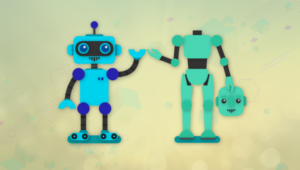Key Takeaways
- Friendly URLs, also known as clean URLs, are important for improving user experience and SEO. They are typically free from unnecessary characters and include words that describe the content of the webpage.
- There are several options for creating friendly URLs, including using rewrite modules, which translate a dynamic URL into a user-friendly one, or using a gateway script, which allows for the creation of friendly URLs without causing 404 errors.
- While Google has stated it is better at indexing dynamic URLs, the trend is shifting towards user-friendly URLs, as they are easier for users to understand, remember, and share.
- It’s recommended to avoid using special characters, unnecessary words, and long URLs when creating friendly URLs. Also, using lowercase letters is preferable as URLs are case-sensitive.
So I hope everyone in the US has survived the Daylight Savings Time crisis of 2007! I don’t know about you but i didn’t even feel it :)
I was browsing the forums recently, as i typically do when I’m looking for a topic to blog on, and I came across a post by forumposters entitled “Clean and descriptive url’s“. In this post forumposters asks:
“What have you fellow CF developers done to make your URLs look better? I’d like to see many examples and options if you would all be so kind to share”
I thought this was a good topic for me since I have a good bit of experience both historically and recently with this very issue.
For the longest time search engines would treat URLS with query strings aka dynamic URLs, everything after the question mark (?) in the URL, differently. Mostly pages which had these query strings would be ranked lower than a page which didn’t. So if you had the URL:
http://www.example.com/books/index.cfm?category=coldfusion&author=fortait would rank lower in search results versus a URL formatted like so:
http://www.example.com/books/coldfusion/forta/So it’s been a pretty big tasks for developers to try and get their URLs to be “clean”, meaning they wanted to remove the question marks (?), ampersands (&), and equal signs (=) from the mixture. This would result in what is commonly known as a Search Engine Friendly URL and allow your site to achieve better rankings. A quick tangent here; Google has said that it will better index dynamic URLs so the issue of search engine friendly URLs is fading but now it’s turning more into a user friendly URL issue. Meaning developers, customers and users want URLs others users can understand, remember and share easier then those longer dynamic URLs. All in all the idea of a friendly URL is much more accepted.
So what are your options when it comes to dealing with creating friendly URLs? There thankfully are a lot of options to choose from depending on your setup, time, and abilities. The most widely accepted method to deal with turning the dynamic URL to a friendly URL is to use a rewrite module. This rewrite module will do the heavy lifting of translating a friendly URL into a dynamic URL so your code can operate as expected. so using our example above a rewrite module would turn
http://www.example.com/books/coldfusion/forta/into
http://www.example.com/books/index.cfm?category=coldfusion&author=fortaOur users would only see the friendly URL but the server and our code would see the dynamic URL and all the associated URL variables would be created for our use as well.
Depending on your web server you might already have a rewrite module installed and ready to use. If you are running ColdFusion on Apache then you have the popular
mod_rewrite at your disposal for those on IIS it’s a bit more work as IIS doesn’t support rewriting out of the box. Thankfully there are options out there though which make IIS just as cool as Apache for both a fee and for free. The fee option I typically recommend is IsapiRewrite by Helicon. It’s an ISAPI plug-in which acts very similar to mod_rewrite, in fact version 3 uses the same exact rules! They have a free version for 1 site or for $99 you can get a license for unlimited IIS sites. If you are on a budget there is also Ionic’s ISAPI Rewrite Filter which is totally free and pretty robust as well.
I’m not going to go into any real details about these products since they each have their own little ways about them but most rewrite modules use some form of Regular Expressions to translate a URL from one form to another. Most of the translations you’ll probably need to do can easily be written with just a basic knowledge of regular expressions.
But what if you don’t have Apache, and you cannot install a plug-in to IIS to get this great rewrite capabilities? Are you up the creek without a paddle? Left to suffer because of some corporate politics? Not at all! Before I go down this path let me just say that in my experience the rewrite modules are much more robust and will typically out perform anything we discuss here. However saying that it’s not uncommon to see a programmatic way for dealing with the friendly URL issue.
One option which isn’t widely accepted and typically frowned upon in the developer world is the 404 method. This is where you setup a 404 page for your site and using some coding practice (like switch case statements) you’d check to see if you had a match and then include the proper code to make it work. I’m not gong to go down this path because I don’t recommend it for a lot of reasons. The biggest reason is that it really messes up the statistics for your site since everything is reported as a 404 error in the logs. It’s my understanding that many search engines are removing 404 pages from their indexs, but hey who needs the search engines, yea right try explaining that to a customer!
The other option is to use what I call a gateway script. This gateway script allows you to run everything from a central place and using some fancy coding you can make those friendly URLs without getting a bunch of 404 errors. In fact I’m sure you’ve already seen this in practice in a few of the ColdFusion blogs you read! Most users who use the wonderful BlogCFC have had friendly URLs for a while using this method. In a BlogCFC application the URLs typically look like:
http://ray.camdenfamily.com/index.cfm/2007/4/3/Did-you-know-about-the-Log-Viewer-FilterIn the URL above Ray has the gateway script running in the root index.cfm in his site. Then using a bit of CF code he’s able to extract the “/2007/4/3/Did-you-know-about-the-Log-Viewer-Filter” and do stuff with it. The benefits of using the gateway script is that index.cfm actually exists on the server so your web server doesn’t return it as a 404 error AND it also records the full page as unique URL so you can still see what pages your users are visiting etc. So how did he do this? Let’s take a peak at his code:
/**
* Parses my SES format. Demands /YYYY/MMMM/TITLE or /YYYY/MMMM/DDDD/TITLE
* One line from MikeD
*
* @author Raymond Camden (ray@camdenfamily.com)
* @version 1, June 23, 2005
*/
function parseMySES() {
//line below from Mike D.
var urlVars=reReplaceNoCase(trim(cgi.path_info), '.+.cfm/? *', '');
var r = structNew();
var theLen = listLen(urlVars,"/");
if(len(urlVars) is 0 or urlvars is "/") return r;
//handles categories
if(theLen is 1) {
urlVars = replace(urlVars, "/","");
r.categoryName = urlVars;
return r;
}
r.year = listFirst(urlVars,"/");
if(theLen gte 2) r.month = listGetAt(urlVars,2,"/");
if(theLen gte 3) r.day = listGetAt(urlVars,3,"/");
if(theLen gte 4) r.title = listLast(urlVars, "/");
return r;
}
The first thing you’ll notice is that Ray’s blog and function require your URLs to be in a specific format. This is a common practice when using a gateway script, but with a little work and a bit more code you can make your script and URLs be more versatile.
The basics of the function above is to take in the CGI.PATH_INFO variable returned by ColdFusion and parse out everything after the “.cfm” and use the forward slash “/” as the delimiter. The CGI.PATH_INFO variable returns extra path information after a script name. So in our example above from Ray’s Blog this would be “/2007/4/3/Did-you-know-about-the-Log-Viewer-Filter” which is everything after the index.cfm. Now in versions prior to ColdFusion 7 the CGI.PATH_INFO variable would actually return the script name AND extra path information so it wold look something like so “index.cfm/2007/4/3/Did-you-know-about-the-Log-Viewer-Filter”. Ray handles this by stripping out the .cfm and everything in front of it before parsing the string as seen by this line of code:
var urlVars=reReplaceNoCase(trim(cgi.path_info), '.+.cfm/? *', '');Once he has a “clean” set of vars he can then treat it as a list using the forward slash “/” as the delimiter. You can see from the rest of his script above he just does a simple list length check to determine which variables can be setup and used.
Using the CGI.PATH_INFO variable is a great way to create friendly looking URLs that any search engine and most people will enjoy. Now there are other “things” you can do to help remove the .cfm file extension but these typically require a bit more work from the web server side of the house and aren’t worth the extra effort. If you are in need of that “look” I’d recommend going with one of the modules mentioned above.
So there you have it, a few options to get you started down the path of friendlier URLs.
Frequently Asked Questions (FAQs) about Friendly URLs
What is a Friendly URL and why is it important?
A Friendly URL, also known as a clean URL or user-friendly URL, is a web address that is easy to read and includes words that describe the content of the webpage. This type of URL is free from clutter, easy to remember, and simple to type. It’s important because it improves user experience and SEO. Search engines prefer URLs that make it easy for them and users to understand what the page is about.
How can I create a Friendly URL?
Creating a Friendly URL involves using keywords that accurately describe your webpage content. Avoid using unnecessary characters or words. Also, use hyphens to separate words in the URL, as this makes it easier to read. Remember to keep it as short and concise as possible.
What are the best practices for creating SEO-friendly URLs?
Some best practices for creating SEO-friendly URLs include using keywords, keeping URLs short, using hyphens to separate words, and avoiding unnecessary characters or words. It’s also important to ensure that each URL on your website is unique.
How do Friendly URLs improve SEO?
Friendly URLs improve SEO by making it easier for search engines to understand what your webpage is about. This can lead to higher rankings in search results. Additionally, users are more likely to click on a URL that appears trustworthy and relevant to their search query.
Can I change my existing URLs to Friendly URLs?
Yes, you can change your existing URLs to Friendly URLs. However, it’s important to set up proper 301 redirects from your old URLs to the new ones to avoid broken links and preserve SEO.
What should I avoid when creating Friendly URLs?
Avoid using special characters, unnecessary words, and long URLs. Also, avoid using multiple keywords as this can be seen as keyword stuffing, which can negatively impact your SEO.
How do Friendly URLs enhance user experience?
Friendly URLs enhance user experience by making it easier for users to understand what a webpage is about just by looking at the URL. They are also easier to remember and type, which can improve user navigation on your website.
What is the difference between a Friendly URL and a non-friendly URL?
A Friendly URL is easy to read and understand, and includes words that describe the content of the webpage. On the other hand, a non-friendly URL often contains a lot of numbers, symbols, and codes which can be difficult to understand and remember.
How do I use hyphens and underscores in Friendly URLs?
In Friendly URLs, it’s best to use hyphens to separate words. This makes the URL easier to read for both users and search engines. Avoid using underscores as they can be seen as a single word by search engines.
Can Friendly URLs include capital letters?
It’s best to avoid using capital letters in URLs. This is because URLs are case-sensitive. Using lowercase letters ensures that users can easily type your URL and avoid potential errors.