The Cherry Framework and its child themes for WordPress can be downloaded from Template Monster, a company founded in 2002. Template Monster is in the business of e-commerce providing customers with diverse products and services related to the online world. Their main concentration is web design with a narrow focus on affordable web design products and services such as website templates. Their claim is that their library is the largest on the Internet, with over 20,000 website template designs. They add more than 450 designs every month. The Cherry Framework was released on 12/12/12. They have recently launched a new version called Framework 3.1.This version comes with new updates and bug fixes. It is free to be downloaded and used and once installed you can then select a theme from the large library of more than 315 themes from Template Monster which are designed to be used with the Cherry Framework. The image below shows some of their themes.

![]()
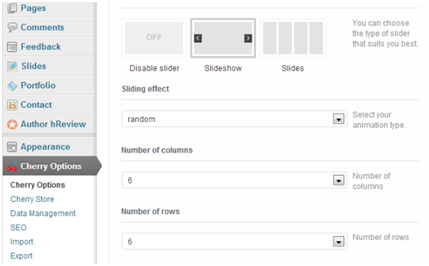
- Links to other posts in list format, grid format and a recent posts list
- Sliders and carousels
- Service boxes to display information blocks
- Columns in a range of configurations including fluid columns
Frequently Asked Questions about Cherry Framework for WordPress
What is Cherry Framework and why should I use it for my WordPress site?
Cherry Framework is a powerful, open-source framework for WordPress that allows developers to create responsive, customizable themes with ease. It’s a versatile tool that comes with a variety of features, including a robust options panel, numerous shortcodes, and a range of widgets. It’s also SEO-friendly and compatible with a variety of plugins, making it a great choice for anyone looking to enhance their WordPress site.
How do I install Cherry Framework on my WordPress site?
Installing Cherry Framework is a straightforward process. First, download the framework from the official Cherry Framework website. Once downloaded, go to your WordPress dashboard, navigate to ‘Appearance’ and then ‘Themes’. Click on ‘Add New’, then ‘Upload Theme’. Choose the downloaded Cherry Framework zip file and click ‘Install Now’. Once the installation is complete, click ‘Activate’ to start using the framework.
Can I use Cherry Framework with my existing WordPress theme?
Cherry Framework is designed to work seamlessly with any WordPress theme. However, it’s important to note that some themes may require additional customization to fully utilize all the features of the framework. Always ensure to backup your site before making any changes to your theme.
How do I customize my site using Cherry Framework?
Cherry Framework comes with a robust options panel that allows you to customize various aspects of your site. You can change the layout, colors, fonts, and more. Additionally, the framework comes with numerous shortcodes and widgets that you can use to add functionality to your site.
Is Cherry Framework SEO-friendly?
Yes, Cherry Framework is designed with SEO in mind. It follows the best SEO practices and is compatible with popular SEO plugins like Yoast SEO. This makes it easier for you to optimize your site for search engines and improve your site’s visibility.
What kind of support is available for Cherry Framework?
Cherry Framework offers comprehensive documentation that covers everything from installation to customization. Additionally, there’s a community of developers and users who can provide support and answer any questions you may have.
Is Cherry Framework compatible with WooCommerce?
Yes, Cherry Framework is fully compatible with WooCommerce, the most popular eCommerce plugin for WordPress. This means you can easily create an online store using the framework.
Can I use Cherry Framework for my multi-language site?
Yes, Cherry Framework is translation-ready and supports multi-language sites. You can easily translate your site into different languages using the framework.
How often is Cherry Framework updated?
Cherry Framework is regularly updated to ensure compatibility with the latest version of WordPress and to add new features and improvements. Always ensure to update your framework to the latest version to benefit from these updates.
Is Cherry Framework mobile-friendly?
Yes, Cherry Framework is designed to be responsive, meaning your site will look great on all devices, including smartphones and tablets. This is crucial in today’s mobile-first world, where a significant portion of web traffic comes from mobile devices.
 Sam Deering
Sam DeeringSam Deering has 15+ years of programming and website development experience. He was a website consultant at Console, ABC News, Flight Centre, Sapient Nitro, and the QLD Government and runs a tech blog with over 1 million views per month. Currently, Sam is the Founder of Crypto News, Australia.




