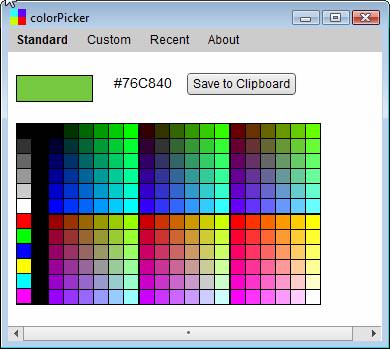 Colour Picker is the simplest of the applications discussed here and it really does what it says on the box. It allows you to pick colours from a web-safe palette, or you can create colours using sliders to adjust red, green and blue. Once you’ve found the colour you like, simply click on the “Save To Clipboard” button to copy the hexadecimal code. Colour Picker saves a list of all the colours you’ve copied to the clipboard during a session.
Colour Browser
Colour Picker is the simplest of the applications discussed here and it really does what it says on the box. It allows you to pick colours from a web-safe palette, or you can create colours using sliders to adjust red, green and blue. Once you’ve found the colour you like, simply click on the “Save To Clipboard” button to copy the hexadecimal code. Colour Picker saves a list of all the colours you’ve copied to the clipboard during a session.
Colour Browser
 This application could be considered the next step up from Colour Picker. It provides a really easy way to make up your own palettes and keep them organised. You can create a set of colours and they are displayed in the clean and simple interface. Colour Browser was created by Levitation Designs, and the creator made it for himself to begin with and then released it for everyone to use.
Contrast-A
This application could be considered the next step up from Colour Picker. It provides a really easy way to make up your own palettes and keep them organised. You can create a set of colours and they are displayed in the clean and simple interface. Colour Browser was created by Levitation Designs, and the creator made it for himself to begin with and then released it for everyone to use.
Contrast-A
 Contrast-A is a little bit unusual in that it allows users to choose their colours using a 3D colour space. The interface is very clean and allows you to find and create accessible colour combinations. A nice feature here is the ability to see how colours would appear as text on a colour background and to see how those colour combinations would appear for a person with colour blindness. Custom colour palettes can be saved as PDFs and printed. This is a great tool for web designers.
Colour Lovers Desktop Colour Finder
Contrast-A is a little bit unusual in that it allows users to choose their colours using a 3D colour space. The interface is very clean and allows you to find and create accessible colour combinations. A nice feature here is the ability to see how colours would appear as text on a colour background and to see how those colour combinations would appear for a person with colour blindness. Custom colour palettes can be saved as PDFs and printed. This is a great tool for web designers.
Colour Lovers Desktop Colour Finder
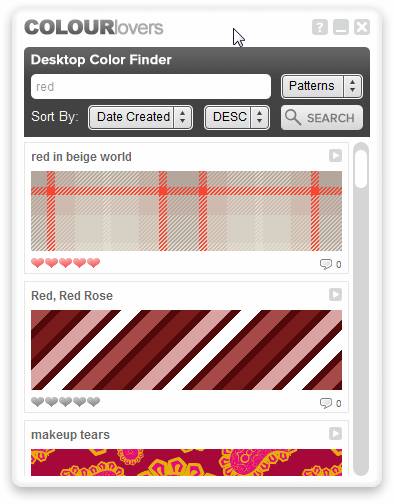 As you may know, Colour Lovers is one of the most popular sites offering advice and articles on choosing colours. This application taps into their database of almost 1 million named colours and over 300,000 colour palettes. The interface itself is suitably stylish and is incredibly easy to use. You can search for colours, palettes and patterns.
Kuler Desktop Application
As you may know, Colour Lovers is one of the most popular sites offering advice and articles on choosing colours. This application taps into their database of almost 1 million named colours and over 300,000 colour palettes. The interface itself is suitably stylish and is incredibly easy to use. You can search for colours, palettes and patterns.
Kuler Desktop Application
 Last and by no means least, is the wonderful Kuler application. I will freely admit to being a Kuler addict and spend far too much time on that web site. The application is like a miniature version of the site and offer users the ability to browse, search and share colour themes. The themes can be imported directly into Photoshop, Illustrator and InDesign CS3. You will need to sign up as a member (for free) on the Kuler site before you can use this application.
Do you use any of these applications and find them handy? Any others that you’ve come across that you really like?
Related Reading:
Last and by no means least, is the wonderful Kuler application. I will freely admit to being a Kuler addict and spend far too much time on that web site. The application is like a miniature version of the site and offer users the ability to browse, search and share colour themes. The themes can be imported directly into Photoshop, Illustrator and InDesign CS3. You will need to sign up as a member (for free) on the Kuler site before you can use this application.
Do you use any of these applications and find them handy? Any others that you’ve come across that you really like?
Related Reading:
Frequently Asked Questions about Colour Picker Air Applications
What are the benefits of using a colour picker air application?
Colour picker air applications are incredibly useful tools for designers, artists, and anyone who works with digital colours. They allow you to select and identify any colour from any image or screen on your computer. This can be particularly helpful when you’re trying to match colours for a design project, or when you’re trying to identify a specific colour you’ve seen online. Additionally, these applications often provide the RGB, HEX, and HSL values of the selected colour, which can be used in various digital design software.
How do I use a colour picker air application?
Using a colour picker air application is typically straightforward. After downloading and installing the application, you simply launch it and then click on the colour you want to identify. The application will then display the colour’s values in various formats. Some applications also allow you to save your favourite colours for future reference.
Can I use a colour picker air application on any image or screen?
Yes, most colour picker air applications can be used on any image or screen on your computer. This includes websites, digital images, videos, and even games. However, the accuracy of the colour identification may vary depending on the quality of the image or screen.
Are there any free colour picker air applications available?
Yes, there are several free colour picker air applications available. Some of these include ColorZilla, Just Color Picker, and Instant Eyedropper. However, it’s important to note that while these applications are free, they may not offer as many features as paid versions.
Can I use a colour picker air application on my mobile device?
While most colour picker air applications are designed for use on computers, there are also several apps available for mobile devices. These apps work in a similar way, allowing you to select and identify colours from images or screens on your device.
How accurate are colour picker air applications?
The accuracy of colour picker air applications can vary. Most applications are quite accurate, but the results can be affected by factors such as the quality of the image or screen, the lighting conditions, and the calibration of your device’s display.
Can I use a colour picker air application for print projects?
While colour picker air applications can be helpful for print projects, it’s important to note that colours can look different on screen compared to how they look when printed. Therefore, it’s always a good idea to do a test print to ensure the colours are accurate.
Do colour picker air applications work with all digital design software?
Most colour picker air applications provide colour values in formats that are compatible with a wide range of digital design software. This includes software like Adobe Photoshop, Illustrator, and InDesign, as well as web design tools like CSS and HTML.
Can I share the colours I’ve selected with others?
Yes, most colour picker air applications allow you to share the colours you’ve selected. This can be done by sending the colour values, or by saving the colour as an image or swatch that can be shared with others.
Are there any limitations to using a colour picker air application?
While colour picker air applications are incredibly useful, they do have some limitations. For example, they can’t identify colours from physical objects or printed materials – only from digital images or screens. Additionally, the accuracy of the colour identification can be affected by various factors, as mentioned earlier.
Jennifer Farley is a designer, illustrator and design instructor based in Ireland. She writes about design and illustration on her blog at Laughing Lion Design.


